Tom's Guide Verdict
The Logitech G Pro X Superlight 2 is an incredible mouse for gaming — boasting a maximum DPI of 32,000 and a 4,000Hz polling rate so you never miss a shot. It’s a no-frills mouse without any RGB lighting, a premium matte finishing, and a light-as-air construction. It builds on its predecessors strengths, and delivers the ultimate gaming experience for the competitively-minded.
Pros
- +
Minimalist design
- +
New switches for better performance
- +
Great battery life
- +
Onboard dongle storage
- +
Intuitive companion software
Cons
- -
Expensive
- -
No onboard DPI selector
Why you can trust Tom's Guide
Logitech has been at the forefront of gaming peripherals for a while now. Its mice have constantly dominated many of our buying guides — from the best wireless mice and best cheap gaming mice to the best mice overall. In 2020, it released its lightest mouse weighing only 2.2oz (63g), the Logitech G Pro X Superlight, and then cut down even more weight with its successor, the Logitech G Pro X Superlight 2.
Although it isn’t radically different from the first-gen mouse in terms of design, the Superlight 2’s performance is where it shines. It delivers a maximum DPI of 32,000 and a whopping 4,000Hz polling rate, which is all packed in a premium matte casing weighing 2.1oz. If you’re a competitive gamer, these figures should definitely catch your eye.
The Superlight won "best gaming mouse" in the Tom's Guide Awards 2021 for gaming. So, does the Superlight 2 top it? For the full breakdown, read our Logitech G Pro X Superlight 2 review.
Logitech G Pro X Superlight 2 review: Cheat sheet
- What is it? A super light wireless gaming mouse with 32,000 DPI and a 4,000Hz wireless polling rate, geared towards esports and competitive gaming.
- Who is it for? For competitive gamers who want a lightweight, high-performance mouse.
- How much does it cost? The Logitech G Pro X Superlight 2 is available for $159 / £149.
- How is the user experience? Incredibly smooth and friction-free; this is the ideal mouse if you want precise aiming and shooting.
- Anything missing? A DPI sensitivity selector on the mouse body would have been handy.
Logitech G Pro X Superlight 2 review: The ups
You can’t count the Logitech G Pro X Superlight 2’s ups on one hand. It is what it says on the tin: a pro gaming mouse offering a high polling rate and DPI in a classic sleek design. It glides really well, and is really portable thanks to its light weight.
Minimalist design

Logitech proves that simplicity is the ultimate sophistication with the Logitech G Pro X Superlight 2 wireless mouse. It’s a no-frills gaming mouse, and it has retained practically the same design as its predecessor, the Logitech G Pro X Superlight.
There’s no RGB lighting, much like the Superlight, which has saved Logitech a bit of extra weight. While other brands have been experimenting with the divisive honeycomb design to make their mice lighter, Logitech has refused. The mouse weighs 2.11oz — 0.09oz less than its predecessor. Despite being so light, the mouse feels sturdy and premium, and if you squeeze it, you won’t hear any squeaks.
The Superlight 2 has 5 buttons: a left-click and right-click button, a clickable scroll wheel, and 2 thumb buttons on the left side. No dots-per-inch (DPI) sensitivity selector though (more on that later). The mouse looks great as is, but if you feel like it’s slippery — especially if you have sweaty hands — and need more friction, stick on the optional grip tape that comes in the box. Logitech really thought about everything which, at this price point, you’d expect.
New switches

One of the biggest upgrades Logitech has given the Superlight 2 is switching up to hybrid optical/mechanical switches. These replace the Superlight’s conventional mechanical switches. According to Logitech, these make the buttons faster and more durable, and affect the feel of the clicks. In real-world use, these clicks sound nice and have a tactile feel, while the clickable scroll wheel doesn’t make a loud sound at all.
That being said, the side buttons do still feel a little mushy, and don’t sound nearly as tactile as the left- and right-click buttons. Not a massive issue, but it would have been nice to feel that tactile movement under my thumb.
Gliding and tracking
Take a look at the Logitech G Pro X Superlight 2’s underside and you’ll see it has 3 feet — a block at the top, a ring around the sensor, and a U-shaped bend around the dongle compartment.
These feet are made using PTFE, which is a low friction, hydrophobic material that’s resistant to wear and chemicals. The mouse effortlessly glides across a variety of surfaces, having tested it on glass, wooden and plastic surfaces. Plus it’s just the right size (for me) for both a claw and palm grip to be quite comfortable.

The Logitech G Pro X Superlight 2 utilizes the HERO 2 sensor, which delivers up to 32,000 DPI, and the mouse has a wireless polling rate of up to 4,000Hz (after updating the firmware via the Logitech G HUB software). This is a big improvement from the maximum 25,600 DPI and 1,000Hz polling rate of the previous generation — a mouse that was already very quick, but the Superlight 2 kicks it up a notch.
Logitech created this mouse in collaboration with pro gamers and it shows. It’s an incredible engineering feat, perfect for first-person shooters and any game that requires you to be quick. Fire up ‘Counter-Strike: Global Offensive’ and you’ll see what I mean. Playing on my MacBook Pro, the mouse was incredibly responsive so I rarely missed a shot, and I experienced no lag whatsoever. I also used the complementary G HUB software to lower the DPI to my liking to ensure accurate aiming and shooting.
To see how this mouse performed in third-person RPGs, I tried playing ‘Lies of P’ — a Soulslike game I’ve been struggling with on my PS5 (it made me rage-quit). On the console, I couldn’t get past the Walker of Illusions miniboss, but somehow managed on my MacBook, and I have only the Superlight 2 to thank for that. The mouse came in clutch when I needed to deliver the final blow with my sword, and now I can finally finish the game I’ve owned since October 2023.
Battery life
The Logitech G Pro X Superlight 2 boasts an impressive battery life, since there’s no RGB lighting weighing it down. Logitech claims the Superlight 2 can run for 95 hours on a single charge — 25 hours more than the Superlight.
Similar to the first-gen mouse, it is compatible with the Logitech G PowerPlay charging system. That means you can charge the mouse while you play, never having to worry about running out of juice mid-game. The PowerPlay pad will set you back $119, but it’s compatible with an array of Logitech mice, so if you own a couple it could be worth the (many) pennies.
Dongle storage

You can connect the Logitech G Pro X Superlight 2 to your computer using its 2.4Ghz dongle or with the USB-C cable that’s provided in the box. I am so happy that the Superlight 2 has a little compartment on the underside to stash its dongle in. No onboard dongle storage was one of my gripes with the last two mice I tested — the Glorious Model O 2 and the SteelSeries Aerox 3.

Held together by magnets, a round plastic disc snaps into place on the Superlight 2, and there’s a spare cover in the box in case you lose the original. The spare cover is made using PTFE — like the mouse’s feet — so it doubles as an additional skate. I replaced the original cover with it for an even better gliding experience, and I’d suggest you do the same.
Companion software
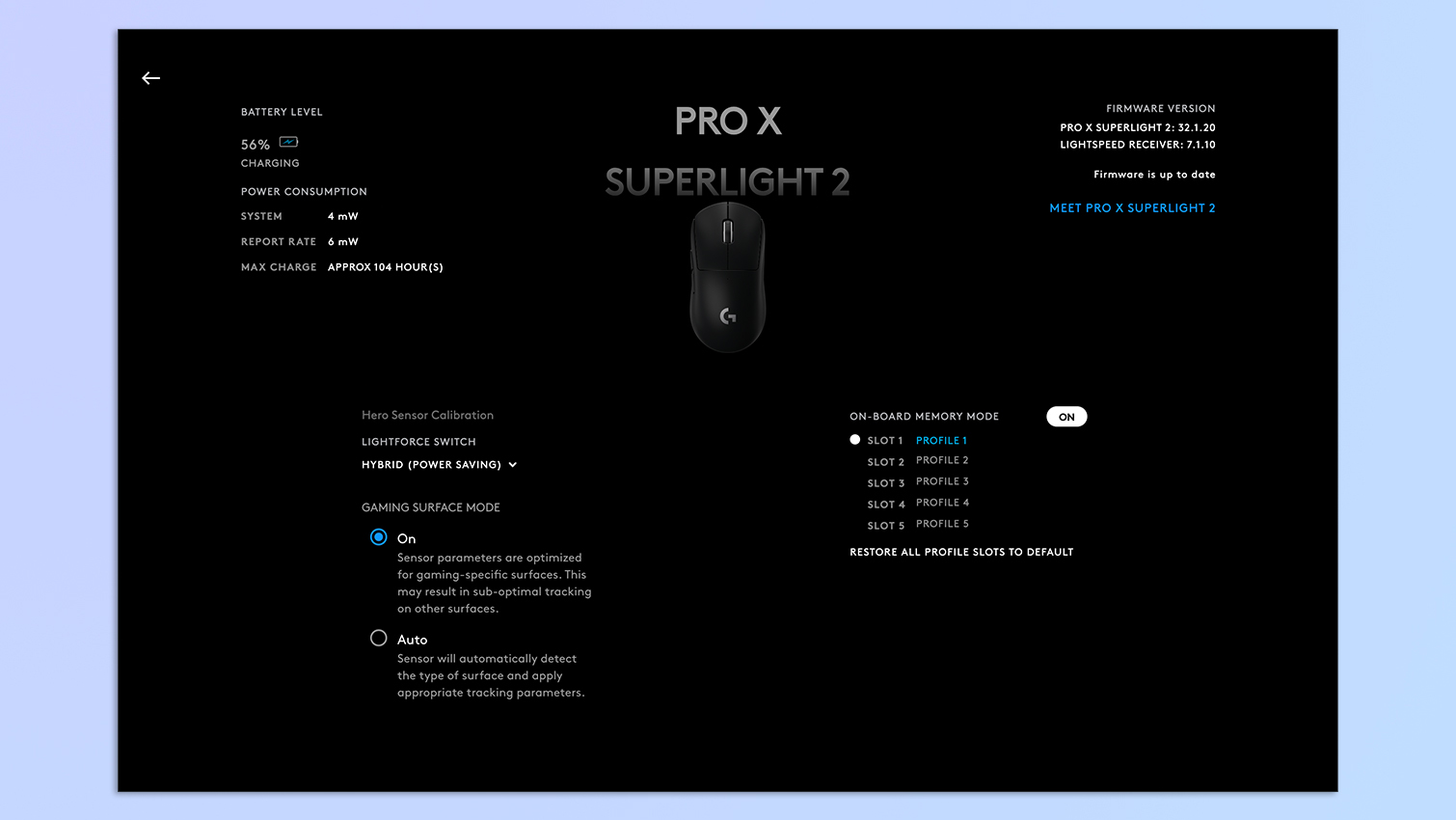
Logitech G HUB is a great companion application, which is compatible with both Windows and macOS. Not only does it look modern, but it’s intuitive and offers a high level of customization for a variety of Logitech gear. Here, you can adjust the DPI and polling rate, swap between the Lightforce switches (Logitech recommends switching to hybrid for low power consumption), check the battery level, remap the buttons, and customize profiles.
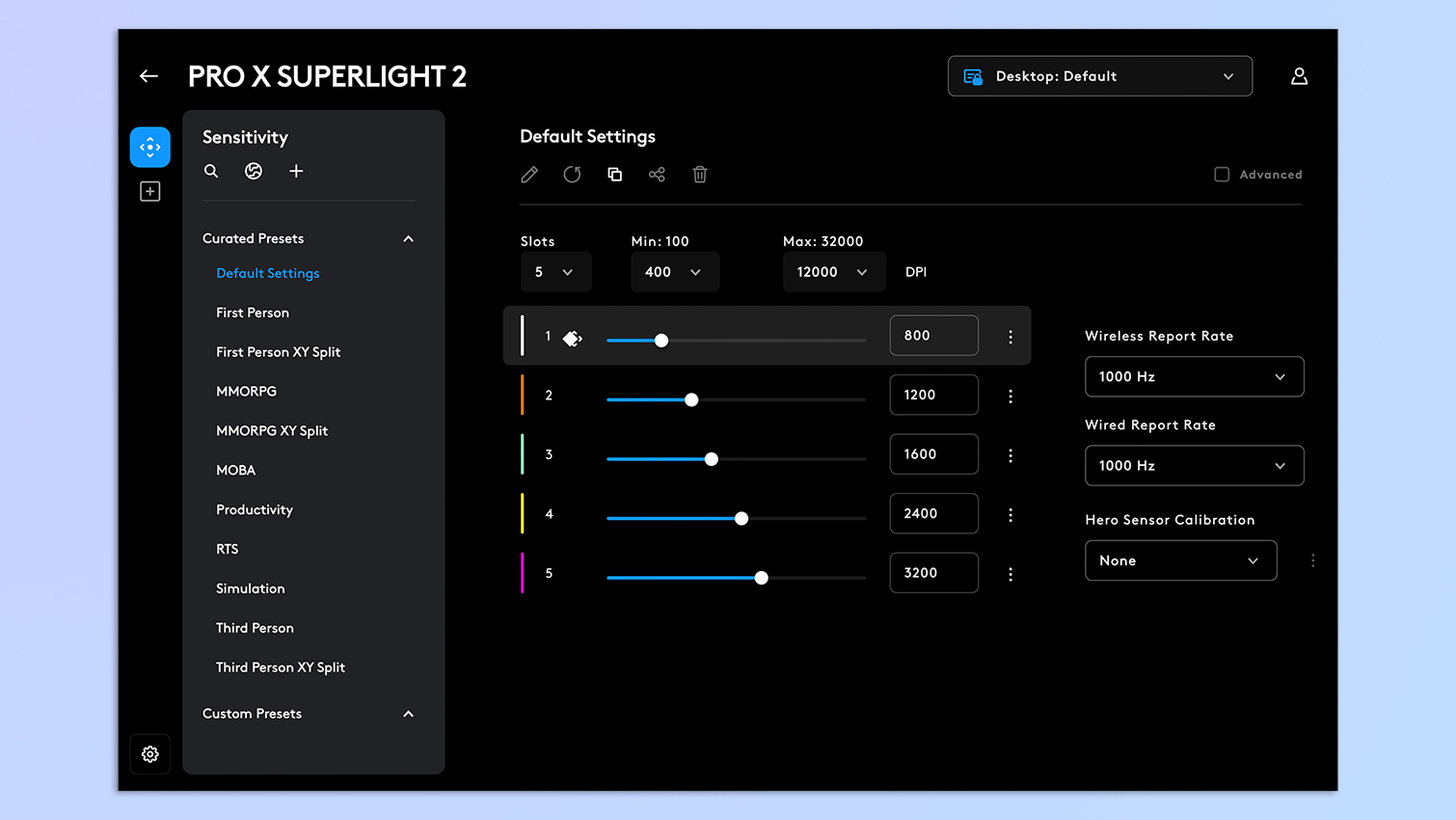
The Superlight 2’s onboard memory can save up to 5 profiles, and the software offers an array of curated presets if you’re in a hurry — for example, first person, MMORPG, simulators, third person, and more.
Logitech G Pro X Superlight 2 review: The downs
There aren’t a lot of issues with the Logitech G Pro X Superlight 2. The price could put some people off, but it’s worth it if you truly value the best gaming experience.
Expensive

There’s no beating around the bush here — the Logitech G Pro X Superlight 2 is an expensive mouse. It costs $159, and the lowest we’ve seen it fall to is $136 at Amazon. You can, however, save a few dollars by using one of our Logitech promo codes.
But the trade-off is that you get the ultimate gaming experience. If that is worth the investment to you, then splurge away! If not, then maybe look at the Corsair Harpoon RGB Wireless ($50) or the Razer Orochi V2 ($69).
No onboard DPI selector

One of the downsides of using the Logitech G Pro X Superlight 2 is that you need to use the Logitech G HUB companion software to make any changes. This includes changing the DPI sensitivity. Logitech has obviously sacrificed adding one on to the mouse itself in a bid to save weight, which I understand, but it would’ve been so handy to have one.
I reviewed the Glorious Model O 2 wireless gaming mouse, which had a DPI sensitivity selector between the left- and right-click buttons. The LED light at the mouse’s underside would indicate the selected level. Launching an app, regardless of its user-friendliness, just to change the DPI grinds my gears.
If you prefer having a high-end gaming mouse that allows you to change the DPI sensitivity on the fly, check out Logitech’s other offerings: the G900 Chaos Spectrum ($150) and the G502 X Lightspeed ($140).
Logitech G Pro X Superlight 2 review: Verdict
Gamers! Let this mouse be your tool of the trade. The Logitech G Pro X Superlight 2 is an outstanding mouse which builds on the Superlight’s biggest selling points. It is well-designed, high-performing, and the ideal mouse for gamers competing at the highest level.
This is a mouse you can count on when you need it to perform its best, thanks to the 32,000 DPI and 4,000Hz polling rate. Yes, it’s an expensive mouse but it costs the same as the Superlight’s launch price despite offering more, which is a nice touch by Logitech.
Both the Superlight and Superlight 2 are excellent gaming mice, but if you want the latest and the greatest on the scene, the Superlight 2 is the way to go, especially for competitive FPS players.

Nikita is a Staff Writer on the Reviews team at Tom's Guide. She's a lifelong gaming and photography enthusiast, always on the lookout for the latest tech. Having worked as a Sub Editor and Writer for Canon EMEA, she has interviewed photographers from all over the world and working in different genres. When she’s not working, Nikita can usually be found sinking hours into RPGs on her PS5, flying a drone (she's a licensed drone pilot), at a concert, or watching F1. Her work has appeared in several publications including Motor Sport Magazine, NME, Marriott Bonvoy, The Independent, and Metro.

