watchOS 11 — the biggest new Apple Watch features and how to try them

watchOS 11 release date: watchOS 11 has launched on September 16, alongside iOS 18 and iPadOS 18.
Apple unveiled watchOS 11 earlier in June at WWDC 2024, giving us a glimpse at the updates and new features soon coming to the best Apple Watches. Until now, you had to download the watchOS 11 public beta, but now watchOS 11 is available to download for all compatible watches.
It's also going to come installed on the brand new Apple Watch Series 10, as well as newly purchased Apple Watch Ultra 2 and Apple Watch SE 2 devices.
The most notable new features are all focused on the watch's health and wellness services, including a new Training Load rating, the Vitals app for tracking your health metrics, and you can (finally) pause your activity rings if you need a day off from working out. Apple's sleep apnea notification feature is available as well, through it's only compatible with Apple Watch Series 9 and newer.
watchOS 11: Cheat sheet

- Training Load: An insightful way to measure how your workout intensity is affecting your body over time. A new algorithm translates sensor data into effort ratings that are then used to calculate your training progress, revealing whether you’re ready to take things to the next level or need to take it easier.
- Take a rest day from your rings: Not only can you customize the summary tab in the fitness app to see the information that’s most relevant to you, but you can now (finally!!!) take the day off from closing your rings without risking your awards progress. You can additionally adjust your Ring goals based on the day of the week.
- New Vitals app: The vitals app can show you your health metrics in a snapshot, complete with trends for the week. You’ll get notified if you’re health has changed and you should pay attention, which should help you get better context when it comes to overall well-being.
- Improved pregnancy tracking: When users log a pregnancy, the Cycle Tracking app on Apple Watch will show their gestational age and allow them to log pregnancy-related symptoms.
- Smart Stack gets smarter: New widgets get added to Smart Stack more intuitively, such as translation when you’re in a new country or a weather forecast when rain is on the way. Live Activities will now be supported in the Smart Stack for apps like Uber.
- More ways to Check In: Check In also now works on Apple Watch, with the ability to monitor your check in your Smart Stack. You can now set a Check In from the workout app, too.
- Translation app: An Apple Watch version of the Translation app will let users more easily access translations for 20 different supported languages on their wrists.
- Tap to Cash: Also featured in iOS 18, Tap to Cash lets users send and receive Apple Cash by simply holding their Apple Watch near another Apple Watch or iPhone.
- Double Tap API: App developers will be able to leverage Double Tap, available on the Apple Watch Series 9 and Ultra 2.
- Redesigned Photos watch face: In the new Photos watch face, machine learning curates the best photos in your library that would be good for your watch face, and frames the clock around your image.
watchOS 11: announcement and release date
watchOS 11 was announced during WWDC 2024 on June 10 alongside iOS 18 and other software refreshes such as iPadOS 18 and the next macOS version.
Following WWDC, a developer beta version of watchOS 11 was released the same day with a public beta following on July 15.
Then, on September 16, watchOS 11 became available to download.
watchOS 11: compatible Apple Watch models
This is the year that the Apple Watch Series 4 loses update support. It’s running on a processor that’s approximately 6 years old, and in mobile tech years, that’s ancient. Not only that, the Apple Watch Series 5 is also not compatible with watchOS 11.
Get instant access to breaking news, the hottest reviews, great deals and helpful tips.
Neither is the original Apple Watch SE. This comes as a bit of a surprise, but for context, the Apple Watch Series 6 got a major processor upgrade that probably determined the eligibility cut-off.
Of course, there will be some watchOS 11 features that are exclusive to Apple Watch models with always-on displays, newer health sensors and more spacious displays. I wouldn’t be surprised if there are updates that work only for the Apple Watch Ultra lineup, too. Otherwise, these are all the watchOS 11-compatible models:
- Apple Watch Series 6
- Apple Watch Series 7
- Apple Watch Series 8
- Apple Watch Series 9
- Apple Watch SE (2022)
- Apple Watch Ultra
- Apple Watch Ultra 2
watchOS 11: Training Load and Pause Activity Rings

While there weren't very many changes to the activity and fitness for watchOS 11, Apple has finally welcomed a feature that users have been waiting for, and it comes via Training Load.
Training Load is a new metric to measure how your workout intensity is affecting your body over time. A new algorithm on the Apple Watch translates sensor data and your health parameters into an effort rating that is then used to calculate your training progress. Your Training Load will tell you whether you’re ready to take things to the next level, or need to take it easier.
With that, you can finally take a rest day from your rings. Pause Activity Rings lets you take the day off from closing your rings without risking your awards progress. Here's how to pause Activity Rings on your Apple Watch in a few simple steps.
watchOS 11: Vitals app

Despite being a highly capable health device, the Apple Watch never had a version of the Health app that gives a unified snapshot of your health trends. Instead, we're now getting the Vitals app, a new destination for better understanding how different markers (ie. activity, sleep, heart rate) are impacting your health.
The Vitals app is also set to notify you when a concerning trend in your health emerges. When you sleep poorly a few nights in a row, for example, it could indicate your body is trying to tell you something.
We gave the beta edition of the Vitals app a try and found that, while it was a useful addition to the watch, it felt like a bit of a missed opportunity to finally unify all of your workout and health metrics.
Still, the Apple Watch has gradually transformed into a health-monitoring wearable, so it's not surprising that Apple decided to spin the data off into a separate app. Hopefully, the final version of the app will have a few more strings to its bow to keep ahead of the Galaxy Watch 7's AI-powered insights.
watchOS 11: Improved pregnancy tracking
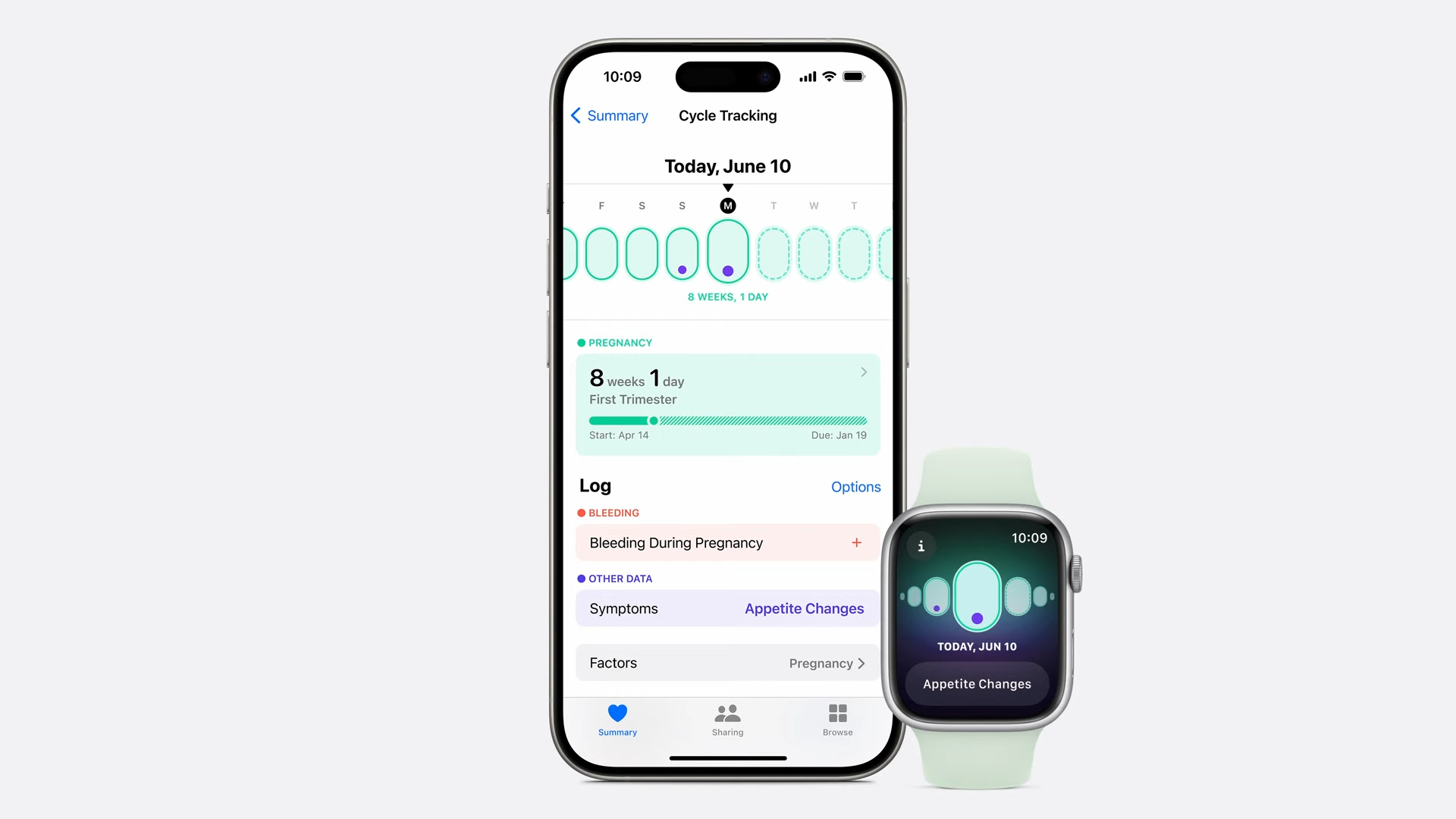
watchOS 11 introduces more intuitive health features with pregnant users in mind. Now, when users log a pregnancy, the Cycle Tracking app on Apple Watch will keep track of the gestational age and prompt logging pregnancy-related symptoms.
Your Health app will suggest you make some changes to your profile as well to better reflect your pregnancy, such as changing your heart rate alerts threshold. It's a welcome addition to Apple's wearables, but it's also worth pointing out that the Oura Ring Gen 3 offers similar insights.
Plus, the temperature sensors and integration with Natural Cycles on Oura's smart ring make it extremely effective at picking up even small changes, so much so that the Oura Ring spotted that our Fitness editor was pregnant before she did, so Apple has a lot to measure up to here.
watchOS 11: Smart Stack upgrades

Smart Stack, the hallmark watchOS 10 feature, gets some useful updates in watchOS 11. It'll more intelligently curate your Smart Stack so that the most relevant information is being prioritized at the top of the stack.
For example, if it looks like it's going to rain soon, your Smart Stack will lead with a forecast widget. Similarly, if you're traveling to a different country, you might be prompted with a location-based translation widget. (That's right, the Translation app comes to Apple Watch in watchOS 11.)
That's not all — Smart Stack can now be used to manage a Check In. Check Ins can also now be started from the workout app, say, if you're going for a run later at night alone. Other Live Activities from iPhone will be mirrored in the Smart Stack in watchOS 11, too.
watchOS 11: New Photos watch face

New watchOS versions typically include new watch faces. For watchOS 11, we only get one new watch face, and it's technically a redesign of a familiar favorite. The Photos watch face has been completely modernized, complete with machine learning.
Your watch will now suggest which photos to use as your watch face based on the best finds in your library. The time will then be framed intelligently around your image, and you can tailor the final product with a variety of color filters.
watchOS 11: Double Tap API

Separate from the existing accessibility gestures baked into the Apple Watch, double tap is powered by a machine learning algorithm made possible by the upgraded processor in the Apple Watch Series 9 and Apple Watch Ultra 2. The algorithm pulls information from the watch's accelerometer, gyroscope, and optical heart sensor to detect when the gesture — tapping the thumb and index finger of your watch hand together twice — is initiated.
But double tap only worked in certain native Apple Watch apps. For watchOS 11, Apple is releasing a Double Tap API that lets developers integrate double tap functionality in their own third-party apps.
watchOS 11: Check In safety feature

With watchOS 11, the Apple Watch now supports Apple's best safety feature, Check Ins. This handy tool lets you keep loved ones informed of your location and well-being, pinging them when you've safely made it to a destination of your choosing.
You can also set up Check Ins to be automatically generated when you start and finish a workout. For folks who like to walk, run and bike in the evenings, often solo, this is a great way to keep your partner, friends or housemates in the loop and worry-free.
More from Tom's Guide
- The Apple Watch X won't get my favorite Watch Ultra feature — here's why I might upgrade anyway
- Apple Ring — everything we know so far about the rumored smart ring
- Apple Watch X — 5 upgrades Apple needs to make

Kate Kozuch is the managing editor of social and video at Tom’s Guide. She writes about smartwatches, TVs, audio devices, and some cooking appliances, too. Kate appears on Fox News to talk tech trends and runs the Tom's Guide TikTok account, which you should be following if you don't already. When she’s not filming tech videos, you can find her taking up a new sport, mastering the NYT Crossword or channeling her inner celebrity chef.
- James FrewBuying Guide Editor
- Dan BracagliaSenior Writer, Fitness & Wearables
