I tracked skiing with a $99 smartwatch — here’s how it compares to my $450 Garmin
Next time, I might leave the Garmin home

When the latest Amazfit Active 2 fitness-tracking smartwatch launched earlier this year, the feature I was most excited to test wasn’t offline maps — though, it is a real rarity on devices at this price. Rather, I wanted to try out the new ski and snowboard tracking mode.
While I normally keep tabs on my mountain performance using far pricier smartwatches, like the Garmin Instinct 3 AMOLED ($449) and Polar Vantage M3 ($399), I was curious to see if the Active 2 could serve the same purpose for roughly a quarter the price.
Both Polar and Garmin do exceptional jobs parsing riding time from lift riding time, a task that isn’t as simple as separating downhill movement from uphill movement. Ski lifts don’t exclusively go up — some take you from one peak to another without gaining or losing much elevation at all — and ski trails don’t only go downward.
So, how did the Amazfit Active 2 perform during its winter mountain debut? Read on.
Real-time tracking info
Similar to the pricer options mentioned above, users can cycle through several different screens while tracking an outdoor ski or snowboarding session on the Amazfit Active 2. There are five screens to scroll through, each completely customizable.
Of course, I didn’t have time to fiddle with customization, as there were tasty pillows of powder that needed my attention. Fortunately, the default parameters are pretty sensible.
The main screen gives you your total workout duration, along with the current distance traveled and vertical distance covered for your current/most recent downhill attempt. This screen also shows your top overall speed for the day, something I appreciate as I enjoy the challenge of beating it.
Sign up to get the BEST of Tom's Guide direct to your inbox.
Get instant access to breaking news, the hottest reviews, great deals and helpful tips.
The next screen shows your number of downhill attempts for the day, total downhill and vertical distance covered for the day, along with your maximum downhill gradient or the steepest bit of mountain you’ve traversed.
This metric was somewhat new to me but apparently a gradient of 54% — my max for the day — is pretty darn steep. As someone who mostly sticks to blues, I’m guessing I managed this during my one mistaken run down a short but rather steep and icy black diamond; I’m not ashamed to admit I took the whole thing heel side.
The next screen shows your current heart rate as a numeric value along with your historic heart rates for the duration of the workout in graph form. Swipe to the following screen and you get something similar but for elevation data. The final screen provides your current GPS location on a zoomable map.
Post-ride data
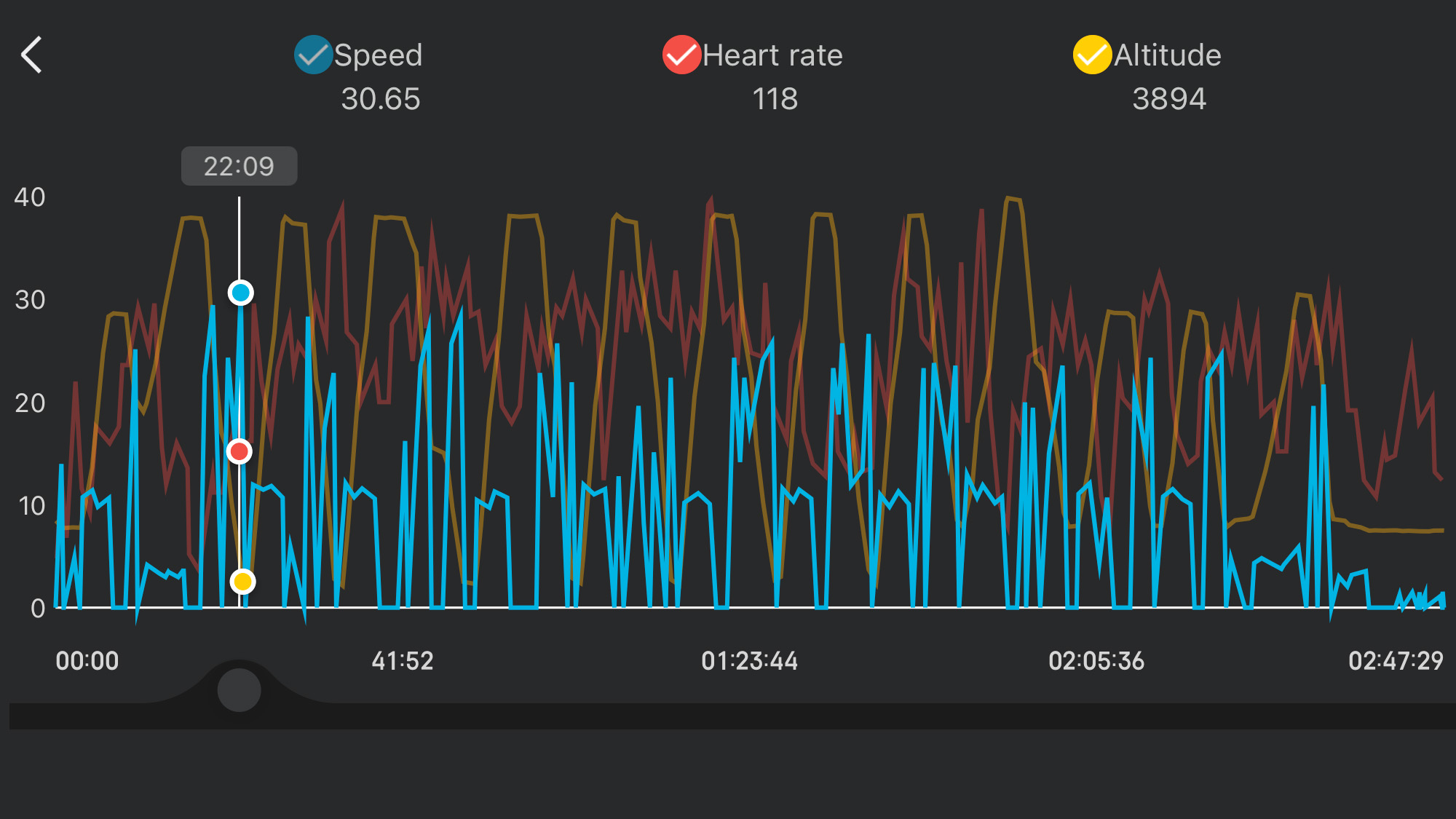
Amazfit’s post-ride data left me impressed, with lots of metrics and charts to chew on including all the basics that matter to me the most, including my total number of attempts, total workout time, average and max speed, average and max heart rate and total vertical drop.
As noted above, I also like to know exactly when in my session I hit my top speed. With the Garmin Instinct 3, figuring that out required a trip to the desktop version of Garmin Connect. However, I was able to figure the same info out from within the Zepp app that serves as Amazfit’s companion app for wearables.
A scrubbable post-ride graph overlays speed data with, heart rate and elevation data. This allowed me to easily discover that I hit my top speed of 30.6 mph at exactly 22 minutes and 20 seconds into my riding day and toward the very bottom of my third run.
However, it’s worth noting that the Zepp app provides different numbers for my "max speed" (30.6 mph) and "max downhill speed" (33.88 mph) which is kind of weird. Nowhere on the above graph is that second speed shown but if I look at a breakdown of my stats per downhill attempt, the value appears.
Post-ride map
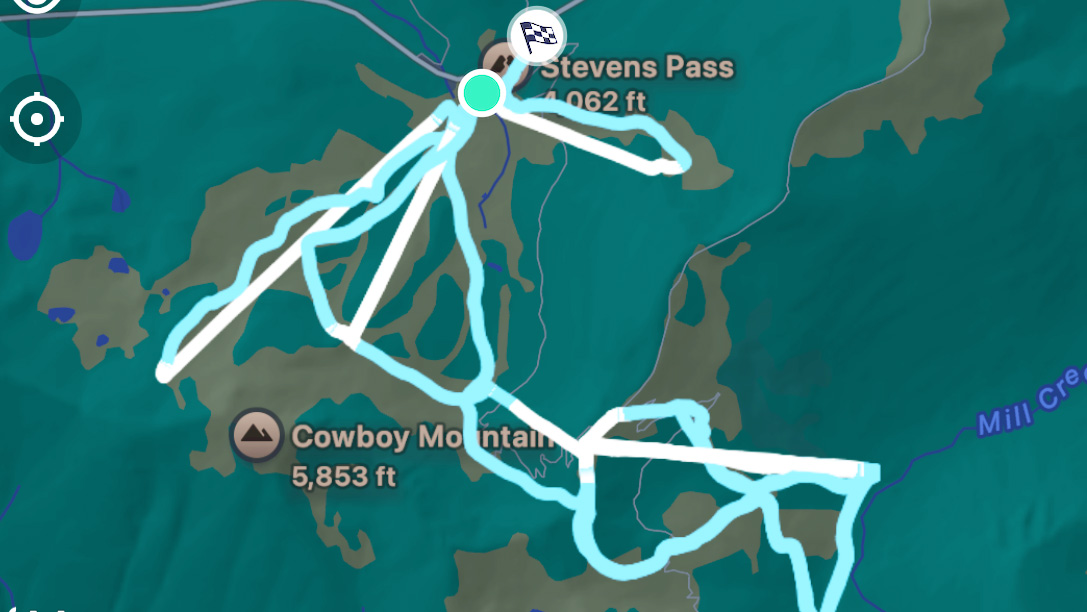
The post-ride map gives you a good sense of which parts of the mountain and which lifts you rode — blue lines indicate riding time while white lines are trips on the lift — but it’s far from interactive. Ideally, a user would be able to tap on a portion of a run to see their exact stats from that moment in time, including speed, heart rate, elevation, ect. Amazfit has room for improvement in this regard.
Overall accuracy
Overall, the Amazfit Active 2 seems to track skiing and snowboarding with reliable accuracy. For the most part, it parsed my lift time from riding without issue. The only exception was a short jaunt up a rope tow at the end of my second-to-last run which the watch counted as part of the run. By comparison, my Garmin was smart enough to know the difference the last time I used it in a similar scenario.
I also forgot to stop tracking after my final run, so, the walk back to the car was included in my tracking data. As far as I can tell, there’s no way to edit the data to remove the last several minutes of slow-paced walking in my clunky snowboard boots across an icy parking lot. Oh well.
Would I use the Active 2 for ski tracking again?

I’ll probably stick to the Garmin Instinct 3 next time I hit the slopes, mostly because I prefer its plethora of physical buttons and rugged design to the Active 2’s two buttons and classier look. However, the Amazfit Active 2 performed admirably, capturing all the data that matters most to me without a good degree of accuracy.
Polar and Garmin may still have Amazfit beat when it comes to knowing when you’re actually riding your skis or snowboard versus walking or taking a rope tow but that’s not surprising given both brand’s long dominance in the outdoor adventure smartwatch category.
Ultimately, if you want a wallet-friendly smartwatch for ski and snowboard tracking that’s almost as good as the best Garmin watch models, then the Amazfit Active 2 is definitely worth a look. It has more than enough battery power to track even the longest days on the slopes and is comfortable and slim enough to easily slide under a glove.
Plus, you can always export your Amazfit workout data in Garmin’s GPX format if you decide to upgrade.
More from Tom's Guide:

Dan Bracaglia is the Tom’s Guide editorial lead for all things smartwatches, fitness trackers and outdoor gear. With 15 years of experience as a consumer technology journalist testing everything from Oura Rings to instant cameras, Dan is deeply passionate about helping readers save money and make informed purchasing decisions. In the past year alone, Dan has assessed major product releases from the likes of Apple, Garmin, Google, Samsung, Polar and many others.
An avid outdoor adventurer, Dan is based in the U.S. Pacific Northwest where he takes advantage of the beautiful surroundings every chance he gets. A lover of kayaking, hiking, swimming, biking, snowboarding and exploring, he also makes every effort to combine his day job with his passions. When not assessing the sleep tracking and heart rate accuracy of the latest tach gadgets, you can find him photographing Seattle’s vibrant underground music community.
