I run marathons, and this Apple Watch running app is the best $8 I’ve ever spent
The WorkOutDoors app is great for outdoor activities

I’ve run with every generation of the Apple Watch and Apple Watch Ultra, and they have improved significantly as running watches as the years have gone by. The native Workout app now has more stats and offers more customization than ever and the Apple Watch Ultra 2 is certainly one of the best smartwatches for running I’ve tested.
However, as someone who also regularly uses a Garmin watch, there are some areas where the native Workout app is lacking on the Apple Watch, and several years ago I invested in WorkOutDoors, a sports tracking app that promised more customization and impressive navigation tools.
It’s the best workout app I’ve ever bought, and the $8 it costs on the App Store is an absolute bargain given the features you get with WorkOutDoors, which has no subscription or ongoing costs to pay after you buy it (although I have tipped the developer, which you can do in the app).
I still use the native Workout app from time to time, as well as other apps like YouRace and Footpath — part of the joy of the Apple Watch is that you can use different apps for each run as required — but WorkOutDoors is the app I used most of the time. Here’s why.
You can customize your data screens

With WorkOutDoors you have complete control over how many stats and which stats you show on each data screen, and can even adjust the font size. If you want to, you can show 18 stats on a screen, plus info like the time, battery level and GPS signal strength.
I have my screen set to show my general runs stats, my lap and interval stats, plus a screen that shows a map plus my run stats on the same page. If you create structured workouts to follow in the app, you can also customize the exact stats that show at each stage of the workout — something I can’t even do with my Garmin Fenix 8.
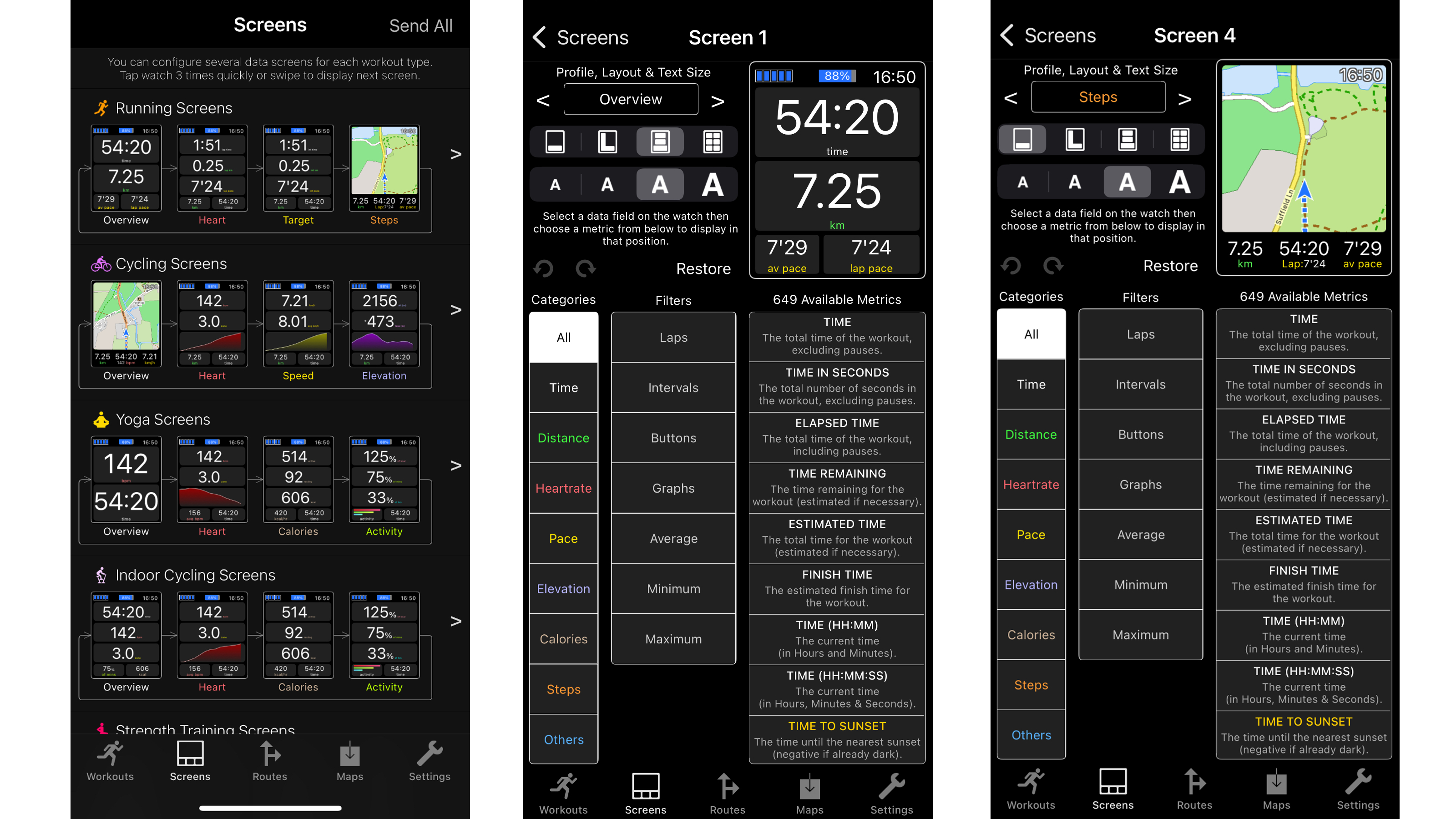
The app has maps
Apple keeps improving the native navigation tools on the Apple Watch, but you still can’t see a map and follow a route within the Workout app — you have to switch between maps and the Workout app. With WorkOutDoors you can see a map in your data screens, and follow routes on that map while also seeing your run stats.
You can also download sections of maps to store on the watch locally, so you don’t need your phone or signal to use them, and while you can’t create routes to follow directly within the WorkOutDoors app, it’s easy to import GPX files into the app from others, and then you can send the routes to the watch instantly.

You can customize the start screen
With the Apple Watch Ultra 2 you get the precision start feature in the Workout app that means you can see you have GPS lock-on before starting a run, but you don’t get this with the Apple Watch 10.
With WorkOutDoors you get a precision start option regardless of which Apple Watch you use, and you can also link sensors to the app so it shows that they’re connected before you start your run. I usually pair an external heart rate monitor for my runs and without this feature I have to check in settings to see if it’s connected via Bluetooth.

You can change the button controls
Continuing the theme of endless customization, with WorkOutDoors you can allocate commands to the buttons on your Apple Watch. So you can take a lap by pressing both buttons at once on the Apple Watch Series 10, for example, and the app also works with the action button on the Apple Watch Ultra.
You can also tap the screen to do things like pause your workout or bring up music controls or the map, and a recent update even allows you to use the Apple Watch’s double tap feature to pause your workout or take a lap by tapping your fingers together (this is in beta at the time of writing).

The app gets updated regularly
WorkOutDoors continues to improve, and turn-by-turn navigation instructions is the next big feature likely to be added to the app — at the moment you can follow a route on a map and get notified when you stray from it, but there’s no turn notifications.
The app has been around for a long time and has been updated to take advantage of things like the always-on display and the double tap feature, and its data feeds into the Apple Watch's training load feature so you can use that while tracking your workouts with WorkOutDoors. This means you can be sure it will keep up with any changes Apple makes to the watch in the future.
More from Tom's Guide
Sign up to get the BEST of Tom's Guide direct to your inbox.
Get instant access to breaking news, the hottest reviews, great deals and helpful tips.

Nick Harris-Fry is an experienced health and fitness journalist, writing professionally since 2012. He spent nine years working on the Coach magazine and website before moving to the fitness team at Tom’s Guide in 2024. Nick is a keen runner and also the founder of YouTube channel The Run Testers, which specialises in reviewing running shoes, watches, headphones and other gear.
Nick ran his first marathon in 2016 after six weeks of training for a magazine feature and subsequently became obsessed with the sport. He now has PBs of 2hr 27min for the marathon and 15min 30sec for 5K, and has run 13 marathons in total, as well as a 50-mile ultramarathon. Nick is also a qualified Run Leader in the UK.
Nick is an established expert in the health and fitness area and along with writing for many publications, including Live Science, Expert Reviews, Wareable, Coach and Get Sweat Go, he has been quoted on The Guardian and The Independent.
