How I got my favorite Apple Watch running feature on my Garmin
Use the Garmin Connect IQ app store to get rolling pace

No one could argue that the best Garmin watches are short of sports tracking stats, with devices like the Garmin Fenix 8 bringing an almost overwhelming array of data being available on your wrist during activities, but there is one that Garmin does not offer natively.
This is rolling pace, which I became accustomed to using on the Apple Watch Ultra 2 as a way of helping to judge my effort during runs. Rolling pace shows the average pace for the last mile or kilometer that you’ve run, adjusting constantly as you go.
In general, I prefer to use lap pace for pacing my efforts, which is a slightly different stat that shows the pace of the current mile or kilometer you’re running, so it resets when you move onto a new lap.
However, on runs where I need to maintain a set pace for a long period, I prefer rolling pace, as it shows whether I’ve been drifting off the pace over the past mile or kilometer. I find it more useful for long races in particular, like half marathons and marathons, so I wanted to see if I could get the stat on my Garmin, which I could using a data field from the Connect IQ app store.
How to get rolling pace on your Garmin watch
If you don’t already have the Garmin Connect IQ app installed on your phone, you’ll need to download that first (App Store / Google Play). Within that app make sure that the Garmin watch you want to get rolling pace on is selected in the Device section, which is found on the bottom right of the home page.
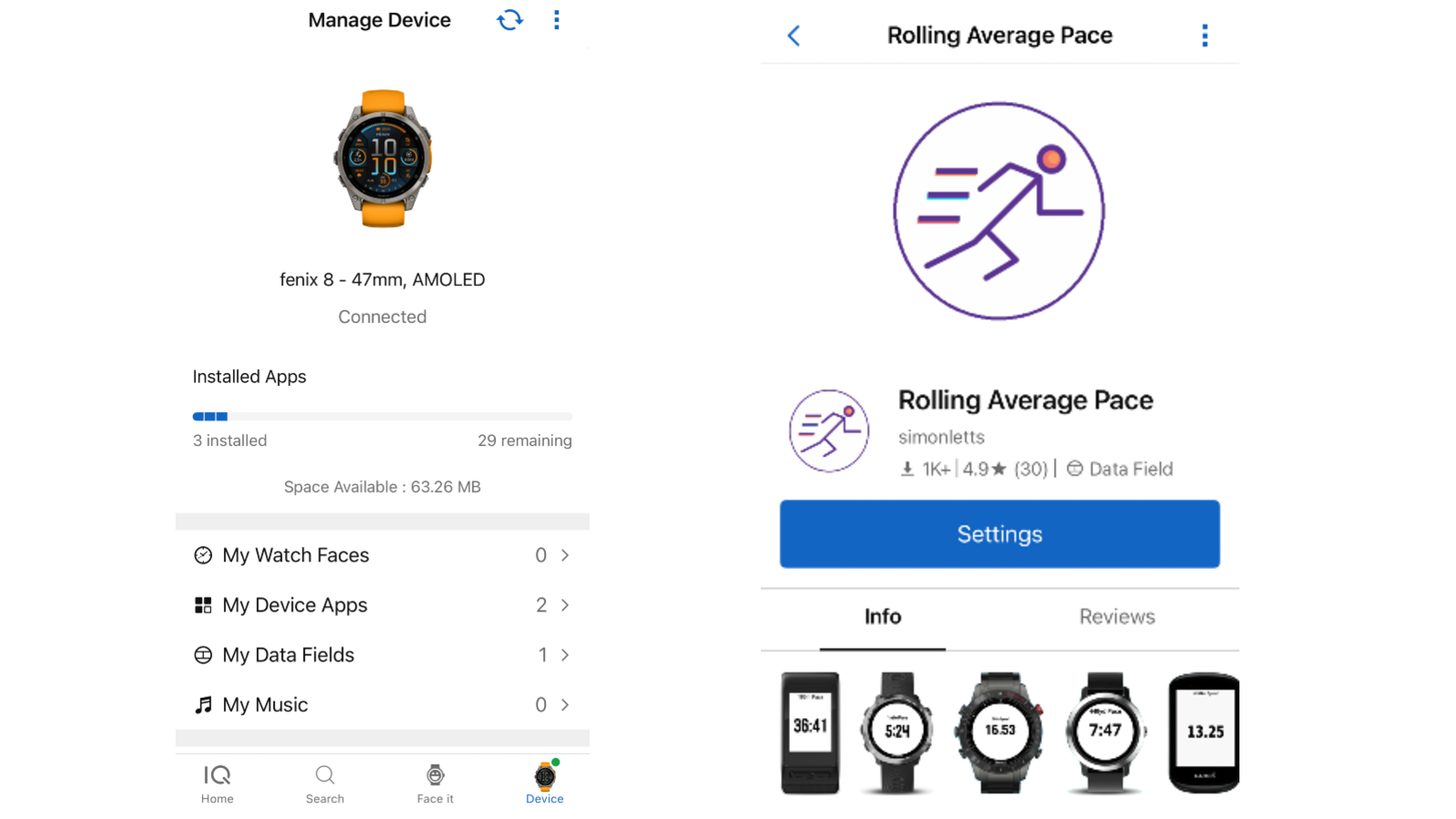
Once the device is selected, search for rolling pace and a data field called Rolling Average Pace will come up, which is free and made by user simonletts. Click to install this on your device — it’s compatible with pretty much every Garmin watch, going all the way back to models like the Fenix 3, so it’s almost certain your watch will be compatible.
Once the app is installed on your watch you’ll need to add it to your data screens in the running mode. Go to start a run then select Activity Options and click Data Screens.
Sign up to get the BEST of Tom's Guide direct to your inbox.
Get instant access to breaking news, the hottest reviews, great deals and helpful tips.

Find the screen you want to add rolling pace to then select the data field for it, and scroll to Connect IQ Fields. Click on that and you’ll see rolling average pace as an option.

Select that and it will be added to your data screen. I have mine on my lap screen along with lap pace, lap distance, lap time and heart rate, which is the screen I use when pacing workouts and races.

One bonus about the Rolling Average Pace data field is that you can customize it much more than you can with rolling pace on the Apple Watch. You can use time or distance for your measure, and set the exact time or distance you want the rolling pace to cover.
You can choose all these settings on the Rolling Average Pace page in the Connect IQ app. I have it set to 500m at the moment on my watch — you can see the distance you’ve chosen on the data field when you run.

When it comes to long races and workouts, judging your pace correctly is key to achieving your goals, and having rolling pace on your Garmin is another tool that can help you get there, so it’s worth adding to your watch.
More from Tom's Guide

Nick Harris-Fry is an experienced health and fitness journalist, writing professionally since 2012. He spent nine years working on the Coach magazine and website before moving to the fitness team at Tom’s Guide in 2024. Nick is a keen runner and also the founder of YouTube channel The Run Testers, which specialises in reviewing running shoes, watches, headphones and other gear.
Nick ran his first marathon in 2016 after six weeks of training for a magazine feature and subsequently became obsessed with the sport. He now has PBs of 2hr 27min for the marathon and 15min 30sec for 5K, and has run 13 marathons in total, as well as a 50-mile ultramarathon. Nick is also a qualified Run Leader in the UK.
Nick is an established expert in the health and fitness area and along with writing for many publications, including Live Science, Expert Reviews, Wareable, Coach and Get Sweat Go, he has been quoted on The Guardian and The Independent.
You must confirm your public display name before commenting
Please logout and then login again, you will then be prompted to enter your display name.
