Google’s new life-saving tool just launched in the U.S. — here’s how to use it on your Pixel Watch
How to set up Loss of Pulse Detection on your Pixel Watch 3
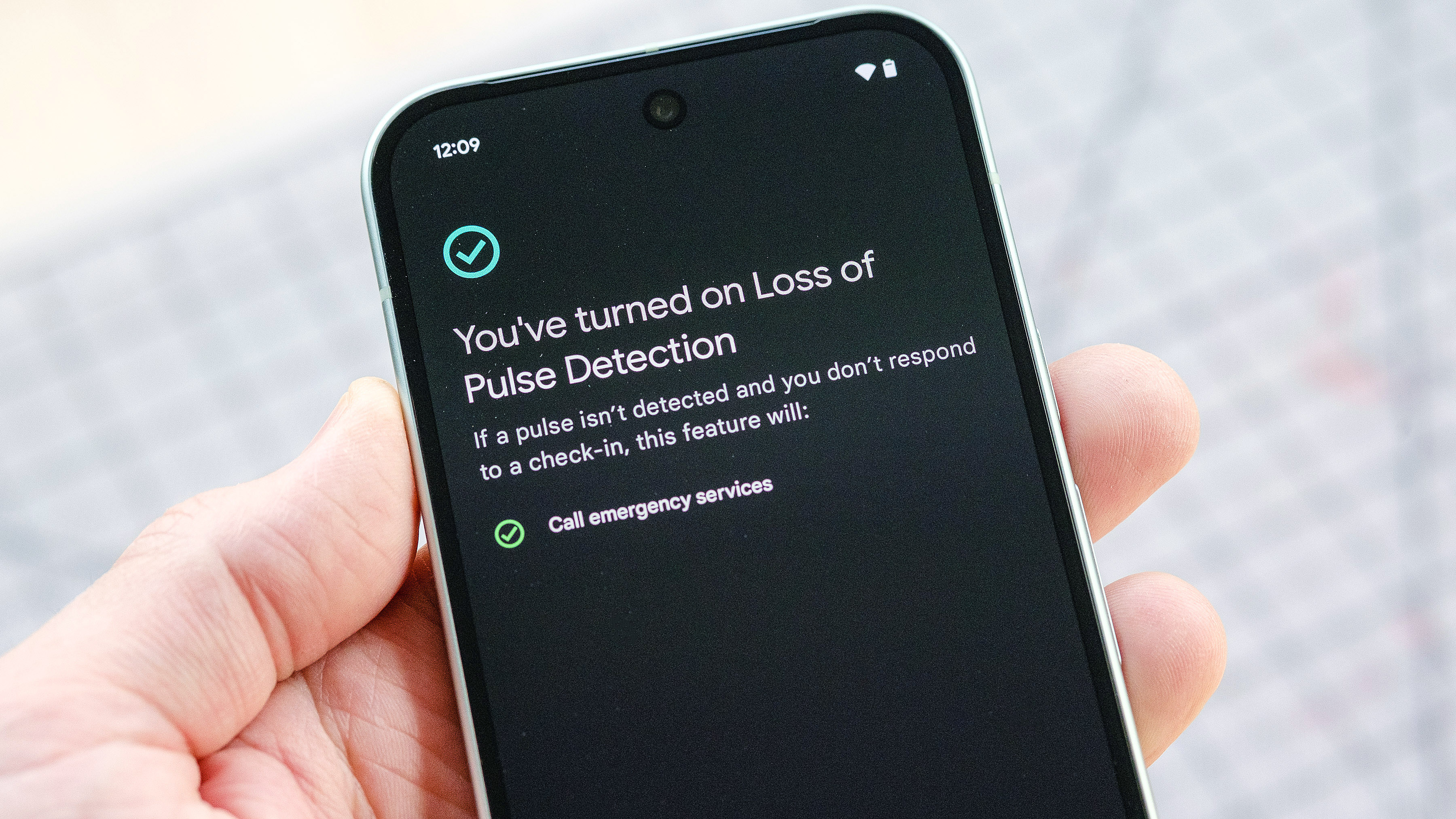
When the Google Pixel Watch 3 first launched in 2024, one of its marquee new health features — Loss of Pulse Detection — wasn’t available for U.S. customers.
Despite this, the Pixel Watch 3 still impressed us enough to earn a spot on our best smartwatch list. Now, seven months after the U.S. release date, Google’s Loss of Pulse Detection is FDA-approved and rolling out to U.S. Pixel Watch 3 customers from Sacramento to Bangor.

A potentially life-saving tool, Loss of Pulse Detection is a first-of-its-kind feature for a smartwatch. While other models can alert you to signs of sleep apnea or atrial fibrillation (AFib), Google’s tool is aimed at getting you help during a cardiac emergency.
Similar to fall or crash detection, it can automatically contact emergency services if a cardiac event is logged and you’re unresponsive.
Best of all, setting up Loss of Pulse Detection on your Google Pixel Watch 3 is a quick and easy affair. Follow along and I’ll show you how to do it in seven steps.
How to use Loss of Pulse Detection on your Google Pixel Watch 3
- Ensure your software is up-to-date
- Open the Personal Safety app on your watch and scroll down
- Open the Watch app on your phone and tap 'Loss of Pulse Detection'
- Read about the setup process and tap 'Continue'
- Verify your eligibility and tap 'Continue'
- Read through the info and click 'Continue' on the next two screens
- At the bottom of 'Things to Remember' tap 'Turn on'
Read on to see full illustrated instructions for each step.
1. Ensure your software is up-to-date

To access Google's new Loss of Pulse Detection feature, you'll want to ensure that your Pixel Watch 3 is running the latest version of Wear OS. As of writing, that's 15.1. It's also a good idea to make sure your companion Pixel phone is also up-to-date on the software front. Android 15 is the newest release. Need a refresher on the update process? Here's everything you need to know about updating Android.
2. Open the Personal Safety app on your watch

With both your smartwatch and smartphone up-to-date, it's time to enable Loss of Pulse Detection. To do this, head to the Personal Safety app on your Pixel Watch 3. Once there, scroll down until you see 'Loss of Pulse Detection.' Go ahead and tap on it. If you're not seeing Loss of Pulse Detection listed, try restarting your Pixel Watch and checking again.
3. Open the Watch app on your phone and tap 'Loss of Pulse Detection'

After tapping on 'Loss of Pulse Detection' in the Personal Safety app, a message should appear instructing you to open your phone. Go ahead and unlock your phone. The Watch app should automatically open and a brief summary of the setup process should appear. Note: The rest of the Loss of Pulse Detection process takes place on your phone.
4. Read about the setup process and tap 'Continue'
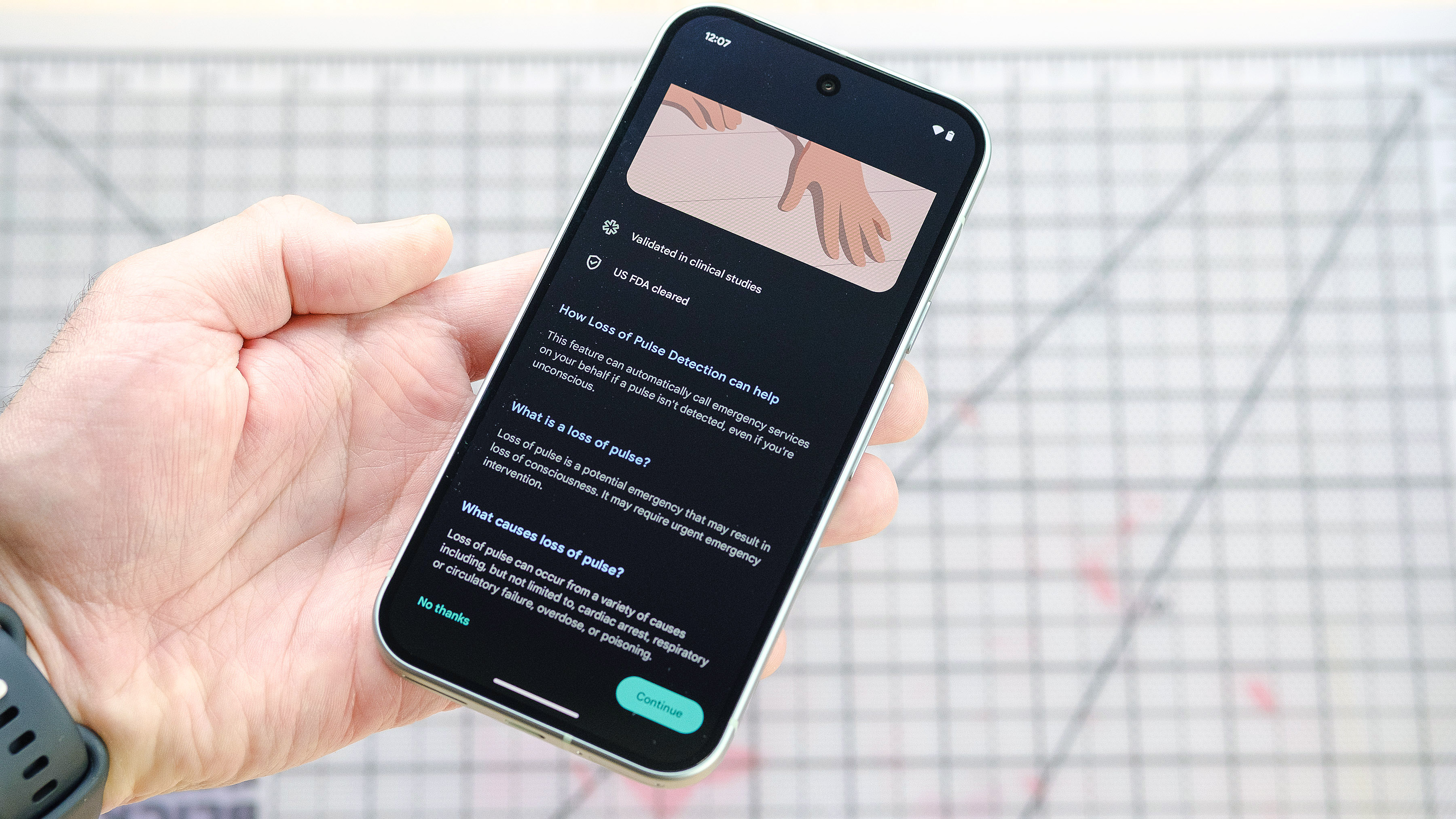
Read through the info on the screen (if you like). When finished, scroll to the bottom and tap 'Continue.'
5. Verify your eligibility and tap 'Continue'
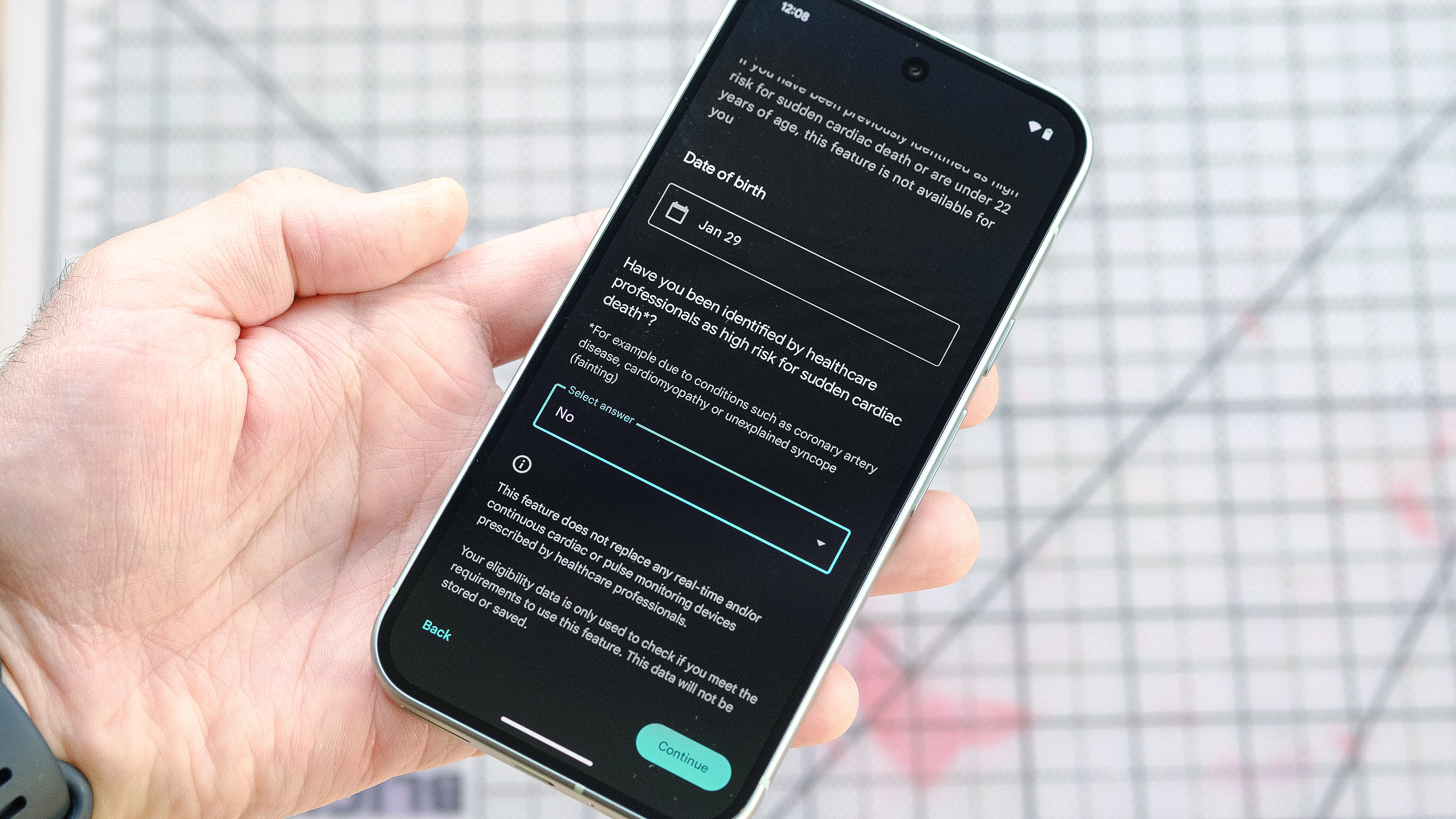
You'll now need to verify your eligibility to use Loss of Pulse Detection. Go ahead and enter your date of birth in the first field. Next answer the yes or no question. When complete, head to the bottom right and click 'Continue.'
6. Read through the info and click 'Continue' on the next two screens
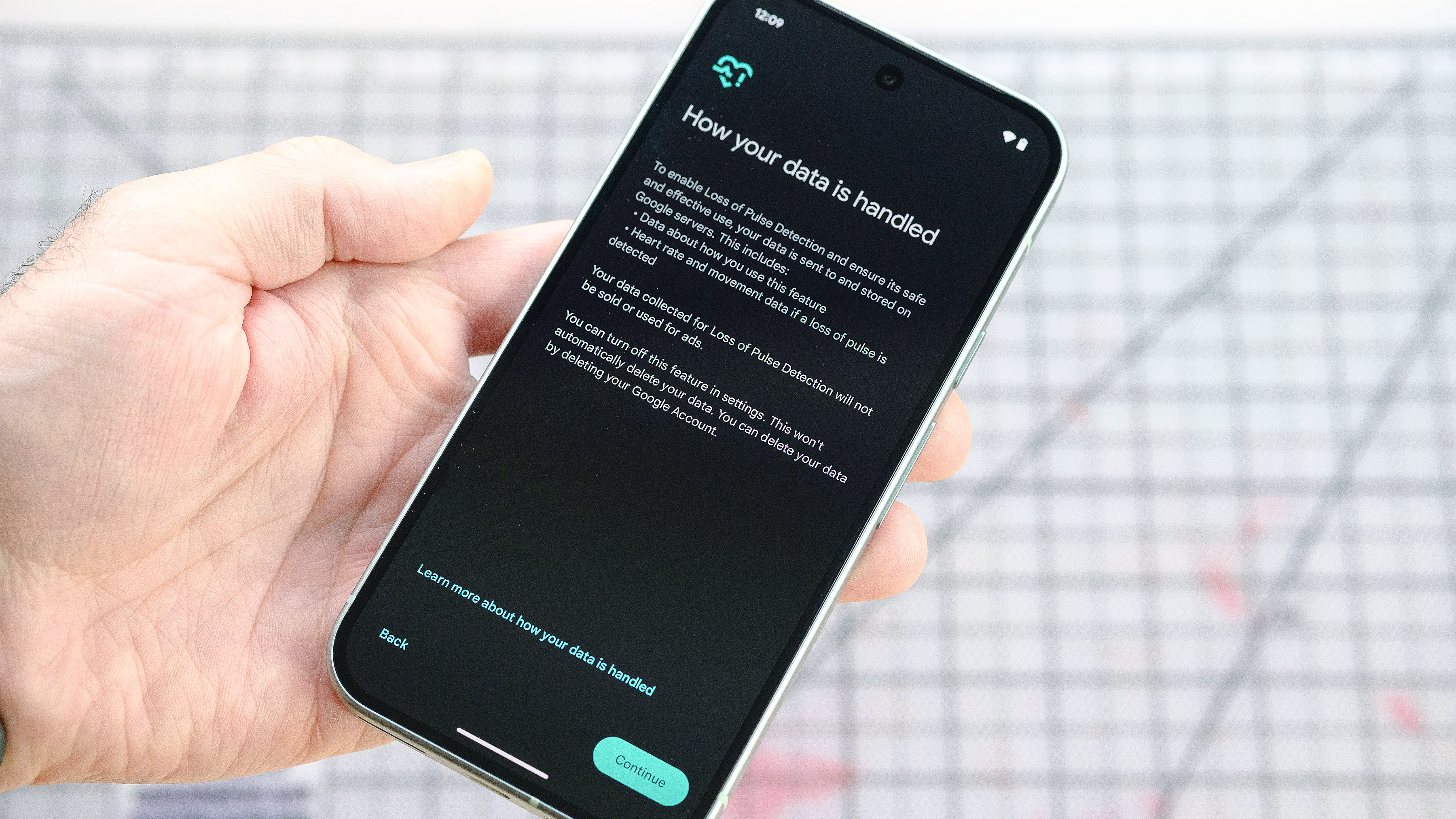
The app will then present a couple of screens with information on data usage and limitations of the feature. Read through these two screens (again, if you like) and tap 'Continue' when you're done. You're almost there!
7. At the bottom of 'Things to Remember' tap 'Turn on'
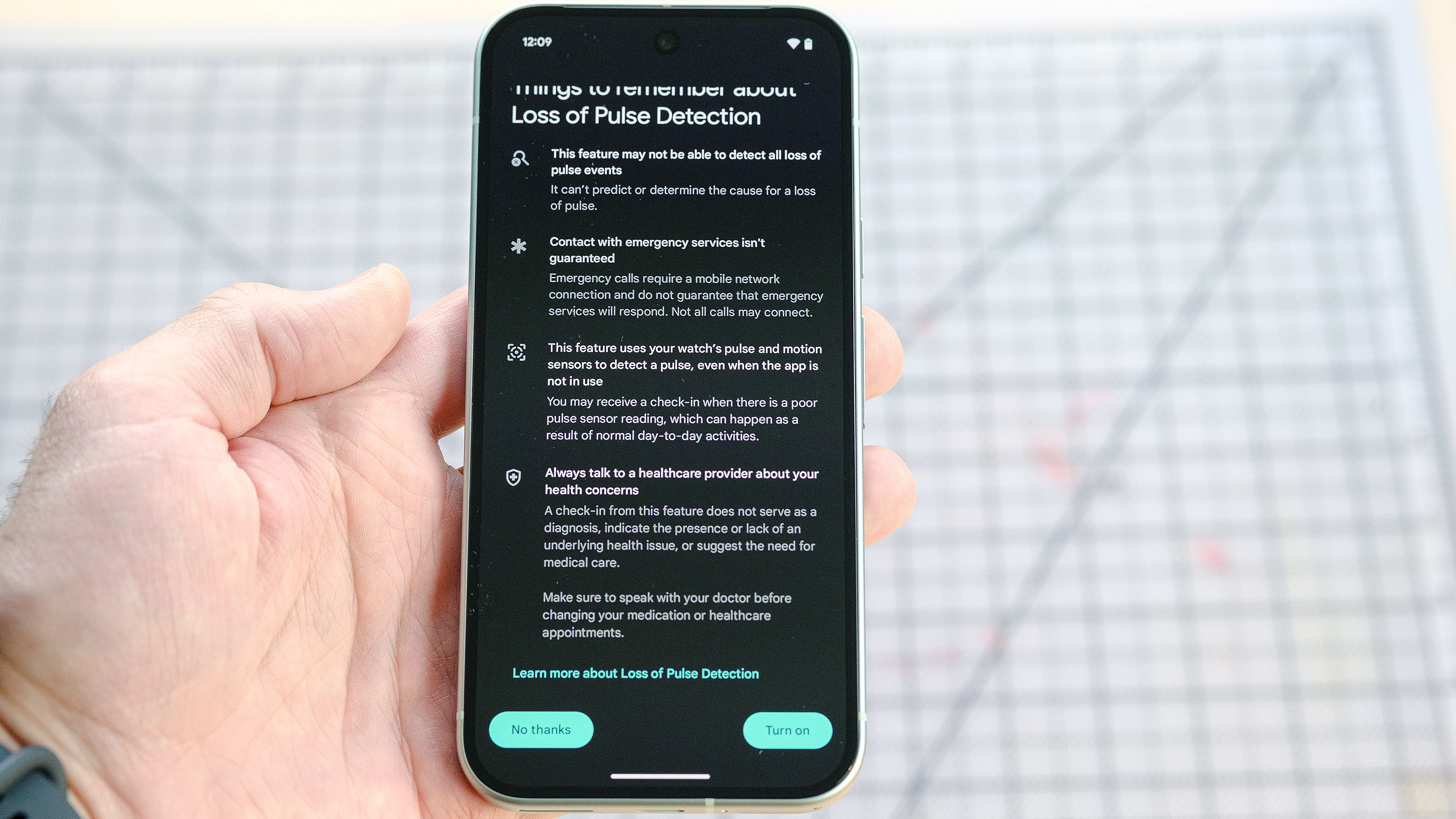
The final screen in the setup process shows you a list of 'Things to Remember' about Loss of Pulse Detection. When finished reading through the bulleted points, head to the bottom of the screen and tap 'Turn on.' Voila, you're done.
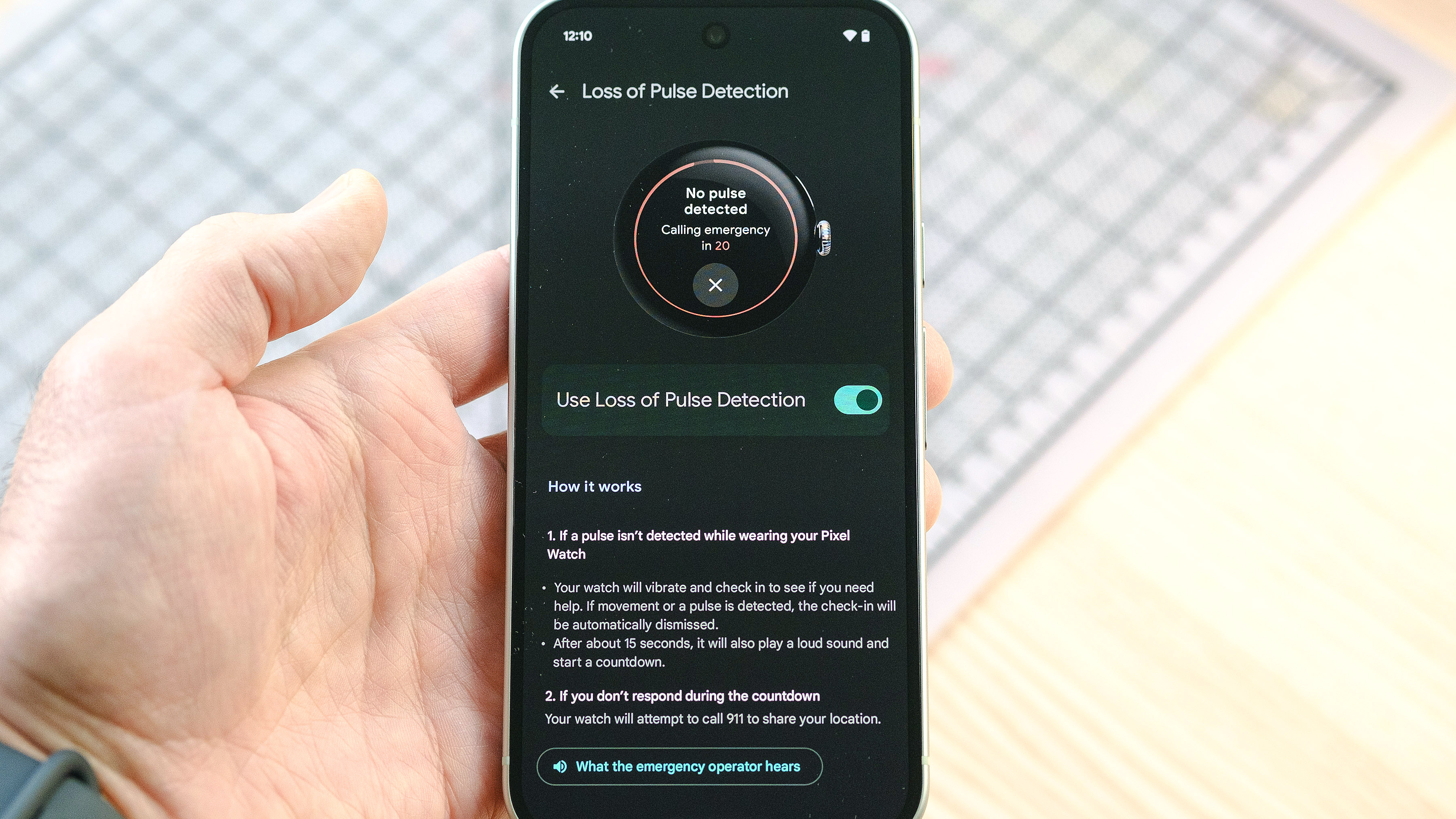
There you have it, Google's innovative new Loss of Pulse Detection is up and running in just seven easy-breezy steps. Now you can wear your Google Pixel Watch 3 with even more confidence knowing that it can help you out during a medical emergency.
Sign up to get the BEST of Tom's Guide direct to your inbox.
Get instant access to breaking news, the hottest reviews, great deals and helpful tips.
Of course, in addition to Loss of Pulse Detection, the Pixel Watch 3 offers all sorts of other useful safety features worth exploring including Fall and Car Crash Detection, an Emergency SOS function, real-time location sharing and more.
More from Tom's Guide

Dan Bracaglia is the Tom’s Guide editorial lead for all things smartwatches, fitness trackers and outdoor gear. With 15 years of experience as a consumer technology journalist testing everything from Oura Rings to instant cameras, Dan is deeply passionate about helping readers save money and make informed purchasing decisions. In the past year alone, Dan has assessed major product releases from the likes of Apple, Garmin, Google, Samsung, Polar and many others.
An avid outdoor adventurer, Dan is based in the U.S. Pacific Northwest where he takes advantage of the beautiful surroundings every chance he gets. A lover of kayaking, hiking, swimming, biking, snowboarding and exploring, he also makes every effort to combine his day job with his passions. When not assessing the sleep tracking and heart rate accuracy of the latest tach gadgets, you can find him photographing Seattle’s vibrant underground music community.
You must confirm your public display name before commenting
Please logout and then login again, you will then be prompted to enter your display name.
