Apple Watch marks Global Running Day with limited edition fitness badge — and you can only get it today
Apple Watch has a limited edition running badge just for today

It can be tough to find motivation to lace up and fit in a run, walk or cycle — whether you choose to get outside or head down to your local gym. Which is likely why Apple’s fitness badges are so popular. They’re available on any of the best Apple Watch models as fun ways to motivate yourself.
There are numerous different badges to collect and Apple's Activity app provides a new one each month that changes based on your level of activity. If you’ve had a hard month it’ll push you that bit more, but it’ll also dial down the intensity if you’ve stepped away from exercising for a bit to prioritize rest.
You may not be aware of it, but today is Global Running Day and Apple has announced a limited edition fitness badge that’s only available for today (June 5th). The badge is a colorful oval pattern designed to look, naturally, like a running track. And the good news is that it's pretty easy to add it to your collection.
How to get the Apple Watch Global Running Day badge

You’ll be astounded to hear that the way to get the Global Running Day badge is to strap on your Apple Watch and…go for a run!
It doesn’t matter if you choose to do it on one of the best treadmills or hit up one of your favorite trails, any run will do. The only requirement is that you need to do it today and you need to run at least 5k (3.1 miles).
If that sounds hard, don’t worry — we’ve got a full guide on how to run a 5K if you’re a beginner or you just want to beat your PR. The biggest advice I can give (as a somewhat regular runner) is just try and enjoy it, don’t worry about the time it takes and make earning that colorful Apple Watch badge your goal rather than trying to set a record.
Thankfully, there’s a number of Apple Watch features (besides the badges themselves) you can employ to help you get from start to finish. One that I use frequently is the Race Route feature that lets you race against yourself on a particular route you’ve travelled more than once.
Sign up to get the BEST of Tom's Guide direct to your inbox.
Get instant access to breaking news, the hottest reviews, great deals and helpful tips.
In order to activate it, just follow these steps on your Apple Watch:
- Open the Workout app
- Scroll to Outdoor Run
- Tap the More button, or the three dots in the upper right corner
- Tap the Route you wish to race against, then select Last or Personal Best
As you complete the run, you’ll be able to see how you’re doing against past you (in easy-to-read red or green), as well as seeing how far behind or ahead you are, and how long you have left in the run.
We’ve rounded up that and nine other running features you can take advantage of on the Apple Watch. Whether it’s today’s 5K or tomorrow’s marathon, these little tweaks on Apple’s popular wearable will be a big help.
More from Tom's Guide
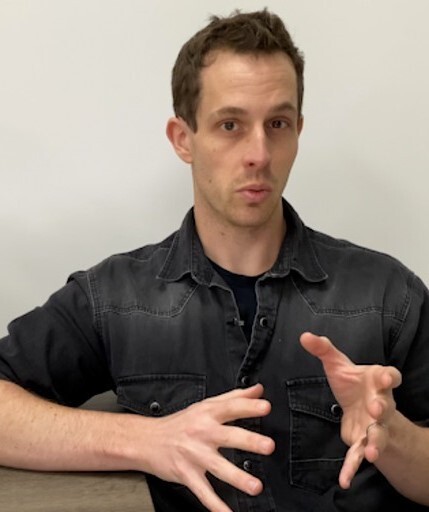
Jeff is UK Editor-in-Chief for Tom’s Guide looking after the day-to-day output of the site’s British contingent.
A tech journalist for over a decade, he’s travelled the world testing any gadget he can get his hands on. Jeff has a keen interest in fitness and wearables as well as the latest tablets and laptops.
A lapsed gamer, he fondly remembers the days when technical problems were solved by taking out the cartridge and blowing out the dust.
