Oura Ring's AI-powered 'Advisor' is rolling out now — here's what it means for you
You’ll get personalized, actionable guidance

Oura’s new AI-powered feature, dubbed ‘Oura Advisor’ is rolling out over the next two weeks to Oura Ring Generation 3 and Oura Ring 4 members. The feature uses artificial intelligence to provide wellness tips, look at your long-term health trends, and create plans to help you reach your goals.
Oura’s app already gives you a great deal of information about your sleep, readiness score, activity levels, and menstrual cycle, but the Oura Advisor feature will allow you to ask questions about your data, should you wish. The brand describes the feature as a “personal wellness coach”, allowing you to make sense of your data by providing tips and advice. Here’s what it means for you, and how you’ll be able to use it.
Firstly, set up how you want the Oura Advisor to interact with you
Once the Oura Advisor feature rolls out, you’ll need to update your Oura app to use the functionality. Before getting started, you’ll be able to customize the Advisor’s tone of voice — conversational (Oura says this is a supportive, encouraging voice), or direct (a more goal-orientated approach). You’ll also be able to customize how often the Advisor checks in with you — if you’re totally put off by AI, you can turn it off completely, or choose between weekly, three times a week, or daily.
Oura Advisor is currently only available to users who have selected English as their app language, with more languages rolling out later this year.
If you want to ask the Advisor a question, you can use the plus function in the bottom right-hand corner, where you would normally log your period, or add an activity or tag. You’ll also see ‘Dive in with Advisor’ in the Today tab.
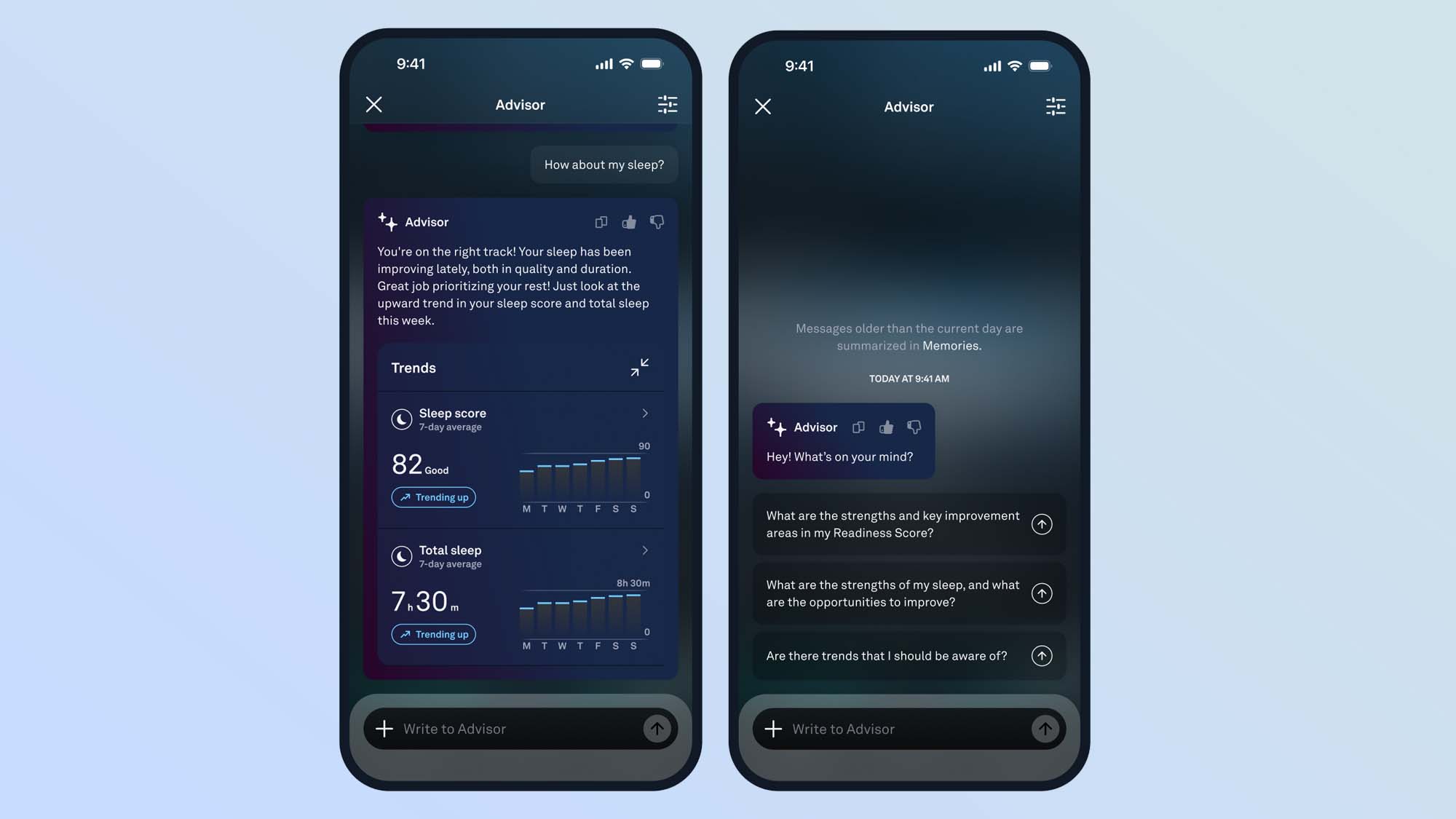
Use the pre-written prompts to practice using the feature
If you’re not sure how to use this new feature, Oura has written some prompts for you to get started. It might be that you want to see a quick graph of your sleep scores over a week, or see if there are any new trends you should be aware of. The pre-written prompts make it easy to get started.
The advisor can also do things like help you create meal plan suggestions to improve your diet and meet your goals, or take steps to achieve a goal, like running a marathon, or just getting up earlier. The more you use the feature, the more personalized the recommendations will be — more on that below.
Sign up to get the BEST of Tom's Guide direct to your inbox.
Get instant access to breaking news, the hottest reviews, great deals and helpful tips.
Add more information using the Memory tool
The Oura Advisor tool will store memories, remembering old conversations to make the answers more tailored to you. For example, I am currently a year postpartum, and have found my menstrual cycle has not yet fully returned and my sleep score is dramatically affected thanks to my toddler waking me multiple times each night. Oura Advisor would remember this information, and tailor future answers with this information in mind.
You can also share information like the fact you’re recovering from a surgery, or being treated for an injury, and the Advisor will take this into account when giving you advice. You can remove items from the Advisor’s Memory, or opt out of it entirely, at any time.
Like with all AI features, Oura has promised the tool will “grow with knowledge” over time. If you’re an Oura user, you can expect to see the feature appear in your app over the next couple of weeks.
More from Tom's Guide

Jane McGuire is Tom's Guide's Fitness editor, which means she looks after everything fitness related - from running gear to yoga mats. An avid runner, Jane has tested and reviewed fitness products for the past five years, so knows what to look for when finding a good running watch or a pair of shorts with pockets big enough for your smartphone. When she's not pounding the pavements, you'll find Jane striding round the Surrey Hills, taking far too many photos of her puppy.
You must confirm your public display name before commenting
Please logout and then login again, you will then be prompted to enter your display name.
