Tom's Guide Verdict
The Carv app combines data from sensors on your ski boots and an AI to generate tons of data about your skiing, and gives you lots of tips for improving your form. If you're logging more than a week on the mountain each year, it could be worth the investment.
Pros
- +
Generates lots of data
- +
Fun real-time coaching
- +
Lots of customization
- +
Instructional videos in app
Cons
- -
Almost too much data
- -
Only works for skiers, not snowboarders
Why you can trust Tom's Guide
As I slalomed down the mountain, a “bing!” sounded in my ear for each good turn I made. As I made more and more good turns in a row, the bings would slowly increase in pitch, as if I were in a video game working on a streak. How long could I keep it going? I was getting more and more excited as I cruised down the hill.
Buzz! One wrong turn, and a sad sound let me know my streak was over. I was crushed.
Back at the lift, the app then gave me a summary of how well I did on the whole run, my overall score, and what I should concentrate on the next time down the slopes.
I was getting fed all this information by Carv, an app that takes data from sensors clipped onto your ski boots and feeds it into an algorithm to see just how well you’re skiing, and then gives you real-time feedback.
But there’s a lot more to Carv than that. The company hosted me for a weekend at Killington resort in Vermont to see if it could make me a better skier.
Carv review: How it works

The Carv hardware — the Carv 2 Ski Coach — is made up of two devices, each about the size of a small candy bar, that clip on to your ski boots and record data about your speed and position. The data is then fed to the Carv app, which analyzes your movements to churn out information about how well you’re skiing.
A Carv representative said the company spent thousands of hours recording data and filming skiers to train its algorithm to learn what a good skier looks like; the company also employed ski instructors to look at videos of skiers to further refine its database.
Sorry snowboarders: Carv only works for skiers.
Carv review: How much it costs
Carv 2 Ski Coach
You can purchase a Carv 2 subscription for $249, which includes the devices and unlimited use for a year, and then renews each year for $249. Or, you can pay $129 upfront for the devices, and then $119/year for six days of use.
Carv costs $249 per year for unlimited use; you get the hardware free with the subscription. You can also opt for a $119/year subscription, which gives you six days of coaching, but you must also pay $129 for the sensors. So, the first year, you’re basically paying the same amount, but in subsequent years, you can choose to step down to a lower level. Either way, that’s less than the cost of a one-day lift ticket at Vail. You can purchase it directly from Carv’s online store.
I tested out version 2 of Carv's trackers; the original devices included foot pad sensors that went inside your ski boot. The Carv 2 has been out since the fall of 2024.
You’ll also want a pair of the best sports headphones if you want to be fed information in real time. I used a pair of Apple AirPods, but any set will do.

Carv review: Performance
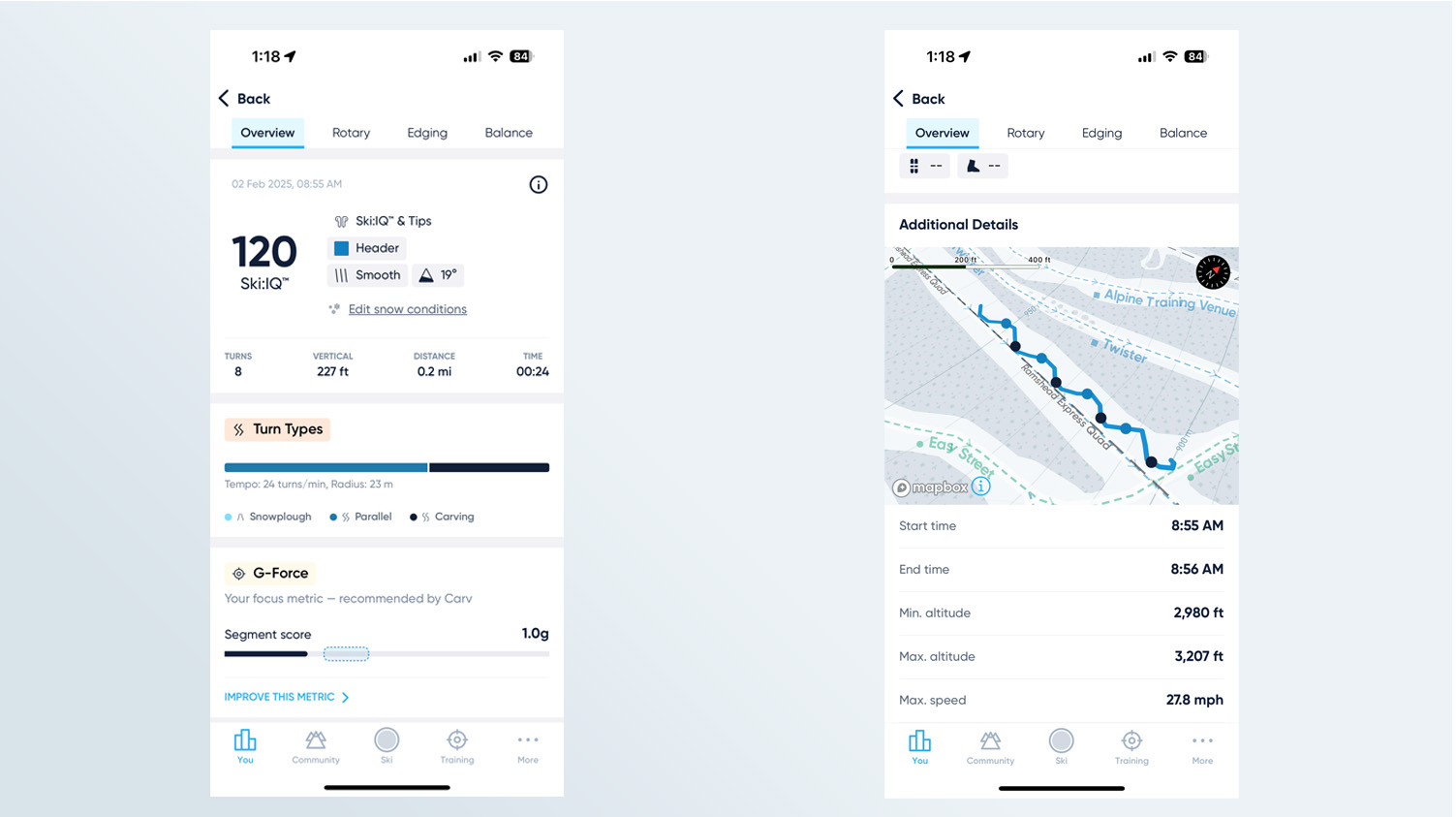
After getting everything set up in the Carv app — pairing the sensors and giving a little information about my skiing ability — it was time to hit the slopes.
Carv generates a lot of data on your skiing, focusing on three main areas: Rotary movement (turn shape and how well you keep your skis parallel), Edging, and Balance. Within each of those, it generates metrics for such things as early edging, edging similarity, balance, and max g-force. It then plots your results against those with similar experience, and generates target zones based on your performance.
After each run, as well as every time you stop, Carv generates a “Ski:IQ” number, which is an overall indication of your proficiency. The app is smart enough to detect your terrain, whether you’re on a green or a black, a groomer or going through a field of moguls, and will automatically adjust to give you a more accurate score.
At the end of each run, the app would announce my score and give me a tip on something to work on the next run.A perfect score — which is nearly impossible to hit — is 200; truly excellent skiers will be in the 150-160 range. In my weekend, my average score was around 116, classifying me as a “Carv Cadet.”
Not too shabby for someone who only logs a few days of skiing per year. Charlie, my guide for the weekend, who spends nearly the entire winter skiing around the world, regularly scored in the 150 range. Something for me to shoot for.
Carv review: Real-time feedback
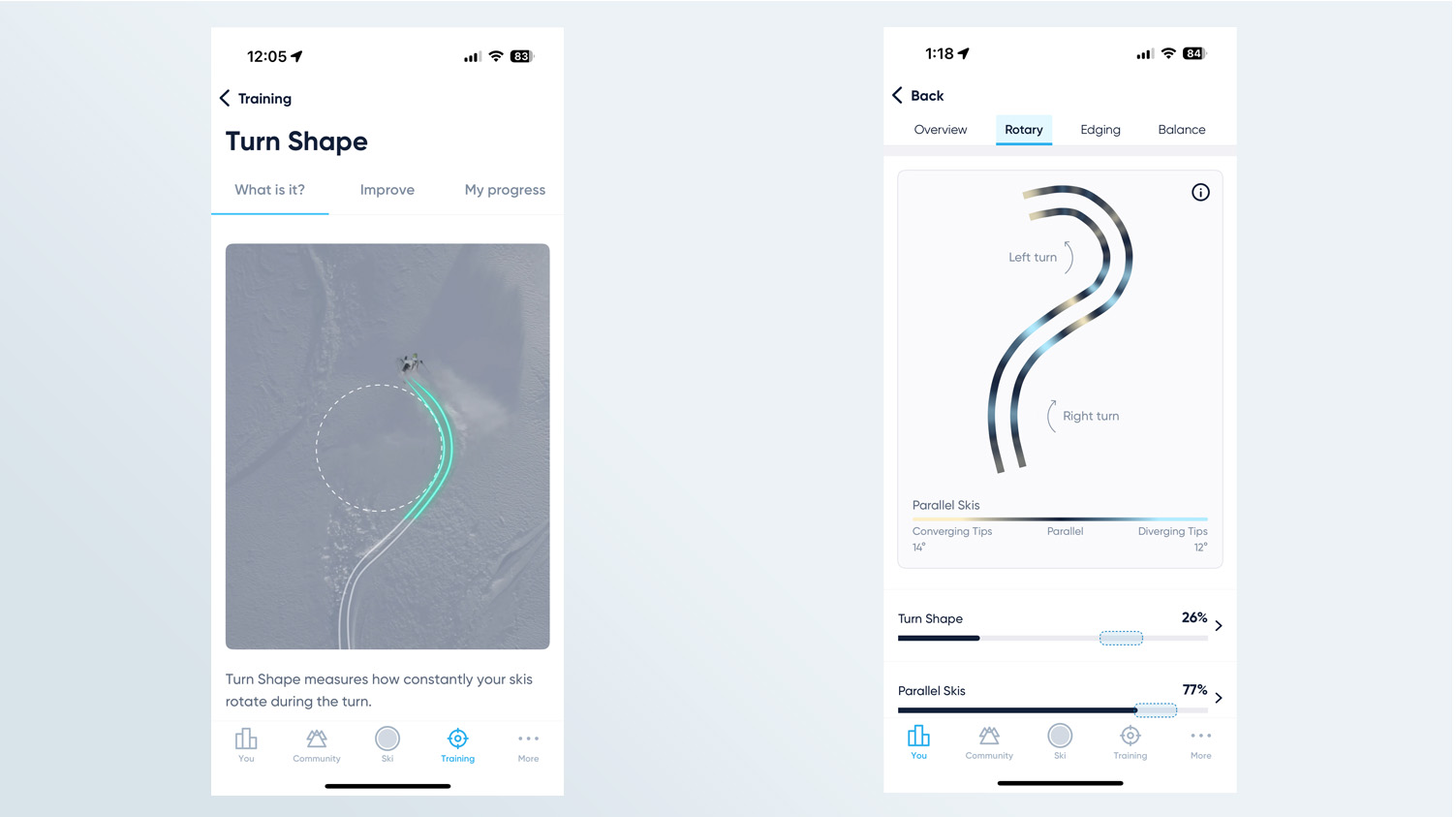
The real fun — and frustration — was when I turned on live coaching in the app, which gives you real-time feedback as you schuss down the mountain. The feedback can come in the form of pings — a cheery note when you hit your turn, and a negative one when you miss — or as a number, so you can better quantify how well or poorly you’re doing.
It was like I was playing a video game as I raced down the hill; the better I did, the pings would increase in pitch, and a special chime would sound if I completed a number of turns successfully. However, one not-so-good turn and I was greeted with a sad note, and had to start my streak over again.
It got a bit addictive to listen after each run to see if I had beaten my previous high score, though after a few runs I turned off the active coaching, as it became a little distracting when all I wanted to do was enjoy skiing down the mountain.
Similar to Strava and other workout apps, you can also compete with other Carv users. The app gives you your score for each trail, but it also shows you the average score that other users have, both for the trail and for the resort. There’s also a leaderboard to see which Carv user has the highest SkiIQ score — so you know who your competition is.
Carv review: Video coaching
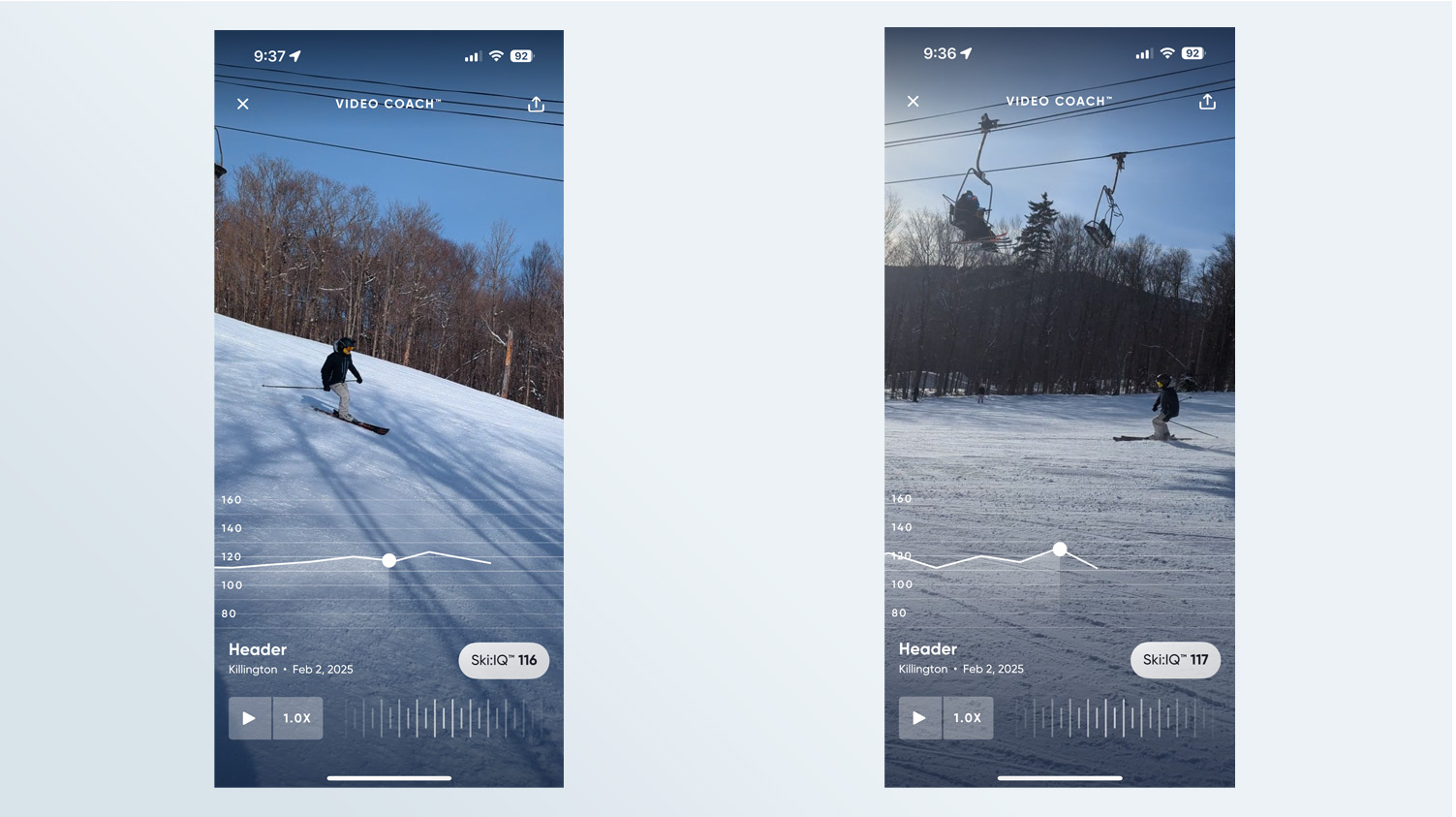
The Carv app offers tips for each metric, along with short videos that show how to do it well.
If you’re skiing with a friend, you can get an added layer of coaching; a feature in the app will let your friend record you skiing, and pair that with your sensor data, so you can see what your form looks like, superimposed on a chart showing your SkiIQ score. It’s a pretty neat idea, but on a smartphone screen, it’s tricky to see the details of what you’re doing right or wrong.
I would also caution that the person filming you should put on their gloves after they start filming, especially on cold days. My companion's fingers quickly froze in the New England winter.
The app also has other instructional videos and training, which are paired with challenges you must complete to level up. There’s even a training session with Olympic skier Ted Ligety. Plus, you get some warm up exercise videos, skiing myths, and how you should really be bending your knees.
Carv review: Battery life
Carv says its trackers should last up to five days on a charge; in my two days using them, their battery life dropped by about 20-30%, so I’d say that’s roughly accurate. Even better, their batteries held up in single-digit temperatures; by comparison, my GoPro’s battery quickly froze.
There’s no power button for the devices; you simply have to plug them in via USB-C to recharge them. You can only check the status of the batteries within the Carv app, but the company says the devices go into a sleep state to conserve energy when they’re not being used.
Carv review: Should you buy it?
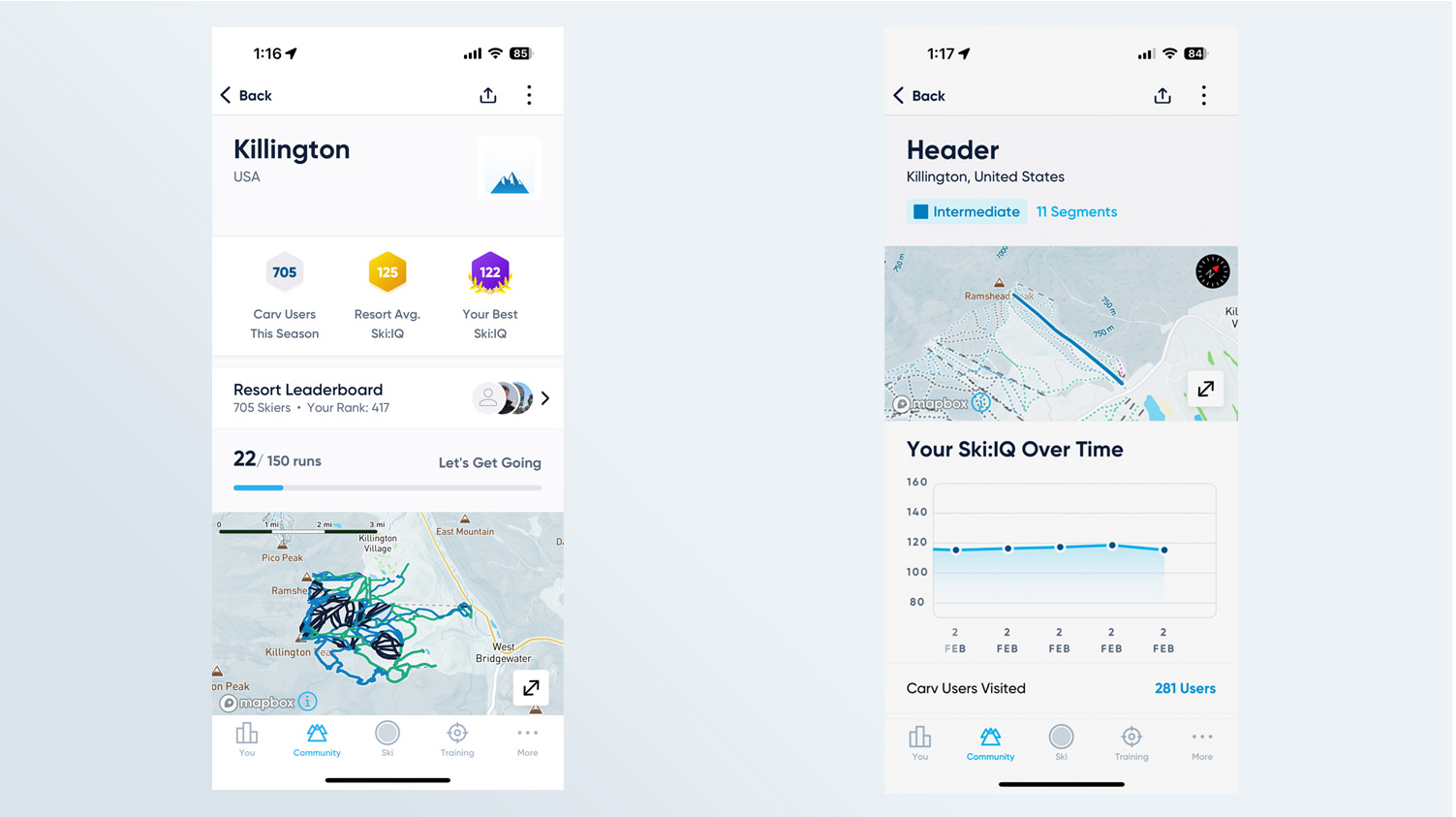
At the end of two days of skiing with Carv, I had marginally improved my performance; I think I’d probably need to use it for a week straight to see any real gains. However, all of the data it gathered certainly made me more conscious of where I needed to improve — specifically, the shape of my turns.
If anything, there’s almost too much data at your fingertips; even after two fairly intense days with the app, I was still finding new features.
If you’re only a casual skier who only gets out a few days each year, you probably won’t get a lot of benefit from the Carv. However, if you’re logging at least a week of skiing each season, are a sucker for data, and are looking to improve, the Carv is worth the investment — outside of hiring an instructor.

Michael A. Prospero is the U.S. Editor-in-Chief for Tom’s Guide. He oversees all evergreen content and oversees the Homes, Smart Home, and Fitness/Wearables categories for the site. In his spare time, he also tests out the latest drones, electric scooters, and smart home gadgets, such as video doorbells. Before his tenure at Tom's Guide, he was the Reviews Editor for Laptop Magazine, a reporter at Fast Company, the Times of Trenton, and, many eons back, an intern at George magazine. He received his undergraduate degree from Boston College, where he worked on the campus newspaper The Heights, and then attended the Columbia University school of Journalism. When he’s not testing out the latest running watch, electric scooter, or skiing or training for a marathon, he’s probably using the latest sous vide machine, smoker, or pizza oven, to the delight — or chagrin — of his family.


