How to track your sleep with a Garmin watch
Sleep deeper, feel better

If you're looking to perfect your night's rest, it's worth learning how to track your sleep with your Garmin watch. These wrist-worn devices track a lot of data, and Garmin presents actionable insights to you for free in the Garmin Connect app.
Garmin devices are best known for designing some of the best running watches, but the brand doesn’t stop at running. Most of the best Garmin watches also offer a suite of advanced features that help to track your sleep.
Having a better understanding of your sleep can aid your exercise performance and overall well-being. I was even won over when I used the Garmin Sleep Coach to improve my sleeping habits with clear recommendations on how to sleep better.
But for now, let’s take a look at how you can actually track your sleep with Garmin and how to get the most out of Garmin’s sleep-tracking features.
How does Garmin track sleep
Garmin relies on several motion sensors, heart rate monitoring, and algorithms to track sleep patterns as accurately as possible. The device detects movement and changes in heart rate variability to determine your sleep stages, including light, deep, and REM sleep.
This technology allows Garmin to provide in-depth insights into your sleep quality and duration. Interestingly, all of these recommendations and insights are available to you for free, in contrast to the Google-owned Fitbit, which locks detailed stats behind Fitbit Premium.
How to set up Garmin sleep tracking

When you set up your Garmin watch, you'll also enter your usual sleeping hours. The watch uses this along with the onboard sensors to start tracking your sleep, but you'll also need the Garmin Connect app on your smartphone to get the most detailed information.
Sign up to get the BEST of Tom's Guide direct to your inbox.
Get instant access to breaking news, the hottest reviews, great deals and helpful tips.
In the app, tap on the three lines situated at the top left corner of your phone screen. Now navigate to Settings > User Settings and edit your Bed Time or Wake Time. Doing so also means your watch won’t disturb you during sleeping hours.
When you wear the watch and fall asleep, it should pick up that you’re slipping into a slumber and will begin to monitor the quality of your sleep. When you wake up you should be able to view your sleep stats on your watch and in more detail on the Garmin Connect app.
If you regularly turn your Bluetooth off or toggle your phone to airplane mode, remember that your Bluetooth will need to be on and your Garmin device successfully connected to ensure the device can sync your results to the app.
Which Garmin devices can track your sleep?
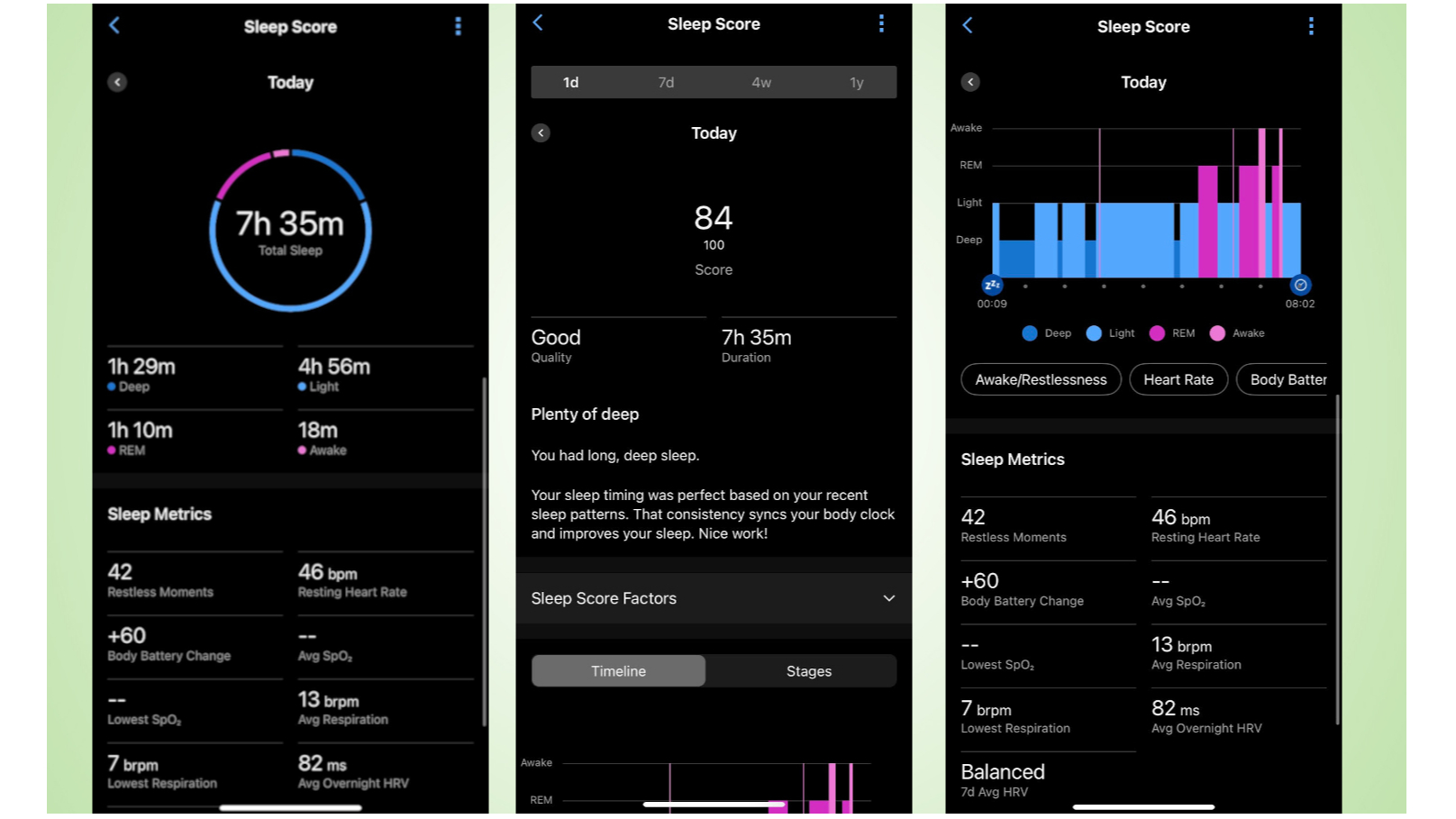
If you have a Garmin device with an optical heart rate sensor, then you can access the detailed sleep stats. This applies to a lot of devices, including the Garmin Instinct 2, the Forerunner 955, the Venu 2 Plus, the Garmin Fenix 7, and the Garmin Epix Gen 2.
The optical heart rate monitor relies on heart rate and heart rate variability (the intervals between each heartbeat) in conjunction with the device's accelerometer to determine when you are asleep, the sleep stage you're in, and when you wake up.
For those with older or more basic Garmin watches, you aren’t left out from sleep tracking. Even on these devices, the watch still has an accelerometer that makes sleep tracking possible. The results just might not be as accurate as those with optical heart rate monitors.
What can Garmin tell you about your sleep?
Here’s a closer look at what sleep metrics you can track with Garmin and why it is of use to help you get a better night's rest, feel refreshed the next day, and potentially even improve your workout recovery.
Sleep stages
Each night, you'll go through different sleep stages which are fundamental to getting a good rest. There are four sleep stages, when you're awake, in light or deep sleep, and in REM sleep.
Each stage corresponds to specific changes in physiological markers such as heart rate, restlessness, and heart rate variability. For optimal restorative benefits, Garmin recommends spending 17-35% of total sleep in the deep sleep stage. But how are you meant to use this?
If you're low on deep sleep — where your body does most of its recovery — Garmin suggests ways to lengthen the time you spend in the deep sleep stage and things that may be preventing you from getting deeper sleep based on data gathered overnight and throughout the day.
Sleep Score
Rather than leaving you to dig into the various insights every morning, Garmin offers a summary Sleep Score that'll let you know how things were at a glance and consolidate several metrics into a single value.
Your sleep score after a night’s slumber is measured from your sleep duration, average stress levels during sleep, time spent in specific sleep stages, time spent awake, and overall restlessness.
The sleep score scale ranges from 1 to 100 and looks like this:
- Below 60: Poor
- 60-79: Fair
- 80-89: Good
- 90-100: Excellent
Beyond receiving a numerical rating of your sleep, Garmin provides insights as to why your sleep score looks the way it does, taking into account other factors such as your training and activity levels the day before. It also offers tips on how you can improve future night’s sleep.
Respiration rate
Garmin even tracks how many breaths you take per minute while sleeping. Tracking respiration rate during sleep allows your device to analyze sleep stages more accurately and detect potential sleep disturbances like sleep apnea.
It’s worth noting that a Garmin watch or tracker can not diagnose anyone with a sleep disorder — the data is more there to help detect anything unusual that could be worth getting checked out by a medical professional.
Blood oxygen levels
Using a SpO2 sensor, some Garmin devices can monitor your blood oxygen saturation continuously throughout the night. Essentially, tracking this can indicate the efficiency with which oxygen is being carried from the lungs to the body's tissues.
Again, this metric can help detect potential sleep issues you may be experiencing. However, not all Garmin devices have a SpO2 sensor, and even among those that do, monitoring may be limited to specific time frames.
Body Battery
Body Battery technically isn’t directly integrated into Garmin's Advanced Sleep Monitoring kit, but it does take advantage of sleep metrics to offer wearers valuable insight into the impact of their previous night's sleep on their energy levels for the day ahead.
When it comes to exercise, the Body Battery feature can help you gauge whether or not your body has enough fuel in the tank for a particular workout. This helps you get the most from your training, which can be especially important if you're working up to a specific event.
More from Tom’s Guide

Jessica has been a fitness writer at Tom’s Guide since 2023, bringing three years of experience writing about health, fitness, and the great outdoors. Her passion for exercise began during her childhood, where she spent weekends hiking and competing in local athletics club events. After earning a master’s degree in journalism from Cardiff University, Jessica found the perfect way to combine her love of storytelling and fitness into a career.
Jessica is passionate about testing fitness gear and tech, using her reviews to help readers make informed buying decisions. She ran her first marathon in April 2024, finishing it in 3 hours and 48 minutes. Through her training, she’s developed a deep understanding of what it takes to grow as a runner, from effective workouts and recovery techniques to selecting the right gear for every challenge.
When she’s not at her desk, Jessica enjoys spending time in the kitchen crafting new recipes, braving cold water swims and hiking.
