Tom's Guide Verdict
For just $79 the Amazfit Bip 6 tracks 140 different types of workouts. The sleep tracking features also work incredibly well. It is definitely one to consider if you’re a fitness fanatic who doesn’t mind sacrificing a few connectivity features or paying a subscription for sleep data analysis.
Pros
- +
Amazing price
- +
Tracks sleep, readiness and workouts
- +
Sleek design
- +
Offline maps
- +
Two weeks of battery
Cons
- -
No control of music streaming
- -
Paid subscription
- -
Can’t answer texts
Why you can trust Tom's Guide
The Amazfit Bip 6 seems like it would be the perfect addition to my daily life as someone who takes both exercise and a good night’s sleep very seriously. This budget smart watch not only tracks 140 workouts, but promises in-depth sleep tracking, too. Could this be one of the best fitness trackers for me?
With a sleek design that would rival its high end counterparts, this budget watch and successor to the fantastic Amazfit Bip 5 tracks health and workout metrics, providing you with daily reports to give you insight into your wellbeing. And with a user-friendly app and up to two weeks of battery life from a single charge, it makes keeping tabs on your health effortless.
Its flaws are relatively minor given the budget price, making this a top contender for those needing a fitness tracker on a budget. In fact, I spent a week testing the Bip 6 and it had me seriously considering ditching my beloved Oura Ring 3.
Find out more in my full Amazfit Bip 6 review.
Amazfit Bip 6 review: Specs
Price | |
Colors | Black, Charcoal, Stone, Red |
Dimensions (without heart rate base) | 46.3 x 40.2 x 10.45mm |
Weight (without straps) | 27.9g |
Screen size, type and max brightness | 1.97-inch, AMOLED display, 2,000 nits |
Battery life rating | 340 mAh (up to 14 days) |
Waterproof rating | 5 ATM, up to 50m |
Health sensors | Biometric sensor (5PD + 2LED) |
GPS | Offline maps |
Compatibility | Android, iOS |
Amazfit Bip 6 review: Price & availability
The Amazfit Bip 6 is available for $79 from Amazon. Meanwhile, at Amazon U.K. it costs £79. It is only a fraction of the price of other smartwatches and is even $10 cheaper than its predecessor, the Amazfit Bip 5 ($89), when it launched.
This is an incredibly low price for such an in-depth fitness tracker, given it has similar capabilities to some of the best smartwatches around, like the Garmin Venu 3 which costs a whopping $454, or the Apple Watch Series 10, which starts at $399.
It’s also a lot cheaper than my daily fitness tracking device, the Oura Ring 3 ($299), and the newer Oura Ring 4 ($349).
I tested the black colorway but the watch also comes in charcoal, stone, and red. The straps on the watch are also interchangeable though so you can personalize it.
Amazfit Bip 6 review: Design & wearability
The Amazfit Bip 6 defies its budget price tag, looking like a high-end smartwatch — it even rivals the sleek looks of the Apple Watch Series 10 ($399). And the Bip 6 doesn’t feel cheap either. The fiber-reinforced case and aluminum frame gives it a sense of durability

The AMOLED screen is a major upgrade over the Bip 5’s TFT display. It’s vibrant and bright, achieving 2,000 nits at full brightness.
The square watch face is 0.36mm larger than the previous Amazfit Bip 5 at 1.91”. What’s more, Amazfit has made the watch face bigger without adding any extra weight, remaining at only 0.9 ounces just like the Bip 5.
The AMOLED screen is a major upgrade over the Bip 5’s TFT display. It’s vibrant and bright, achieving 2,000 nits at full brightness. Having it at full brightness all the time though will drain the battery so Amazfit advises decreasing it to reserve battery life.
I tested the Bip 6 in black but to be honest, it looked navy. The charcoal colorway seems closer to the black color I was expecting. But the straps are interchangeable so you can always swap out for a color that will better compliment your style.
The 22mm silicone strap is an upgrade from the TPU strap on the Bip 5. It keeps the watch secure for long term wear, which is pretty important since the battery lasts up to two weeks.
I didn’t have any issues with the strap rubbing against my skin when I was running. Although I found the watch knocked against my wrist on occasion, leaving the area a bit tender.

Because of the holes in the design of the strap there’s a load of adjustment available. There are 16 holes spanning the whole length of the strap. This is great if you're someone who gets a little puffy after working out, as you can slacken the watch off precisely to suit.
I found the watch totally comfortable to wear for extended periods of time, helped by the fact that you can set it to “do not disturb” when you sleep so you don’t get woken up by notifications.
In the app there’s a wide range of watch faces to choose from and you can even design your own. Some options are paid for, which seems to be a common theme with this smart watch, but at such a low price this is to be expected for a good in-app service.
Amazfit Bip 6 review: Fitness
You can track all of your fitness goals with the Amazfit Bip 6 since it has over 140 activity modes to choose from. It even includes a mode for the HYROX so you can track functional fitness circuits.
To test out the fitness tracking I took the Bip 6 out on a run. I was wearing my Oura Ring 3 at the same time to compare the watch against my usual tracking preference.
The ability to pause the workout on your wrist with the Bip 6 is great, as with Oura you need access to the app on your phone. The watch also gives real-time metrics on the screen like heart rate, pace and distance. You can’t view these in the Oura app until after you end the workout.

Oura gives very basic workout stats, but the Amazfit Bip 6 gave such detailed information that I would be able to take action based on the information I was given.
The Amazfit Bip 6 delivers incredibly detailed metrics. I went on an uphill run to a viewpoint to test a camera and was impressed by all the data I received — even from a 3.5K run.
The watch told me my stride length in centimeters and overall cadence — something you’ll find on the best Apple Watch models past iOS 11. The Bip 6 let me know when my heart rate had returned to resting after the workout and how long that took.
There is a built-in GPS on the watch but if you want to see your route while you are out hiking or running you need to download maps for use offline. If you don’t do this you just get a navigation symbol and a blue line with no real clue where you are, as you can see from the below picture.

It takes about two minutes to connect to your phone to make GPS tracking available. However, when I connected to the app after my workout it placed the route on a map for me to view.
When connected to the app the location tracking is accurate. I was also given the options of viewing in satellite or explore mode.

The watch has fitness programmes to advise your training and recovery through Zepp Coach, which according to the Zepp app is AI-powered. The app creates a running plan based on what distance you want to achieve or to improve your cardiorespiratory health.
It will also give recovery plans to help avoid any injury. This is a cool way to make sure you can take action on the workout statistics the watch is providing — more on this below.
Amazfit Bip 6 review: Health & sleep tracking
As I mentioned earlier, I’m always wearing my Oura Ring to track everything, from my menstrual cycle to weekly workouts. However, while the Zepp app for the Amazfit Bip 6 has an option to log menstrual cycle dates, it doesn’t take physical symptoms such as body temperature into account, which my Oura Ring does.
I also love tracking my sleep. Knowing when I am rested enough to take on a challenge rather than pushing myself too far is something I seriously value. I wanted to see how the Bip 6’s ‘Readiness’ feature would compare to Oura in this regard.
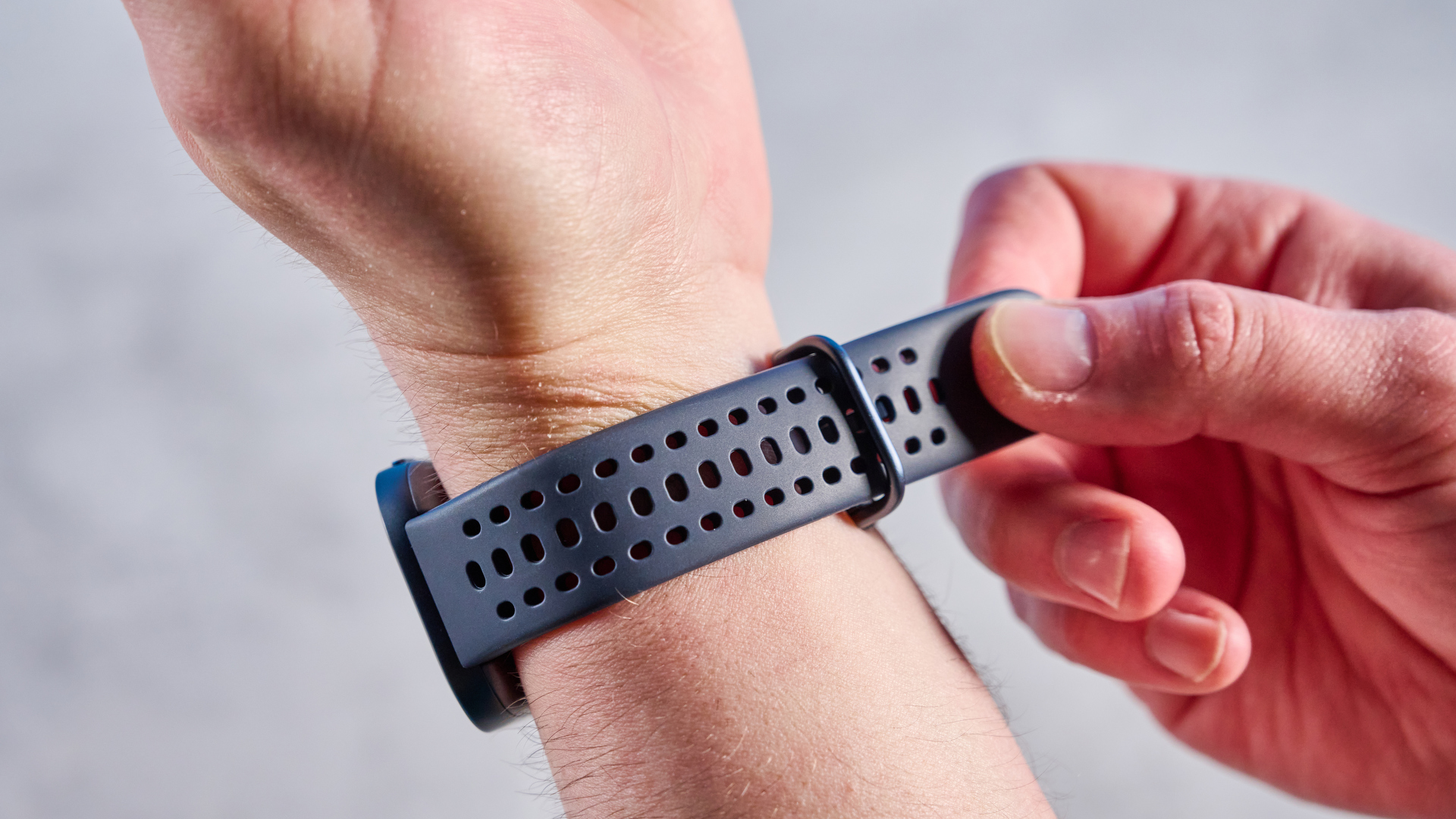
While you receive daily metrics for sleep and readiness, if you want personalized solutions to improve sleep and stress management you’re going to have to fork out a little extra cash.
The annual subscription to Zepp’s ‘Aura’ (sound familiar?) feature is $69 and gives access to a wellness assistant and personalized reports. Oura’s monthly subscription works out to the same price annually, but with the Bip 6 you are paying a lot less for the actual device in the first place.
The Amazfit Bip 6 uses ‘BioTracker Technology’ via its sensors on the back of the watch face to measure heart rate, blood oxygen levels and HRV — these are all presented with a score out of 100 to gauge readiness .

It also provides a breakdown of sleep quality by showing how many hours were spent in each sleep state; REM, deep and awake. This is based on heart and respiratory rate. You can also get weekly and monthly trend reports on this at no extra cost.
When comparing the sleep reports it is clear that Zepp (first picture) and Oura (second picture) get different readings, but they are pretty close.
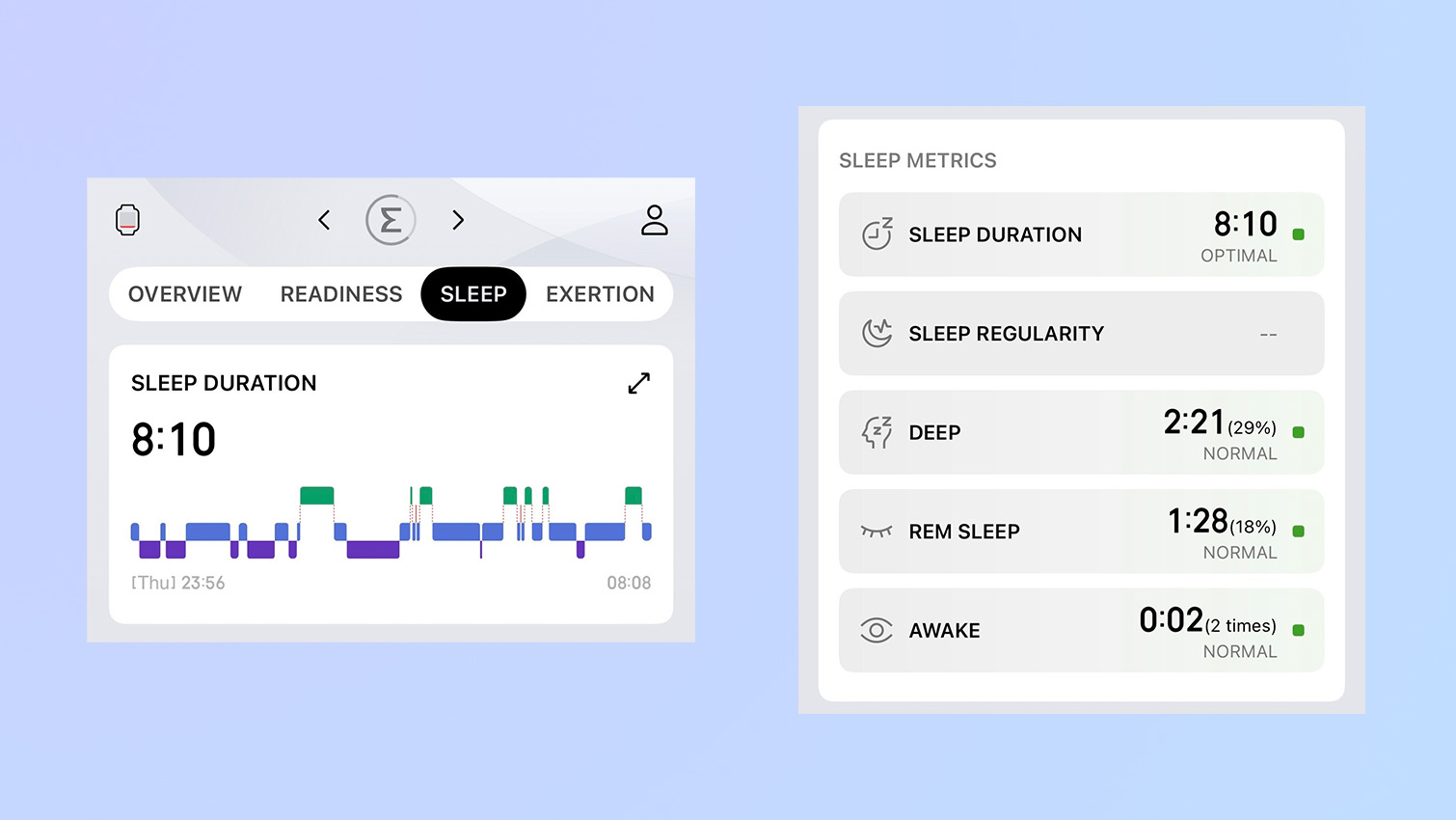

Amazfit Bip 6 review: Smart features
The Amazfit Bip 6 is compatible with a handful of third-party apps including the Health app on iPhone, Strava, Adidas Running, Relive, TrainingPeaks and Komoot. While these are perfect for tracking workouts, some usual smartwatch favorites are missing.
For example, I wasn’t able to control my music streaming on Spotify or Qobuz from the watch. You can download music to the watch and connect to wireless headphones. But since everyone streams music now rather than downloading, this is a let down.
The watch only lets you read incoming messages but not respond to them. This is annoying since you can reply to messages directly from watches by Apple and Garmin.

There is a feature where you can log food using just a picture. The “AI” food tracker records meals through photo recognition and provides a calorie and nutrient breakdown. I tested by taking a picture of my morning canned drink and while it gave a breakdown of the macros, the calorie count was incorrect.
The Zepp app uses health tracking to work out calories needed for maintenance or deficits. While I can see this being useful for fitness fanatics, I worry it could perpetuate unhealthy eating habits for anyone using it casually, or younger users.
Amazfit Bip 6 review: Battery life
The Amazfit Bip 6 has a quoted battery life of 14 days. This is amazing for tracking your metrics 24/7. During the night, I noticed that the battery only depleted by 1-3%.

Over six days I only lost 50% battery, so the two-week battery life more or less checks out. I noticed that the battery dropped faster when using it to record workouts.
The watch charges wirelessly on a dock, like the Apple Watch. The charger is different to the Amazfit Bip 5, so if you’re upgrading models you won’t be able to use your old one.
Amazfit Bip 6 review: Verdict
Is the Amazfit Bip 6 as good as other smart watches? Not by a long shot, but for just $79 there isn’t a whole lot to complain about. Other than missing a few features like music control and the ability to answer texts, the watch does a great job of sharing health insights and enhancing workouts.
The ability to track 140 different types of workout is great for anyone who loves keeping their sessions varied. The Amazfit Bip 6 is certainly an upgrade from the Bip 5, and the step up to the gorgeous AMOLED display from the last model’s TFT is also very welcome.
As long as you don’t mind sacrificing a few connectivity features or paying a subscription for sleep data analysis, the Amazfit Bip 6 is definitely one to consider for fitness fanatics on a budget.

Ashley is a staff writer on the the Reviews team at Tom’s Guide. She has a master’s degree in Magazine Journalism from Cardiff University and a BA in Journalism, Media and Sociology. She has written for titles including Women’s Health UK, writing health and wellness stories, and Virgin Radio UK, specializing in entertainment news and celebrity interviews. She has reported on a variety of topics including music, literature, motorsport, entertainment and health, and has her own bookish newsletter, Ashley’s Reading Nook.She has previously reviewed live music events, books, and wellness products but finding the best way to listen to new music releases is essential for Ashley, so discovering the top audio equipment on the market is what she does best.When she is not testing out the latest tech, you can find her either curled up with a cup of tea and a good fantasy novel or out hiking.
You must confirm your public display name before commenting
Please logout and then login again, you will then be prompted to enter your display name.

