Tom's Guide Verdict
It’s pricey, but the Viofo A329 delivers stellar image performance, particularly during the day. Its 4K/60 fps video with HDR means you’ll rarely miss details when it matters.
Pros
- +
Excellent performance during the day
- +
Simple to use
- +
Solid build quality
Cons
- -
Expensive
- -
UI not the best
Why you can trust Tom's Guide
I've seen enough car crashes in internet videos and real life to know that dash cams are a wise investment. I've been testing these devices for four years now, including those from big names such as Garmin and Nextbase as well as up-and-coming brands such as Vantrue and Mio.
While they largely did the same job, newer models are getting ever smarter and more impressive. Some offer compact designs, others have advanced driver assist modes, and some even act as a security camera when your vehicle is unattended. However, others just go all in on image quality.
The Viofo A329 fits into the last category. In an increasingly crowded (and technically advanced) market, it serves as Viofo’s newest top-flight model, solidifying the company’s rep among the dash cam heavyweights. I've previously tested the Viofo A139 Pro and A229 Pro, and while they offered good daytime recording, I can confidently say the A329 is the company's best yet due to its advanced capture modes and admirable build quality.
It features an all-new premium design and lens offering up to 4K resolution and 60 fps recording — an upgrade over its predecessor’s (the A229 Pro) 4K at 30 fps, but can this model take the crown as the best dash cam available today?
Viofo A329 dash cam review: price & availability
At $399, the A329 isn’t cheap, and that’s likely down to the advanced capture system running 4K at 60fps.
For an extra $70, you can add a rear camera bundle for better all-round protection.
Higher-end rivals offer other advanced features, particularly in this premium corner of the market, so it’s worth considering what features are important to you.
Right now, very few dash cams boast 4K recording at 60 fps — Nextbase’s 622GW and Garmin’s X310, their respective brands’ high-end models, can both manage 120 fps, albeit at 1080p.
Viofo A329 dash cam review: Design & features
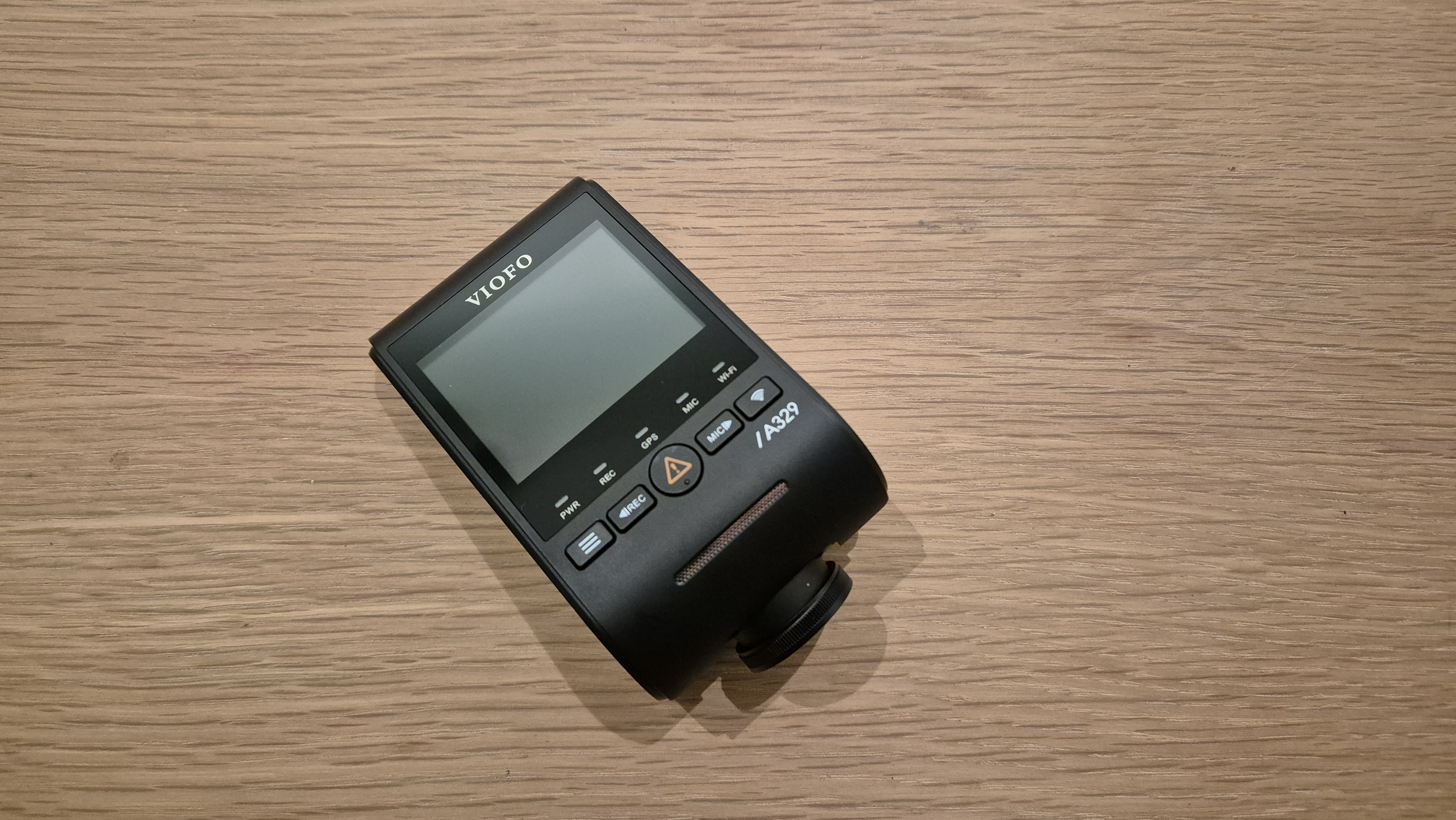
The A329 felt hefty and chunky in my hands, and while previous Viofo models have featured cheaper materials, I’m pleased to see that build quality here feels a lot more premium. You won’t find any scratchy, creaky plastic here, though the buttons do have a certain clackiness to them, which my fingers didn't love.
It’s not the tiniest dash cam I’ve seen, but its slimline design and vertical lens pivot lend a lot of flexibility to help achieve that ideal mounting setup.
As expected, the A329 has all the standard features I'd expect for a dash cam in this price bracket. There’s a GPS module, an onboard G-sensor that registers and records any collisions whether on the road or parked, saving the footage and protecting it from being overwritten. Less common is its auto event detection, which detects moving objects or people close to its field of view and saves a recording 15 seconds before and 30 seconds after.
It also has a looped parking record mode, though a piece of advice: don't leave it at the airport for a week with the camera rolling — like I did — otherwise, you'll come back from your trip with a dead car battery.
Some of the more advanced modes include voice control and Wi-Fi 6, which allows for speedy downloads, essential when dealing with 4K video. I also had the option to record at 4K at up to 60 fps, though you can’t have this higher frame rate enabled alongside HDR — it’s an either/or situation, sadly.
The dash cam bundle also includes a detachable polarizing filter, which helps reduce glare from overly bright light sources. However, for the price, I was also slightly disappointed the A329 doesn't come with a memory card. This isn't a cheap dash cam, so ideally I'd have Viofo include everything you need to get started right away without having to shop around a microSD.
Despite its advancements though, for those already equipped with the stellar A229 Pro, I don’t think there are enough compelling reasons to upgrade to the A329.

Viofo A329 dash cam review: Setup
To install the A329, you first affix a mounting pad to your windshield via adhesive; you then slide the unit onto the mounting pad, which feels reassuringly robust when affixed.
During my installation, I could have done with more wire — I drive a medium-sized family car, and there wasn’t quite enough cable to fully tuck it behind all the plastic trim going from the 12V socket between the front seats up to the overhead sun visors.

I also didn’t love inserting the microSD card, as my digits aren’t small enough to engage the locking spring — it's best to do this with a pen or credit card if you lack the fingernails. And as you might expect for a 4K dash cam, a large memory card is essential here — go for at least 128GB with a speed class of U3.
I stuck my A329 behind my rearview mirror so as not to be distracted by the screen. With Wi-Fi 6, I found I rarely had to use the display, thanks to its rapid data transfer capabilities. Even largely out of view, I could still access the buttons, and while they aren’t the largest, I had no trouble locating my save button, given its circular design and notch for easy tactile identification.
The rest of the setup was fairly easy, and even though rival UIs offer better experiences, those who like to dive into nested menus and tweak to their heart’s content will enjoy all the customization options here, such as video bitrate, detection sensitivities, and much more.
Annoyingly, my phone always wanted to connect to my car’s Android Auto system, so I’d recommend setting up the Wi-Fi with your car’s onboard dash firmly off.
Viofo A329 dash cam review: Software
The Viofo UI has a no-frills quality about it, though its menu system can feel slightly cluttered and overwhelming, particularly compared to those of rival manufacturers.
Still, if you’re experienced enough with dash cams (or even cameras in general), you won’t get too lost here.
There’s also an app that offers Live View when connected via Wi-Fi and the ability to browse through your footage, and while it’s simple to use, it could also do with a design overhaul to make it easier on the eyes.
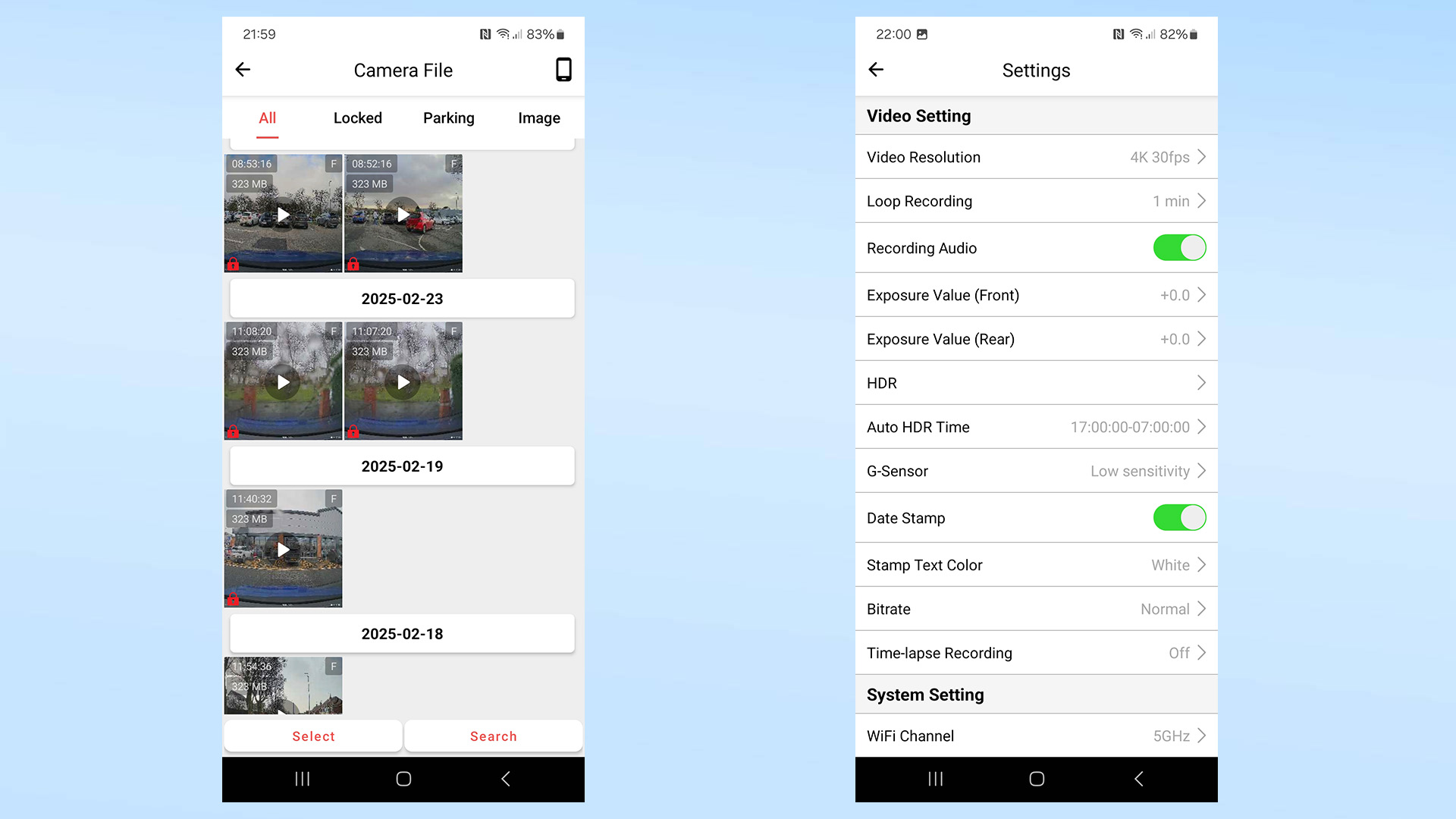
The best feature is being able to download 4K videos (at over 300MB a pop) to your phone in mere seconds courtesy of the Wi-Fi 6’s use of the 5GHz band, so slinging off clips never feels like a hassle.
Viofo A329 dash cam review: Video & audio quality
In daytime conditions, I found that the A329 offers superlative image recording, thanks to its impressive Sony STARVIS 2 IMX678 sensor. In my video files, I encountered no judder, while playback appears smooth without the unit resorting to uncanny valley-esque digital stabilization techniques.
Details are delivered in sharp crispness — though I’d have tweaked it for slightly smoother detailing — while there are minimal fisheye effects to speak of.
That 60 fps makes all the difference in the day, particularly when scrubbing through footage to acquire optimal angles and details.
The rub is that HDR mode is no longer supported when you’re recording at 60 fps, so it’s a buzzkill having to trade off contrast for motion smoothness.
HDR mode is no longer supported when you’re recording at 60 fps, so it’s a buzzkill having to trade off contrast for motion smoothness.
I tried both modes in different driving conditions, and as you’d expect, HDR is more suited for nighttime performance, as it can sense when the image is too bright or too dark and optimize the exposure accordingly. This can be critical when you need to discern a license plate without the sensor overcompensating for the dark and flaring it out.
Without HDR, nighttime contrast and noise can be an issue, making reading oncoming number plates and other minute details problematic.
Thankfully, there’s an adjustable timer that can automatically activate HDR, though you may need to tweak this according to different sunlight hours throughout the year.
Here in the U.K., I’d set the dash cam to record at 60 fps during the day before reverting to HDR mode after 6 p.m. That setup yields liquid-smooth daytime recording without missing key details at night.
Nighttime performance besides that is generally good, though not as crystal clear when the sun is up. To be fair, it’s natural for some graininess to seep in after hours, and while the A329’s post-dusk performance isn’t the best I’ve seen, there’s very little differentiating the top-tier pack.
When it comes to sound performance, playback can feel a little on the tinny side, though it’s hardly the London Philharmonic Orchestra, so a proper bass response just isn’t necessary.
Some of the beeps from operating the unit can get a little squawky, but I’m also splitting hairs here.
Viofo A329 dash cam review: Verdict
It’s pricey, but the A329 delivers stellar image performance, particularly during the day, and tag-teaming 60 fps alongside HDR recording means you’ll rarely miss details when it matters.
The Viofo A329 goes toe-to-toe with the likes of the Nextbase IQ in terms of premium pricing but they differ somewhat in their approach. The Viofo can take 4K up to 60fps while Nextbase won't stray past 30fps. You can also take advantage of the Viofo's local storage options and WiFi 6 for retaining your footage.
If you opt for Nextbase you'll need to factor in the ongoing subscription for access to all the features and cloud backup — which proves a more costly but ultimately more streamlined solution. You also get some interesting features like AI-driven threat detection and emergency response.
For those willing to stomach the cost of another subscription, they may find Nextbase's alternative a better fit. However, if you're prepared to forego a few bells and whistles and prioritise high definition recording with a single one-time purchase, the Viofo A329 lays a strong claim to be the dash cam you choose in 2025.

Matt is a technology journalist with over 15 years experience and has written for publications including Stuff, Eurogamer and Popular Mechanics.
When not writing or reviewing the latest gadgets, Matt can be found stuck into the MCU film series or any of the latest video games.
You must confirm your public display name before commenting
Please logout and then login again, you will then be prompted to enter your display name.



