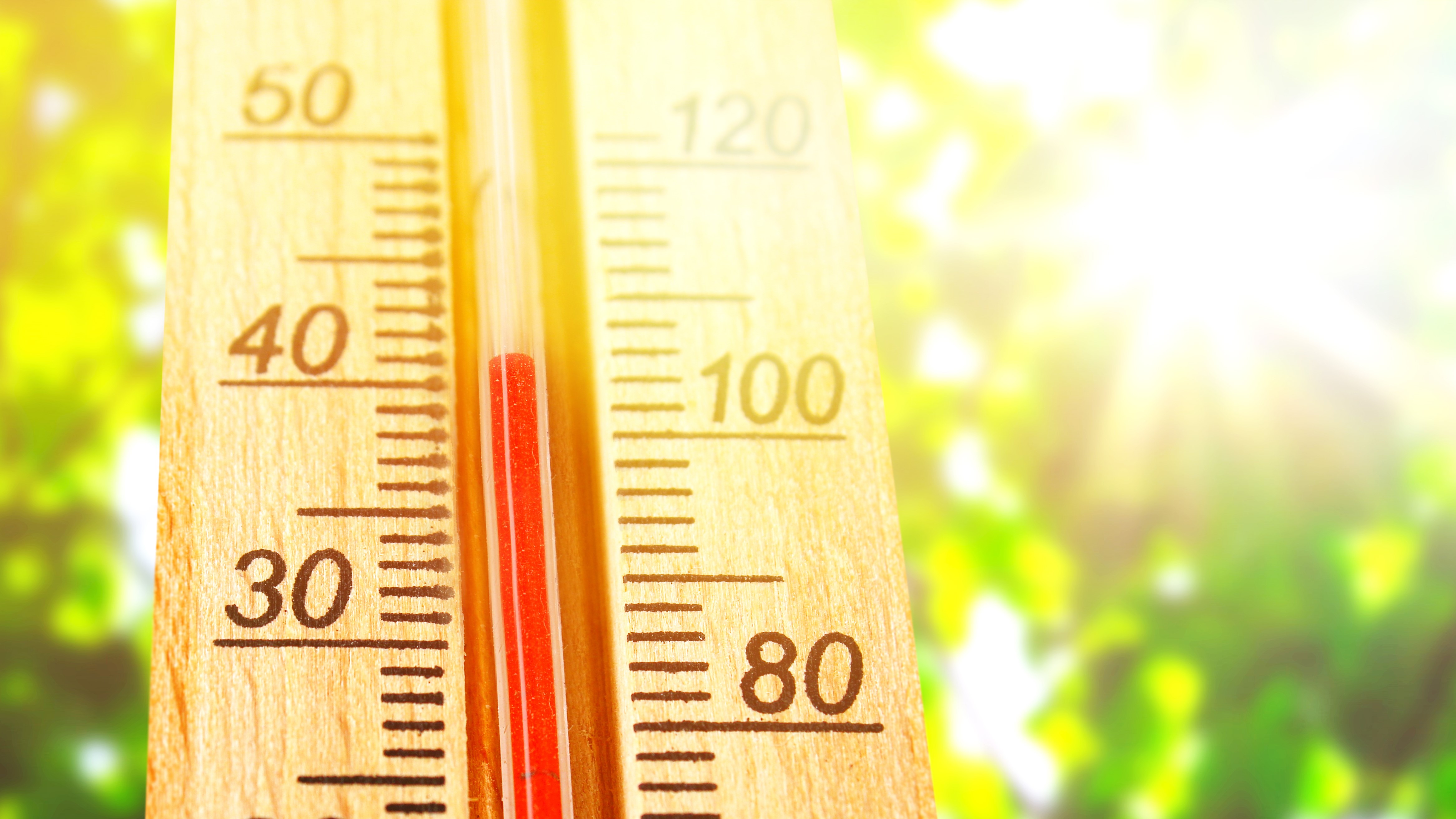Tom's Guide Verdict
The E1 Pro offers a lot for your money. While its nighttime performance needs some work, it's a simple and affordable camera with a fair bit going for it.
Pros
- +
Great value
- +
Decent field of view
- +
Good daytime performance
Cons
- -
Fiddly menu
- -
Runs hot
Why you can trust Tom's Guide
Field of view 158°
Resolution 4K
GPS Yes
Voice control Yes
Display 1.54 inches
Dimensions 1.73 x 1.97 x 1.73 inches
I’ve covered the dash cam market for the last few years, and it’s clear that the top-line 4K models are getting increasingly expensive as manufacturers cram extra tech in their tiny frames. Many of the best dash cams are typically north of $200 or even $400, making them a costly purchase.
However, the Vantrue Element 1 (E1) Pro seemingly bucks this trend, offering 4K recording and a bevy of other tempting features while keeping the ticket price under $150 — impressive stuff. I spent a week with the E1 Pro on my very own windshield, testing it under light and dark conditions and its various capture modes.
I’ve reviewed nearly 20 dash cams in my time, including brand-name ones like those from Garmin, Nextbase, and Viofo. The last Vantrue model I reviewed was the dual-camera N2 Pro. However, can this tiny dash cam hold its own against the big names?
Vantrue E1 Pro dash cam review: Price and availability
The E1 Pro will set you back $149.99 at Amazon, which is among the cheapest brand-name 4K dash cams I’ve seen. It’s a great option for those demanding 4K quality without upsetting your bank balance.
Vantrue E1 Pro dash cam review: Design & features

The E1 Pro is a dash cam no bigger than a ring box, making it fairly diminutive and easy to hold in the hands. The large lens protrudes out slightly from the unit with a grippy metal ring frame, on which you can add the polarising filter, a nice little bonus for a dash cam in this price bracket.
It’s a solid little package that feels reassuringly chunky, with quality matte plastic and a fair few arrays of vents for airflow — this is a small unit, after all.
The 1.54-in screen feels very small and is accompanied by a girthy bezel, so don’t expect to be reviewing much footage on this in favor of using a smartphone or laptop.
As you’d expect, it comes with a host of features that are standard to most dash cams, including a GPS module (within the screen mount), 5GHz Wi-Fi connectivity for fast and easy downloads, and voice control. There’s a collision detection mode that saves and protects any footage before and after the detection of an impact, with adjustable sensitivities.

Additionally, there’s a parking mode that starts recording when it detects a collision or someone wandering close to the cam’s field of view. As always, you need to install an optional hardwire kit to get the most out of these features.
An exclusive feature is the PlatePix mode, which helps enhance and capture license plates with a boost of clarity, which may be crucial for identifying vehicles of interest, particularly at night, when details can be easily lost or fuzzy.
You can also purchase an LTE module as an optional extra. This little box helps connect to your vehicle, letting you remotely monitor it and receive real-time alerts, for example, if it ventures outside a virtual fence. In short, it acts as a security camera for your wheels, though expect to pay a subscription to keep using this feature.
Vantrue E1 Pro dash cam review: Setup
Installation is fairly standard with the E1 Pro. You can use the sticky pad or the more temporary clear sheets to affix the mount to your dash and then slide in the dash cam. The connection feels fairly solid.
And even though the unit itself is nice and compact, the swivel arm mount makes it hang down an extra few inches, so it’s not as discreet and out of the way once installed.

I found setup a touch fiddly with the diminutive E1 Pro. Navigating the menu is achieved via a three-button system — move, select, and cancel — so if I scrolled past my desired option, I had to move the pointer all the way to the end and back around again.
Still, there’s a fair few options for adjusting the HDR and PlatePix timers, loop recording times and parking modes, so having the ability to tweak and adjust these felt handy.
I think the only other niggles I experienced were minor localization issues in the language of the menu options courtesy of Vantrue’s Chinese-to-English translations, but those with any dash cam or camera experience can negotiate these quite easily. I’d expect pure technophobes might need some help in this regard, however.
Vantrue E1 Pro dash cam review: Software
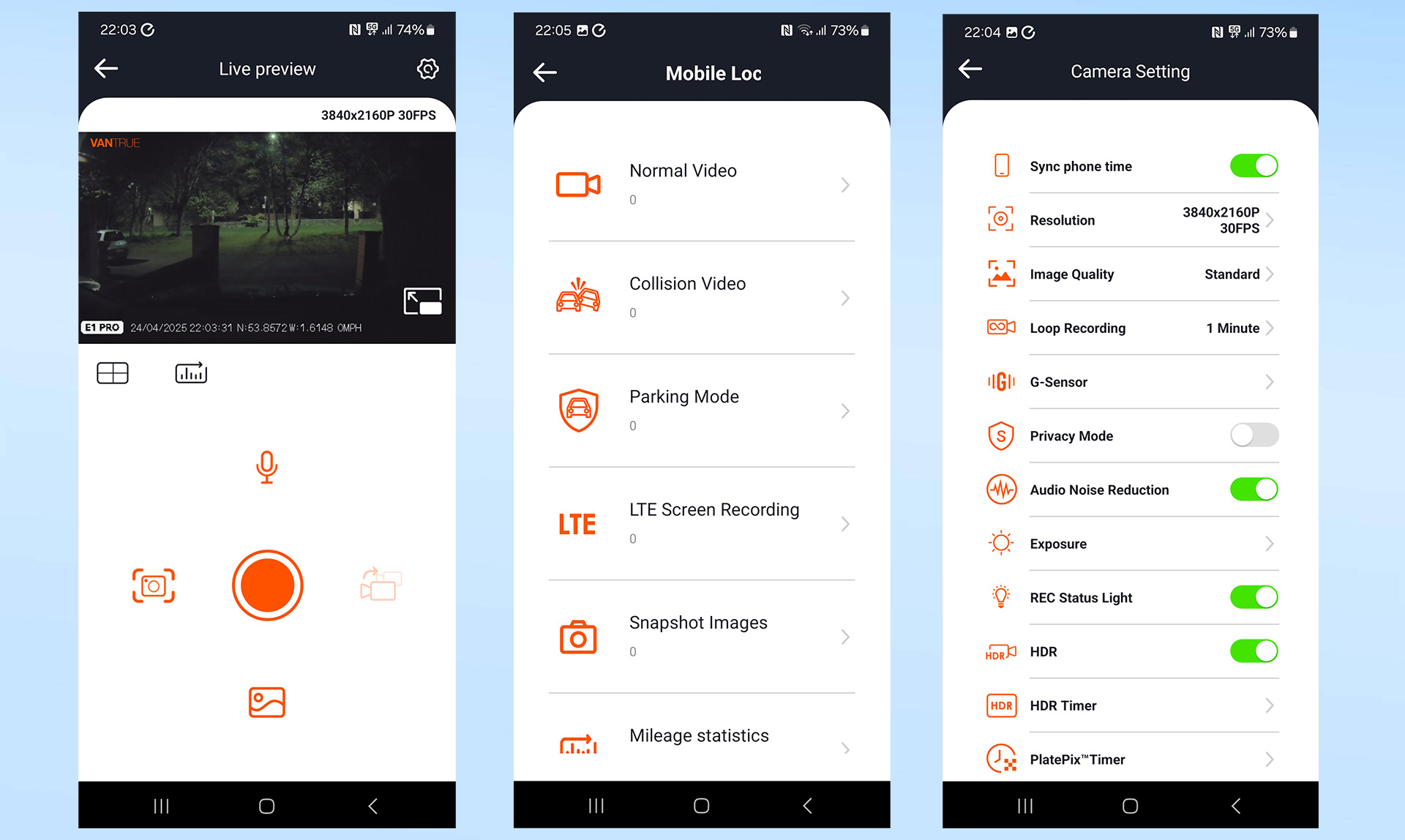
Connecting my phone’s Vantrue app to the dash cam’s onboard Wi-Fi was a cinch — impressive when I’d encountered teething issues with some of the big names previously.
Admittedly, though the Vantrue app seems a little simplistic, everything is clearly set out and responsive. The live mode (where you can link up to a live feed of your camera) takes no time at all with the Wi-Fi enabled. File downloads are also reasonably fast, with most video files at max res weighing in between 100 and 250 MB.
Vantrue E1 Pro dash cam review: Video and audio quality
Thanks to the onboard Sony Starvis 2 IMX678 sensor, the E1 Pro runs superbly during the day. Footage is crisp and clear, while colors have the right level of saturation and a decent level of contrast. I also noticed a wider field of view, yielding more range but not at the cost of any noticeable fisheye effects.
It’s at night when details naturally start to drop, with a fair bit of noise and graininess seeping into the image. However, even during the twilight hours, I found the contrast to be generally good, no doubt due to the HDR mode helping ensure darks are brought up while curtailing the flare of bright lights.
While the E1 Pro delivered good detail in front and in traffic flowing in the same direction, the night proved too taxing to get good reads on traffic tags in the oncoming lane. For those seeking ultimate clarity, I’d be tempted to go with a 4K camera offering 60fps, rather than the 30fps delivered here.
I also tested Vantrue’s PlatePix mode, which gives a small boost in registration plate clarity. However, it does make the overall picture darker, with areas of black crush affecting the running contrast and turning dark areas of the image and darker cars hard to distinguish.
This mode is best run during the night, and I found it helped smooth out some of the noisier and darker parts of the image. Reg plates looked noticeably better, though it still had a hard time distinguishing oncoming the plates of oncoming traffic.
I should also mention that the E1 Pro runs extremely hot during operation, even when the display goes into sleep mode. While I didn’t experience any issues during my single-week test, its inflated operating temperature might raise eyebrows about its long-term reliability.
I was also puzzled that the protect button needed to be pressed twice to lock in some footage. Practically all other dash cams take a single press, so it’s a little inconvenient to have to click that button more than once.
Finally, as I predicted, I found the screen to be too small for playback, particularly as it's cluttered with lots of symbols, making noticing objects a tad frustrating. With high-speed Wi-Fi being readily available in most devices these days, I'd rather manufacturers remove screens from dash cams entirely — having an extra display while on the road just serves as another distraction.
Vantrue E1 Pro dash cam review: Verdict
The E1 Pro offers a lot for your money. While its night-time performance needs some work, it's a simple and affordable camera with a fair bit going for it.
Few can compete with Vantrue’s 4K dash cam at this price. Take the Nextbase 622GW, for example, another 4K cam. Sure, it packs more fancy tricks up its sleeve, like image stabilization, top-tier video capturing, Alexa voice control compatibility, and a 3-in touchscreen, but at double the cost, that’s going to leave a sting in the purse.
Admittedly, the E1 Pro represents a step down in after-hours clarity, but its compact form factor, solid day recording, and more palatable price tag will tick many boxes for drivers.
This is going to appeal to those seeking moderate-level protection for everyday runners — more your Camrys or Accords rather than those with premium marques like your Escalades or 911s.
In short, if you’re looking for unparalleled, multi-angle, or smart protection, you’ll need to set your budget much higher. That said, the E1 Pro does a fine job for most individuals.

Matt is a technology journalist with over 15 years experience and has written for publications including Stuff, Eurogamer and Popular Mechanics.
When not writing or reviewing the latest gadgets, Matt can be found stuck into the MCU film series or any of the latest video games.
You must confirm your public display name before commenting
Please logout and then login again, you will then be prompted to enter your display name.