Tom's Guide Verdict
The XYZ da Vinci Mix Jr. is a decent 3D printer at a good price that features a color-blending trick up its sleeve. Unfortunately, the trick doesn’t turn out to be as cool as it first looks.
Pros
- +
Can print in two colors or fade from one color to another
- +
Easy-to-use software
- +
Affordable
Cons
- -
Color mixing works with only certain colors
- -
Slow print times
- -
Multicolor mode produces muddy-looking colors
Why you can trust Tom's Guide
XYZprinting puts 3D printing within anyone's budget with this $270 device. Easy-to-use software and an auto-calibration feature make the da Vinci Mini a great 3D printer for novices, and you'll get clean, smooth prints at decent speeds. (Printing at higher resolutions slows things down considerably, though.) You're restricted to using PLA filament from XYZ, but since that filament isn't expensive, that's a fair compromise to make for an attractively priced 3D printer with good-looking output. The Mini is hard to find these days, so consider XYZ's da Vinci miniMaker as an alternative: it's the same printer essentially, only it uses USB instead of Wi-Fi.
The $449 XYZ da Vinci Jr. 2.0 Mix is a low-cost 3D printer with a twist: it can print in two colors, blending them together in the same print. It’s a neat trick, but it comes with some limitations. The blending works well with only certain types of material, printing in two colors is slow, and it requires filament from XYZ. Although the print quality is good, it’s not great, as finished prints look a little rough.
Design: Two Filaments, One Extruder
The da Vinci Jr 2.0 Mix is a rather industrial-looking printer, seeming more in place in a lab than a home. The printing mechanism and filaments are all inside the case, which has a hinged front panel that lifts up to give you access to the 6 x 6-inch print bed and the filament rolls. Both rolls of filament are inside the case, but rather oddly, the two tubes that the filament runs through stick out of the top before swirling back in again, like a pair of cartoon ears.
Although the da Vinci Jr. can use two different filaments, the printer has only one extruder: it pulls off its multicolor magic by feeding both filaments into the same extruder so they melt together together.
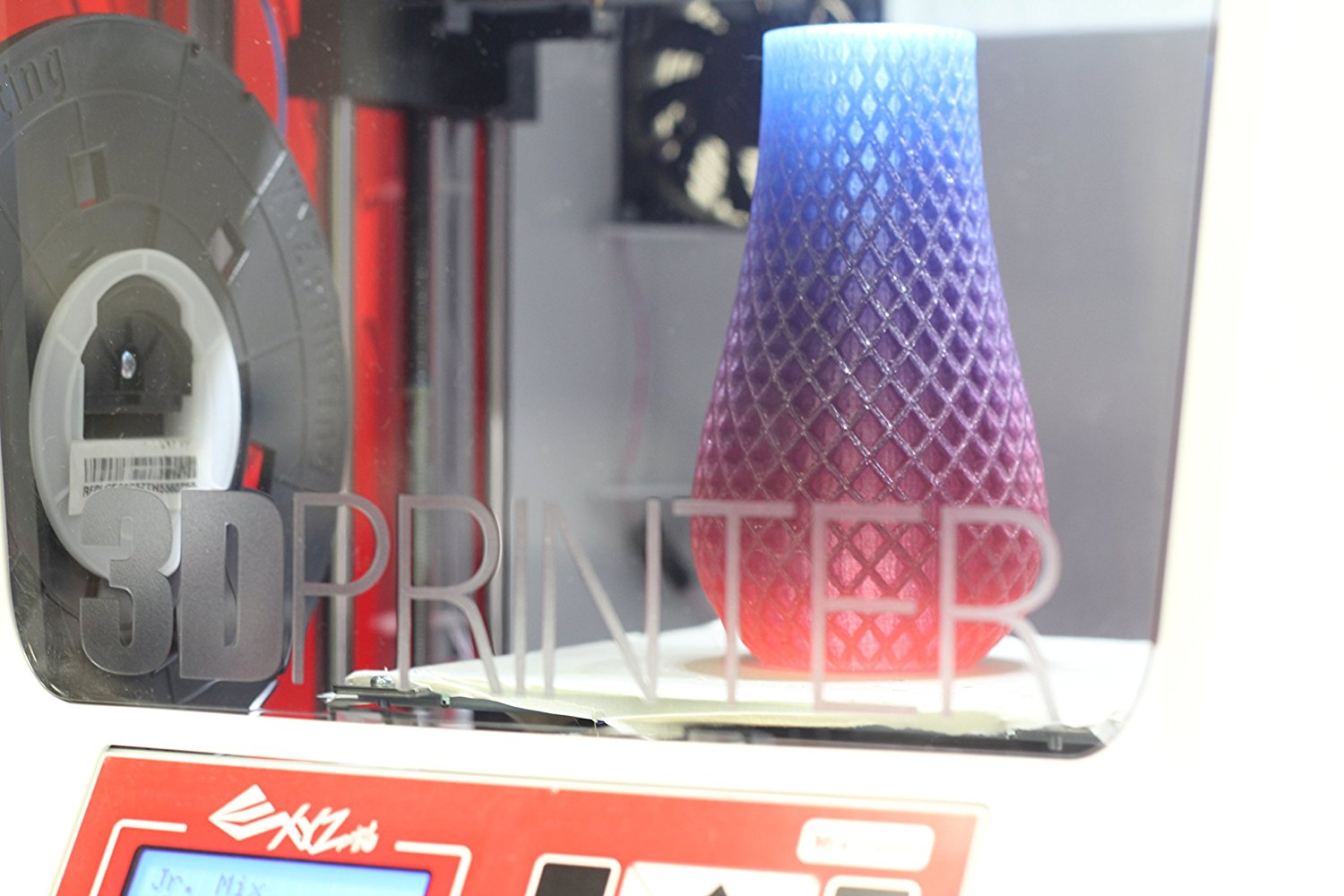
You have two modes for turning out prints in different colors. Multicolor mode allows you to use two different colors in the same print, producing two-color prints. In Mixer mode, you can produce color gradients mixing the two colors. So, if you are using clear and green filament (the two colors our test model came with), you can produce a print that is clear at the bottom, then gradually turns green until it is pure green at the top.
Print Materials: PLA from XYZ Only
This 3D printer works only with PLA filament produced by XYZprinting. The company’s filament is reasonably priced (about $29 for a 600-gram reel of the clear filament we used in our testing). There’s an NFC chip inside the reel to authenticate the filament and record how much of it’s been used, so you know if you have enough left before starting a large print.
Setup: Some Hassles
The da Vinci Jr. 2.0 Mix is a rather involved printer to set up. Besides the usual unpacking and removing numerous bits of foam and tape, you have to install the printhead and the filament guides that lead the material into the printhead. An included manual doesn’t do a great job of describing this, due to small, unhelpful photos. Instructions also appear in an odd order: You have to run through several steps of the unpacking process, install the printhead, and then go back to complete the final steps of the unpacking sequence.
MORE: Best 3D Printers
Loading the filaments is also a little more complex than it needs to be, as you have to put the reel in place and then feed the filament through the guide tube. The instructions don’t clearly spell this out, but you need to load both filaments at once and make sure that both are being pushed into the extruder. This is because there’s no warning if one isn’t loaded properly or gets jammed.
The da Vinci Jr. Mix produces decent quality prints at an acceptable speed. But the headline feature of dual color prints disappoints somewhat.
Thankfully, the da Vinci Jr. Mix includes automatic bed leveling, where a small sensor on the side of the printhead detects the print bed and automatically adjusts the print for it. This worked well in our tests: prints did not stick as long as we used this feature occasionally.
Controls: Two Different Options
You’ll find two sets of controls on the da Vinci Jr. Mix — an LED screen and buttons on the device itself, and the XYZware software.
The controls on the device give you access to most print settings. You can start prints from an SD card plugged into the slot on the Mix’s right side, control various settings of the printer or start the calibration process. While printing, you can stop, pause or monitor a print in progress from the on-device controls.
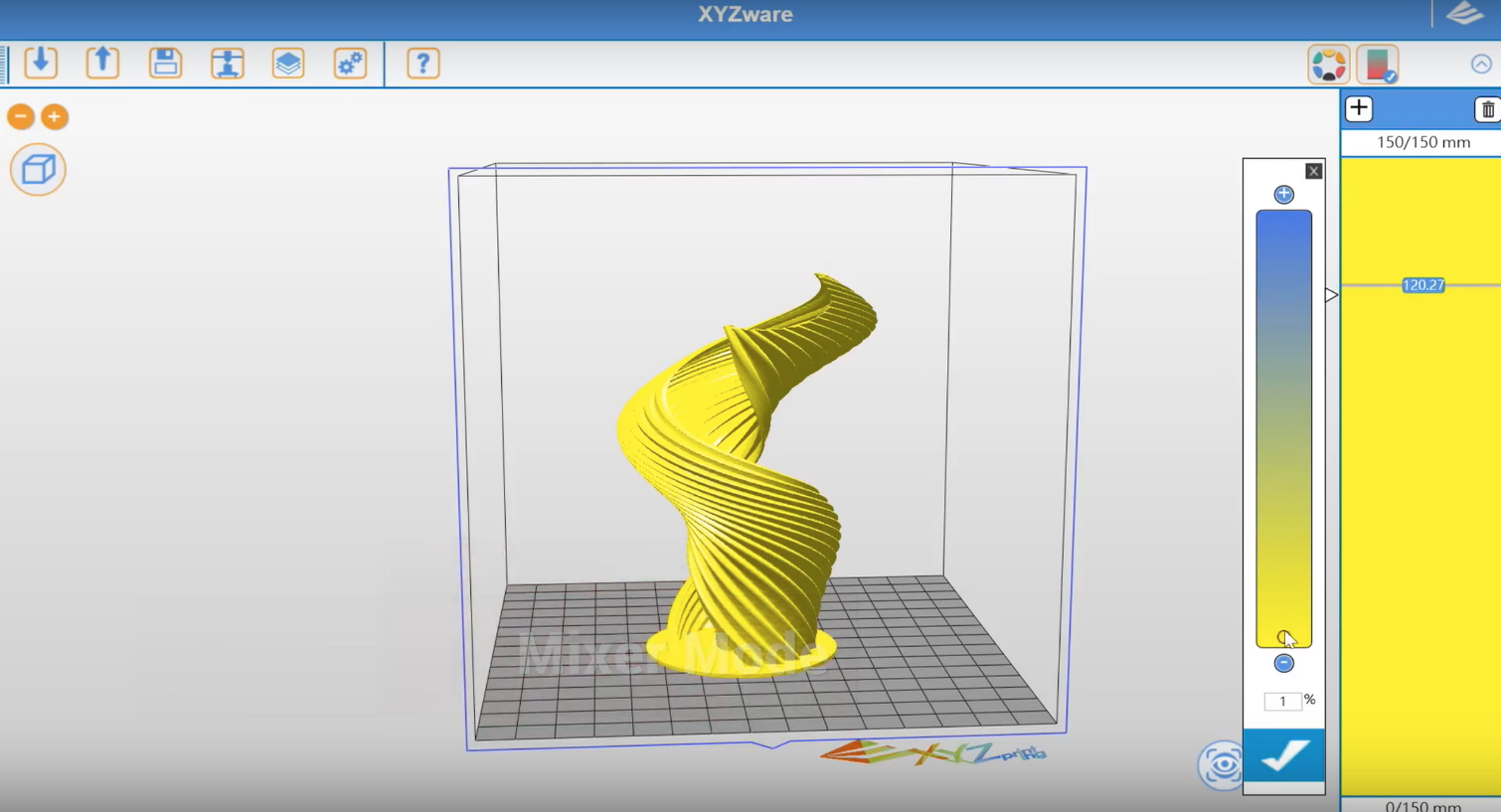
Still, the XYZWare software is the main place to control the printer. In this easy-to-use program, you can load a 3D model and do basic editing, such as scaling, moving and combining models. You can also manage the printer’s color-mix features from the software. In the multicolor mode, you combine two models, with each model printing in one of the two different colors. For the color-mix mode, you set how the two colors will be combined, creating a color gradient in the print from one to the other.
Print Process: Complex with More Colors
When producing single-color prints, the da Vinci Jr. Mix’s printing process is fairly straightforward. You load your model into XYZWare, resize it if required, and hit print.

For two-color prints, the process becomes a bit more involved. In the Multicolor mode, you have to load two separate models and assign a color to each. These need to be lined up precisely, something the software doesn’t help you with. For the Mixer mode, you load a single model and then select how the two colors are mixed on the Z axis (up-down) of the print.
MORE: How 3D Printers Work
Next, you hit Print, and XYZWare slices the models, before sending your print to the printer. From here, the printer works autonomously. We found that the da Vinci Jr. Mix performed well: the PLA prints stuck to the printbed, and we had only a couple of failed prints.
Print Quality: Decent, But Not Outstanding
The da Vinci Jr. Mix produces decent quality prints, with good levels of detail and mostly smooth, clean surfaces. We found that our Thinker model (based on a scan of the sculpture) was well-reproduced in all of the printer’s quality modes, with smooth detail and natural, clean shapes. The layers were clearly visible in all modes, though.

The Mix also did well on our geometric sculpture test model, although the edges of the print were not especially smooth: the layers of the print produced a distinct stair-stepping look to the sharp edges of this model. We also found a lot of filaments of printing material between the tips of the sculpture, which would need to be trimmed off.
MORE: How to Buy the Right 3D Printer
The multicolor mode turned out to be a little disappointing. Although the da Vinci Jr. Mix can use two different color filaments, it has only one extruder. This means that the two filaments get mixed in the extruder, so you get traces of one in the other. Although this isn’t a problem with the Mixer mode, it does mean that the Multicolor mode (where two models are printed at once) produces muddy, mixed results.

I split the Thinker model in two, and printed one-half in clear filament and one in green. The resulting print was a mix of both filaments, with little difference between the two sides of the model. A sample model from XYZ of a koi fish looked more impressive, but the two colors still lacked definition and blended together. These look especially disappointing next to models produced by printers with two separate extruders, like the Ultimaker 3, though that printer costs $3,000 more than the da Vinci Jr. Mix.
Print Speed: Average for a Budget Model
Regarding speed, the da Vinci Jr. Mix is in line with the average time for a low-end 3D printer. When producing our 4-inch Thinker test mode, the Mix takes a little less than 5 hours on its lowest quality setting and a little more than 9 hours and 19 minutes on the highest quality setting. Both of those times are for printing in a single color; printing in more than one color slows the process down significantly.
Bottom Line
The XYZ da Vinci Jr 2.0 Mix has a lot of things to like, producing decent quality prints at an acceptable speed. But the headline feature of dual color prints disappoints somewhat. Using a single extruder means that the two filaments inevitably get somewhat mixed together, producing a blurry line between them. While the Mix is a solid 3D printer that can create decent-looking prints, it doesn’t quite deliver on the special feature that justifies the extra cost over XYZ’s $270 da Vinci Mini.
Richard Baguley has been working as a technology writer and journalist since 1993. As well as contributing to Tom's Guide, he writes for Cnet, T3, Wired and many other publications.

