Tom's Guide Verdict
XY3 improves upon an earlier key finder, with louder audio and a two-way find feature to locate your phone. But the XY3's overall performance still falls flat.
Pros
- +
Unique design
- +
Two-way find feature
- +
Improved audio
Cons
- -
Cluttered app
- -
Inconsistent alerts
Why you can trust Tom's Guide
Editors' Note: We originally published this review in March 2017. Since then XY Find It has come out with its latest generation of key trackers, the $30 XY4+ and the $99 XYGPS. The former is a traditional Bluetooth key finder that promises double the range, four times the volume and extended battery lfie over the XY3. The XYGPS includes GPS tracking that requires a separate data plan. We plan to review these new trackers, and we're keeping the XY3 review here for reference and because the older tracker is still available from some retailers.
The original XY Find It had its share of problems as a key finder — namely that it was too quiet and performed inconsistently in alerting you whenever you wandered out of range of your keys. So the company went back to the drawing board with the XY3. This new key finder fixes some of those issues, though the improvement is not good enough to recommend this $25 device over its better-performing competitors.
What's New with the XY3
One of my biggest complaints with the XY Find It was a barely audible alarm that topped out at 50 dB. The XY3 is noticeably louder, claiming a 98-dB volume. I don't know if it's that loud — the Wistiki Voila and Chipolo Plus both sounded louder to my ear — but I could at least hear the XY3 after I hid it under a pile of laundry. I could also hear it from 50 feet away in a park, which is more than I could say for the XY3's predecessor. I just wish the alarm would sound for longer than 10 seconds. Also, the farther away you are from the XY3, the longer it seemingly takes to trigger the alarm.
The XY3 also adds a welcome feature: two-way finding. Press a recessed button on the hexagonal XY3, and your phone will start playing a catchy tune. In fact, it will keep playing until you press your phone's home button and open the XY Find It app.
The unique design of the key finder hasn't changed with the XY3. It still looks like a flattened-out Dungeons & Dragons die; it's about 0.2 inches thick and 1.6 inches from point to point. It's a little easier to pop open the XY3 and change the CR2032 battery than it was with the previous device. XY Find It says you can expect nine months of battery life; the company also claims the device is water-resistant, though I'd keep it away from puddles, pools and sinks.
How the XY3 Performs
As with most other key finders, the XY3 connects to your phone over Bluetooth, and you use either an Android or iOS app to signal an alarm when you've misplaced your keys. The app is difficult to navigate, with text cut off on one of the app's commands. Near as I can tell, it's the alert for notifying you when your XY3 device is nearby, which may explain why I could never get consistent notifications when my keys were out of range.
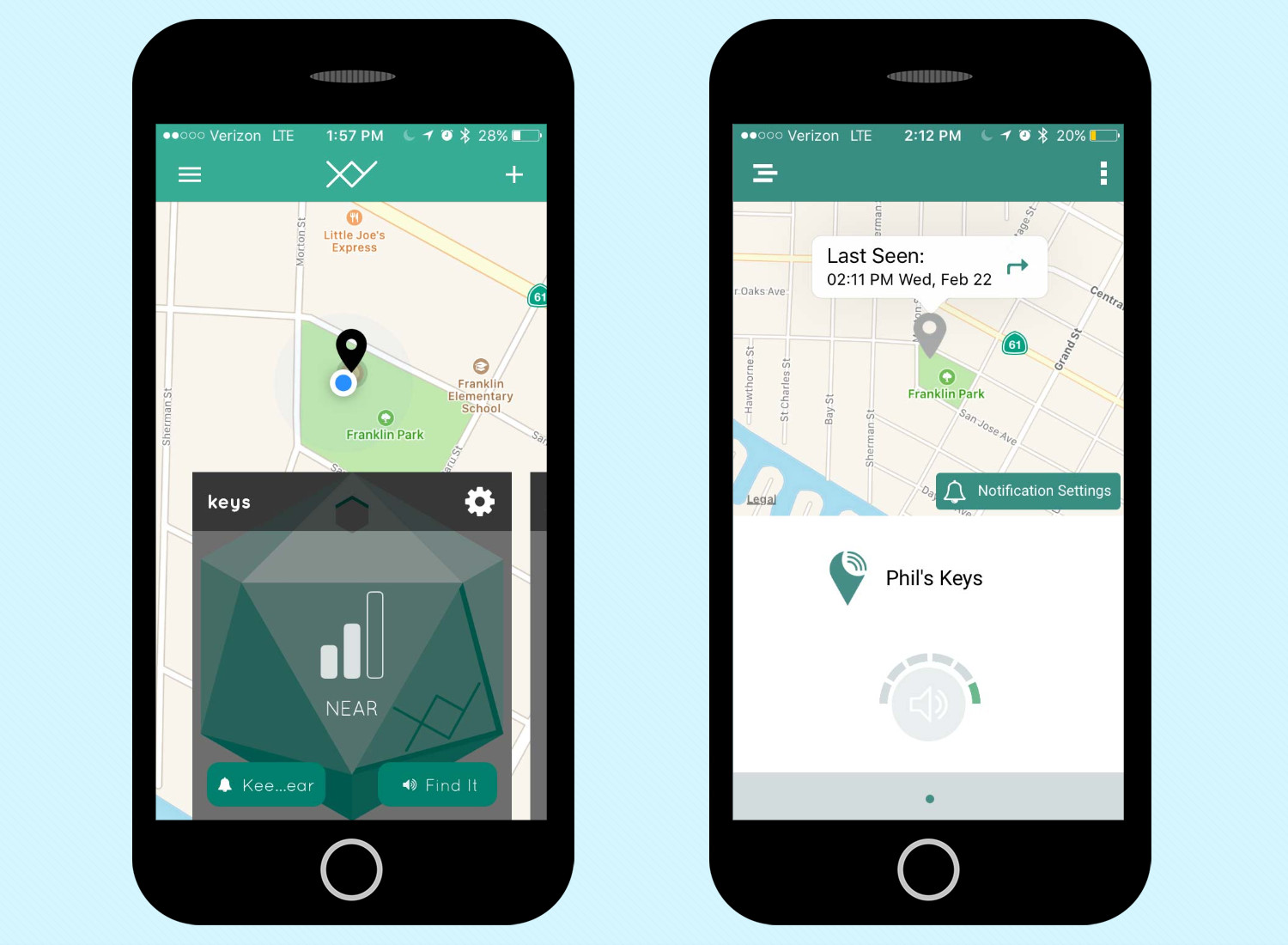
XY3's range is a bit limited compared to other key finders. I could keep a connection fairly consistently at 40 feet, though it was hit or miss after that. It takes a little effort to reacquire a signal. I usually had to walk 10 to 20 feet before I made contact with my XY3 again. In contrast, the Tile Mate (our top pick) had a longer range and was better at re-establishing contact with my keys. We're eager to see if the XY4+ improves on that performance.
The XY Find It app uses descriptions ("Here," "Near" and "Far") and bars to let you know how close an XY3 is. But I found that those descriptions can change on a whim, flipping between "Near" and "Far" even when I stood still some distance from my keys.
Bottom Line
Credit to XY Find It for making some badly needed improvements with the XY3. But this key finder still doesn't perform consistently enough to recommend it, especially when the equally affordable Tile Mate and TrackR Bravo are more up to the task. And users who don't mind paying a little more can get even better range and performance from the Tile Sport and Tile Style.
Philip Michaels is a Managing Editor at Tom's Guide. He's been covering personal technology since 1999 and was in the building when Steve Jobs showed off the iPhone for the first time. He's been evaluating smartphones since that first iPhone debuted in 2007, and he's been following phone carriers and smartphone plans since 2015. He has strong opinions about Apple, the Oakland Athletics, old movies and proper butchery techniques. Follow him at @PhilipMichaels.


