Xooloo's Parental Control App Puts the Focus on Time
Instead of monitoring everything your kids do online, the Xooloo parental control app is more concerned about whether they're spending too much time in any one app.
Xooloo takes an unusual approach for a parental control application for their kids' mobile devices. When you first get started with app, Xooloo suggests you don't set up any parent controls at all.

The reason is pretty simple, Xooloo chief development officer Yves Le Jan explained during a demo of the app at Mobile World Congress this week: it's really hard to set up controls when you don't know how your kids are using their mobile devices. And Xooloo's research suggests that many parents don't know what their kids are doing on their phones, and the ones who think they do are probably guessing incorrectly.
So initially, Xooloo's Digital Coach app, which starts at $2.99 a month to monitor just one device, is as much about educating parents as it is keeping tabs on teens' mobile use. The app keeps a record of the apps kids use on their phones and how much time they're spending with those apps. That data is then compared to average use for kids that age, so parents can learn that maybe Junior isn't spending as much time Snapchatting as they assumed, but he is spending a little longer than he should catching all those Pokémon.
MORE: Best Parental-Control and Cell Phone-Monitoring Apps
With that kind of data at their disposal, parents can then use apps to set up rules, which include daily quotas for how long their teen can use an app and what times of the day they're able to access particular apps. (Maybe no games until after dinner, for example.) On the version of Xooloo that runs on the teen's phone, there's a button for requesting extra time or access to blocked apps that the parents can grant or deny from their phone.
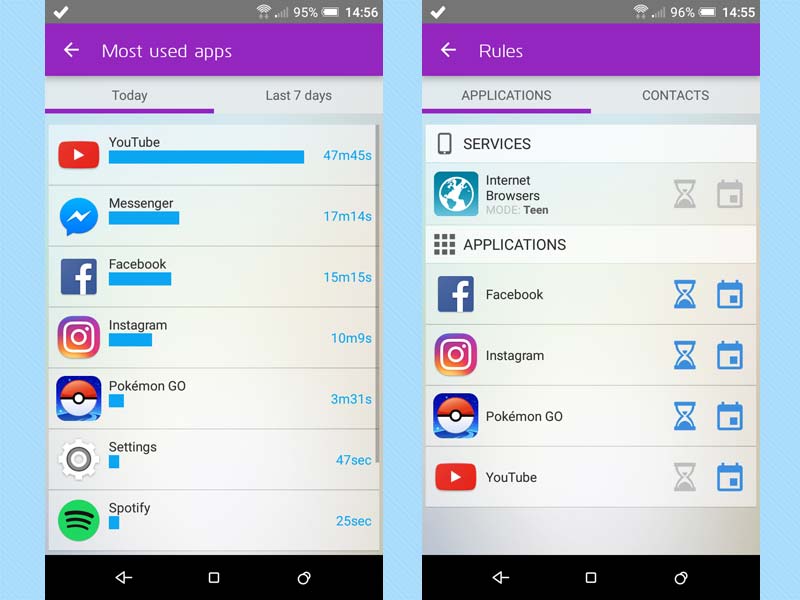
Parents will surely appreciate Xooloo's Dinner Time feature, which lets them specify a time to disable devices so everyone can have a tech-free meal together. The Dinner Time feature even sends out a push notification one minute before access gets cut-off, telling kids to wrap up what they're doing and come to dinner.
Xooloo lacks some of the other features found in other parental control apps, such as location tracking and logging calls and texts, but that's by design, Le Jan says. The app is really aimed more at helping kids manage their online time rather than letting parents monitor each and every aspect of their kids' digital lives.
While Xooloo charges a monthly fee, you get two months free if you pay for a full year. So that $2.99-a-month fee costs $30 for a full year's subscription. Xooloo also offers payment options for managing three devices ($4.99 a month or $50 annually) and an unlimited number ($6.99 a month or $60 annually).
The Android version of Xooloo's Digital Coach app for parents and teens launched last month. So did the parent app on iOS; a version for teens is coming soon for the iPhone, but it will have limited time-tracking capabilities because of limitations Apple places on third-party parental control apps.
- Best Kid Tracker - GPS Devices for Locating Your Child
- How to Set Up YouTube Parental Controls
- The Best Gadgets for Kids
Get instant access to breaking news, the hottest reviews, great deals and helpful tips.
Philip Michaels is a Managing Editor at Tom's Guide. He's been covering personal technology since 1999 and was in the building when Steve Jobs showed off the iPhone for the first time. He's been evaluating smartphones since that first iPhone debuted in 2007, and he's been following phone carriers and smartphone plans since 2015. He has strong opinions about Apple, the Oakland Athletics, old movies and proper butchery techniques. Follow him at @PhilipMichaels.

