Wireless Video Streaming: The Miracast & WiDi Disaster
A purported universal standard for streaming video from PCs and mobile devices to TVs barely works, according to our extensive tests.

Surveys continually show that we watch TV while holding other gadgets like smartphones and laptops. So it's appealing to beam a cool video or photo we've found on them directly to the big screen.
Google Chromecast has made video casting — mirroring the screen of your PC or mobile device on a TV — simple for the masses. And that was already old news for Apple owners who have for years been using the company's AirPlay technology to send video from iOS and Mac devices to Apple TV. What fewer people know is that sibling technologies called Miracast and WiDi have promised for years to bring video-casting capability to mobile devices and Windows PCs, respectively. One reason people may be less familiar with these technologies: They rarely work, according to our extensive tests.
In our new article, Best and Worst Miracast Receivers 2014, staff writer Marshall Honorof challenged the it-just-works claims of Miracast and WiDi. To see how universal this standard really is, he patiently attempted to pair three popular Android smartphones, an Android tablet and three laptops with four different Miracast/WiDi receiver boxes.
Products Just Don't Get Along
Please see his excellent report for the gory details. But in summary, one receiver from Actiontec worked with all of our devices, and worked well with a few of them. One Miracast gadget from IOGear worked well with about half the broadcasting devices; and two products from a company called AWOX were essentially unusable. (We've shared our results with AWOX and are waiting on a response.)
MORE: The Best Google Chromecast Apps
In some cases, certain mobile devices or laptops couldn't connect at all. In others, video was delayed, blurry, out of sync with the audio, or simply lacking audio. In comparison, AirPlay with Apple TV and the new Screen Cast capability between Android devices and Chromecast were nearly flawless.
The Tech Is Hard to Figure Out
Equally frustrating is figuring out if your device is capable of using Miracast or WiDi. Most newer Android and Windows Phone devices support Miracast in theory, as long as they are running Android Jelly Bean 4.2 or Windows Phone 8.1 or later.
Sign up to get the BEST of Tom's Guide direct to your inbox.
Get instant access to breaking news, the hottest reviews, great deals and helpful tips.
For laptops, it's more confusing. You need an Intel-based model, and specifically one with a processor that supports WiDi. You can try digging through your laptop maker's and Intel's websites to find out if you have the right gear. You also need Windows 8.1. WiDi works with some Windows 7 machines, but it's nearly impossible to figure out if yours is one of them.
For detailed instructions for determining if your device is compatible, see How to Stream Video to a TV from a Mobile Device or Computer. This resource also guides your through setting up AirPlay, Chromecast and some niche alternative technologies. (Technically, Chromecast usually synchronizes a stream it receives from the Internet with a stream you receive in specially enabled apps on your device. Sending the exact contents of the screen directly to Chromecast was just introduced for Android devices with Screen Cast.)
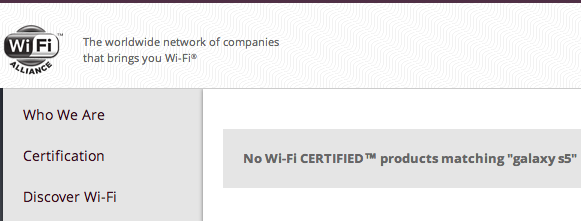
The Wi-Fi alliance — the same organization that does a great job making sure all our Wi-Fi devices work together — does offer a list of certified compatible Miracast products, but it's not terribly helpful. For one: Some of the most popular devices don't seem to have gone through, or passed, certification. The Miracast compatibility site doesn't list the Galaxy S5 at all, although it worked fine in our tests with the $70 Actiontec ScreenBeam Pro Wireless Display Receiver. The site lists only the AT&T version of the Galaxy S4 in the first page of results. When we clicked See All, to check the status of our Sprint version, we got a blank page. In any case, our Sprint model worked just fine with two of the devices. (Further confusing matters, Samsung calls its Miracast implementation AllShare.)
You Often Have Better Options
In short, Miracast and WiDi are a mess. We admire Actiontec for getting them to work at least most of the time with its ScreenBeam Pro, and that is our recommendation for Windows PCs. (Further boosting the Actiontec choice is that it offers an optional USB transmitter that allows Windows 7 PCs to beam content to it.)
Chromecast works much better for Android devices, and Apple TV with AirPlay is the no-brainer solution for streaming from an iPhone, iPad, iPod Touch or Mac to your TV.
Then there's the old-school option that Marshall prefers: If you don't mind a little clutter, just run a cable from your device to your TV.
- How to Connect a Phone, Tablet, Mac or PC to Your TV Using Cables
- Best Streaming Players: Chromecast, Roku, Apple TV & More
- Your Guide to Cable TV Cord-Cutting
Senior editor Sean Captain often beams video from his Mac to his Apple TV. Follow him @seancaptain and on Google+. Follow us @tomsguide, on Facebook and on Google+.
Sean Captain is a freelance technology and science writer, editor and photographer. At Tom's Guide, he has reviewed cameras, including most of Sony's Alpha A6000-series mirrorless cameras, as well as other photography-related content. He has also written for Fast Company, The New York Times, The Wall Street Journal, and Wired.
-
shiitaki After having experienced how nice it is for my devices to work together in the Apple ecosystem, I don't miss the 'openness' of the PC industry.Reply
It is a shame, but so many products are shipped broken and expected to be fixed with updates by the end consumer. And of course once it's shipped and sold, there is little reason to actually support the product. After all, as a company you can always point the finger to the other guy and play the blame game. When you buy Apple, there's only one number to call.
If I buy something and it doesn't work out of the box, I return it so that the company takes the hit for selling something that doesn't work. It's the only incentive for them to improve. More consumers should do the same.
In the quest to constantly have something new and exciting, there is a lot of unfinished products sitting on store shelves. -
Kennon Gilson "embraced the anarchic libertarian ideas posited by Ayn Rand and her ilk,.."Reply
This is a pretty strange comment, even bigoted. Rand was an advocate of Liberal Democracy. She separated her ideas from both Libertarianism and anarchism. Anarchism is an application of Libertarianism, one of many. See http://www.libertarianinternational.org for what Libertarians actually care about and do.
