Are Windows 8.1's Security Improvements Worth the Upgrade?
Windows 8.1 added significant security enhancements, but how much difference will they make for the average end user?
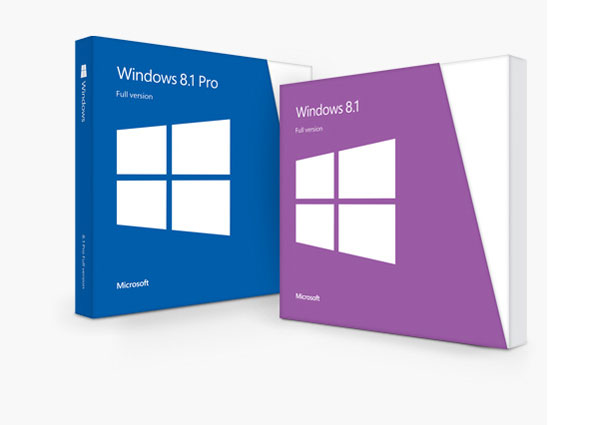
The bump up from Windows 8 to Windows 8.1 earlier this fall added some subtle, but significant, security enhancements to Microsoft's operating system. Yet how much should those improvements matter to the average end user?
In other words, is it safe for users to stay on Windows 8, which is almost one year old — or, for that matter, on Windows 7, which is nearly on its fourth birthday?
By design, the latest version of any operating system is usually the most secure. The security fixes and enhancements Microsoft has baked into Windows 8.1 make it the most secure version of Windows to date.
MORE: How to Download and Install Windows 8.1
How Windows 8.1 beats Windows 8 in security
Those improvements in Windows 8.1 include better authentication, stronger encryption, remote wiping, enhanced malware detection and enhanced data protection, all of which make it harder for the bad guys to exploit bugs in the software.
But does all that mean users of Windows 8 or Windows 7 should upgrade to the new platform?
Sign up to get the BEST of Tom's Guide direct to your inbox.
Get instant access to breaking news, the hottest reviews, great deals and helpful tips.
"Windows 8.1 plugs the holes that were left in Windows 8," said Rob Enderle, principal analyst for the San Jose, Calif.-based market-research firm The Enderle Group.
"If you're security concerned, your best bet is always to be on the latest platform, for two reasons," Enderle said. "It has the patches that the prior version didn't get, and the folks that are attacking the product typically attack the down-level product."
People who worry about security, and who are already on Windows 8, should go ahead and take advantage of the free upgrade to Windows 8.1, he said.
"They'll also definitely like the improvements in 8.1 in terms of navigating around," Enderle said, "and there are improvements as to how 8.1 handles applications as well."
No touchscreen, no need to upgrade from Windows 7
But it's a different story for users running Windows 7.
"It's a bit harder to argue [for] upgrading to Windows 8.1 from Windows 7, because it's a UI [user interface] change," Enderle said. "A lot of people struggle with a UI change."
In addition, Enderle said, Windows 8.1 works best with touchscreen Windows devices — products most people running Windows 7 don't have. (Upgrading from Windows 7, Vista or XP will cost at least $120.)
"If Windows 7 users want to upgrade to Windows 8.1, they're probably better off getting a new PC," he said. "I would hang on to Windows 7 until they get a touchscreen product."
Roger Kay, principal analyst at Endpoint Technologies Associates in Massachusetts, said some phone and tablet vendors felt Windows 8.1 was an improvement over other versions of Windows, at least on mobile devices.
"'Windows 8.1 is substantially better in [the tablet-only] RT version,'" Kay said. "That's from notes of a conversation I had with an OEM phone maker that also makes tablets. That makes sense to me.
"If you think of [Windows 8.1] as a revision to 8.0, which was already a radical departure from what people are used to," he said, "then 8.1 is a smoothing out of some of the rougher parts of 8.0. So for the touch versions [of devices], it's working better."
For the majority of Windows users — not those forward-looking tablet pioneers on the hunt for a quick mobile boot time and a competitor to Apple's iOS — Windows 7 is more appropriate.
Will Windows 7 get Windows 8.1's improvements?
Kay expects that some of Windows 8.1's security features will be back-ported to Windows 7.
"In terms of security, Microsoft is required to keep all of its supported operating systems up to date," Kay said. "So if there is some substantial security situation, and the architecture of Windows 8.1 can be secured a certain way and is so much better than Windows 7, Microsoft would migrate those capabilities to Windows 7 as part of a point release there."
Kay said continuing to use Windows 7 on desktops and notebooks makes the most sense, because Windows 8.1 is better for touchscreen devices.
But for owners of touchscreen laptops and desktops, and for users of Microsoft's Surface RT and other Windows RT-based tablets, Windows 8.1 is probably the best way to go.
Follow us @tomsguide, on Facebook and on Google+.
- 10 Best Android Parental Control Apps
- 9 Tips to Help You Shop Safely on Cyber Monday
- 8 Best Computer Protection Software Products
Linda Rosencrance is a freelance writer with more than a dozen years' experience covering IT. Her work has appeared on many sites, including Computerworld, TechNewsDaily, Tom's Guide, and more. She has also worked as an investigative journalist, and has written and published five true-crime books. She lives and works in Boston.
-
razorblaze42 Even if I could get over the fact of how much I hate the UI ( yes I know I can use desktop mode) I just can't see paying $120 for Windows 8.1. However if they ran the $39-$49 special again I would probably buy it at that price.Reply -
egilbe ReplyWill Windows 7 get Windows 8.1's improvements?
Windows 7 is build 6.1. Windows 8 is build 6.2. Windows 8 is a Beta of Windows 7 BS UI. Microsoft failed. I'm assuming Windows 8.2 will be a re-skinned Windows 8 without the crappy metro UI -
nickul For Windows 7 users, the thing that made me upgrade to Windows 8 was Adobe After Effects:Reply
- Impossible to use in Win7, the rendering for previews happened ssoooo extremely slow for each and every frame, that it was hell trying to build a composition.
- In Windows 8, on the same hardware, nothing at all changed, Aftereffects works like.. 1000% better (I KIDD YOU NOT!), and it's a real pleasure to work in it now.
How they've managed to bring such a ginormous improvement is beyond me, but GG Microsoft!!! and with such improvement on this part, it was easy to presume that such improvements exist throughout the OS, not only in this regard.
-
bigshootr8 If modern ui/metro is still in the OS I won't touch the OS with a ten foot poll. Windows 7 Pro 64bit for a LONG LONG WHILEReply -
warezme Why does MS try so hard to hide the fact that Windows RT is not a real Windows OS but a port that runs on ARM? ARM is the processor run on the majority of smartphones. It is a smartphone OS and no x86 compiled software will ever be compatible with an RT Windows device without having to be ported.Reply -
ohim @bigshootr8 if you took the liberty to try 8 you would have known that 99% of the time you won`t even see the metro UI, that leaves you with a new better OS than 7 ... i don`t get the guys who cry about it. And the funny thing is that eventually you`ll get used to the new start anyway. You might say about metro apps... well.. nobody forces you to use those, you can install your own regular apps as you do on 7.Reply -
clonazepam I think some purists are concerned we're going to call all pc programs and applications - "apps". They are diehard traditional PC enthusiasts, and dont want "mobile culture" creeping into their turf.Reply
I made all this up. I was considering the upgrade to Windows 8.1, I'm just not ready to pay for it yet. I like my OS with a little more age on it. -
schnitter I already like Windows 8 more than Windows 7 and I don't have a touch screen. That said, I upgraded to 8.1 and the following happened:Reply
PROS
-I can name my groups on Metro UI
-I can boot to Desktop
CONS
-Battlefield 4 only works on Google Chrome now
-Corsair Link stopped working
-Corsair Vengeance 1500 headset drivers no longer worked and the new beta drivers blast volume to hell at a mere 2/100 volume
-FIFA 14 stopped working, had to re-install
-I can no longer configure the background on Metro UI
Hope Software catches up to the OS because I am tired of having to fix things to work again... too much security lol.
