Windows 10 (Finally) Gives Power to the People
Windows 10 is a big improvement over Windows 9. Has Microsoft finally learned to listen to it's users?


The first step toward solving a problem is admitting that you have one. After two years of disappointing Windows 8 adoption and plenty of negative feedback about its Modern UI, Microsoft has finally acknowledged its mistakes and submitted to a higher power: its users. The company is making amends with Windows 10, which brings back the Start menu and puts the desktop front and center again. Though critics might see the new OS as nothing more than a return to normalcy, Windows 10 shows that Microsoft is serious about delivering on the promise of a universal operating system that runs equally well on all devices.
Like any bad sequel, Windows 8 has undermined the qualities that made its predecessors a success. Traditionally, Windows was known for its nearly infinite flexibility and multitasking prowess. Business and home users alike were able to be productive with the Start menu and the desktop UI, because they could put so much information on the screen at once.
However, with Android and iOS winning on tablets and phones, Microsoft needed to show the world that it could play in mobile. But rather than simply offering a touch-friendly interface to users that needed one, it tried to force-feed billions of people a completely new, productivity-unfriendly interface. Windows 7 users who don't like Aero can make their desktops look like Windows XP, but Windows 8 users who want the Start menu back have to turn to a third-party utility.
Even worse, Windows 8 created a new class of software — so-called Windows Store apps — that runs only in its Modern UI, while other applications run only in windowson the desktop. Talk about confusion!
MORE: 45 Free and Useful Windows Applications
With Windows 10, Microsoft is giving the power back to the people. Though the company is doing away with the Start screen and bringing back the Start menu, it is also working on a touch-friendly Start mode that will provide larger icons for users who want those features.
During a press event, Corporate Vice President of Operating Systems Joe Belfiore showed how a 2-in-1 device like the Lenovo Yoga would change between touch and desktop UIs as users change the system from tablet to laptop mode. The modes should also be user-configurable — so, even if I want to get the Start menu on a 7-inch tablet, I can.
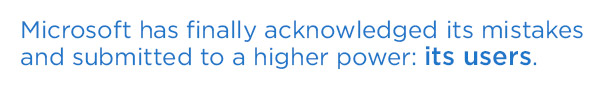
More importantly, individual apps themselves will adapt, changing their menus to be more mouse- or finger-friendly, depending on the mode. With these new Universal apps, developers will no longer need to build separate versions of their programs for Windows tablets, Windows PCs and Windows Phones. Even 4-inch handsets will run the new operating system and programs, though presumably with a different UI.
We don't know yet whether Universal apps will have all the functionality of traditional desktop apps or be hobbled by the limitations that hold back today's Modern UI apps. While traditional desktop apps can run in the background and control other apps, Modern apps aren't allowed to do things like take screenshots, scan other programs for viruses or run macros in them. Belfiore said that Universal apps would be sandboxed, but hopefully, there will be some provision for utilities.
While Google and Apple continue to offer completely different operating systems for desktop and mobile devices, Microsoft has a uniquely compelling strategy: one OS to rule them all. However, this strategy will only work if users and developers have the power to control the experience.
Follow Avram Piltch @Geekinchief and on Google+. Follow us @TomsGuide, on Facebook and on Google+.
Sign up to get the BEST of Tom's Guide direct to your inbox.
Get instant access to breaking news, the hottest reviews, great deals and helpful tips.
-
hardcore_player windows 8 wasn't so bad , it just lacked the ease of use and a friendly user interface,Reply
hope windows 10 will do a better job -
wiyosaya After adopting 8.1 Pro for an HTPC build, I was not all that bothered by it. However, I still do not think 10 will be a success. Why? Because the business world is not yet ready to spend the large amount of $$$ necessary to transition over to it. Whatever version of Windows is after this will likely be the one that the business world will adopt, IMHO, IF it proves robust and stable. M$ should get on the business world schedule rather than expect the business world to get on the M$ schedule - which will likely never happen.Reply -
Jaroslav Jandek I very much like, that with W10, we have a choice whether to use the new start menu or keep the "old" W8 start screen. That was the biggest mistake of W8 - not giving users the choice not to use the new stuff.Reply
I am probably keeping the start screen, though. Got used to it and (for me) it really is much more efficient than a start menu. -
kawininjazx I have Windows 10 installed on a virtual machine, I played around with it for a little bit, definitely more user friendly. The return of the start menu is much appreciated, though it's a little overwhelming at first with all the metro apps pinned to it. Also, you can right click the start menu and get the windows 8.1 options. A step in the right direction.Reply -
Jim90 MS: lesson learned? - just get back to focussing on the desktop, please...no mobile/touchscreen/store functionalities, or at the very most, optional opt-in installs.Reply
Of course, the future is a different thing. -
ohim Just installed Windows 10 Preview... are they crazy with the icons in Explorer?????? It`s like working with Windows 3.11... what the hell is with this trend ??? I was all ok with 8.1 but Win 10 is meh...Reply -
littleleo I sure hope Windows 10 is a winner. The windows 8/8.1 disaster really killed PC business big time. It would really help drum up sales if it was a good O/S. Heck if it's good I'll even buy one.Reply
Now if they could just fix Office 2013 it really sucks. I used to sell 60 copies of Office 2010 a month after Office 2013 came out and customer's tried it they preferred to buy Office 2010. So I sold them that until I ran out of stock. Now I sell less than 10 copies of Office 2013 a month, man that hurts. Most are now using Google docs, Open Office or Libre Office. They may never come back to MS Office. -
xspkbstr Until the folks at Microsoft figure out two things, they will continue to be the butt of joke amongst us IT people: 1st, stop changing to basic lay out of Windows Client OS for business, make it more secure. 2nd, goes along with the 1st: learn to make an OS that doesn't crash nearly as often when compared to Linux/Unix.Reply
Just because Microsoft has a better sale team then Linux/Unix, doesn't mean it is a better OS. Most of my peers in the IT industry have all said that if they wanted a Smartphone/iPad like desktop OS, they would invest in Android.
