Wi-Fi 6: What it is and why it’s better
Wi-Fi 6 and Wi-Fi 6E deliver super-fast wireless internet

With the arrival of Wi-Fi 6 back in 2019, the Wi-Fi Alliance finally began numbering new wireless standards. Besides being a way to cut through technical jargon with a straight-forward numbering convention, this also allowed it to debut Wi-Fi 6 as the industry’s newest standard which was previously known as 802.11ax.
Meant to simplify and distinguish between each different generation of Wi-Fi products, the naming system assigns a number to each protocol. Higer Wi-Fi rating numbers appear alongside newer devices and technology which offer improved performance. Essentially, the IEEE 802.11 n, ac and ax names have been scrapped and replaced with Wi-Fi 4 through Wi-Fi 6. Meanwhile, Wi-Fi 6E is an addition to Wi-Fi 6 that adds more than a gigahertz of wireless spectrum and opens up ultra-wide data channels.

According to the vice president of marketing at the Austin-based Wi-Fi Alliance, Kevin Robinson, “It is a way to telegraph to users the Wi-Fi experience they will get. For instance, an 802.11ac router carries a Wi-Fi 5 rating while older 802.11n systems have a Wi-Fi 4 rating. On the other hand, 802.11 a, b and g devices were considered too old to be included in theWi-Fi Alliance’s numerical ratings. (Wi-Fi 7 corresponds to 802.11be, but it won't be here until the end of this year.)
"The idea is to give buyers the information they need to make an informed choice," Robinson said. "Wi-Fi 6 is the best you can get."
Higher numbers, better performance
The new Wi-Fi 6 rating indicates a series of improvements that will boost performance while better accommodating the needs of a diverse group of devices, from tablets, phones and notebooks to thermostats, phones and video cameras. To get the most out of the changes will require both Wi-Fi 6 routers and devices. Robinson said, "Wi-Fi 6 will still work with Wi-Fi 4 and Wi-Fi 5 devices but works best with Wi-Fi 6 equipment."
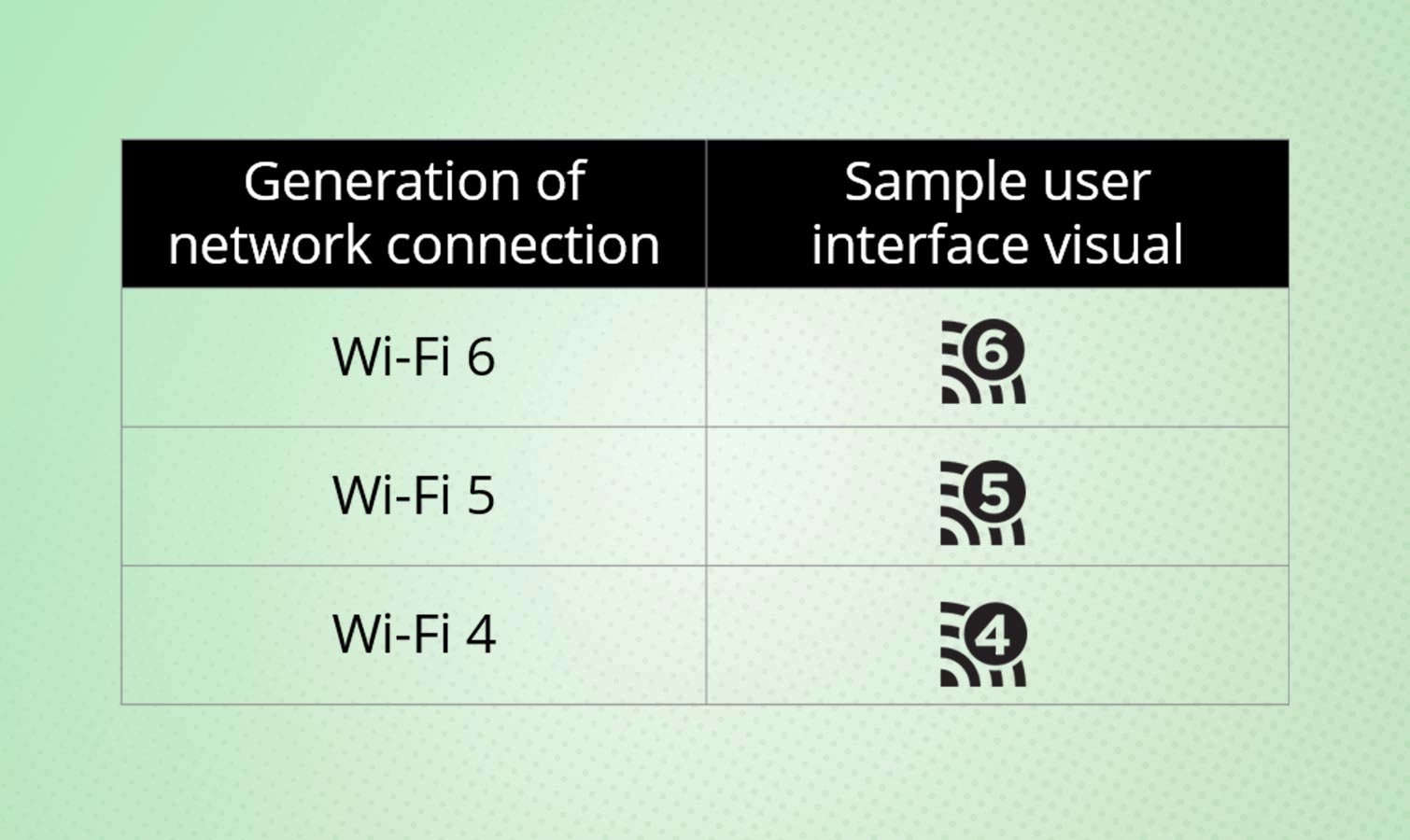
While new routers risk being an alphabet soup of acronyms, there's a lot going on with the new gear. To start, Wi-Fi 6 uses Multi-User Multiple Input, Multiple Output (MU-MIMO) transmissions, a technology that debuted on 802.11ac devices but were more often on high-end systems like the Linksys EA8500 (an early model from 2015) and the more modern Netgear Nighthawk XR500. It also doubles the potential bandwidth from four streams to eight streams.
Another big change is that 802.11ac's 256 Quadrature Amplitude Modulation (QAM) is replaced by Wi-Fi 6's 1024 QAM broadcasting over up to eight spatial data streams. These extra channels are augmented by Wi-Fi 6's Operation Mode Indication (OMI). Think of OMI as a communication portal that transmits not the data packets but information about the peak bandwidth that the receiver can efficiently use. The actual data is then sent in this streamlined format.
In addition to using up to eight spatial data streams, Wi-Fi 6 uses Orthogonal Frequency Division Multiple Access (OFDMA) to squeeze more data into the available spectrum compared with Wi-Fi 5's (aka 802.11ac) Orthogonal Frequency Division Multiplexing (OFDM). The trick is that OFDMA divides the available radio spectrum into smaller units to raise throughput and efficiency based on the data traffic flow.
Wi-Fi 6 routers are also smarter at moving data, thanks to a feature called Target Wake Time (TWT). Aimed at battery-powered devices like thermostats and water leak sensors, TWT can simultaneously extend the device's battery life while making the network more efficient by connecting to the router only when needed, avoiding frequent battery-wasting wake-up calls.
Wi-Fi keeps getting smarter and faster
What can you expect from Wi-Fi 6? The individual changes add up to a maximum throughput of 9.6Gbps under ideal conditions. Wi-Fi 6 is able to keep a step ahead of the devices in your home to allow simultaneous 4K video streaming, gaming and use by a wide variety of smart home devices, like locks, thermostats and remotely controlled light switches. "It’s for the home of the future," Robinson said.
But Wi-Fi technology isn't sitting still, but instead continues to evolve at a rapid pace. The latest development is the FCC's approval of Wi-Fi 6e, which takes the Wi-Fi 6 spec a couple steps further. Wi-Fi 6e has the ability to add on 6GHz transmissions to Wi-Fi 6’s the 2.4- and 5GHz bands. The Federal Communications Commission approved the use of the segment from 5.925- to 7.125GHz as an addition to the unlicensed segments of the spectrum.
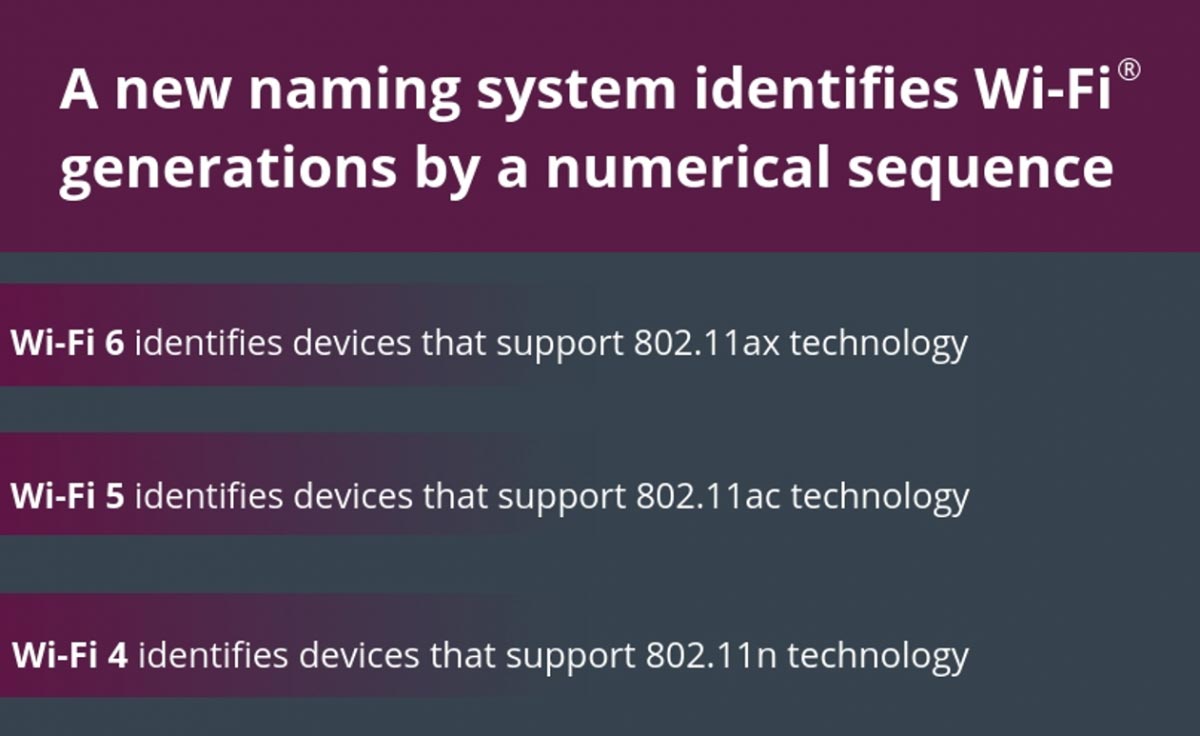
What does Wi-Fi 6e offer? A lot because the extra bandwidth has the power to speed the data flow with the low latency of 1- or 2 millisecond that gamers should love. Of the more than 100 new data channels, there’re a slew of 20- and 40-MHz ones that more than doubles those available in Wi-Fi 6. In addition, Wi-Fi 6e adds 7 160MHz channels and up to 14 80MHz channels for extra performance.
While Wi-Fi 6e’s top throughput sticks to Wi-Fi 6’s 9.6Gbps throughput limit, you might actually get better overall performance by spreading the data out of its three bands to reduce congestion. This might come in handy for those whose networks are saturated with lots of data packets zipping back and forth. On the other hand, the 6GHz band’s data will likely be available at an even short range from the router than current 5GHz transmissions. This extra shot of performance could be just the thing to spur the use of augmented and virtual reality, which require a lot of data but not the range that door locks, thermostats or webcams might need.
This is just the start. Wi-Fi 7 is around the corner and could make the current spec look like a slowpoke. What it can do and when it'll appear is anyone's guess, but if the recent spacing between new protocols continues, expect Wi-Fi 7 sometime this year.
Sign up to get the BEST of Tom's Guide direct to your inbox.
Get instant access to breaking news, the hottest reviews, great deals and helpful tips.

Anthony Spadafora is the managing editor for security and home office furniture at Tom’s Guide where he covers everything from data breaches to password managers and the best way to cover your whole home or business with Wi-Fi. He also reviews standing desks, office chairs and other home office accessories with a penchant for building desk setups. Before joining the team, Anthony wrote for ITProPortal while living in Korea and later for TechRadar Pro after moving back to the US. Based in Houston, Texas, when he’s not writing Anthony can be found tinkering with PCs and game consoles, managing cables and upgrading his smart home.
-
kevin091165 It sounds very nice but there is still one problem. It doesn't matter if it is Wi-Fi 4,5 or 6 there are still big problems in high isolated houses or rooms. Also WI-Fi 6 will not change anything on this point. Cable is still the best solution.Reply
KInd regards from the Netherlands,
Kevin Schmitz
-
randerson3234 And reliability is the biggest issue. None of the popular manufacturers seem to be able to produce a router that both works well, is easy to use, AND is reliable and long-lasting. When I get ready to buy a Wi-Fi 6 router, my #1 will be reliability, #2 will be price, #3 will be performance.Reply
