WhatsApp on the Desktop: The Good, Bad and Ugly
Mac and PC users get a new way to access WhatsApp
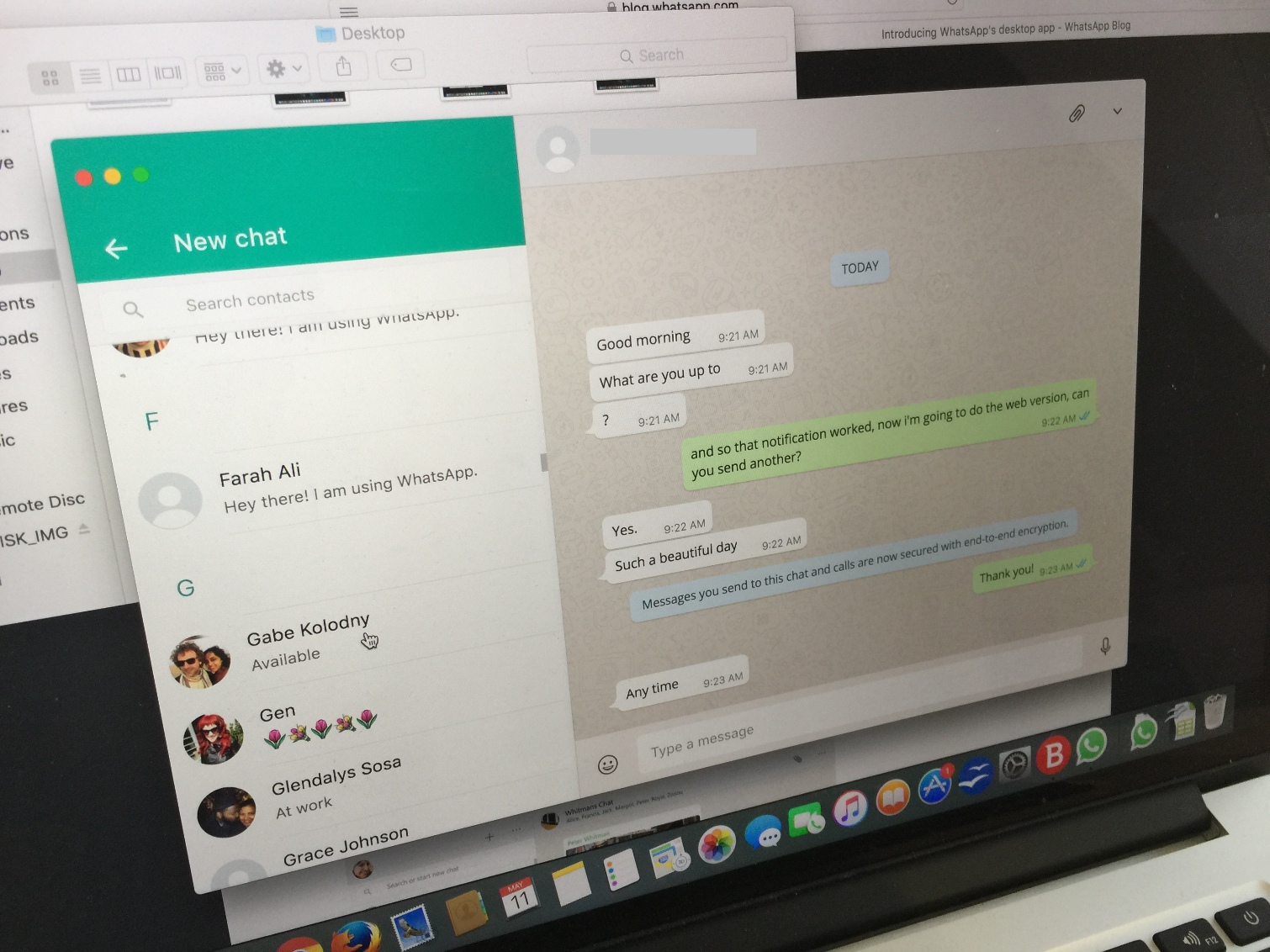
Before messaging service WhatsApp released apps for Windows and OS X yesterday (May 10), the chat service's approximately 1 billion users (myself included) had to open a web browser to use chat on a Mac or PC. On the surface, not much is changing with the new apps, which look just like WhatsApp Web, but add keyboard shortcuts and native notifications.
The apps can be downloaded here, but they only support Windows 8 and later and OS X 10.9, so users of older operating systems are shut out. We've tried the OS X client (which appears to be feature-identical to the PC version) and found that while a desktop version of WhatsApp is intriguing, it needs more features to be a compelling option.
Keyboard Shortcuts
WhatsApp power users who have tons of chats going at the same time will likely enjoy the desktop version of the service, as it opens up keyboard shortcuts. This way you can start a new chat, mute a current conversation, jump between your chats and complete other actions using your keyboard, rather than navigating with your mouse as you would in WhatsApp Web.
If you're like me and only have a few active chats going in WhatsApp at any given moment, though, this might not be the most attractive option, as keyboard shortcuts really come in handy only when you need to move between multiple chats.
Native Notifications
WhatsApp's desktop clients also send notifications through your operating system, rather than forwarding them through Chrome's own notification system. That's definitely a useful feature for when I use OS X's Do Not Disturb option to mute notifications to better focus.
Unfortunately, the notification boxes didn't provide me an option to send a response directly; they only allow me to click through to the app, just like on WhatsApp Web. Also, with Chrome starting to offer native notifications, this feature may not be as important in the future.

Still Stuck To Your Phone
One annoying part of WhatsApp Web is that it syncs messages from your phone to your browser, so you have to keep your phone tethered to your computer over Wi-Fi or risk eating up your phone's data plan. When I heard the news of WhatsApp for OS X and Windows, I was hoping the apps would provide a better means of syncing data, but it still alerted me to keep my phone logged into on the same Wi-Fi network as my MacBook — a major disappointment.
WhatsApp's Outlook
It's nice that WhatsApp has decided to build its own apps to give desktop users more features, but these programs aren't that much better than WhatsApp Web. WhatsApp obsessives may enjoy keyboard shortcuts, but I'm uninstalling the app for now as I wait for further updates bringing more compelling features that would remove the need to sync from my phone or make notifications more interactive.
Do you disagree with my assessment? Leave a comment below and let me know why WhatsApp on the desktop is a must-have.
Sign up to get the BEST of Tom's Guide direct to your inbox.
Get instant access to breaking news, the hottest reviews, great deals and helpful tips.

Henry is a managing editor at Tom’s Guide covering streaming media, laptops and all things Apple, reviewing devices and services for the past seven years. Prior to joining Tom's Guide, he reviewed software and hardware for TechRadar Pro, and interviewed artists for Patek Philippe International Magazine. He's also covered the wild world of professional wrestling for Cageside Seats, interviewing athletes and other industry veterans.
