WhatsApp Now Lets You Transfer iOS Chats to Desktop
The popular messaging app has now granted iOS users access to its web client, bringing it closer to feature parity with competitors.

WhatsApp addicts on iOS, rejoice; you can now bring your chats to desktop browsers thanks to a new update. The service's iOS app has been updated to add support for its web client, a feature that has already been available on Line and WeChat.
While the web client had been available for Android, Blackberry, Nokia, and Windows Phone devices, this roll-out frees iPhone owners from constantly fishing out their mobile device to chat.
Setting the service up is as easy as opening the Settings Tab, tapping on WhatsApp Web and using the app to scan the QR Code you find on the WhatsApp Web site. However, WhatsApp Web advises users to keep their phones tethered to Wi-Fi to avoid burning through their cellular data plan.
MORE: 12 Best iOS Apps You're Not Using (But Should Be)
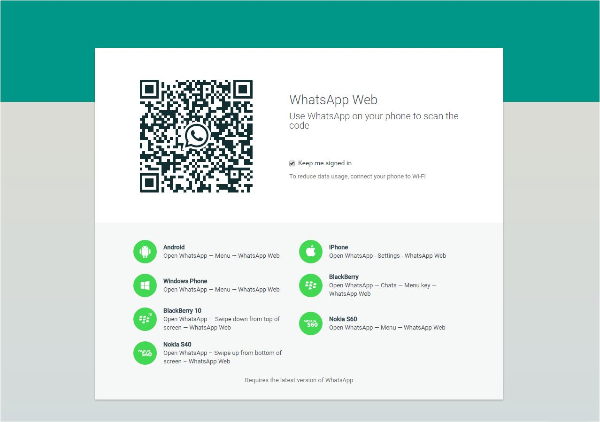
That's because WhatsApp web is not in fact a stand-alone client, unlike iMessages on OS X. Scanning that QR code on the desktop sets up a mirroring relationship between your iOS device and the web app.
The new version with web support is rolling out in waves, so if WhatsApp Web isn't showing up in your settings, just wait. It's coming.
Sign up to get the BEST of Tom's Guide direct to your inbox.
Get instant access to breaking news, the hottest reviews, great deals and helpful tips.

Henry is a managing editor at Tom’s Guide covering streaming media, laptops and all things Apple, reviewing devices and services for the past seven years. Prior to joining Tom's Guide, he reviewed software and hardware for TechRadar Pro, and interviewed artists for Patek Philippe International Magazine. He's also covered the wild world of professional wrestling for Cageside Seats, interviewing athletes and other industry veterans.
