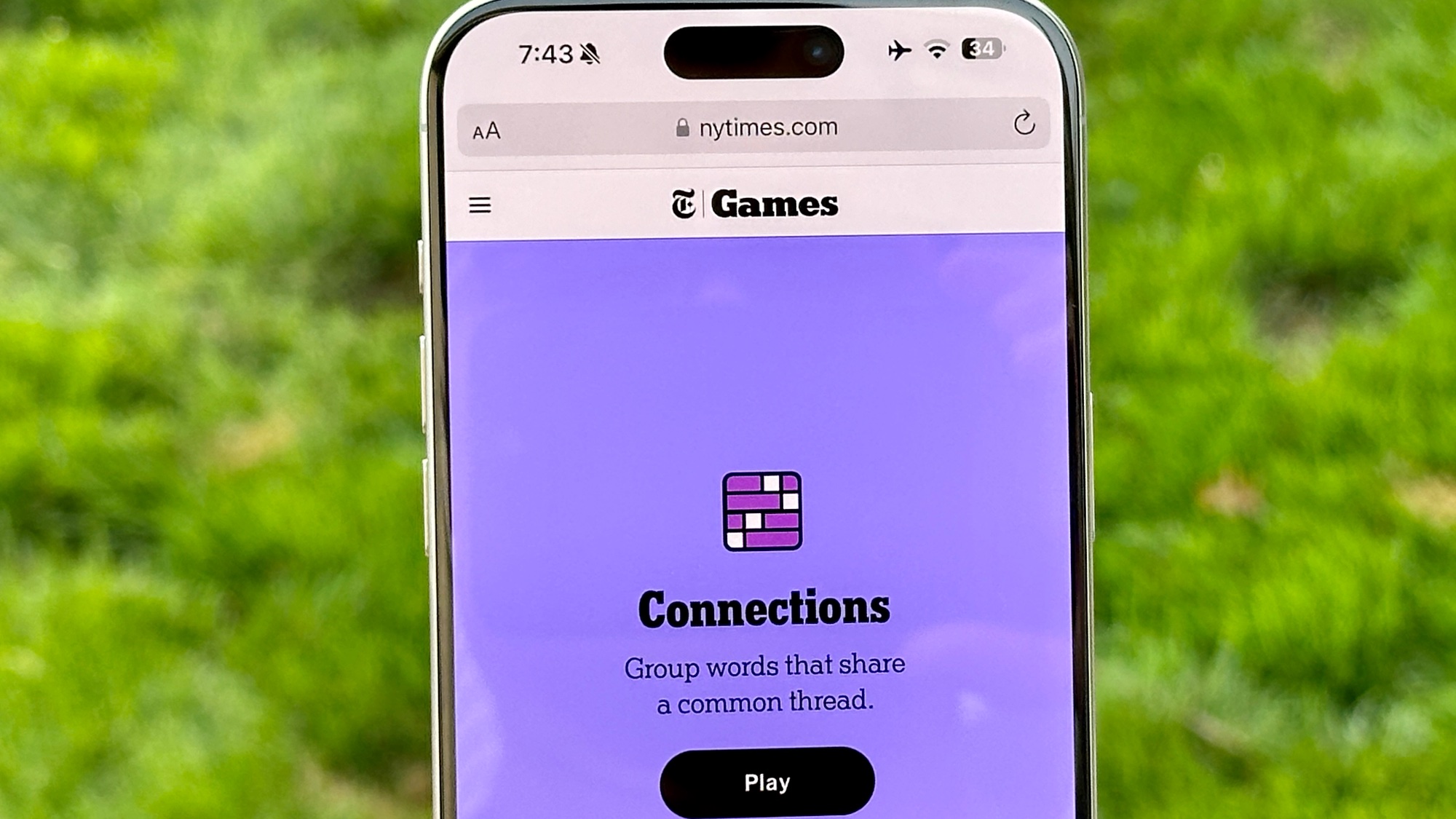What Does Windows 8.1 Support for 3D Printers Mean?
Windows 8.1 will make using a 3D printer as easy as sending documents to a paper printer — once 3D printer makers write the required software.


One of the features of the just-launched Windows 8.1 is built-in support for 3D printers. Microsoft has added an API (application programming interface) that makes 3D printers work just like ordinary printers: Select Print from the menu, and the object is printed.
What does 3D printer support mean?
At the moment, the software that works with 3D printers talks directly to the printer, but the new approach creates a software layer between them. You will still need 3D software to design and build the objects to print, but the design software doesn’t need to know anything about the 3D printer. In the same way that Microsoft Word doesn’t need an update every time you buy a new inkjet printer, the new approach could mean that any 3D design software could work with any 3D printer.
MORE: 3D Printer Buyer's Guide
However, Microsoft is relying on the manufacturers of 3D printers to create the driver software that make their particular printers work with Windows 8.1.
How does 3D printing support in Windows 8.1 work?
Windows 8.1 will handle 3D printers like it does ordinary printers: You plug the printer in, install the driver and other software, and the device is ready to use. To print an object, you select Print from the menu in your 3D application, such as 123D Make or Seamless3d, and select the 3D printer as the destination. The driver software then processes the digital object, creating the code that the 3D printer needs to make it.
Will Windows 8.1 work with any 3D printer?
To work with Windows 8.1, both the application you are printing from and the 3D printer need to support the new API. At the moment, no apps or 3D printers do. In response to a question about availability, a Microsoft spokesman told Tom's Guide, "Drivers are delivered [as downloads] via Windows Update...Drivers are being tested for publication on Windows Update now, and apps will follow the general availability of supported devices." In other words, we don't yet know when software is coming.
Can I control the 3D printing process in Windows 8.1?
The 3D printing capability in Windows 8.1 uses the same approach as for paper printers. It can give the user full access to the details of the printing process, in the same way that a software driver for a paper printer allows you to determine items such as paper size, type and orientation and image quality. However, the printer manufacturer that writes the driver, not Microsoft, controls the options. The manufacturer can hide or put as many controls in there as it wants.
Sign up to get the BEST of Tom's Guide direct to your inbox.
Get instant access to breaking news, the hottest reviews, great deals and helpful tips.
Will this replace standalone 3D printer software like MakerWare or Repetier?
It could, but these programs will still be available for users who want them. In a recent interview on the Windows Extreme Blog, Bre Pettis, CEO of MakerBot (who worked with Microsoft to create the API) said that the aim was to make the process invisible, like it is for paper printing. So, the typical user would hit print and wait for the product to be ready, and would not care about the technical details. However, those who want to control the process in more detail could use programs like MakerWare or Repetier.
Will MakerWare and Repetier still work on Windows 8.1?
Yes. We installed both programs on the version of Windows 8.1 that was released recently, and had no issues using either to print to a MakerBot Replicator 2.
Follow Richard Baguley @rbaguley. Follow us @TomsGuide, on Facebookand on Google+.
Richard Baguley has been working as a technology writer and journalist since 1993. As well as contributing to Tom's Guide, he writes for Cnet, T3, Wired and many other publications.
-
s997863 I randomly googled & opened a 3d printer product, which specified that it supports "Windows XP, Vista, Windows 7, OSX 10.7 beta" (ironically, no Win8)Reply
So, as usual, it means nothing more than empty marketing hype. Windows Vista's "support" for cd/dvd burning meant nothing either. It's not like you couldn't do it before they "supported" it.
It'll mean even less for the common user who'll never use a 3d-printer, and the professional who'll probably never use Win8. (I see large rich client companies being quick to adopt the latest software where managers aren't tech-savvy, but the specialist contractors who sometimes visit to do some consulting work or project are usually still working on Win2000 & Excel with their own modified engineering or finance spreadsheets) -
joneb Isn't that irresponsible working on an OS that has not got constantly updated security support from the company behind it?Reply -
SteelCity1981 $799 starting price for a 3d printer isn't that bad, i'm sure just like inkjets they will get faster in cheaper in the coming years. I think when you start to see them hit the $399 price point they will really start to take off in the consumer market.Reply -
warezme 3D support for printing via the OS is a gimmick nothing more. I have a Makerbot replicator 2 and based on the information off MS blog from their so called expert I would never use the OS print feature. It has no support for temperature control, shells, infill and doesn't specify what method it uses to splice the model into layers and print to. Even free third party software like Skienforge has more features. I tried to point this out to the MS blog guy and they censored my post. I wonder why.Reply -
Shayne ONeill In the long run this is the right way to go. Back in the bad old days before unified printer drivers, each piece of software that printed on paper would need to implent their own drivers for each piece of hardware. This meant you tended to be restricted to epson compatible printers and if you where lucky maybe HP compatible ones. Meanwhile the macs had universal printer support from Day #1 so you never had to worry about it (although your choice of printers was limited for other reasons). The implementation of a universal print subsystem in windows changed all that. If the various manufacturers add printer drives for their 3D printers, it means CAD makers just need to work with the API so that eventually ALL printers will work with ALL software. Thats a good thing, people. It just might take some time for all the manufacturers to get on board. Revisit this topic in a year or so and you'll see.Reply