Tom's Guide Verdict
Webroot SecureAnywhere Internet Security Plus offers a decent stack of extra features, but is difficult to use and doesn't stop enough malware.
Pros
- +
Very fast scans
- +
password manager
- +
scheduled scans.
Cons
- -
Poor malware detection
- -
complicated installation processes, pricey.
Why you can trust Tom's Guide
Prodded into action by recent outbreaks of Mac malware, OS X users have not only found out that they need antivirus protection, but also that there are a wide range of prices for digital security. Few antivirus brands have as much visibility as Webroot's SecurityAnywhere products, thanks to a partnership with Best Buy.
Webroot SecureAnywhere Internet Security Plus has a few bonus features, such as a password manager, that other Mac antivirus products lack. Yet many of those products are free, and all of those that we reviewed did a better job of protecting against malware.
Antivirus Protection
In independent German lab AV-TEST's April 2015 evaluations of Mac antivirus software, Webroot SecureAnywhere recorded the worst scores of all the products we recently examined. It detected only 88.7 percent of on-demand malware (detected during active scans), below the 91.3 percent industry average, and 87.2 percent of on-access malware (detected as files are opened or downloaded), lower than the 91.2 percent average.
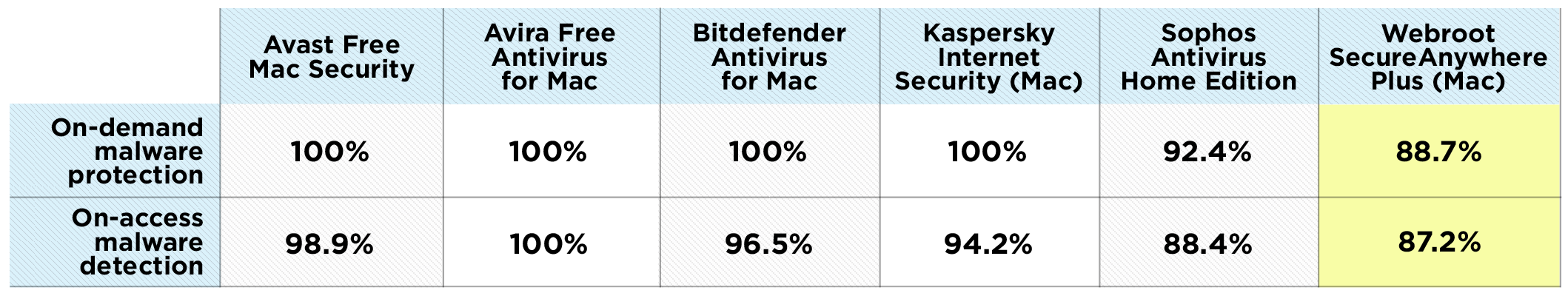
While scores of 88.4 and 88.7 may get you a B+ from most teachers, what counts here isn't how much malware was stopped, but how much got through. Webroot SecureAnywhere can't adequately protect your Mac, and we can't recommend an antivirus solution that detects less than 90 percent of malware.
In fact, you won't even have to pay to get much better Mac malware detection. In AV-TEST's evaluations, both Avast Free Antivirus for Mac and Avira Free Antivirus for Mac detected 100 percent of on-demand malware. In on-access detection, Avira got 100 percent, while Avast got a slightly less than 98.8 percent.
Security Features and Tools
In order to justify its list price of $60 a year (for three Macs or PCs), Webroot offers a few extra features, but by no means would we call SecureAnywhere Internet Security Plus feature-rich.
For example, SecureAnywhere Internet Security Plus offers a password manager, which few Mac antivirus solutions have, although you have to register online with Webroot to get the browser extension that enables the feature.
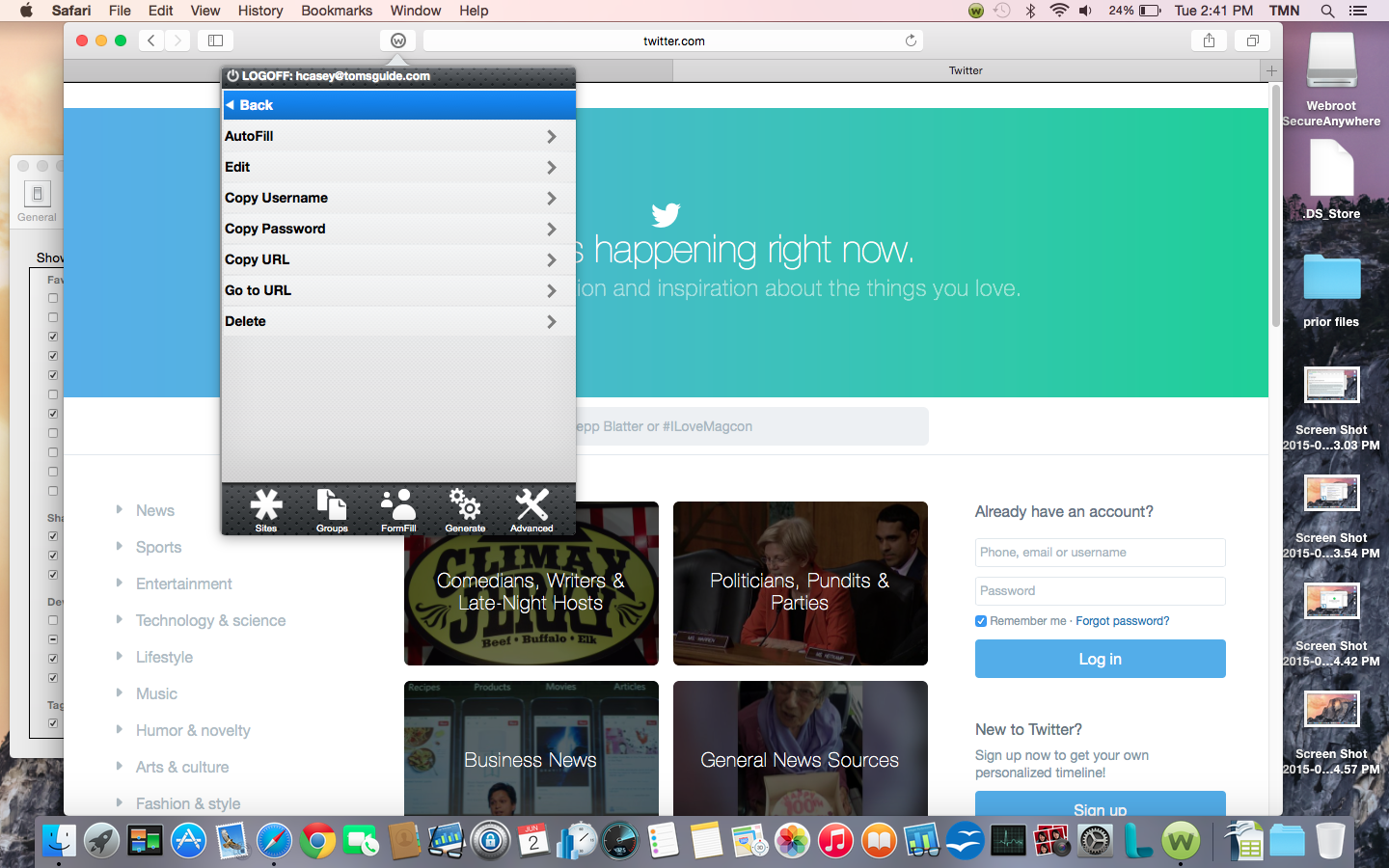
Webroot's promotional material seems especially proud of the speed of the product's malware scans. A full scan of the computer took only 25 minutes and 52 seconds, and a quick scan took a minute and a half. The other solutions we reviewed generally took multiple hours to complete their first full-system scans.
MORE: Best Antivirus Protection for PC, Mac and Android
By default, Webroot enables on-access monitoring of system files (called Realtime Shield); a Web Threat Shield, which screens the Web pages you visit; and a Phishing Shield, which protects you from potential online scammers. Detection is guided by a constantly updated cloud-based database.
Like many Mac AV products, SecureAnywhere also looks out for Windows malware, which could infect PCs on your home or office network.
Performance and System Impact
Webroot SecurityAnywhere Internet Security didn't impress us with its malware-scanning abilities, but it placed a very light burden on our MacBook Pro during testing.
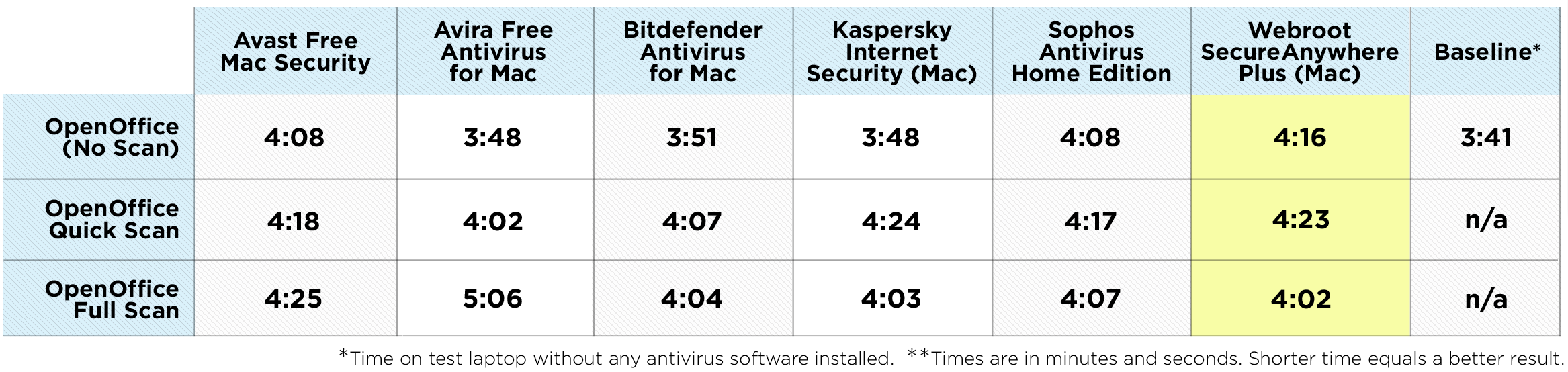
On our custom OpenOffice performance test, which involves matching 20,000 names and addresses, SecurityAnywhere got the best score of all Mac AV software recently reviewed during a full-system scan. At 4 minutes and 2 seconds, it was 16 seconds faster than the category average, and only 21 seconds longer than when the test ran without any AV software installed. The closest competing score was by Kaspersky, which took 4:03 to finish the OpenOffice test while a full scan was processing.
During quick scans, Webroot SecureAnywhere took a slower-than-average 4:23 (lagging behind the average time of 4:15). More troubling is that our MacBook turned in the slowest OpenOffice time when SecureAnywhere did nothing but watch for malware in the background.
Setup and Interface
The second that Webroot SecureAnywhere Internet Security Plus installs, you are off to the races. Or rather, you would be, if it weren't for the mandatory initial scan that took more than 25 minutes on our MacBook Pro. When that's done, you click the Finish button and you're in the main window.
If, for some reason, you didn't want the initial scan to run all at first, there's a Cancel Scan button (which, confusingly, has the same red X icon as the Finish button previously mentioned). After this button is clicked, the scan progress window just sits there, without its progress bar running, but with a time-elapsed counter continuing to tick away.
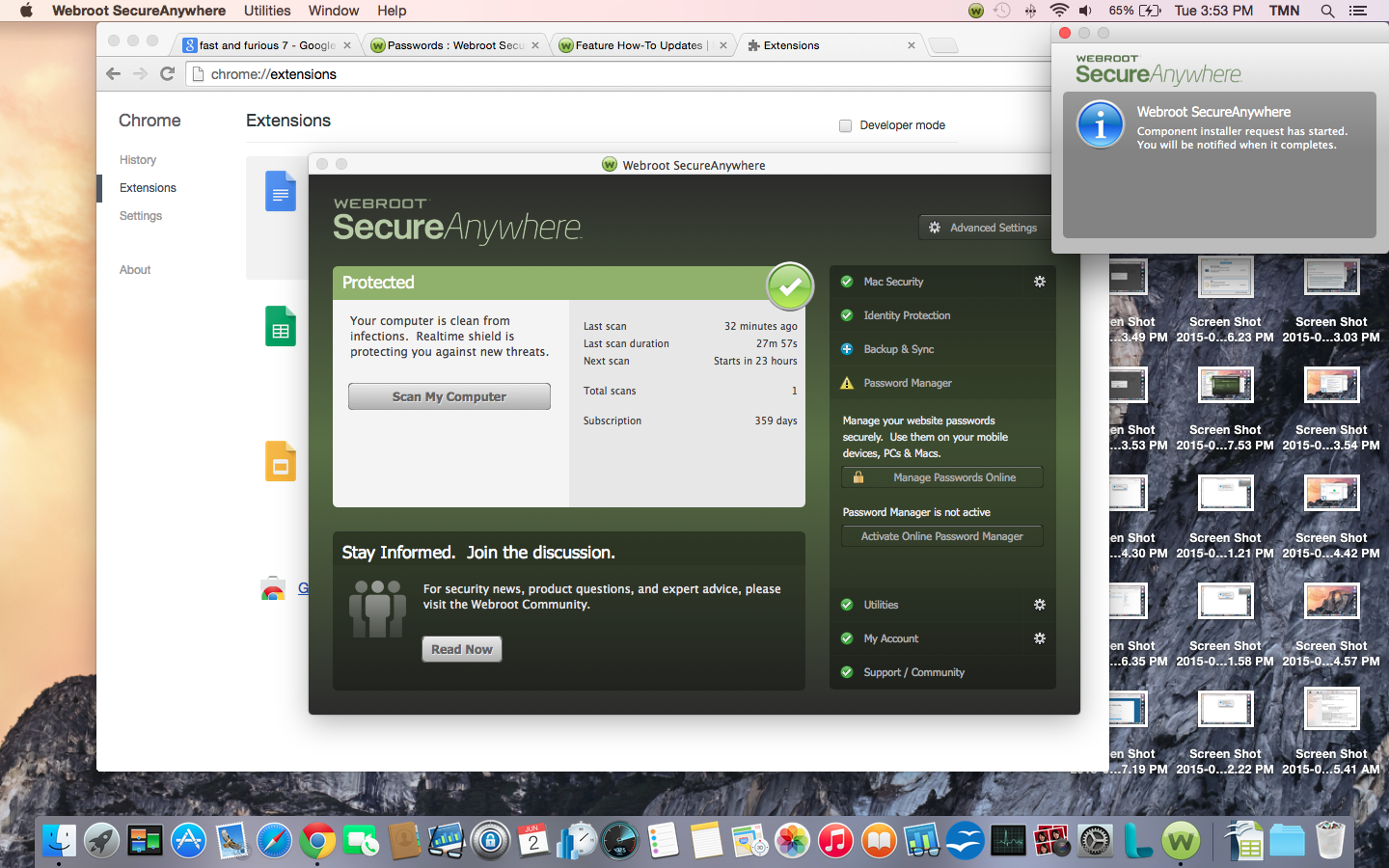
In the main interface window, you come across a lot of information, such as the time and duration of your last scan, how much time you have until the next scheduled scan, the total of how many scans have been run on your machine, and the time remaining on your WebRoot account.
There is not one, but two Scan My Computer buttons: one in the main interface menu, the other in the Mac Security sliding submenu. Other feature tabs available at the Internet Security Plus price level are Identity Protection, Password Manager, Utilities, My Account and Support/Community.
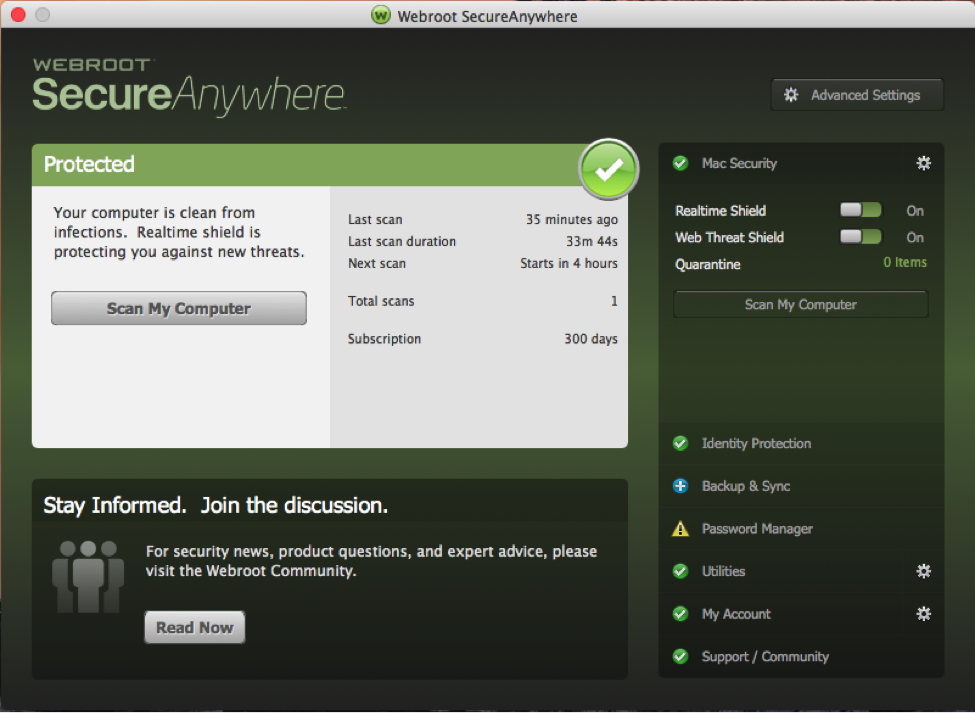
Users looking for a quick scan that analyzes only active processes, startup items and known threat locations will need to click on the Advanced Settings button. In that window, you can change the scan type from Full to Quick, access scan-scheduling tools, and decide whether to scan archived files or mounted drives.
Webroot Internet Security Plus has Web-browser plug-ins, but the software waited until after the main installation process and initial scan were done to prompt me to install these plug-ins. Even more oddly, the prompt offered little explanation, stating only, "Webroot SecureAnywhere Component installer request is complete. You may need to restart your browser for changes to take effect."
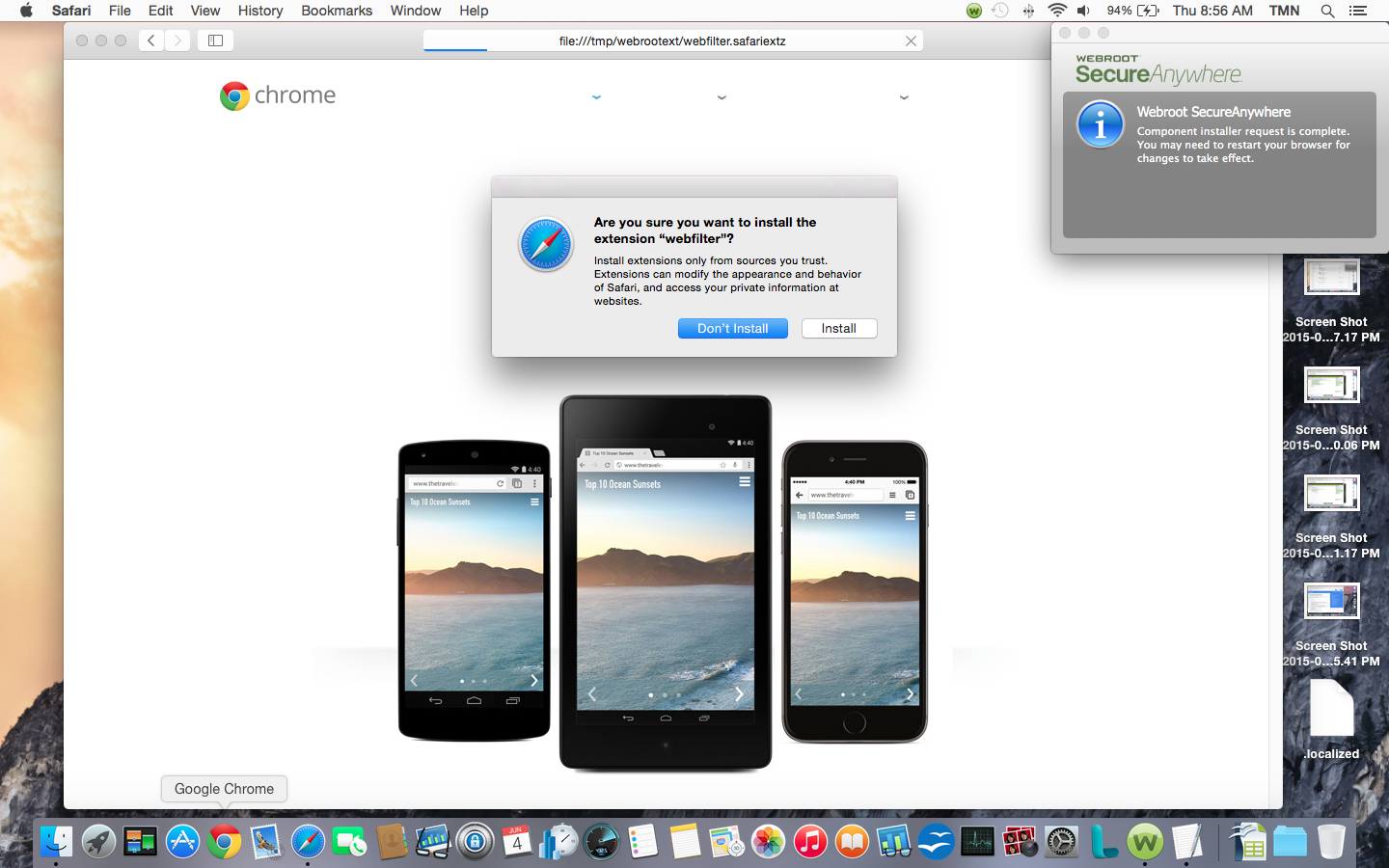
By contrast, the installation processes for browser extensions in Bitdefender Antivirus for Mac and Kaspersky Internet Security for Mac explained what the extensions provided and allowed the user to control the process.
Installing the Apple Safari and Mozilla Firefox extensions went smoothly, but we had trouble with the Google Chrome one. (A Webroot representative told us that Chrome's frequent automatic updates sometimes "break" the extension.) Without the Web Filter extension, Webroot's advertised Web Shield service could not monitor activity in Chrome.
We tried to get help from Webroot's online support, but received instructions for a Windows user. We called Webroot's telephone tech support, but the first customer-service representative was pushy, rattling off instructions, trying to get us off the line and telling us to call tech support again if his instructions didn't work.
During a second call with Webroot, which lasted 42 minutes, a helpful customer-service rep elevated our problem to the next level and remotely accessed the MacBook Pro. He copied the file for the Web Filter extension onto our desktop, then dragged it into Chrome's Extensions window to install the extension successfully.
Bottom Line
Among the six Mac antivirus programs we recently reviewed, Webroot SecureAnywhere Internet Security fell to the bottom of the rankings due to its inability to detect as much malware as its competition did. While this program did have some great results in our system-impact tests, that couldn't to make up for Webroot's malware-detecting deficiencies.

Henry is a managing editor at Tom’s Guide covering streaming media, laptops and all things Apple, reviewing devices and services for the past seven years. Prior to joining Tom's Guide, he reviewed software and hardware for TechRadar Pro, and interviewed artists for Patek Philippe International Magazine. He's also covered the wild world of professional wrestling for Cageside Seats, interviewing athletes and other industry veterans.

