Here's Why watchOS 5 Is a Game-Changer for Apple Watch
You don’t need an LTE Apple Watch to take advantage of these watchOS features.
Every year, the Apple Watch becomes a little more independent from the iPhone. A little more useful. A little more necessary.

On its face, watchOS 5 is not a revolutionary overhaul of the Apple Watch platform. Apps look the same. The interface, controlled by the Digital Crown or fingertip, is the same. But the upgrade, due out this fall, solves some of our biggest problems with the device and will strengthen its position as the best-selling smartwatch in the market.
“Oh, finally!” I found myself muttering after every watchOS change Apple announced at its Worldwide Developers Conference keynote in San Jose, Calif. on Monday, June 4. Taken separately, these tweaks are small but useful. As a whole, they could make the Apple Watch pretty close to perfect.
Playlists and Podcasts
If you don’t use Apple Music or iTunes, the Apple Watch has never felt like a necessity, because you weren’t able to save music offline to listen to while away from your iPhone. watchOS 5 changes that.

Developers of streaming music apps will be able to offer the ability to save playlists offline to listen to on the watch, so you don’t have to be an Apple Music subscriber to listen to songs while you’re working out, for instance. Pandora, which had withdrawn its watch app from the App Store, is back in. Apple announced that the streaming music app will offer offline playlists when watchOS 5 rolls out. Spotify could also take advantage of this functionality, which would make the watch a more compelling buy for Spotify subscribers.
Apple is also adding podcast playback support directly on the watch this fall, after resolving a technical hurdle with background audio playback. Now that the watch can continue playing a song or podcast while you’re using other watch apps, a full range of audio content will be available to listen to offline. That includes podcasts from Apple Podcasts as well as from third-party podcast apps. Audiobooks from Audible can be synced to the watch, and so can meditation sessions from popular apps such as 10% Happier.
Sign up to get the BEST of Tom's Guide direct to your inbox.
Get instant access to breaking news, the hottest reviews, great deals and helpful tips.
Apps Get More Useful
When the Apple Watch launched, developers scrambled to put their apps on the new device. But few of those early apps made sense to have on the wrist. There’s no reason why I would want to scroll through my Instagram feed on such a tiny screen.

Apple is adding actionable app notifications, so developers will be able to build in quick actions that don’t require someone to open an app on the watch. I got an early glimpse of how Yelp is taking advantage of the new functionality in a notification about an upcoming reservation. The enhanced notification lets you change the number of people attending, pick a new time, or extend your wait time if your table is ready but you aren’t. Another early app partner, Qantas Airways, notifies you when it’s time to check in for your flight and allows you to do so directly from your watch.
These quick taps are the perfect way to interact with the Apple Watch, and could prompt app developers who gave up on the device to give it another shot.
A Better Fitness Tracker
When it comes to motivating people to get active, the Apple Watch has been a success. Many users have credited the device with helping them move more, lose weight and, in some cases, even alerted them to serious medical issues. But there were a few basic fitness-tracking features missing, including a couple that Fitbit has long offered. This fall, Apple steps up the competition.
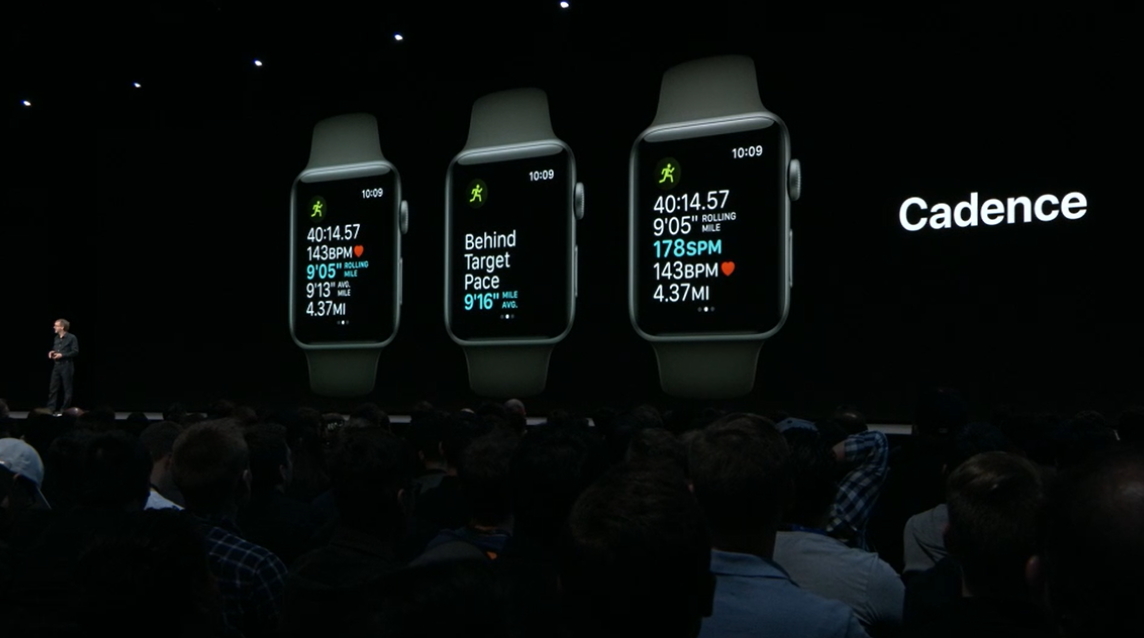
Automatic workout-tracking is coming to the watch, which means the device will detect when you start and end a workout, even if you forget to launch one on your wrist. The Apple Watch can start eight workouts, including running, walking, swimming and rowing, without you having to launch the Workout app.
Better yet, the watch will buzz your wrist and ask if you meant to start the workout, then give you credit for the miles or laps you meant to log. The watch can end any workout when it senses that your heart rate and movement have changed, which is helpful for times when you forget to end your indoor cycling workout after spin class ends and accidentally log three hours of exercise which was really just sitting. (Yes, this is a true story.)
Last year Apple introduced a social component to the watch in activity-sharing, which lets you see your trusted contacts’ workouts and send them encouraging (or trash-talking) messages. In watchOS 5, that feature becomes more competitive with a new one-on-one challenge option. You can earn a point for each percentage of the three Move, Stand and Exercise rings you close. Fortunately, you don’t earn points for how many calories you burn, which means my husband won’t be able our challenge to win by default.
I wish Apple would support group challenges with activity-sharing, but there are other apps you can use if you want to start an office-wide competition.
A New Way to Chat
When Apple introduced cellular connectivity in the Series 3 last fall, I felt like Penny from Inspector Gadget, making phone calls from my wrist. Then I realized this was not an ideal use case for the watch, because talking to my mom for longer than a few minutes caused the device to heat up on my wrist. That’s why Walkie-Talkie, a new feature coming in watchOS 5, will make talking on the watch much more useful — and non-cellular watches can take advantage of it, too.

Walkie-Talkie allows you to send a quick, real-time voice message to a trusted contact, one that’s given you permission to use Walkie-Talkie with them. You have to toggle on a setting in the Walkie-Talkie app to let people know you’re available to receive messages, then they can ping you at any time. You’ll feel a tap on the wrist and then hear a beep before the message comes through, just like on an actual Walkie-Talkie.
This is perfect for those moments when you need to find out the answer to something quickly, such as, “What kind of milk was I supposed to buy at the store again? Yes, yes, I know you already told me.” Pulling out your phone to send a text or make a phone call and hope the other person is near their phone is inconvenient. If you know they’re wearing their watch, Walkie-Talkie would be a quick and easy way to communicate. And Walkie-Talkie works over Wi-Fi, cellular or relayed via Bluetooth from your iPhone, so non-LTE watches aren’t excluded.
Looking Ahead
There's one downside to watchOS 5: It doesn’t support first-generation Apple Watches, so early adopters will have to chug along on watchOS 4 — which is, quite frankly, painfully sluggish to use at this point — or upgrade to a new device.
We’ll find out in September if Apple plans to redesign the Apple Watch’s hardware when the company hosts its annual iPhone event, but the odds are pretty good that software improvements will roll out alongside new watches.
Credit: Apple
Caitlin is a Senior editor for Gizmodo. She has also worked on Tom's Guide, Macworld, PCWorld and the Las Vegas Review-Journal. When she's not testing out the latest devices, you can find her running around the streets of Los Angeles, putting in morning miles or searching for the best tacos.
-
robert88324 Some nice improvements indeed! Hopefully, Apple develops it's own sleep app, increases battery life, and makes the device a little more affordable in future watch role outs.Reply
