Time Warner Now Streams TV to PC, Mac
Time Warner Cable is now streaming TV directly to subscribers via their Mac or PC.

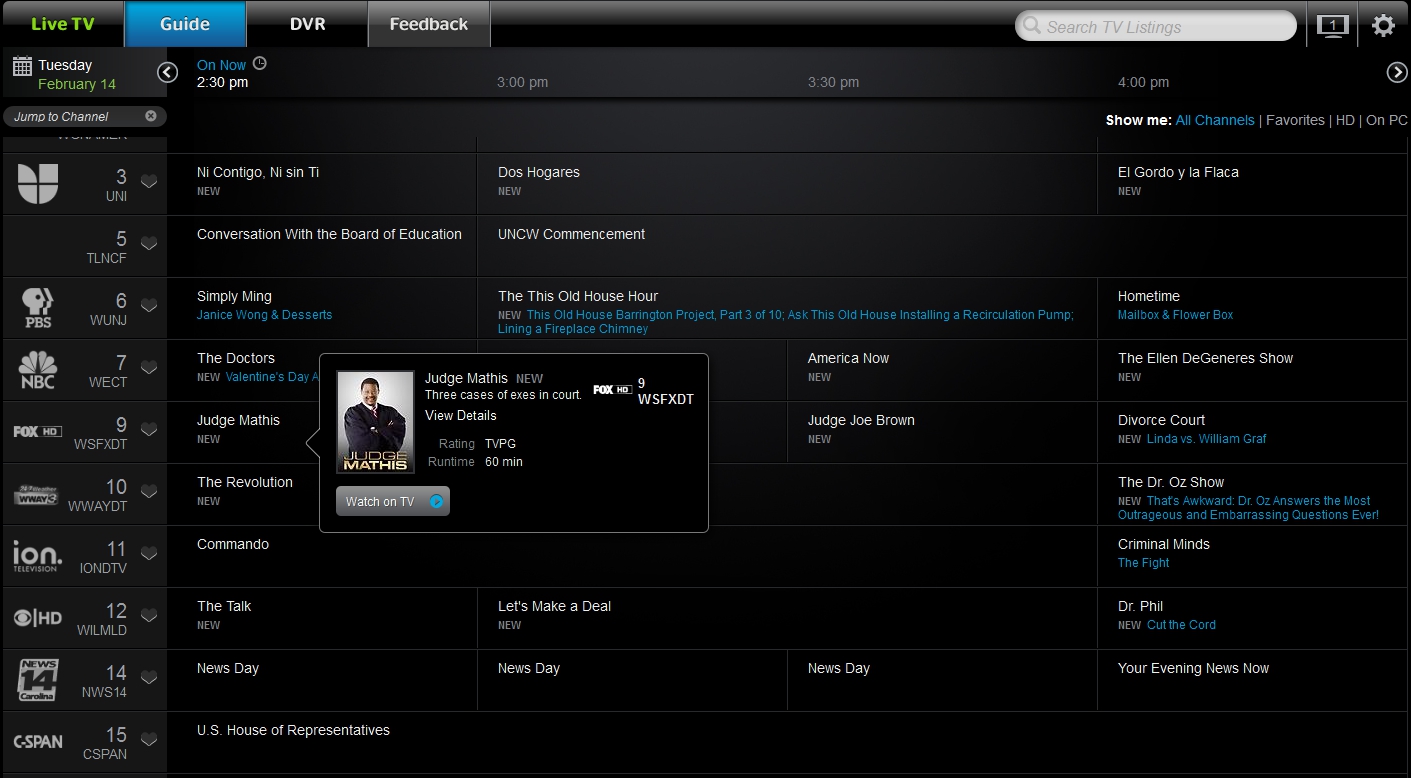
Here's good news for subscribers to Time Warner Cable: you can now watch TV online via a Mac or PC. Even more, those who "rent" a Time Warner Cable MDN/ODN DVR can now schedule recordings directly from a web browser, making it easy to save the latest episode of Fringe or Alcatraz at home when darting out of town on vacation or on a business trip. Want to be totally evil? The new app even lets you change the channel on each set-top device despite what everyone else is watching (insert evil mastermind laugh here).
Currently Time Warner's PC app is facing connection issues likely due to a sudden rush of traffic, temporarily saying the service is not available at random times. When working, users are faced with four sections: Live TV, Guide, DVR and Feedback. These should be fairly obvious, but the DVR portion is only functional if subscribers are renting a DVR. It also needs to be selected under the Settings menu, meaning that users can only control one Time Warner set top box at a time.
Unfortunately, having Live TV on the PC or Mac doesn't mean subscribers get their whole list of TV channels. The online stream is devoid of any local programming, limited to a list of just over sixty channels including Chiller, The Disney Channel, ABC Family, SyFy, USA and more. Users can see what's on by scrolling through the "channel browser" tucked away to the left, or by clicking on the 7-day Guide tab at the top which provides four filters: all channels, favorites, HD and PC only. Here is where you can change the channel of the selected set-top box by clicking the "Watch on TV" button.
"Ever since launching the TWC TV app for the iPad, we’ve been expanding the platforms that our customers can use to get value from their video subscription, and this represents the latest star in that particular constellation," writes TWC's Jeff Simmermon in a blog.
Naturally to use Time Warner's online streaming app, you'll need to be a subscriber to both cable and broadband. Users will also need Internet Explorer 7.0 and higher, Firefox 4.0 and higher for Mac and Windows, Safari 5 and higher for Mac and Windows, and at least Chrome 17. Users may also need to download or possibly upgrade Silverlight to version 4.
"Customers with iGuide set-top boxes and analog video customers cannot tune their TVs using the TWC TV apps or website," Simmermon reports. "Furthermore, you’ll need a high-speed data connection to use this. If you don’t happen to get our HSD service from TWC or Earthlink,we have to install a “video only” wireless gateway to enable the live video feature within the app. Program guide and set-top box tuning as well as DVR scheduling are accessible from any internet connection both in and out of home. "
To learn more about Time Warner Cable's new service, head here. To start streaming TV immediately, have your username and password handy when clicking here. Just be patient -- Time Warner seems swamped already, as the announcement was just made hours ago. The error message you can not view content at this time is already becoming more frequent than just an hour ago (or just stalls at the loading screen). Will subscribers overload the service like they did with the iPad app almost a year ago? Probably. But that means Time Warner is receiving lots of love on Valentine's Day.
Sign up to get the BEST of Tom's Guide direct to your inbox.
Get instant access to breaking news, the hottest reviews, great deals and helpful tips.
Kevin started taking PCs apart in the 90s when Quake was on the way and his PC lacked the required components. Since then, he’s loved all things PC-related and cool gadgets ranging from the New Nintendo 3DS to Android tablets. He is currently a contributor at Digital Trends, writing about everything from computers to how-to content on Windows and Macs to reviews of the latest laptops from HP, Dell, Lenovo, and more.
-
fuxxnuts This is a pathetic ISP. Time Warner service is terrible. They block internet sites that stream TV content for free, such as ESPN 3, and then offer the service themselves, only if you subscribe for their premium TV packages.Reply -
fuxxnuts Kevin Parrish, Please do your homework before announcing such a service as "news worthy". Maybe worthy to a lemming....Reply -
fb39ca4 bittorrent streamed tv to pc and mac firstReply
@fuxxnuts do you have any self respect at all when you pick out a screen name? -
del35 Sounds like a perfect service for iCrappies. Pay for something that can be gotten for free somewhere else.Reply -
mchuf wiyosayaDish Network has had web based VCR scheduling for at least a couple of years now. And with the Sling Adaptor (was free after $99 rebate card and now $30 straight up), you can stream all your recordings as well as live tv to a pc or iPad.Reply
-
wifiwolf This is nothing but a service just like one we have in the telecom I work for, for years now.Reply
It's important to notice that these channels are licensed for use by many ISPs and they are not their own property. As you know, channels want a cut from those users too.
And even debating those issues for years, still not all of them are available. In other hand some producers have more willingness to provide content like Fox for instance.
We've provided in our latest products video on demand too which means probably TWC will rather sooner than later follow suit.
So just take it as a step forward in the way for making content more accessible.
As for price, we made it as a premium subscribers free additional service for starting (like beta testing) and later payed service but for a reasonable price. So I feel you don't need to worry about that too because if it gets priced too high, people will just use it as a trial and leave. No company can sustain such an investment, partnerships and have no one to charge. -
lamorpa del35Sounds like a perfect service for iCrappies. Pay for something that can be gotten for free somewhere else.I think you meant to say "stolen somewhere else"?Reply -
DaddyW123 More cable companies need to introduce/switch to online streaming only for their TV content. That way if I have Verizon Fios at home (which I do) I could order Time Warner online TV (which isn't available anywhere near my area).Reply
This would promote even more competition between service providers so that companies that don't normally compete with each other due to geographic availability are now forced to.
And the services would really be Hulu or Netflix like, only with all the goodies you can only get from the cable company. Every household would only have some sort of reasonable data line (Fios, Cable internet, 4G - though DSL may be too slow), and get all of their television streamed to them.
