How to Enable High-Quality Graphics in Watch Dogs
Disappointed in how the video game 'Watch Dogs' looks on your PC? Use this mod to activate the game's buried high-quality graphics.

Superhacker Aiden Pearce might use the latest technology to fight bad guys in the video game "Watch Dogs," but the game itself is a a long way from cutting-edge, especially in terms of graphics. When it was released last month, fans noticed that the game actually looked worse than it did in demonstrations at the E3 2012 video-game expo.
Now a modder, or game modifier, called TheWorse has released a mod, or modification, that restores the PC version of "Watch Dogs" to some of its apparent former glory. How does it work? Fans had previously discovered that the files that enabled the higher-quality graphics seen at E3 were still buried, inactive, in the game's software.
MORE: 10 Most Graphically Stunning Games of All Time
TheWorse's mod turns these graphics back on. The mod is incomplete and TheWorse continues to update it, but for now, people who own "Watch Dogs" on PC can try it out to make "Watch Dogs" look better.
Here's how to install and implement the mod. You will need a program capable of unzipping .RAR files, such as WinRAR or 7-Zip -- we'll use 7-Zip, since it's free.
1. Visit TheWorse's original posting on Guru3D. Here, he offers a bit of background on the mod's creation, and two links to download sites.
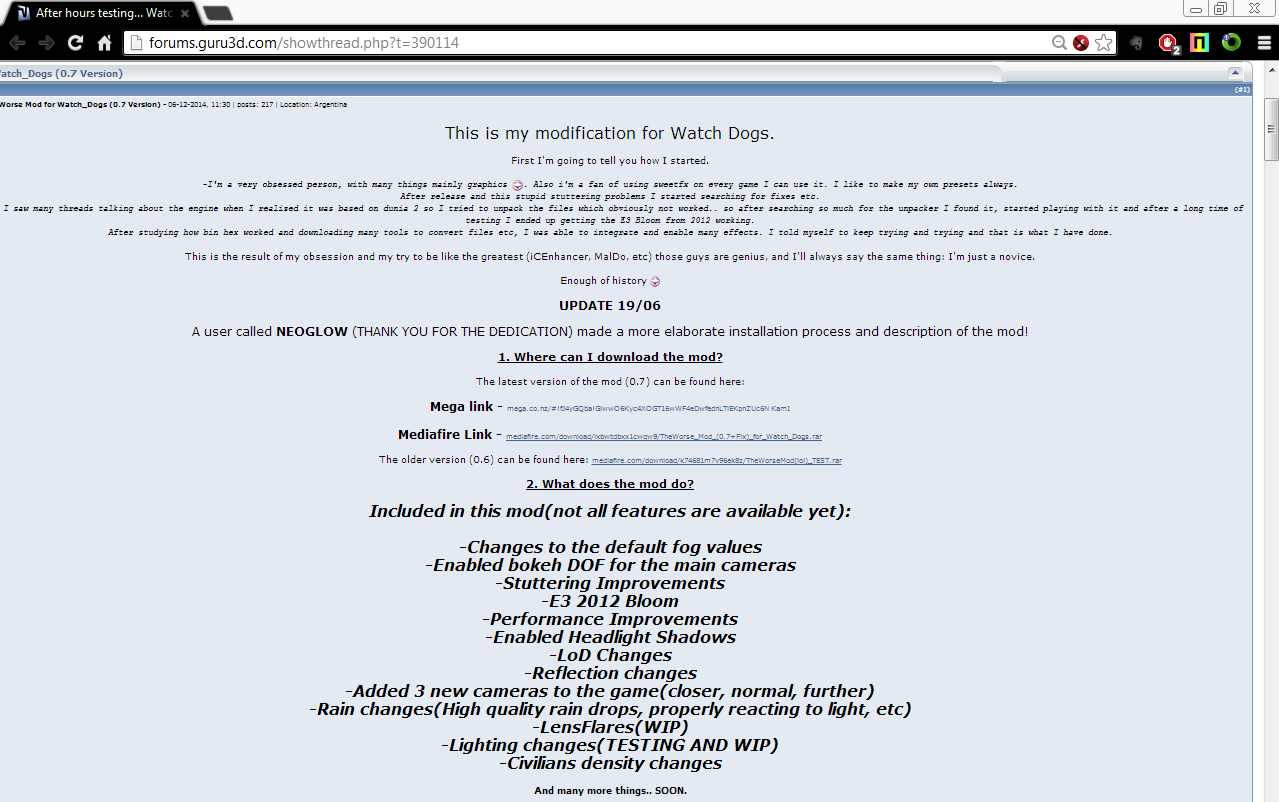
2. Choose a download link from the Guru3D post. You can select between the file-sharing services Mega or Mediafire. If you don't have a preference, then it doesn't matter.
Sign up to get the BEST of Tom's Guide direct to your inbox.
Get instant access to breaking news, the hottest reviews, great deals and helpful tips.
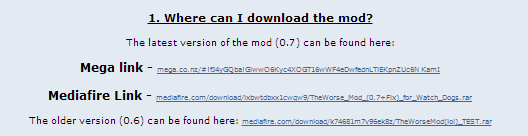
3. Click the "Download" button on either Mega or Mediafire to download the mod as a .RAR file and save it to your computer. On the Mega page it will look like this:
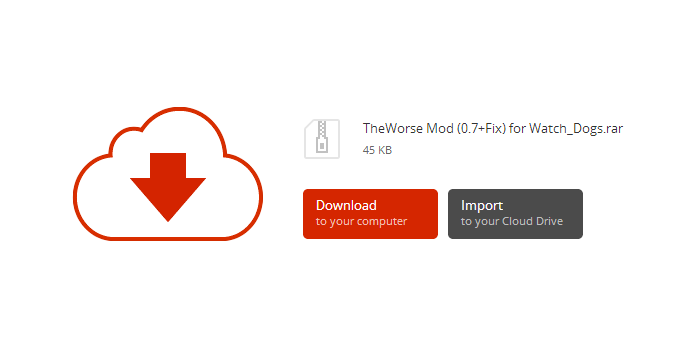
And on the Mediafire page it will look like this:
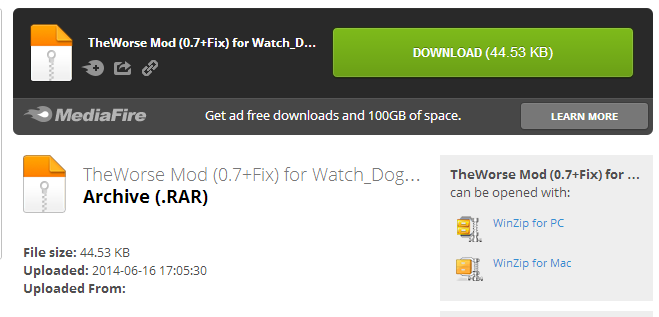
MORE:5 Games We Wish We'd Seen at E3
4. Navigate to where the .RAR file is saved on your computer (it's named "TheWorse Mod (0.1+fix) for Watch_Dogs.rar").
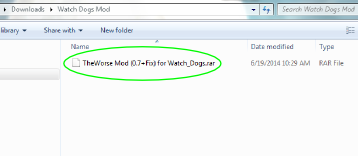
5. Right-click on the file, click "7-Zip," then choose "Extract to "TheWorse Mod (0.7+Fix) for Watch_Dogs". This should create a folder alongside the .RAR file with the same name. This folder contains the mod. (If you have antivirus software installed, give the unzipped folder a quick scan.)
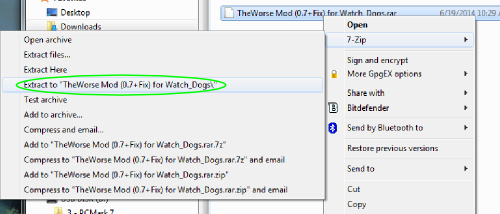
6. Choose one of the three folders inside "TheWorse Mod (0.7+Fix) for Watch_Dogs". If you want the camera (your perspective while playing) to be close to Aiden, click "Closer Camera." If you want a more zoomed-out view, click "Far Camera." If you're happy with the camera perspective already in the game, click "Normal camera." Whichever folder you choose, the contents of that folder are the mod you want to install.
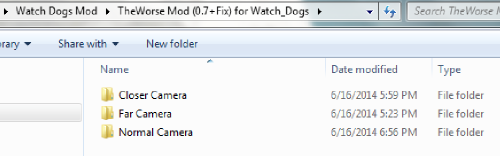
7. Select the files "patch.dat" and "patch.fat" inside the folder of your choosing, and copy them by right-clicking and selecting "Copy" or hitting the keys "Ctrl" and "C."
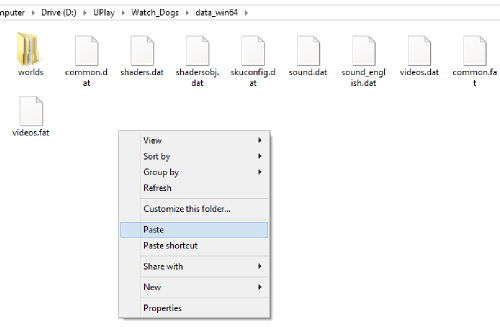
8. Open up a new file window and navigate to where "Watch Dogs" is saved on your computer. It's probably in your C Drive in Program Files > Ubisoft > WATCH_DOGS. We saved our games on our gaming computer's D drive, so in the picture below we opened the D Drive:
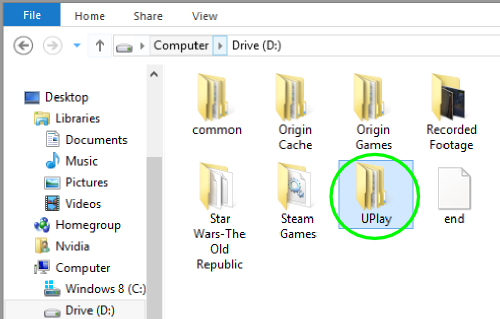
Then we clicked on "UPlay" (this is Ubisoft's game distribution platform) to reach "Watch Dogs."
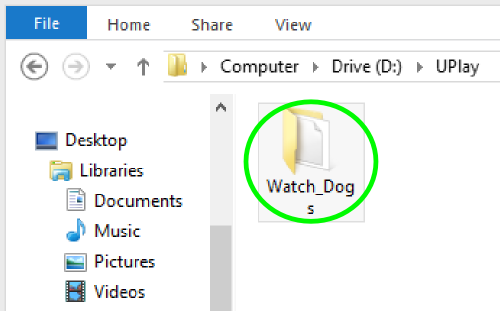
9. Click on the folder entitled "data_win64" in the "Watch Dogs" folder.
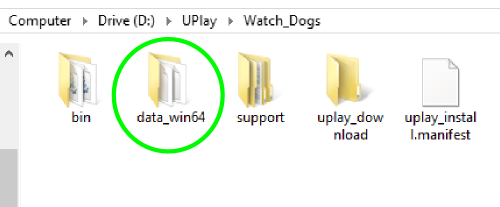
10. Paste the "patch.dat" and "patch.fat" files from the mod folder into "data_win64".
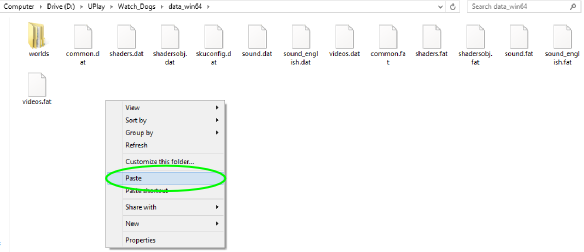
MORE: 6 PlayStation Emulators for Desktop PCs
This should be enough to get the mod working, but TheWorse recommends users set their graphics to "Ultra," as the mod is customized to run on these settings. How do you set your graphics to Ultra? Read on:
11. In your "My Documents" folder, click "My Games."
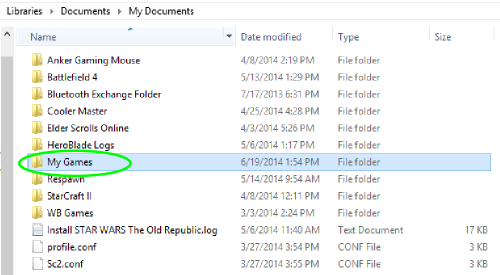
12. Click the "Watch_Dogs" folder in "My Games."
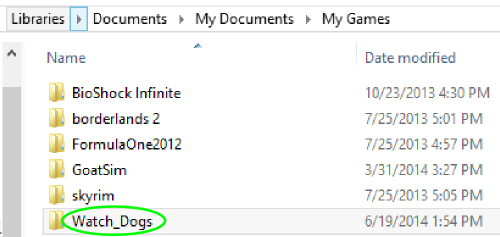
13. Click the only folder in the "Watch_Dogs" folder. It will be a long string of letters and numbers.
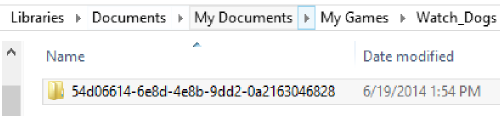
14. Right-click on the "GamerProfile.xml" file and open it in a text editor such as Notepad or WordPad.
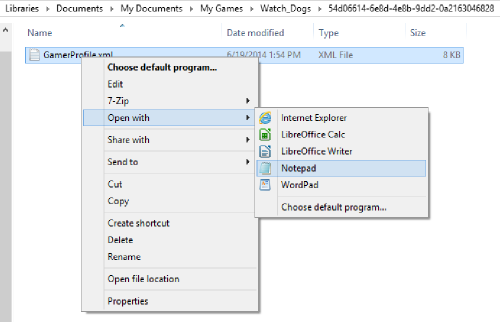
15. Find the line in "GamerProfile.xml" that begins "<RenderProfile". In this line, find the value that reads Quality="X" (the value of X will read "low," "medium," "high," "ultra" or "_runtime").
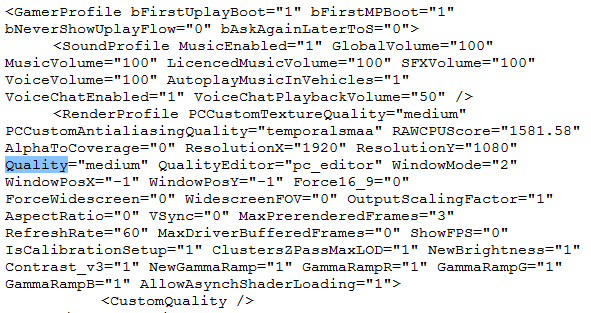
17. Replace that "X" value with "ultra." Then save and close "GamerProfile.xml."
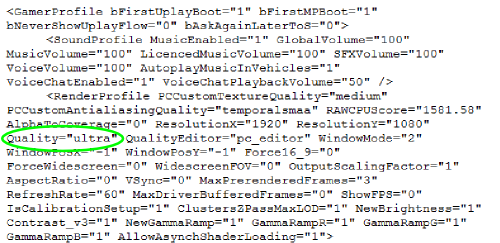
Now the mod should be up and running! We started a new game of "Watch Dogs" and didn't notice any differences during the tutorial, but once we got out to the "open world" part of the game, the changes were instantly apparent. The heightened reflection from the lights onto the streets and the detailing on the individually rustling leaves were particularly noticeable.

Email jscharr@techmedianetwork.com or follow her @JillScharr and Google+. Follow us @TomsGuide, on Facebook and on Google+.
Jill Scharr is a creative writer and narrative designer in the videogame industry. She's currently Project Lead Writer at the games studio Harebrained Schemes, and has also worked at Bungie. Prior to that she worked as a Staff Writer for Tom's Guide, covering video games, online security, 3D printing and tech innovation among many subjects.
-
lostgamer_03 I would advise you not to download the mod, there are strange graphical bugs (DoF turns off when at a lift or in a car) and the graphics aren't really that much better. All I really noticed in my 2 hours of play time with the mod was actually only the introduction of buggy DoF.Reply -
skit75 Looks like a lot of steps the developer should have included in the GUI, to be quite honest.Reply -
brucek2 Apparently there's a game patch incoming soon, many users might want to save themselves some back and forth by waiting for that patch and then the mod to be adjusted for that patch.Reply -
soldier44 Don't need this since I already have it maxed out at 2560 x 1600 doesn't get any better short of 4K which is doesn't support anyway.Reply -
Arls ReplyDon't need this since I already have it maxed out at 2560 x 1600 doesn't get any better short of 4K which is doesn't support anyway.
They are clearly not talking about resolution. -
RazberyBandit I've used the mod, and I noticed some increased detail, especially when it's raining in-game, and even moreso when it's raining at night. The mod's downfall is its Depth of Field, though. When using this mod, DoF is just INSANE! Everything 50-feet away starts to blur, and the further away an object is, the more blurry that object becomes. It's like playing a game while forcing yourself to somehow become near-sighted, in desperate need of Coke-bottle glasses.Reply
Lastly, I hate Bloom, DoF, and Motion Blur. I disable those settings in games ALL the time. To me, each of these settings completely removes game details (at least temporarily), which in turn makes a game seem far less realistic than realistic. -
ferooxidan This is Watch Dogs, a hacking-themed game, you have to hack it first to unlock E3 level of visual quality. nuff saidReply -
Tai Man Chan So, this is what nvidia's evilworks have done...screw up everything.Reply
I suspect the source code was been deviated from original orientation after nvidia has made the dirty works towards AMD cards. -
sam80jr MAJOR CORRECTION....PLEASE BE ADVISED AUTHOR AND READERS!!!!Reply
The reason you didnt notice that big of a difference is because you didnt enable the mod correctly...if you are noticeing a difference is purely placebo effect. In the instructions it clearly states which value to change. In the guide, you set quality to ultra, which is just the regular in-game setting for texture quality.
The correct way is to scroll down under the "quality" section, and change the part that says "id=_runtime" to "id=ultra". All you did was switch the in-game texture quality from medium to ultra, so the mod is not enabled.
