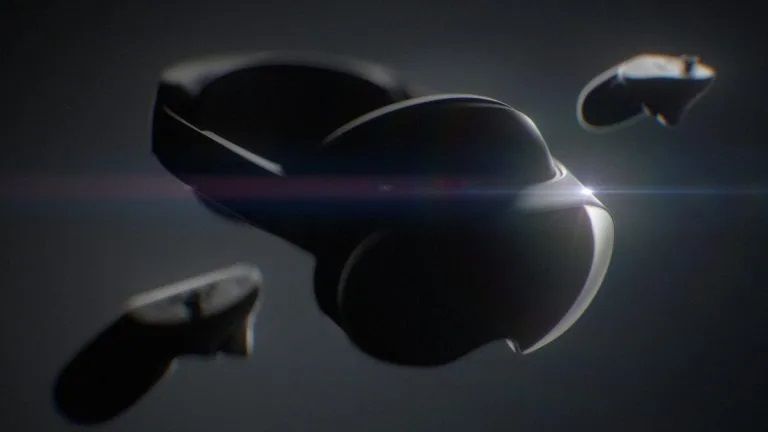Tom's Guide Verdict
The Vuzix Blade represents the next step for augmented reality glasses, but they're far from being a must-have.
Pros
- +
Alexa built-in
- +
Bright display
Cons
- -
Expensive
- -
Limited app selection at present
- -
Bulky
Why you can trust Tom's Guide
Imagine you're walking down the street in an unfamiliar city, trying to meet a friend for dinner at a restaurant. Fortunately, your augmented reality glasses point the way, displaying turn-by-turn directions, right in front of your eyes.
Your friend texts you, wondering where you are; the message appears before your eyes, and with a few taps on the glasses, you respond that you're a few blocks away. When you get to the restaurant, you glance at the awning, and its Yelp rating pops up. Unimpressed, you glance down the street; another, better-rated restaurant appears before your eyes, and you message your friend to join you there.
That's the promise of augmented reality glasses, one that the Vuzix Blade is looking to realize. These smart specs can be used to check messages, get directions, read karaoke lyrics and even use Alexa, all while keeping your smartphone in the Blade's pocket. But while they show a lot of promise, these glasses are definitely for early adopters willing to put up with a few inconveniences, as well as the Blade's $1,000 price.
Design and Fit
Well, they're not Google Glass, but the Vuzix Blade are no Warby Parkers, either. The frame of the Blades are made of thick black plastic, as are the arms, which are are about an inch thick at both the temple and behind where the glasses rest on your ears.

By comparison, the Focals by North smart glasses, which also cost $1,000 (ed. update: Focals reduced the price to $599) look much more like traditional specs; while they're not exactly wire-frame, someone would have to take a much closer look to know that there's tech inside them.
Whether it was the weight or the fact that I was looking through a screen, I tired of wearing the glasses after a few minutes.
The Vuzix Blades I tested are the company's first-generation product; Vuzix plans to slim down the design over time, which is a good thing. Every time I donned the Blades, co-workers couldn't help but make snarky comments.
Whether it was the weight (3.4 ounces) or the fact that I was looking through a screen, I tired of wearing the glasses after a few minutes. I don't think I'd be able to wear them continually for an entire day.
The Tech Inside
The Blades project an image onto the right lens; a small, 720p/8-megapixel camera that lets you take photos and videos is embedded in the left side. Smartly, a red LED turns on when you're recording video or taking a photo. (Focals' glasses lack a camera of any kind.)

The right temple area of the Blades houses a touchpad, which you use to navigate through the device's menus. It's responsive, but it's hard to figure out by feel where I needed to tap for it to register a press. The Blades would be much better served by having some sort of tactile indicator, like a small ridge, which would let you know where to place your finger without looking. Apart from swiping and tapping, there are two-finger gestures used for changing the volume on connected headphones, deleting messages and more. It will take some time to remember all of them.

Apps are organized alphabetically; if you have a lot of them installed on the Blade and want to get to, say, Uber, you'll do a lot of swiping. There is a two-finger shortcut to jump to the front or end, but it would be nice if you could arrange the apps to your liking. Vuzix is also working on a way to launch apps by voice but hasn't set a time frame.
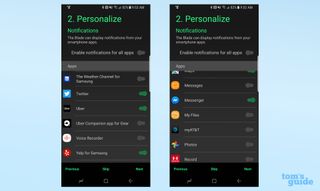
By comparison, the Focals smart glasses ship with a ring-like device called a Loop that has a small track point; you slip the Loop on your index finger and use the track point to navigate through menus, which is a little more intuitive than remembering a bunch of swipe gestures. Both methods are imperfect; having to swipe on your temple draws even more attention to the fact that you're wearing smart glasses (see this SNL spoof), and having to use a separate, easily lost gadget is just as problematic.
MORE: Augmented Reality Glasses: What You Can Buy Now (or Soon)
One thing missing from the Blades is a set of built-in speakers; you'll have to buy a set of Bluetooth earbuds to get audio. While you can't have everything, it would be amazing if one of these smart glasses companies partnered with Bose and its incredible Frames sunglasses.
Display
After turning on the Blades, the home screen appears in front of your right eye; it's a simple green square with the time and date and shows up clearly in all but the brightest of lights. In the middle is an icon of a smartphone that shows how many notifications you have. This includes everything from text messages to missed calls, Facebook, Instagram and Twitter. When a notification arrives, the message appears in its entirety in the middle of the screen.

You can adjust both the position and the brightness of the projected image, as well as how long the display will remain on; by default, it will turn off after a few seconds. A tap on the touchpad brings the image back to life.
Alexa
"Alexa, what am I looking at?" No, we're not quite there yet, but the Blades have Amazon's voice assistant built in, so you can control smart home devices, check the weather and news, and more. Cleverly, if you ask for something visual, like the weather, the Blades will display a week's forecast for your location. I was able to look up the weather and play music on a Sonos One speaker; the Blades were fairly responsive, but on occasion, they were slightly slower than using an Echo Dot.

The Alexa app stays in the Listening mode for a while, followed by Thinking, even after executing your command.
As mentioned earlier, if you don't have the Blades paired with a set of Bluetooth earbuds, you won't hear Alexa's reply.

To use Alexa, you have to first tap in to the app, then tap once more to put Alexa into listening mode. It would be nice if there were at least one fewer tap.
With Alexa built in, you can control smart home devices, check the weather and more without looking at your phone.
Vuzix is also planning to incorporate Google Assistant into the Blades but hasn't announced timing for that yet.
Messaging
When a message comes in to your smartphone, it briefly appears on the Blade's display before disappearing.
From within the Blade's interface, you can view all of your missed notifications, which can include everything from messages to the word of the day. You'll have to go to your smartphone settings to configure what you want to receive as there's no way to filter notifications in the Blade app itself.
Camera
At the moment, the small 720p/8MP camera in the Vuzix Blade can be used to take photos and video — a small red LED in the front of the glasses turns on when you're recording.

The quality of the photos and video taken by the Blade's camera were OK given its size, but not nearly as good as you'll find on a smartphone, even one a few generations old. I took a photo of my cat using both the Blade and an iPhone 6S; the former image was less detailed, and the device struggled more with moving subjects. My cat, who is not the most patient subject, was a bit blurry in the Blade's photos if he was moving.
However, just using the Blade's camera to snap pictures is a poor waste of its abilities. To show the potential of augmented reality, I tried a demo app on the Blades called EON AR Engine. After launching the app, I pointed the Blades at a photograph of an airplane engine, and a virtual model of the engine appeared, hovering over the picture. By tilting the actual photo, I could turn the virtual engine, looking at its various sides.
Apps needed
The Blades do run a version of Android, which should make it fairly easy for potential developers to create apps for the glasses; the company has reported that more than 400 apps are in the works. Even so, when I was testing the Blades, there were only 16 apps available, just slightly more than the100 apps available for all Vuzix glasses combined (the M-Series and the M-100).
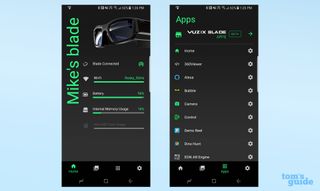
An Accuweather demo app displays the Earth; by moving my head, I could navigate to different parts of the globe. The demo only shows the weather for three cities: Las Vegas; Rochester, New York; and Smithfield, England.
A game called Dino Hunt projects a pre-Cambrian jungle with dinosaurs traipsing about; by swiveling your head around, you can move the gun sight around this world, target the dinos and tap the touchpad to fire.
Other apps include a bubble level, so you can see if something is straight or tilted, anda karaoke machine, which shows the lyrics as pre-loaded songs play.
If you have the Blades paired with an Android phone, you get a few more features than if you're using the glasses with an iPhone. For starters, you can download apps for the Blade right from your phone (via the Vuzix app); if you're on iOS, you have to select them on Vuzix's website.

Also, at the moment, you can get turn-by-turn directions only when the glasses are paired with an Android phone. If you're navigating using Google Maps or Here WeGo, directions show up as notifications on your screen. However, you have to leave the notification screen on the entire time; I hope a more elegant solution is in the works.
In the promotional materials and the reviewers guide, Vuzix advertises Yelp and the Motiv health and fitness app, which, when paired with a heart rate monitor, will presumably show your fitness stats as you work out. However, the Blades would be the last thing I'd want to wear while out on a run.
Apps available for other Vuzix smart glasses include one for Parrot drones, iHeartRadio, Instagram, Pandora, MapMyRide and Spotify. Hopefully, they'll soon be available for the Blades, too.
As small as the app selection for the Blades is, the Focals look to have an even more limited (the company calls it "curated") experience: You'll get weather, turn-by-turn walking directions, Uber and Alexa.
Battery Life
The rechargeable battery inside the Blade should last for up to 8 hours, according to the company. While less than half the claimed battery life of the Focals, that should be enough to get you through a workday, but the battery will drain faster depending on what you're doing. For example, using Alexa actively for 6 minutes drained the battery by 6 percent, while a rousing 5-minute game of Dino Hunt took 11 percent of the Blade's juice. The Accuweather demo was even more power-hungry, draining 14 percent of the Blade's battery in just 5 minutes.
Bottom Line
Are smart glasses the wearable of the future? AR glasses certainly have a lot of potential, and there could even come a time when we use them more than our smartphones. However, a number of things have to happen before we get to that point. For starters, the glasses will have to be something that people will actually want to wear, and they'll need to have more compelling features and apps.
I'm reasonably certain that Vuzix will make progress toward the above goals, but its first-generation Blade smart glasses are just that: a start. I found that their bulkiness makes them uncomfortable to wear for extended stretches of time, and, as of now, there just aren't enough apps to justify keeping them on your head.
Credit: Tom's Guide

Michael A. Prospero is the U.S. Editor-in-Chief for Tom’s Guide. He oversees all evergreen content and oversees the Homes, Smart Home, and Fitness/Wearables categories for the site. In his spare time, he also tests out the latest drones, electric scooters, and smart home gadgets, such as video doorbells. Before his tenure at Tom's Guide, he was the Reviews Editor for Laptop Magazine, a reporter at Fast Company, the Times of Trenton, and, many eons back, an intern at George magazine. He received his undergraduate degree from Boston College, where he worked on the campus newspaper The Heights, and then attended the Columbia University school of Journalism. When he’s not testing out the latest running watch, electric scooter, or skiing or training for a marathon, he’s probably using the latest sous vide machine, smoker, or pizza oven, to the delight — or chagrin — of his family.