Tom's Guide Verdict
The Vizio M-Series M65-E0 display looks great, with excellent color and and HDR support for a reasonable price.
Pros
- +
Moderate price
- +
Excellent color and picture quality
- +
HDR support
Cons
- -
No TV tuner for broadcast content
- -
Few local apps and smart features
Why you can trust Tom's Guide
The Vizio SmartCast M-Series M65-E0 ($1,199.99) is one of the company's SmartCast home theater displays, giving you a 65-inch panel with 3840 x 2160 resolution, HDR support and built-in Google Chromecast. While you won't get jaw-dropping audio at that price, Vizio does deliver an impressive-looking big screen with features generally reserved for more expensive sets. This set has some drawbacks, like an over reliance on Chromecast for smart functionality and the lack of a TV tuner, but it still manages to be a pretty solid value.
Design
The M65 has a fairly plain design that uses black plastic construction with strips of metallic trim on each side of the display bezel. Without the stand attached, the Vizio M65 measures 57.6 x 35.8 x 2.5 inches and weighs 55.33 pounds. The set is compatible with VESA wall mounts (using a 400 mm x 400 mm pattern), and with the stand attached, the M65 is 10.9 inches deep and 57.3 pounds.
The included stand takes a page from midcentury furniture design; its feet are inspired by the minimalist hairpin table leg, which uses a single V-shaped bent metal rod as the leg of a table, dresser or other piece of furniture. Here, the stand has a pair of such "legs" on each end of the display, providing a sturdy stand that is both stylish and stable.

The slim-bezel design also looks great, reducing the black frame around the screen to a mere 16 millimeters (0.63 inches). This slim bezel combines with the hairpin-leg-style stand to make the hardware less obtrusive. It's not as extreme as the bezel-less designs of more premium 4K sets, like the Sony Bravia XBR-65A1E's "stand-less" design or the "picture-on-glass" technology of the LG E7 OLED , but it still helps provide the impression that there's very little standing between you and the content you enjoy.

Connectivity is more hit-and-miss. The M65 is equipped with four HDMI ports (one on the left, three on the bottom), along with component video input. It boasts built-in dual-band 802.11ac Wi-Fi and an Ethernet connection for plugging the set directly into your router. A single USB port means that you can enjoy photo and video files right on the system without having to connect a PC over HDMI. Plus, all of these ports are positioned to point downward or to the side, so your cables won't get in the way if you mount the M65 on the wall.

But eagle-eyed shoppers may have noticed that the sets in the M-Series lineup aren't being marketed as 4K TVs but rather as Ultra HD displays, and that minor wording distinction tells you that the M65 has no tuner for receiving over-the-air channels. Therefore, the M65 is well-suited to the world of online content, but cord cutters will need to provide their own tuners to connect an antenna and enjoy broadcast TV.
Performance
The 65-inch Vizio offers superb color accuracy and performance, especially considering that it sells for dramatically less than premium sets. As measured by our colorimeter (an X-Rite i1 Pro paired with CalMAN software, and with the test pattern set to cover 10 percent of the screen), the M65 has a Delta-E rating of 1.4 (closer to 0 is better) in its best picture mode (Calibrated). That's the same result seen on the Samsung Q7F (1.4) and better than both the Insignia Roku TV and the TCL P-Series 55P607 (2.0 and 2.2, respectively). It also produced 99.96 percent of the Rec. 709 color space — close enough to 100 for our liking.
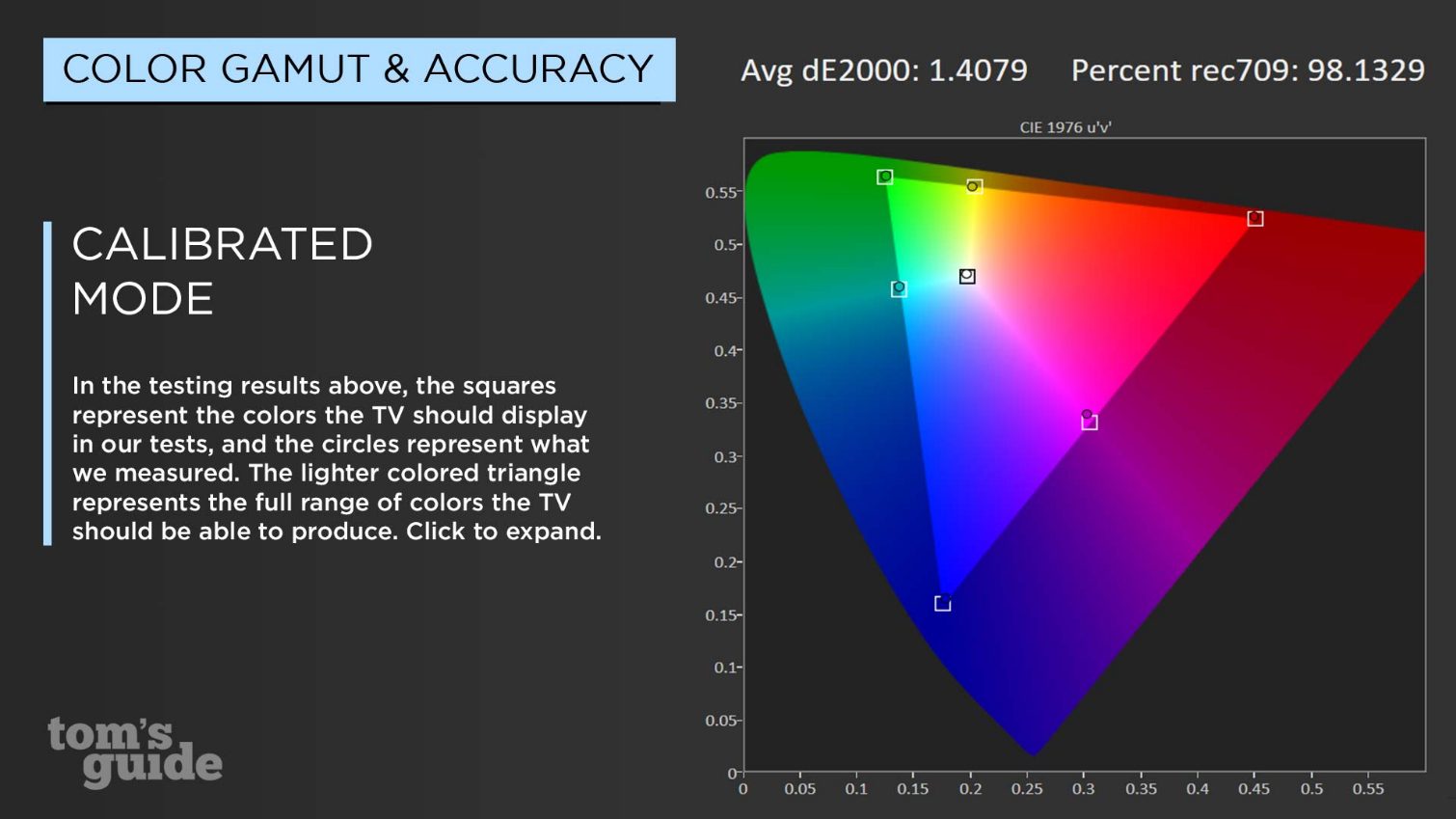
The Vizio M65 also supports Dolby Vision and HDR10 formats, making it one of the more affordable HDR-capable sets available. When we watched scenes from The Martian on this panel, we saw a richness to the orange-tinted landscape that less-expensive sets often lost. In a scene from Power Rangers, the various suits looked colorful without looking oversaturated.
Vizio touts its XLED Plus technology, which is the company's proprietary term for full-array local dimming. Don't confuse XLED with other similar acronyms, like OLED or QLED. This technology is all about backlighting, with a full LED array behind the LCD display panel divided into 32 distinct lighting zones. Whereas sets with no local dimming illuminate the entire panel regardless of what's on-screen, local dimming reduces the backlight for darker portions of the picture, thus increasing the contrast and offering better black levels.
MORE: Our Favorite 4K (Ultra HD) TVs Available Now
In practice, it means that dark environments like those in Arrival were still rich, but the blacks were deeper. Sometimes that meant a loss of detail, but generally, it meant that brighter elements, like faces, benefited from the brightness boost with better color. The backlighting situation wasn't flawless, however. In bright scenes or full screens of a single color, there were distinct shadows in the corners of the screen.
The 65-inch Vizio offers superb color accuracy and performance, especially considering that it sells for dramatically less than premium sets.
We also saw something odd in Gaming mode. (We do most of our evaluation in Standard mode and whatever the best mode is for that set, but we still check out the other modes.) Gaming mode isn't the best setting for getting optimal picture quality from a TV, since visual processing is dialed back to allow for shorter lag times, which is more important in fast-paced gaming. But while we didn't expect anything particularly impressive, the picture quality was not only reduced in Gaming mode but also introduced a subtle screen flicker. Like a dying fluorescent light that hasn't quite started to blink on and off, there was a distinct and noticeable visual buzz to the whole picture.

Thankfully, we didn't see anything similar in Standard and Calibrated modes, where there was no such flicker, and even fast-paced action moved smoothly. This was the case even though the panel has an effective refresh rate of 120 hertz, meaning a 60-Hz panel was subjected to some processing trickery to offer slightly smoother viewing. You will get a smoother viewing experience on a panel with a higher refresh rate, like the Sony Bravia XBR-65A1E, which has a true 120-Hz panel.
Audio
The Vizio M65 boasts a pair of 15-watt speakers, which got plenty loud but didn't offer the greatest sound quality. While listening to John Mellencamp's "Small Town," I noticed that midrange sounds got less distinct when the volume was turned up, with vocals getting lost in the rest of the sound.
MORE: Our Favorite Soundbars for Small and Big TVs
Audio controls let you adjust stereo balance and turn features such as surround sound and volume leveling on and off, but they don't offer anything like audio presets for movies, music or other media. Unsurprisingly, bass levels were poor as well, so you'll want to get a good soundbar for this set.
Remote
Vizio has updated the design of its remote, which is now slim and sets the buttons flush with the surface. So you won't have a lot of bumpy buttons, and the remote still has all of the channel and navigation buttons you would expect.

The decision to put black buttons on a black remote might make it hard to see what's what when you turn the lights down for a movie, but most of your control and navigation will be done with either the four-way directional buttons or the up and down buttons for channels and volume.
Thanks to the Chromecast functionality built into the TV, you can use your phone or tablet to stream apps straight to the screen, but you'll need to take those extra steps every time.
Smart Features
Vizio's SmartCast is a nice way to integrate Google Chromecast into the TV itself, but it doesn't offer a whole lot beyond that. The TV comes with 10 apps installed, including Netflix, Amazon Video and Hulu. The home screen includes a nice aggregation of content from the various apps, which is particularly helpful for solving the dreaded question of what to watch, but it doesn't seem to offer much granular control for customizing it. Notably absent are major apps like YouTube and Spotify. And with no app store to pull from, you can't download these apps to your TV.
But that doesn't mean you can't use them. Thanks to the Chromecast functionality built into the TV, you can use your phone or tablet to stream any Chromecast-compatible app straight to the screen, and mirror your device's screen for anything else. You can get thousands of apps and a lot of functionality this way, but it means you'll need to take those extra steps every time.
MORE: The Best Streaming Video Services for Cord Cutters
Developing a proprietary OS and ecosystem for smart TVs is hard, but both Insignia and TCL solve the problem by opting for Roku's smart TV interface, which offers plenty of apps and features. When so many smart TVs let you pick from dozens or even hundreds of apps without requiring you to use a second device, delegating almost everything to the Chromecast hardware feels like a half measure.
Bottom Line
As a 4K, HDR-capable home theater display, the Vizio SmartCast M65-E0 is an excellent value, offering quality that rivals that of sets that sell for thousands more. The display is one of the best you'll find without jumping to technologies like OLED or QLED for better picture quality, and among the standard LCD crowd, it's an excellent display at an absolute bargain.
That said, the lack of a TV tuner and the limitations of the SmartCast platform do mean that you'll need to spend more time getting your content sources figured out, especially if you're a cord cutter who won't be using the set primarily for cable or satellite viewing. On that front, you'll get a better overall experience from some sub-$1,000 smart TVs. For the best mix of display quality and smart functionality, we really like the modestly priced TCL 55P607, though the Insignia Roku TV 4K Ultra HD TV is a good alternative if you don't want to pay extra for HDR support.
Overall, though, the Vizio M65-E0 delivers a great big 65-inch 4K picture at a pretty good price.
Credit: Tom's Guide
Brian Westover is currently Lead Analyst, PCs and Hardware at PCMag. Until recently, however, he was Senior Editor at Tom's Guide, where he led the site's TV coverage for several years, reviewing scores of sets and writing about everything from 8K to HDR to HDMI 2.1. He also put his computing knowledge to good use by reviewing many PCs and Mac devices, and also led our router and home networking coverage. Prior to joining Tom's Guide, he wrote for TopTenReviews and PCMag.


