Tom's Guide Verdict
The Vizio M322i-B1 is a 32-inch TV that delivers a great picture, top-notch remote and an intuitive smart TV interface for an affordable price.
Pros
- +
Largely fantastic picture
- +
Category-best remote
- +
Straightforward implementation of smart TV apps
- +
Modest price
Cons
- -
Inconsistent contrast
- -
Flaky backlighting system
Why you can trust Tom's Guide
Who's it for: Most any buyer — short of a true videophile.
Vizio has a reputation for designing stylish sets with a well-rounded set of specs at competitive prices. And its 32-inch M322i-B1, boasting an impressive-for-this-size 1080p resolution, is no exception at about $300. Though we encountered a few hitches, notably its weak black levels, overall it's a great performer and on our short list of the best 32-inch TVs.
Design: Clean Industrial Lines
Breaking from the all-black trend, the M322i-B1 has a thin brushed-metal-style plastic bezel and a solid, balanced base in a svelte 15.7-pound package. Vizio has dispensed with all the buttons on the set, which may lead to lost-remote panic.
(Click images to enlarge.)

MORE: Best 32-Inch TVs
The set's inputs are split between two arrays; a recessed area at the back is poorly designed, with two downward facing HDMI ports requiring all but the thinnest cables to be cranked at an angle. The side inputs are easy to access, providing an analog audio output, an additional HDMI port and USB port.
Ease of Use: No Fuss

Vizio's menu system is instantly understandable and provides explanatory language at the bottom of the menu whenever you move a selection around. Select an item, and the copy at the bottom changes to explain what the setting does. Setup is a 30-second breeze — thanks especially to a remote with a QWERTY keyboard on the back, which I wish other companies would adopt (more on that in a bit).
Remote: A Standout
Vizio's remote is light-years ahead of most competitors. It fits comfortably in hand and offers a smartly stripped-down selection of buttons, laid out to offer an intuitive, no-look access for Volume, Channel, Menu and Exit. It also has dedicated buttons for the Netflix, Amazon Instant Video and M-Go streaming services.

The real coup is the full QWERTY keyboard on the reverse side, which eliminates the unbelievable hassle otherwise required with setting up or using Smart TV functions: typing passwords, email addresses, user names, searches and so on with a remote cursor. I only wish the remote had a backlight, as touch-typing on a remote in the dark doesn't fly. I also wish there were a way to toggle between audio presets without going into the main menu, as there is with picture modes. But, hey, minor quibbles.
Smart Features: Head of the Class
I've yet to have a truly great Smart TV experience, but VIA Plus (Vizio Internet Apps) is above average. To access VIA, click the dedicated button on the remote, and a dock snaps up from the bottom of the screen. You can shuttle left or right and then hit enter to pick your poison among a few dozen streaming services and apps. Click the VIA button twice, and you can install or manage apps and settings.
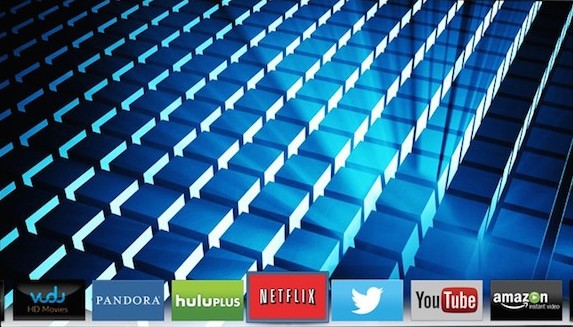
Many big hitters come pre-installed — Amazon, Hulu Plus, Netflix, Pandora, Vudu. But there's also a half dozen junky, buggy Yahoo apps like Yahoo Sports and Yahoo Weather that even crashed or stalled a few times. A quick look at user forums suggests this isn't an uncommon experience.
Image quality: Sharp and Balanced
The M322i-B1 wrangled for top spot for overall image quality against other 32-inch models. Across all our test media, it produced beautifully sharp and balanced HD video that will please most consumers — but notably not videophiles. (For details on our evaluation methodology, please see How We Test TVs.
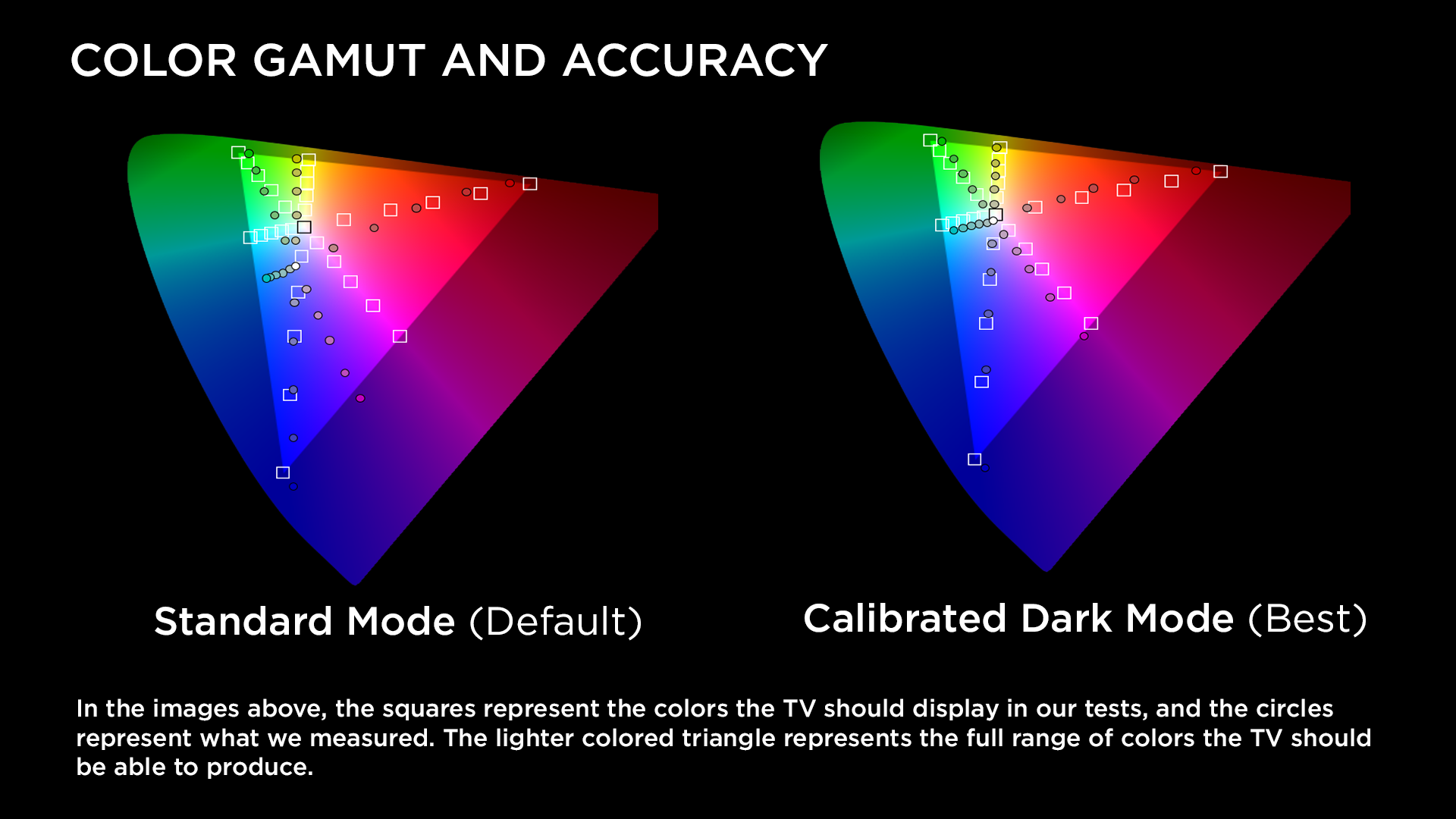
The preset picture modes are Standard, Vivid, Game, Computer, Calibrated and Calibrated Dark, which, ahem, was actually brighter than Calibrated. (A Vizio representative said that Dark should be less than half the brightness of Calibrated mode. He suggested it may have been due to a fluke with the ambient light sensor.) Adjust a preset, and it will automatically spawn a new preset dubbed Custom1, Custom 2 and so on. In our viewing we found the best performance out-of-the-box came from Calibrated mode, as you might expect. Standard mode was particularly surprising, in that its color temperature (color cast) was an ice-blue 14,729 Kelvin, or more than double the industry-standard 6500 K that is considered to be color-neutral.
Color: Nearly on the Money(penny)
Skin tones in Blu-ray material were warm and natural, though slightly orange with Skyfall's Naomie Harris (Moneypenny). No matter how Bond was bounced, trounced and buffeted — for example, in the motorcycle chase through Istanbul — the set had no trouble with motion blur. Color overall looked reasonably accurate, far better than most of the 32-inch sets we tested. In a DVRed 720p broadcast of an Eagles game, the green of their uniform is muted but very close to accurate, and grass is as close to natural green as we've seen in an NFL game. Notably, the pink of the end zones (for breast cancer awareness) and details of the uniforms were slightly pale but far closer than the oversaturated fluorescent I found with many competing TVs.
Detail: A Precision Player
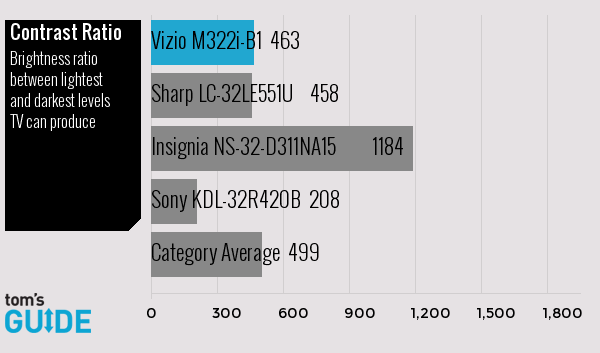
The M322i-B1's greatest strength comes out in scenes with minute detail, such as when the space station in Gravity is pelted to pieces in a chaotic ballet of destruction. Every mote and particle was visible, and the display kept up admirably, with no motion blur or loss of sharpness. Likewise, the incalculable stars of the Milky Way and other galaxies displayed perfectly throughout the film, a factor I'd attribute to this set's 1080p resolution.
As the universe appears to rotate around the camera in Gravity, there's no judder—a flickering effect like a shutter when there's fast motion on screen — an issue on several sets we tested. The M322i-B1 delivered similarly wonderful performance in our other material, with games in particular looking especially sharp.
MORE: Buying a TV: The 8 Most Important Things to Know
The set's display uses IPS (in-plane switching) LCD technology — the same type found in many smartphones and tablets. IPS generally provides wide viewing angles and accurate color but tends to have weak black-level performance, all of which were reflected in my experience with the TV.
Contrast and Black Levels: The Weak Point
For all of our enthusiasm for the M322i-B1's excellent performance and crisp images, its Achilles' heel was instantly obvious from the moment we hit play on a disc and the titles started rolling. The black-and-white Warner Bros. logo could only muster shades of gray, and I wasn't able to get pure white against black with any preset. That was confirmed by the results of our instrument tests, for which the Vizio pulled in the lowest contrast ratios by a large margin. It's gamma measurement — the rate at which brightness ramps up — of 1.4 was far lower than the target of 2.2 that TVs are meant to hit. A low gamma is the hallmark of a faded-looking picture.
I also attribute the issue to the set's five-zone LED backlight array system. By actively managing the brightness of individual zones, the TV often gets spectacular results, but can also end up killing off shadow detail in scenes with high-contrast situations. For instance, in Gravity as I stared into the void of space with a brilliant moon shining, other sets were able to display a handful of stars within the halo of the moon, while the M322i-B1 produced a big white blob. The effect popped up often enough that this Vizio could be a tough sell for viewers who relish polished black-level performance and dark-room viewing.
Audio Quality: It's All About the Treble (Low Bass)
Audio is plenty powerful, and once you navigate to the settings menu, switching on Surround produces fairly good channel separation. While bass response is on the light side, it's perfectly serviceable, especially for a set of this size and price.
Bottom Line
This Vizio M322i-B1is an easy recommendation. It produces sharp video with balanced color, has a wonderful remote and a solid Smart TV experience, and is good-looking to boot. While Samsung's 32H5500 edged it out with better black levels — a real draw for pickier viewers — the substantial price premium is out of line for a set this size, making Vizio my top pick.
Jon is a freelance writer for Tom's Guide covering smartphones and TVs. As well as reviewing the latest devices, Jon also dabbles in 3D printing. He grew up in Delaware before moving to New York City where he lives in South Brooklyn with his wife and kids.
-
hoton Hello we purchased a Vizio and it was a huge mistake, 1st TV bad, replacement TV now bad within 10 months and Vizio does not stand behind the product. I urge you to post this comment so buyers are aware and read ALL reviews before saving for months and spending hard earned money on sub par products, like we did.Reply
the Johnson's

