ViewSonic XG2700-4K Review
The ViewSonic XG2700-4K is a gorgeous ultra-HD gaming monitor with neat features, though it could be brighter.

As 4K gaming grows more popular on PCs, there's more demand than ever for a monitor that can do your games justice in ultra HD. Enter the $649 ViewSonic XG2700-4K, a 27-inch, 3840 x 2160 display that backs up its ultra-high resolution with gaming-centric features such as AMD FreeSync and genre-specific display modes. With tons of inputs and multiple picture-in-picture modes, it even doubles as a dependable all-around entertainment display. While its brightness and FreeSync performance leave something to be desired, the XG2700's feature set makes it a strong contender for your 4K gaming rig.
Design
The XG2700-4K is as Spartan as gaming monitors come, with just a few slivers of red on the base and stand to break up the display's matte black design. That's not to say there's nothing neat about its construction, though; a small pull-out dongle on the top of the stand can hold your headphones, and there's a red plastic ring just below it that you can use to organize your mess of wires.
ViewSonic's monitor is also incredibly easy to adjust to your personal viewing preference. You can tilt the display 15 degrees back or 5 degrees forward, as well as raise or lower it up to 5 inches. You can even pivot the screen 90 degrees into portrait mode, in case you want to plop it into your crazy five-display setup or just want a dedicated monitor for keeping up with your Twitch chat.
Ports and Interface
The XG2700-4K should have more than enough ports to accommodate your gaming and entertainment needs, with a DisplayPort, a mini DisplayPort and a standard HDMI input. There are also two HDMI-MHL connections, which are ideal for connecting streaming sticks and phones and tablets to displays.
There are two USB 3.0 ports and one USB 3.0 Type B port in the back, as well as an additional two USB 3.0 ports on the right of the screen for easy plug-and-play.

The XG2700's interface is easy to navigate, sporting five touch-capacitive buttons: Up, Down, Power and two numbered function keys. Button 1 pulls up the main menu, button 2 lets you quickly switch inputs, and the up arrow doubles as a button for easily swapping between any of your preset display modes.
Gaming Performance
The XG2700's image quality is stunning, provided your rig can handle 4K gaming. ViewSonic's 27-inch display was an excellent showpiece for Rise of the Tomb Raider in all of its ultra-HD glory, highlighting the game's superb lighting, realistic hair effects and exploding structures.
Sign up to get the BEST of Tom's Guide direct to your inbox.
Get instant access to breaking news, the hottest reviews, great deals and helpful tips.
The monitor was also good for more than just staring at pretty set pieces, thanks to a 144Hz refresh rate that's optimized for smoothness in competitive games. Moving and shooting in Rainbow Six Siege felt quick and responsive, which is key in a game where a single shot can mean failure.
MORE: Acer B286HK Review - Bigger is Better
That same responsiveness translated to Street Fighter V, in which I was able to pull off intricately timed combos without worrying about input lag. Once I stopped fighting to gaze at the flowy waterfalls and lush trees of the game's backgrounds, I was treated to rich color.
FreeSync Performance
The XG2700-4K features FreeSync, a feature meant to eliminate screen tearing on AMD-powered machines by syncing the monitor directly to the graphics card. The good news is that most games ran smoothly whether FreeSync was on or off. The bad news is that when I did encounter rare moments of stuttering, activating FreeSync didn't do a whole lot.
ViewSonic's monitor is incredibly easy to adjust to your personal viewing preference.
When playing Rainbow Six Siege, I noticed occasional screen tearing when quickly looking up and down. Turning on FreeSync didn't fix the issue completely, forcing me to tweak a few in-game settings to smooth everything out. It was a minor inconvenience, but one worth noting.
Brightness, Color and Latency
As great as the XG2700-4K looks, it's not quite the brightest monitor we've tested. ViewSonic's display registered 101 nits on our test, trailing Acer's 4K, 27-inch B286HK (124.6 nits) and falling way behind our 229-nit average for gaming monitors.
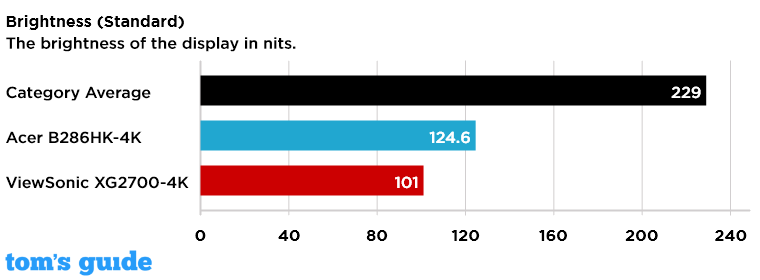
The XG2700 fared much better on color, netting an impressive Delta E color accuracy score of 1.2 (closer to 0 is better). That tops the Acer's 2.5 as well as our 4.4 average. The monitor was less dominant in terms of color representation, reproducing 93.6 percent of the rRGB color gamut, compared with the Acer's 97 percent and our 103 percent average.
ViewSonic's display registered a fairly standard 11.1 milliseconds of latency on our lag tester, just barely beating the Acer's 11.7ms and our 13.6ms average.
Modes and Features
One of the XG2700's most notable features is its suite of picture-in-picture and picture-by-picture modes, which allow you to use the monitor's many display inputs all at once. For example, you can have a YouTube video play at the bottom corner of the screen while you game, or browse the Web on half of the monitor and play some Xbox on the other.

You can even activate Quad Window mode, which lets you embrace your short attention span and play content from four devices at once. The XG2700's multi-source modes worked well in my testing, allowing me to awkwardly juxtapose an episode of SpongeBob SquarePants on top of my Rainbow Six Siege session with no lag.
The monitor features a handful of game-centric presets, though they're fairly buried within the XG2700's menus (ViewSonic's XG2401 monitor lets you access game modes with a single button). There are two FPS modes — one is bright and dull for minimal eye strain, while another has sharp contrast and deep blacks for easily spotting enemies.
MORE: The Best Gaming Desktops Available Now
The monitor's strategy-minded MOBA and RTS modes are both notably brighter than the default mode, with MOBA mode being the most vibrant. This could be due to the extra-colorful nature of games such as League of Legends and Dota 2.
Bottom Line
The ViewSonic XG2700-4K is one of the most compelling 4K gaming monitors we've tested. Its fast response times and vibrant colors are ideal for whatever cranked-up game you want to throw at it, and its multitude of ports and neat picture-in-picture modes make it ideal for multitasking (or just playing a bunch of games at once).
ViewSonic's monitor offers a mostly premium experience for its equally premium $649 price tag, though Acer's $500 B286HK exhibited better brightness in our testing. Still, if you prioritize picture quality, responsiveness and gaming-centric features, you'll find plenty to love about the XG2700-4K.
Mike Andronico is Senior Writer at CNNUnderscored. He was formerly Managing Editor at Tom's Guide, where he wrote extensively on gaming, as well as running the show on the news front. When not at work, you can usually catch him playing Street Fighter, devouring Twitch streams and trying to convince people that Hawkeye is the best Avenger.
-
NeatOman I'm wondering at which resolution is the monitor able to run the 144Hz at? I'm guessing at 1440p. I know there at some 4K monitors that can get up to 75Hz at 4K but that's on the edge of what DispayPort 1.2 can do and we will have to wait until the new generation of both Nvidia and AMD GPU's to come out later this year to see DisplayPort 1.3 that can officially do 120Hz at 4K.Reply

