Tom's Guide Verdict
The Velocity Micro Raptor Z55 is a gaming desktop with strong performance and easy, tool-free upgradability, but the case is bland.
Pros
- +
Strong gaming performance
- +
Tool-free upgradability
Cons
- -
Boring, conservative design
- -
Base model on the pricey side
Why you can trust Tom's Guide
You can buy desktops in any shape and size now, but sometimes the old way is the best way. The Velocity Micro Raptor Z55 ($1,499 to start, $2,199 as reviewed) is an old-school, boxy system, but it's incredibly easy to upgrade with new parts. And, most importantly, it powers through games with its Nvidia GTX 1080 GPU and Intel Core i5 processor. This desktop might not be the fanciest model out there, but it's reliable and gets the job done, and then some.
Design
The Raptor is minimalist, perhaps to a fault. The black aluminum case isn't trying to show off with RGB lighting, and there are no windows to see the internals, but its few blue lights show you that it's a gaming PC. It's old-school, and the conservative design doesn't stand out on a desk.

The Velocity logo and power buttons are blue on the front, while the two fans on the left and the single fan on top show off the same cobalt glow. I would've liked to have been able to customize the colors, but there's no way to do that. Otherwise, this desktop is a solid hunk of black aluminum that stays out of the way so you can focus on gaming.

The Raptor looks small from the front, but it's deep, at 18.9 x 15.3 x 7 inches, and it weighs 18 pounds. The Corsair One is far more compact, at 15 x 7.9 x 6.9 inches, and while it has similar power, it's not as upgradable (see below). The similarly upgradable Alienware Aurora R5 is close in size (18.9 .x 15.3 x 7 inches) but weighs a heftier 32.7 pounds. Lenovo's IdeaCentre Y900 is most similar to the Raptor in design (black and rectangular) but takes up more space (19.8 x 18.8 x 8.1 inches) and is heavier, at 33 pounds.
MORE: The Best Gaming Desktops Available Now
Specs
| Velocity Micro Raptor Z55 Specs | Starting Configuration | Our Review Configuration |
|---|---|---|
| Price | $1,499.00 | $2,199.00 |
| CPU | Intel Core i5-7600 | Intel Core i5-7600K |
| Graphics | Nvidia GeForce GTX 1050 Ti 2GB | EVGA GeForce GTX 1080 8GB |
| RAM | 8GB | 16GB |
| Storage | 275GB SSD + 1TB HDD | 275GB SSD + 1TB HDD |
| Size | 18.9 x 15.3 x 7 inches | 18.9 x 15.3 x 7 inches |
| Weight | 18 pounds | 18 pounds |
Ports and Upgradability
The Velocity Micro has a full set of ports for your peripherals and monitors. The front includes a DVD drive, which is useful for gamers who haven't gotten on Steam and and streamers who haven't jumped on the Netflix bandwagon yet. The top of the machine is where you'll find two USB 3.0 ports and headphone and microphone jacks.

Everything else is on the back, including PS/2 ports for legacy mice and keyboards, two DVI ports, a VGA port, two HDMI outputs, three DisplayPort outputs, USB Type-C, another two USB 3.0 ports, two USB 2.0 ports and an Ethernet jack.
The desktop opens with a simple tug on the bottom of the left-side panel, revealing the internals that are secured almost entirely with hand screws. It's packed in there, but once you remove the two screws on the case fan mount, it swings out to reveal the RAM, CPU, motherboard, water cooling and some impeccable cable management. The Nvidia GTX 1080 GPU is more easily accessible, as is the drive cage that can fit five drives.
What's in the Box?
The Raptor is a bare-bones package. There's no pack-in mouse or keyboard. You do, however, get a one-year warranty (you can extend this up to three years) and a quick start guide.
I explored the Heleus cluster and battled with the Kett in Mass Effect Andromeda at a range of 40-50 fps in 4K.
There's only one piece of preloaded software on the machine: Corsair Link 4, which lets you check your PC's temperature, fan speeds and system load. Otherwise, there's some unavoidable Windows 10 bloatware like Candy Crush Soda Saga, Drawboard PDF, Minecraft: Windows 10 Edition, Royal Revolt 2, Facebook and Twitter.
MORE: Our Favorite Gaming Keyboards
Gaming and VR Performance
Thanks to its EVGA-branded Nvidia GTX 1080 GPU, the Raptor can power through any game at High settings, and even some in 4K. Mass Effect Andromeda ran well at 4K on a mix of High and Medium settings.

I explored the Heleus cluster and battled with the Kett at a range of 40-50 frames per second. When I turned everything up to Ultra, though, that range widened to 25-50 fps, with significant screen tearing.
At 2560 x 1440 and a mix of High and Medium graphics settings, Mass Effect ran like a dream, usually hovering at around 70 fps but sometimes going as high as 90 fps. Animations were incredibly smooth as I ran for cover during a firefight.
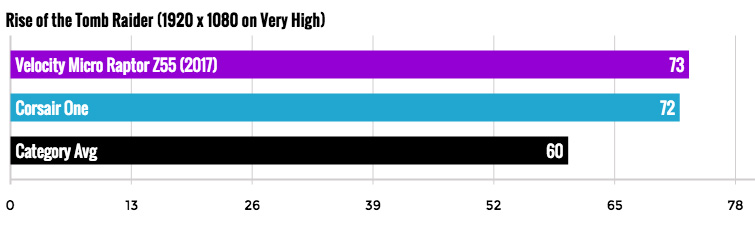
The Raptor sailed through the Rise of the Tomb Raider benchmark on max settings at 1080p, achieving 73 fps, surpassing the gaming desktop average (58 fps) and the Corsair One's showing (72 fps). But neither system could handle the game at 4K, with the Raptor falling to 22 fps and the One reaching a sluggish 21 fps, both of which fall under our 30-fps playability threshold.

The system also demolished the Hitman benchmark, running the game at 1080p on Ultra settings at a smooth 110 fps, beating the 87 fps average but trailing the One's showing of 129 fps. In 4K, the Raptor ran the game at 55 fps, while the One outperformed, at 72 fps.
You'll have no trouble running games on an Oculus Rift or HTC Vive with the Raptor; it earned a score of 11 on the SteamVR performance test (achieving the highest score a PC can get), while the average gaming PC is at 10.6.
Overall Performance
The Raptor's overclocked Intel Core i5-7600K CPU and 16GB of RAM make it just as good a workhorse as a gaming PC. I had 40 tabs open, two of which were playing Twitch streams on High, and there wasn't a hint of lag.

On the Geekbench 4 overall performance test, the Raptor achieved a score of 17,254. That's just below the showing by the Corsair One (Intel Core i7-7700K, 17,755) but better than the gaming desktop average (16,417).
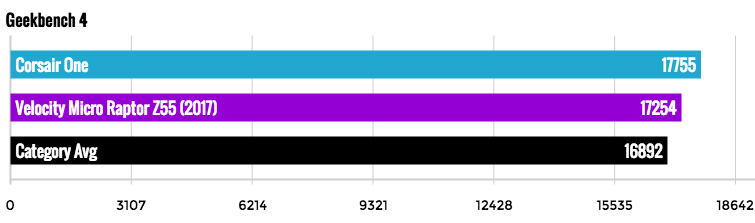
The Raptor's 275GB SSD copied 4.97GB of files in 21 seconds, for a rate of 242.3MBps. While that's a little slower than the average (298.3MBps), it's speedier than the Corsair One (236.6MBps), Aurora (198MBps) and Y900 (131MBps).
On our OpenOffice spreadsheet macro, the Raptor paired 20,000 names and addresses in a brief 2 minutes and 29 seconds, beating the average (3:21).
Configurations
Velocity Micro sells the Raptor made to order. Our $2,199 configuration came packed with an Intel Core i5-7600K CPU overclocked to 5.0 GHz, 16GB of RAM, a 275GB SSD, a 1TB and 7200-rpm HDD, and an EVGA-branded Nvidia GeForce GTX 1080 with 8GB of VRAM.

The base model is $1,499 with an Intel Core i5-7600, 8GB of RAM, a 275GB SSD, a 1TB HDD and an Nvidia GeForce GTX 1050, which isn't VR-ready.
But you can customize your own Raptor at any level between those two configurations, with your choice of both midsize ATX and full ATX towers and a variety of power supplies, motherboards, CPUs and GPUs.
Bottom Line
The Velocity Micro Raptor Z55 is a gaming desktop with impressive performance and easy upgradability. Its overclocked Core i5 CPU and Nvidia GTX 1080 GPU will handle any game you throw at them, even some in 4K. The only major strike against this desktop is that the design doesn't take any risks.

If you want similar performance and upgradability but a more interesting, customizable design, the Alienware Aurora R5 (starting at $799) is for you. It combines the same tool-free upgradability and option for an Nvidia GTX 1080 GPU with a spaceship-inspired design and customizable lighting on the sides. But if you like simple (and some people do!), the Raptor is a fine, safe choice.
Credit: Jeremy Lips/Tom's Guide
Andrew E. Freedman is an editor at Tom's Hardware focusing on laptops, desktops and gaming as well as keeping up with the latest news. He holds a M.S. in Journalism (Digital Media) from Columbia University. A lover of all things gaming and tech, his previous work has shown up in Kotaku, PCMag, Complex, Tom's Guide and Laptop Mag among others.

