Tom's Guide Verdict
The Velocity Micro Raptor Z55 is a powerful, no-nonsense gaming PC that offers big performance within a towering, yet sleek design.
Pros
- +
Simple, sleek design
- +
Highly upgradeable
- +
Strong gaming performance
- +
Blazing flash storage speed
Cons
- -
No tool-free upgrade options
Why you can trust Tom's Guide
Don't let the Velocity Micro Raptor Z55's unassuming design fool you; this gaming PC is an absolute beast. Packing a 6th-Gen Intel Core i7 processor and plenty of powerful graphics and storage options, the Raptor ($2,699 as reviewed, $1,499 starting) can be configured to chew through any high-end game or CPU-intensive task you throw at it. If you can live with its fairly big frame, the Raptor Z55's impressive overall performance and easy upgradability make it one of the most impressive gaming desktops available.
Design
While see-through panels and flashy, multicolored lights are becoming the norm for gaming PCs, the Raptor Z55 keeps thin gs classy. Sporting a simple, boxy design coated in a brushed-black finish, the Z55 will fit inconspicuously into your personal command center (well, as inconspicuously as an 18-inch tower can). Velocity's PC is subtle in showing off its goods, with nothing but a glowing blue Velocity logo in the front, and small windows on the left and top panels that reveal the PC's blue-backlit fans.
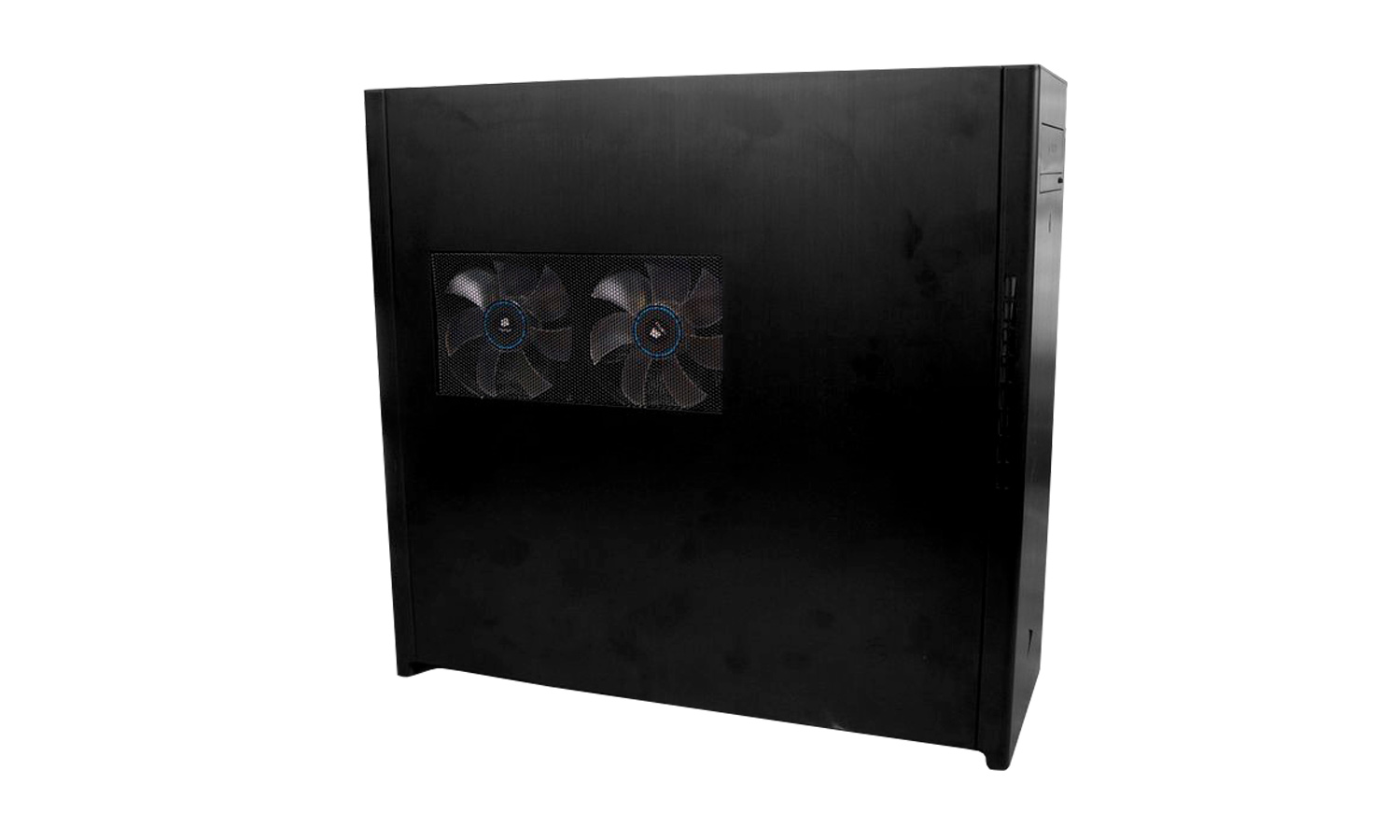
The Raptor demands a moderate amount of desk space, at 17.8 x 18.9 x 7.25 inches, though it's shorter than the Digital Storm Bolt 3 (18.3 x 15.1 x 5.8) and not quite as towering as the 21.5 x 25 x 9.75-inch Origin PC Millennium. Still, there are plenty of more-space-conscious desktops out there, such as the 14.8 x 13.8 x 4.2-inch Maingear Drift.
Specs
CPU: 6th-Gen Intel Core i7-6700k
RAM: 16GB
Graphics Card: Nvidia GeForce GTX 980
Video Memory: 4GB
Hard Drive Size: 400GB Intel 750 NVMe Drive
Secondary Hard Drive Size: 2TB
Secondary Hard Drive Speed: 7,200 rpm
Warranty/Support: 1-year parts and labor
Ports and Upgradeability
The Raptor packs all the ports you'd expect from a gaming PC, starting with two USB 3.0 ports and headphone and microphone jacks on the top panel and a DVD-RW optical drive and power button directly on the front. I would have preferred to have the USB and audio ports closer to the front in order to plug-and-play quicker, but it's a minor inconvenience.
You won't have a hard time upgrading the Raptor.
In the back, you'll find an Ethernet jack, two USB 2.0 ports, an additional two USB 3.0 ports, a USB 3.1 connection and even a USB Type-C port for connecting to extra-fast storage drives. The PC itself sports HDMI, DisplayPort, DVI and VGA-out connections for your video needs; for multimonitor gaming, you can utilize the three DisplayPorts, HDMI port and VGA port located directly on the Raptor's GeForce GTX 980 graphics card.
MORE: Your Guide to Building a Gaming PC
There's also your standard layout of audio ports — line in/out, microphone, rear speaker, subwoofer and S/PDIF — and those using ancient keyboards and mice can utilize the PS/2 port.

You can upgrade the Raptor to your heart's content, with only a handful of screws keeping you from swapping out the PC's RAM, hard drives and graphics cards. It's not quite as convenient as on PCs like the Bolt 3, which let you pop off the side panel and swap parts without any tools, but you still won't have a hard time upgrading the Raptor. The PC supports up to five hard drives and up to three top-end graphics cards, making it pretty easy to turn the Raptor into the gaming behemoth of your dreams.
Gaming and Graphics
Packing an Nvidia GeForce GTX 980 graphics card with 4GB of VRAM, the Raptor has more than enough muscle for mainstream gaming at high settings. The PC had no problem rendering Batman: Arkham Knight's gorgeous Gotham skylines and hyper-realistic character models in 4K at a steady 30 frames per second. When I lowered the resolution to 2560 x 1440, I was able to zip-line around and beat up thugs at an even smoother 60 fps.

The Raptor made quick work of our BioShock Infinite benchmark, tearing through the game at 115 fps at 1080p with graphics maxed out. That's a bit smoother than the GTX 970-powered Bolt 3 (104 fps), though not as quite as fast as the 133 fps achieved by the Drift's GTX 980 Ti or our 128-fps gaming PC average.
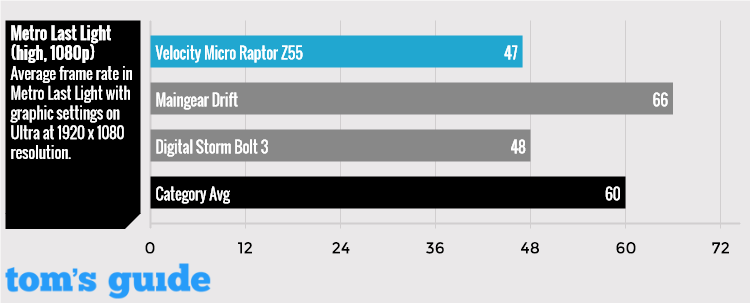
Velocity's PC handled the more demanding Metro: Last Light at 1080p, producing a highly playable 47 fps with graphics on high, trailing the Bolt 3's 48 fps and the Drift's 66 fps. The Raptor ran the game smoothly at 4K on low settings (85 fps), though maxing out the graphics resulted in a plodding 18 fps (we consider anything under 30 unplayable).
The Raptor had no problem rendering Batman: Arkham Knight's hyper-realistic character models in 4K.
The Raptor held its own on the synthetic 3DMark Fire Strike benchmark, scoring 12,234. That tops the Bolt 3 (10,436) but doesn't quite top the Drift (14,052) or our 14,315 average.
Overall Performance
Thanks to its 6th-Generation Intel Core i7-6700k Skylake processor, 16GB of RAM and speedy 400GB SSD, the Raptor is an absolute monster for multitasking. I played some Metal Gear Solid V while also streaming video from Twitch and YouTube, downloading a game on Steam and running a dozen browser tabs, and didn't experience a blip of slowdown.
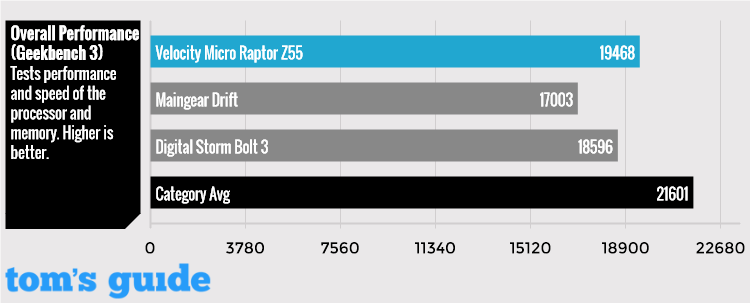
The Raptor netted 19,468 on the Geekbench 3 overall performance test, besting the Drift's score of 17,003 and the Bolt 3's showing of 18,596 (all three PCs have nearly identical Skylake processors). The PC didn't quite top our 21,601 gaming PC average, however.
MORE: Gaming PCs - Reviews, News and Our Top Picks
Velocity's PC matched 20,000 names to addresses in our spreadsheet test in a quick 2 minutes and 45 seconds, outpacing the Drift (3:01), the Bolt 3 (2:49) and our 3:18 average.
This PC's 400GB Intel flash drive proved to be absolutely ridiculous.
While the Raptor's CPU is pretty speedy, its 400GB Intel 750 NVMe flash drive proved to be absolutely ridiculously fast. The SSD copied 4.97GB of mixed media in a nearly instant 5 seconds, resulting in a colossal transfer rate of 1,017 MB per second. That's faster than the Drift's two 250GB SSDs (363.5 MBps), the Bolt's 250GB SSD (188 MBps) and our 159 MBps average for gaming desktops.
Configurations
Our configuration of the Raptor costs $2,699, which gets you a 6th-Gen Core i7 processor, 16GB of RAM, GeForce GTX 980 graphics, a 2TB, 7,200-rpm hard drive and a 400GB SSD.
If you can't spend quite that much, the Raptor's starting configuration costs around $1,434 and includes a Core i5-6600K processor, 16GB of RAM, GeForce GTX 750 graphics and a 1TB, 7,200-rpm hard drive. There are plenty of high-end add-ons available for those looking to go all out, including a 2TB Raid 0 SSD for an extra $930 and dual Nvidia Titan X graphics cards for a small additional fee of $2,550.
Software and Warranty
Velocity Micro prides itself on offering bloatware-free PCs, and our machine's clean Windows 10 slate lives up to that claim (you can configure it with certain games and productivity apps at the point of purchase, however).
MORE: Best Gaming PCs
The Raptor includes a one-year standard parts and labor warranty, with a three-year warranty available for an extra $199.
Bottom Line
If you're searching for a powerful gaming PC that doesn't look like something out of a sci-fi movie, the Raptor Z55 ($2,699 as reviewed) is worth a look. This desktop focuses on raw power over flashy aesthetics, packing a speedy Skylake processor and support for any high-end graphics card of your liking. The Maingear Drift ($2,309 as reviewed) offers similar performance in a more space-conscious design, but if you've got room for a full tower, the Raptor Z55 delivers where it counts.
Mike Andronico is Senior Writer at CNNUnderscored. He was formerly Managing Editor at Tom's Guide, where he wrote extensively on gaming, as well as running the show on the news front. When not at work, you can usually catch him playing Street Fighter, devouring Twitch streams and trying to convince people that Hawkeye is the best Avenger.

