How to Make PayPal Your Default Apple Payment Method
Apple now lets you use your PayPal account to buy apps, songs, books and more across all your Apple devices. Here's how to set it up.
Buying stuff on your iPhone is already pretty easy, especially if you use Apple Pay’s ultra-fast fingerprint authentication. But if you rely on PayPal for your online transactions, as hundreds of millions of people do, now you can link your PayPal account to your Apple ID for speedy transactions.

Apple just added PayPal as a default option for making purchases across Apple’s own services on your iOS device, including iTunes, the App Store, Apple Music, and iBooks. That means you can use PayPal to pay for songs, books, apps, and even your monthly iCloud and Apple Music subscriptions. This extends to purchases made on all Apple devices, including the Apple TV and Apple Watch.
MORE: iOS 11 Hands-on: Best (and Worst) Changes for the iPhone
The good news is that setting up a PayPal account that ties into your Apple ID is super simple, once you figure out where to go.
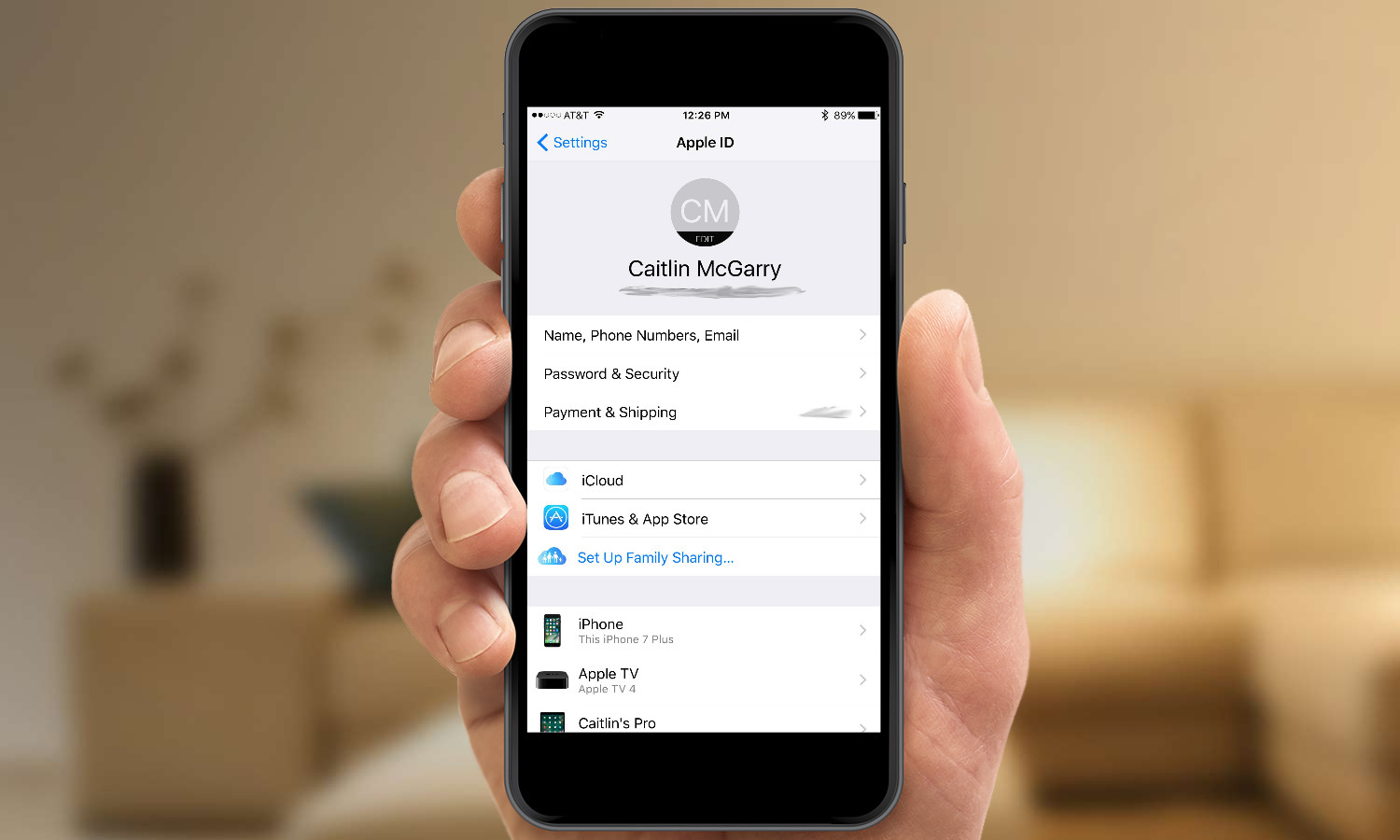
1. First you have to get to your Apple ID settings on your iPhone, which you can do through the App Store, Apple Music, iTunes or iBooks apps. You can also go to Settings and tap iTunes & App Store.
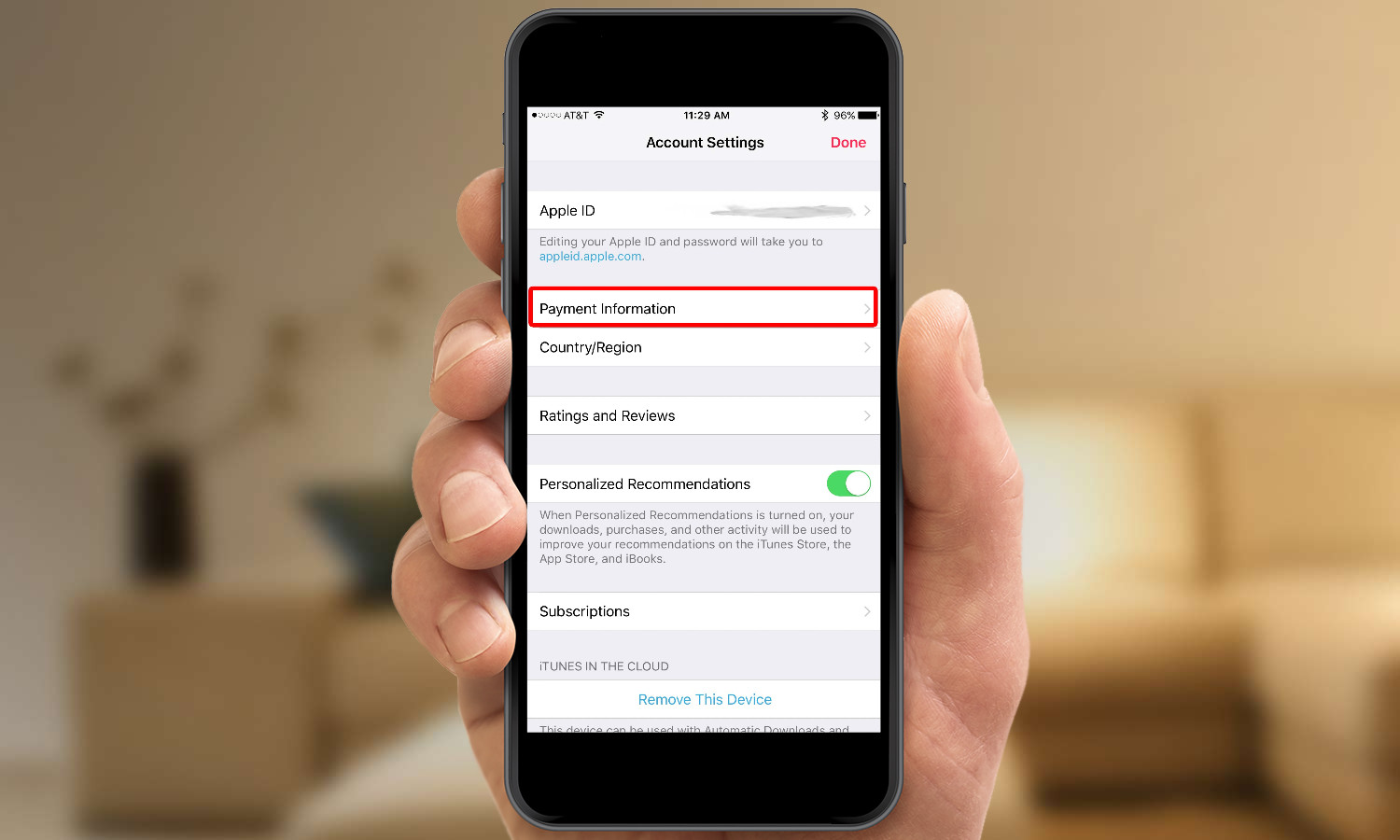
2. Navigate to Account Settings from the Apple ID page and tap on Payment Information.
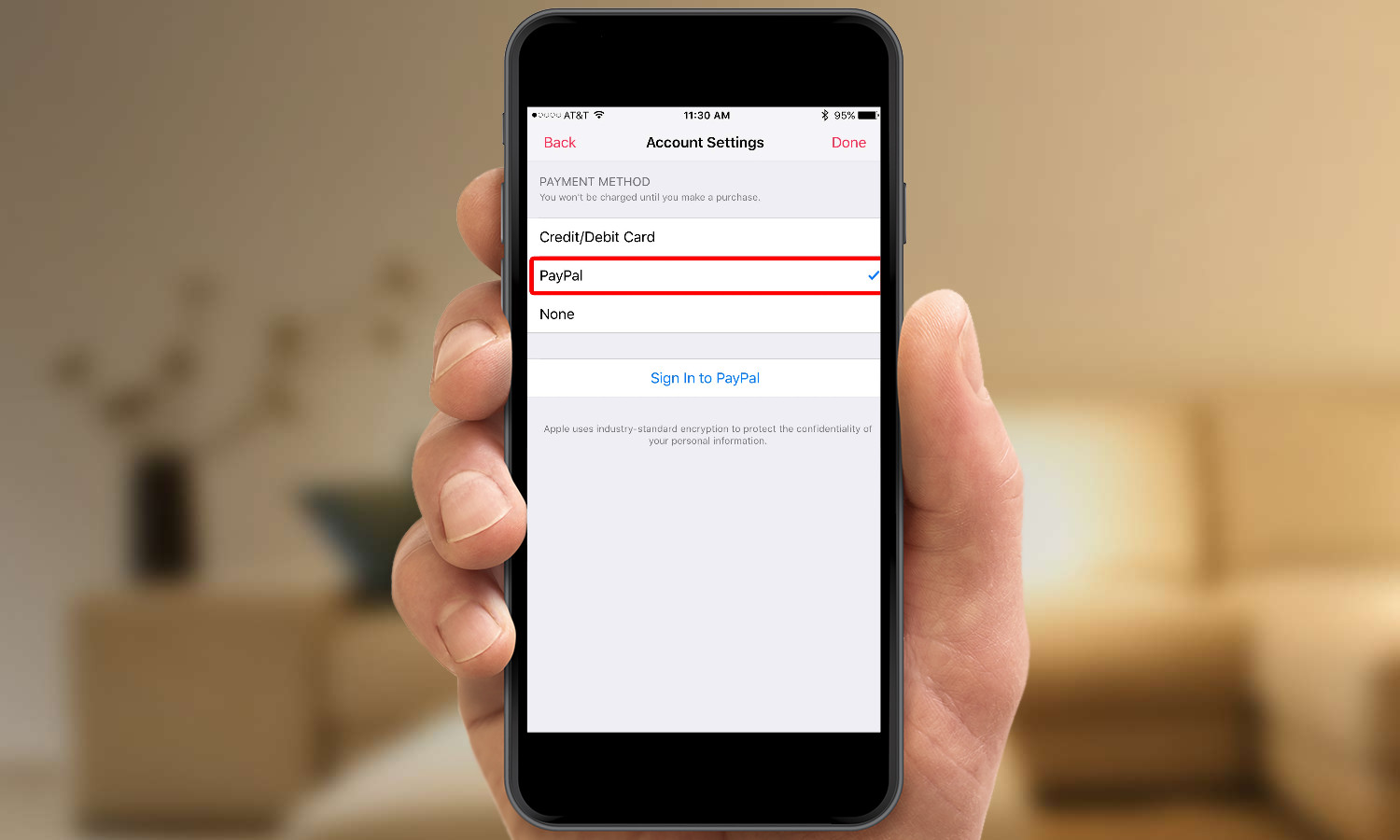
3. Select PayPal.
Sign up to get the BEST of Tom's Guide direct to your inbox.
Get instant access to breaking news, the hottest reviews, great deals and helpful tips.
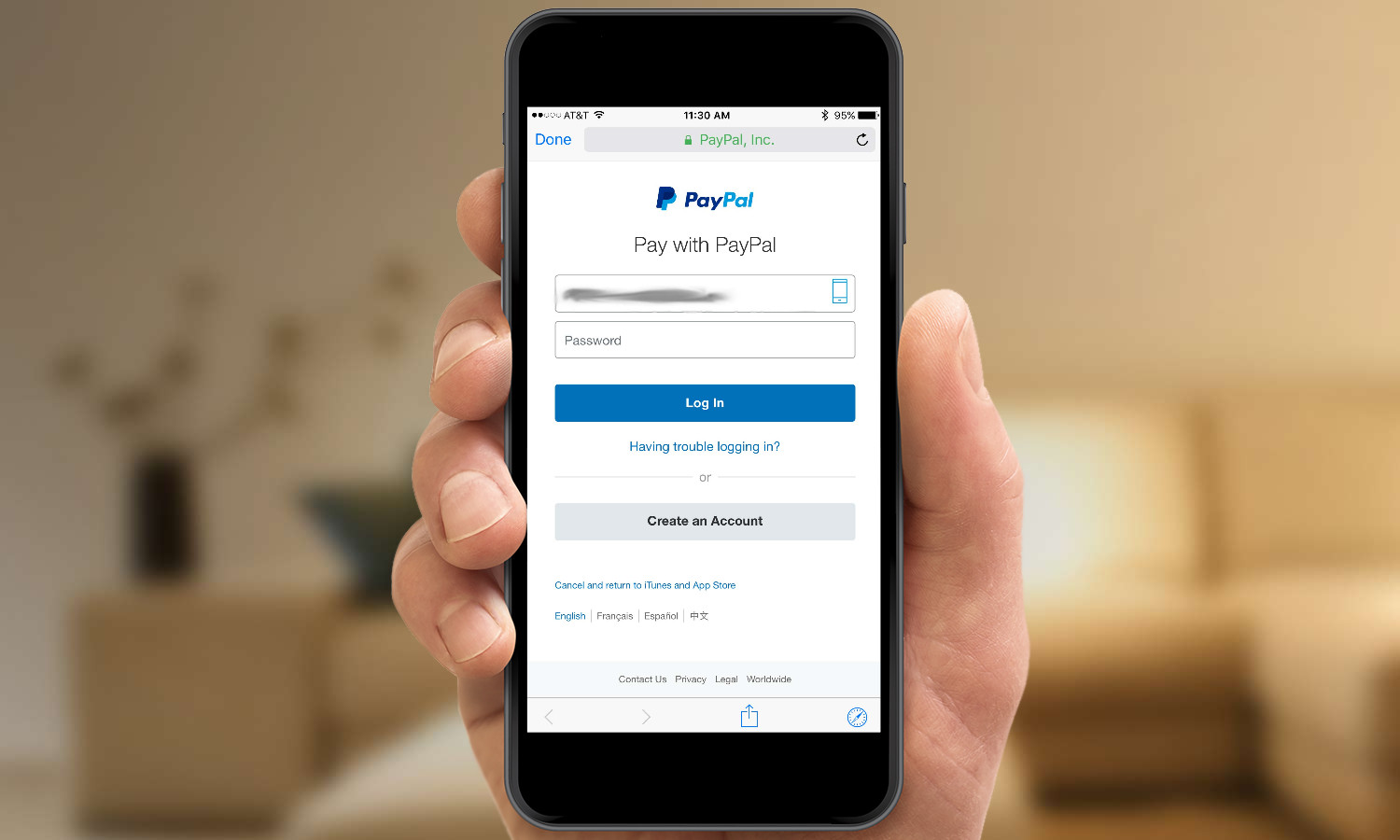
4. Sign into your PayPal account and make sure your PayPal details are up-to-date.
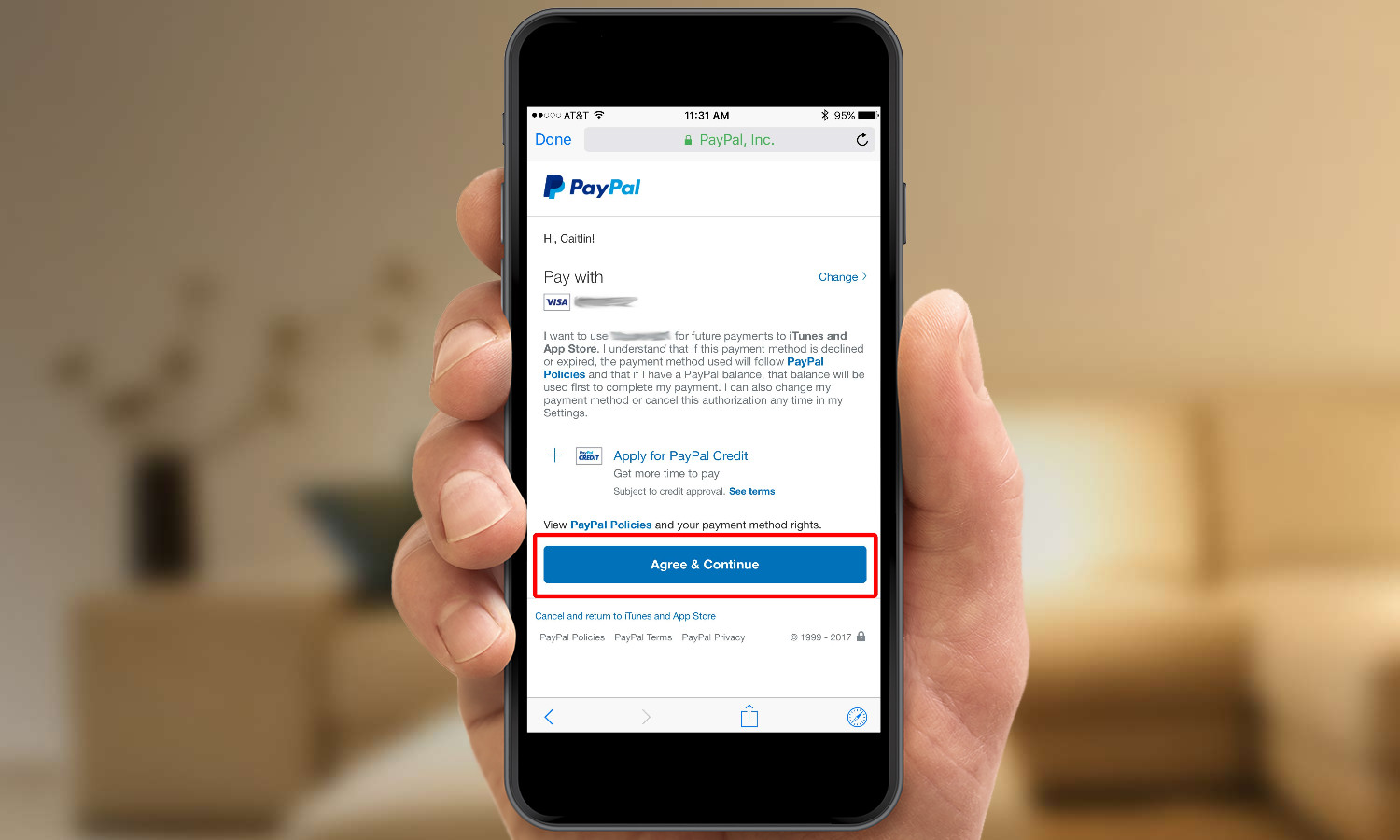
5. Tap Agree & Continue.
Make sure PayPal has a checkmark next to it so you know it’s the new default. Now your PayPal account will be charged for all of your Apple entertainment purchases.
PayPal’s One Touch feature, which allows you to make purchases with your PayPal account without logging in for each transaction, extends to Apple services. Once you make PayPal your default payment option, you don’t have to log in again to verify transactions.
PayPal's Apple ID integration for iOS is now available to users in the U.S., U.K., Canada, Mexico, Australia, Germany, Italy, France, Spain, Israel, Austria and the Netherlands.
Caitlin is a Senior editor for Gizmodo. She has also worked on Tom's Guide, Macworld, PCWorld and the Las Vegas Review-Journal. When she's not testing out the latest devices, you can find her running around the streets of Los Angeles, putting in morning miles or searching for the best tacos.
