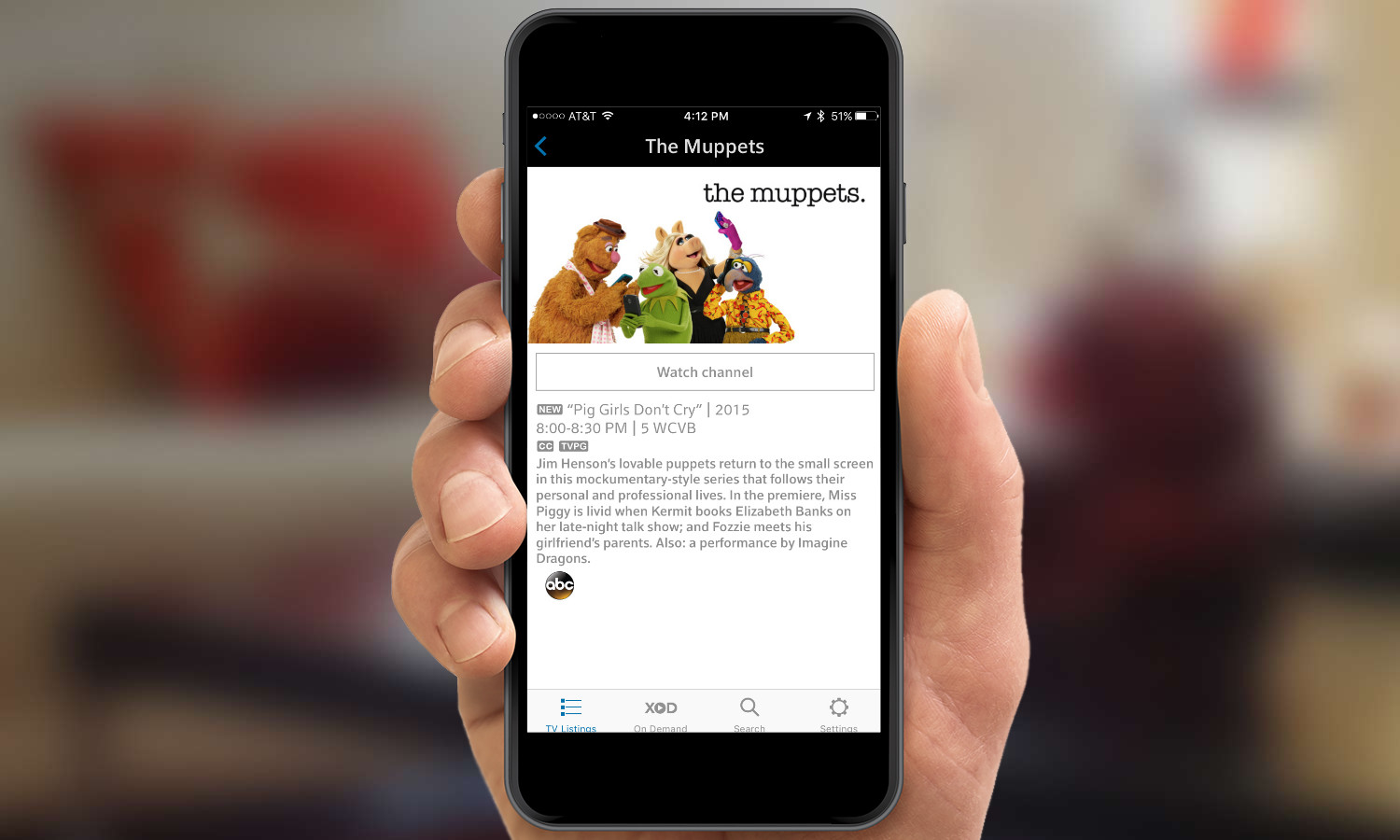
Remote controls seem to proliferate faster than rabbits, and yet there's never one around when you need it. If you find yourself frequently and frantically searching for the remote control, perhaps consider instead turning to a device that's almost always with you: your iPhone. Thanks to a bevy of useful iOS apps from the largest cable providers, you can control most cable boxes directly from your smartphone.
MORE: 25 iOS Tips, Tricks and Secrets
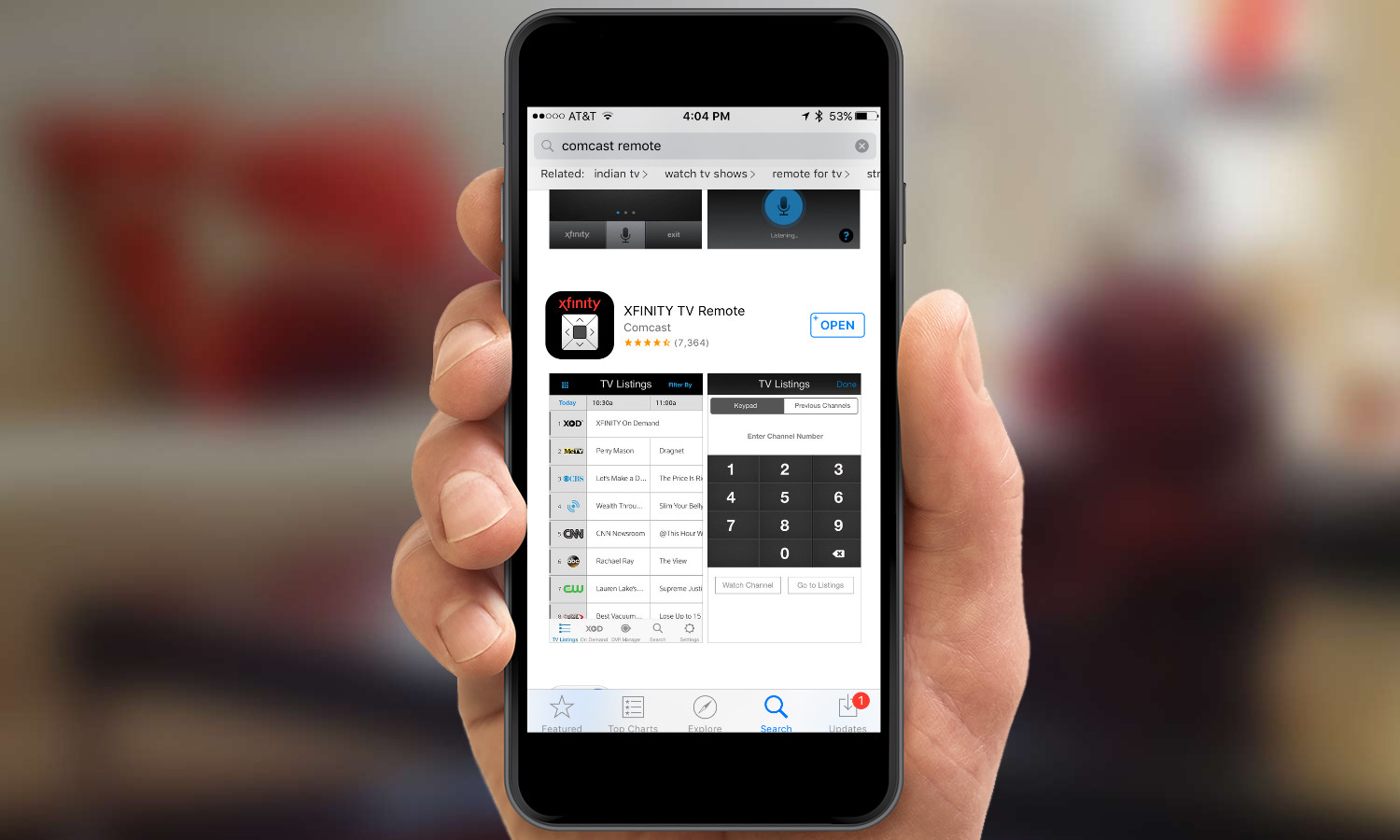
1. Download the relevant iOS app for your cable provider from the App Store. Searching for the name of your cable company and "remote" should help turn it up if you can't find it quickly. Be aware, though, that many companies have multiple apps, such as Comcast, which has both a standard Xfinity TV Remote and an app for its Xfinity TV X1 service. There are also apps for Verizon FiOS, Time Warner, Dish, Optimum and AT&T U-verse.

2. Launch the app.

3. Login with your cable account credentials.
4. Turn on your TV and cable box. (Some apps may allow you to turn on the cable box from the app itself, but not all do.) If you have more than one cable box, you may need to select the one you want to control.
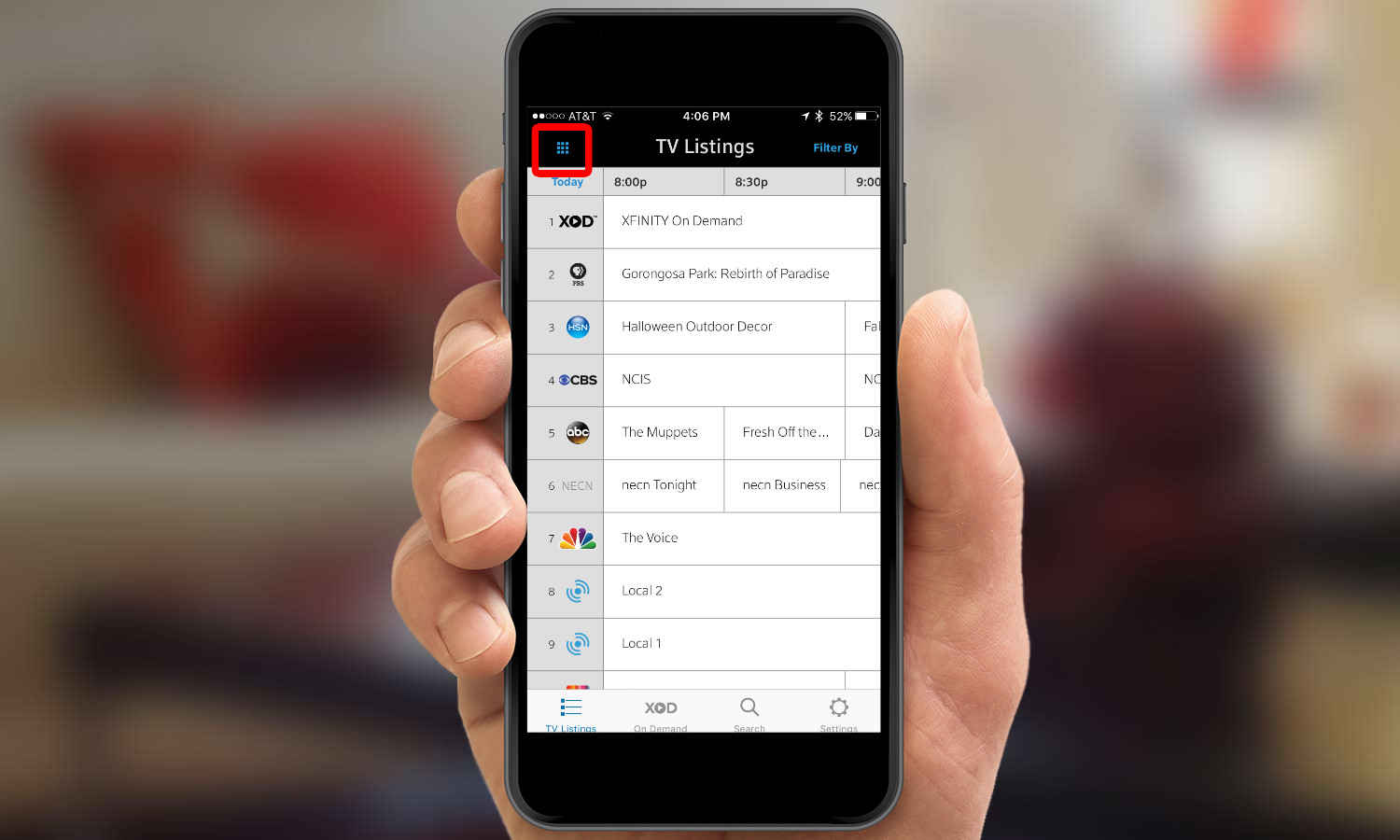
5. Select the button for the remote interface. Its location will vary depending on which app you have, but it will likely be called "Remote," "Watch," or something similar. A notable exception is Comcast (pictured above), in which case it just looks like a tiny grid of buttons in the top left corner.

Some of the apps have better controls than others. Comcast's Xfinity TV Remote, for example, only lets you enter a channel number via a keypad or jump to previous channels. Other apps may come closer to duplicating your physical remote. You may also be able to use an app's built-in channel guide to jump directly to a specific show.
Sign up to get the BEST of Tom's Guide direct to your inbox.
Get instant access to breaking news, the hottest reviews, great deals and helpful tips.
Got a question about your iPhone you want answered? Ask our experts in the Tom’s Guide iPhone forums.
More iPhone Tips and Apps
Dan Moren is the author of multiple sci-fi books including The Caledonian Gamibt and The Aleph Extraction. He's also a long-time Mac writer, having worked for Macworld and contributed to the Six Colors blog, where he writes about all things Apple. His work has also appeared in Popular Science, Fast Company, and more
