How To Use Amazon Echo Buttons for Routines
Here's how to start your Alexa routines with the push of a button.
Alexa Routines are a convenient tool for smart-home owners. "Alexa, start my day" can prompt Alexa to read you the news, text a friend, and turn on your lights all at once. Now, Amazon's cute Echo Buttons can also start an Alexa routine.

Amazon's $19 Echo Buttons were originally tools for games. For example, several trivia games including Hanagram and Trivial Pursuit Tap allow you to use Echo Buttons as buzzers.
Now, pressing a Button while you're cooking dinner could prompt Alexa text your kids, brighten the dining room lights and put on a dinner playlist.
Here's how to set up an Alexa routine one of Amazon's Echo Buttons.
What You Need To Know
An Echo Button requires two AAA batteries. It ships with four, so you should be set for a few weeks at least.
The buttons connect via Bluetooth, so you'll want to make sure that's enabled on your device. They can connect to an Echo, Echo Dot, Echo Show, Echo Plus, Echo Input or Echo Spot, so you can't yet use a Tap or third-party Alexa speaker.
Sign up to get the BEST of Tom's Guide direct to your inbox.
Get instant access to breaking news, the hottest reviews, great deals and helpful tips.
Use Echo Buttons With Google Routines
1. Say, "Alexa, set up my Echo Button."
2. Press and hold your Button for 10 seconds, or until Alexa says to stop.
3. Open the Alexa app.
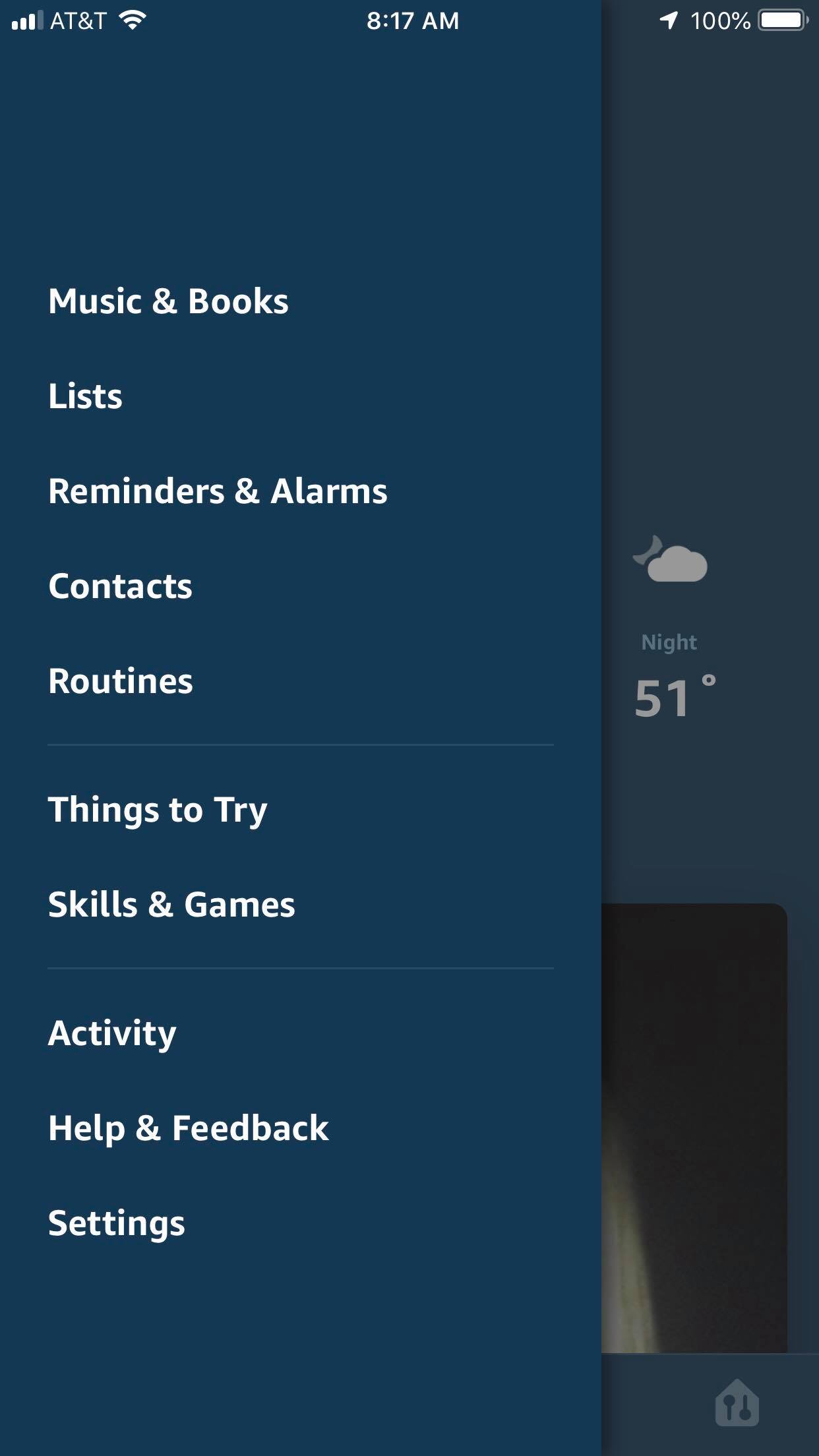
4. Tap Routines.
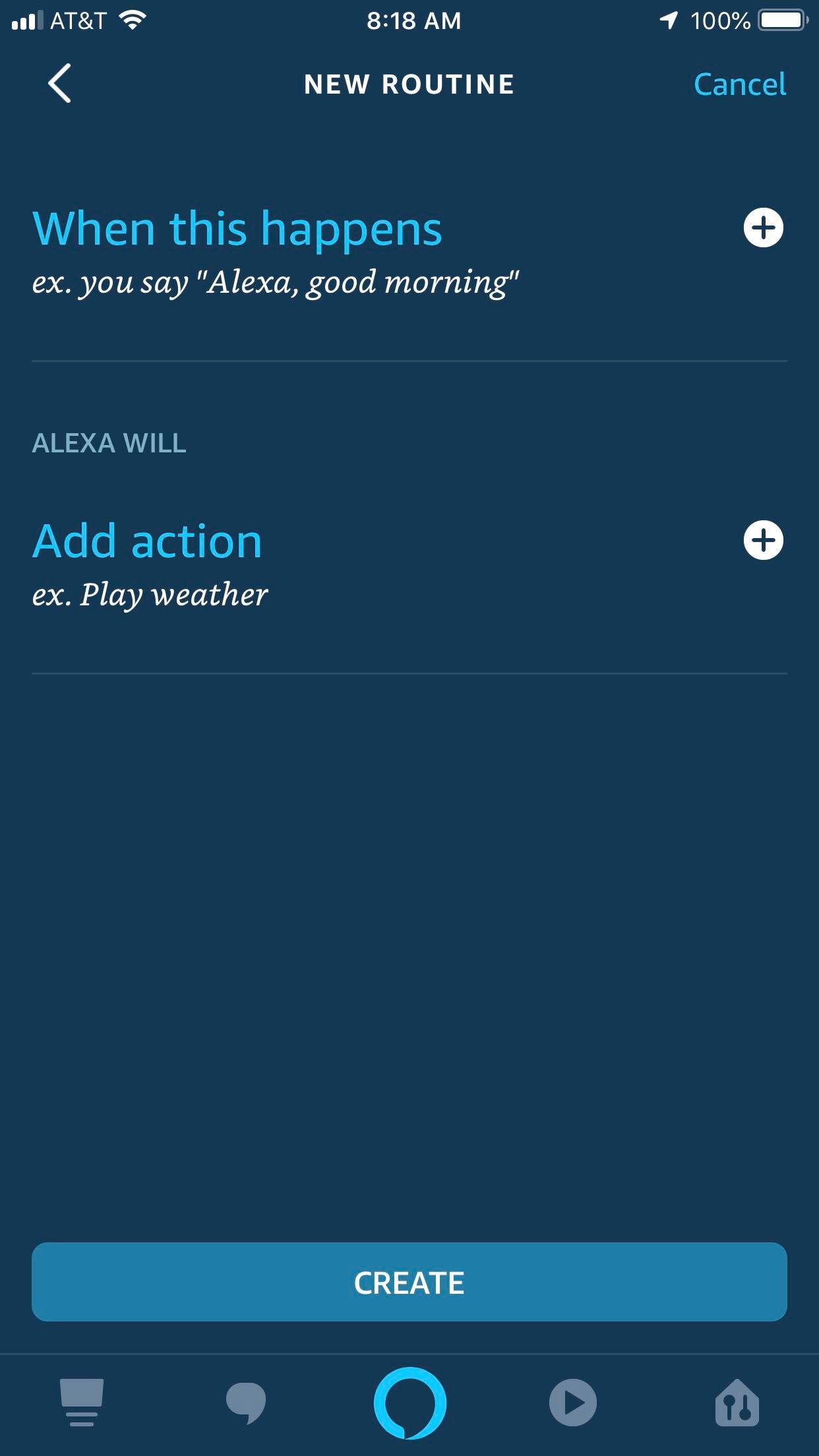
5. Tap Create New. Select your Echo Button as the trigger.
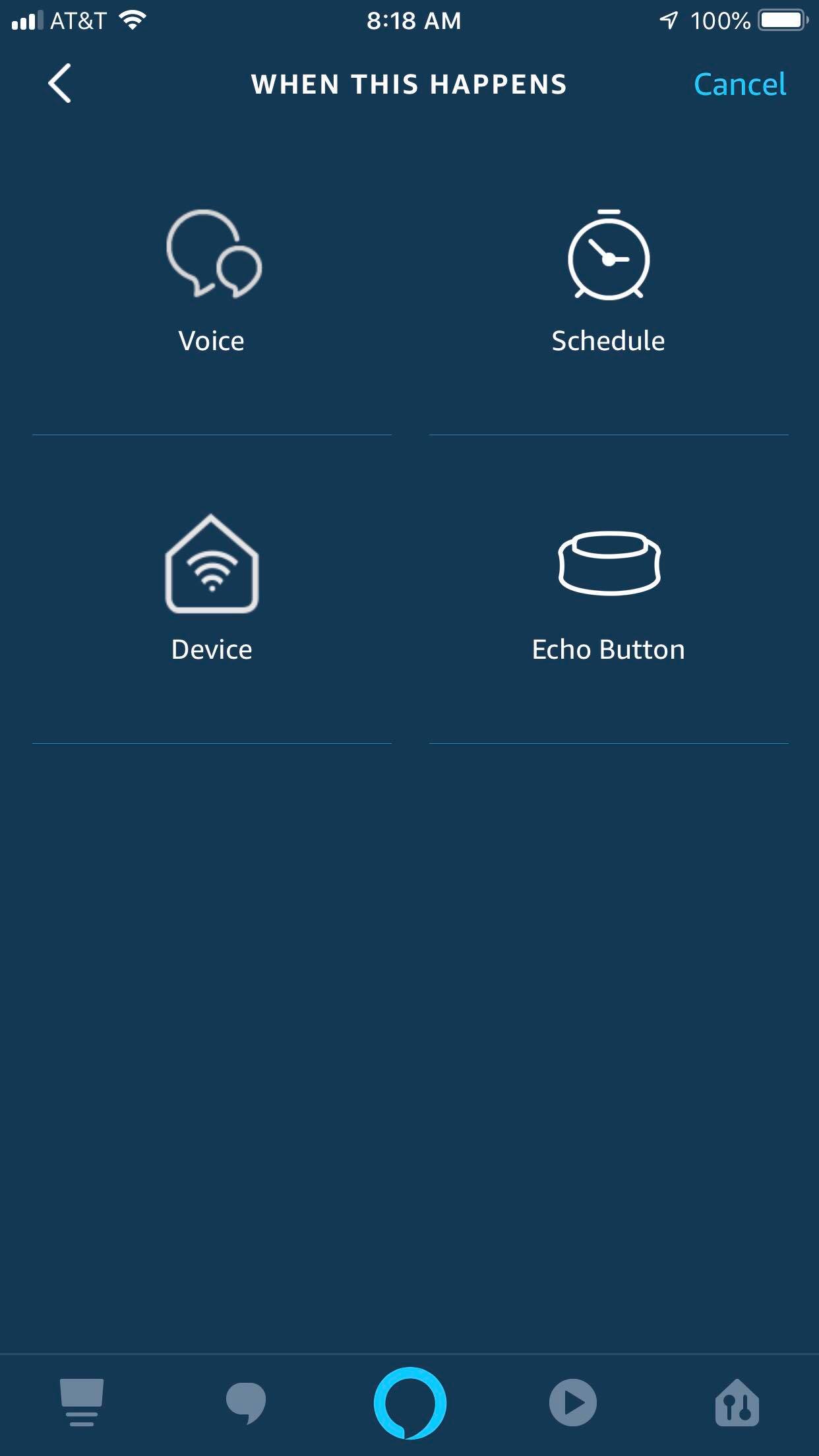
6. Press your Echo Button.
Select the actions you want to use, and your routine is ready to go.
Credit: Amazon
Monica Chin is a writer at The Verge, covering computers. Previously, she was a staff writer for Tom's Guide, where she wrote about everything from artificial intelligence to social media and the internet of things to. She had a particular focus on smart home, reviewing multiple devices. In her downtime, you can usually find her at poetry slams, attempting to exercise, or yelling at people on Twitter.
