Tom's Guide Verdict
With high-quality output and support for a wide range of materials, the Ultimaker S5 more than justifies its high price tag for people who need to do a lot of 3D printing.
Pros
- +
Huge build volume
- +
Excellent print quality
- +
Multiuser support
- +
Supports a wide range of materials
Cons
- -
Expensive
- -
Complex and rather intimidating software
Why you can trust Tom's Guide
The Ultimaker S5 is a professional printer that commands a professional price. At $5,995, it’s the most expensive printer we've reviewed, but it is also one of the most capable, handling a huge variety of materials, with an immense build volume and excellent software that lets a group of users share the printer. This is a big printer for big groups who need to make big prints, and who don't mind investing a big chunk of change to do so.
Design: Big print volume needs lots of room
The Ultimaker S5 is a large white box, measuring a substantial 20.5 x 19.5 x 19.5 inches. It takes up a lot of desk space, but that is for a reason: it has a very large print volume of 13 x 9.4 x 11.8 inches, for a total of 1442 cubic inches build volume.
The closest thing to that we have tested is the LulzBot Taz 6, which has a volume of 1238 cubic inches. While that's not a huge difference in volume, the printers take different approaches. The Ultimaker S5 is a more enclosed, professional-looking printer than the TAZ 6.

At the bottom of the S5's print area is the glass print bed, which can be easily removed to take prints off. This is heated, which makes it easier to print materials like ABS, and can be heated to a toasty 140 degrees Celsius (about 280 degrees Fahrenheit), which means it can handle materials like high-temperature nylon. Ultimaker says that it will also be sending an aluminium print bed out to anyone who buys an S5: this wasn’t available for testing at the time of writing.

At the business end of the S5, you'll find two swappable printheads. These can be easily removed by selecting an on-screen menu option to remove the material, and then pressing a retaining clamp. This allows you to use printheads for different materials, or to print in two different colors of material at once.
MORE: Best Home 3D Printers - Reviews for Beginners and Enthusiasts
Three printheads come with the S5 — two AA 0.4mm printheads for printing materials like PLA and ABS, and one BB 0.4mm printhead for printing PLA. Additional options are available that support different materials and have different size openings that can squeeze out the melted print material faster for faster printing.
Controls: Many options
You control the S5 via the interface on the printer itself, the Cura software on your PC or Mac or on your smartphone with Ultimaker's app.

The S5's large, clear LCD screen can control most functions of the printer, from loading filament to starting a print from a USB drive. This display also shows the status during a print, and lists what filament, printheads and bed temperature settings are in effect.
The S5 is mainly controlled through the Cura app, an open-source app that Ultimaker has customized for use with its printers. It's available for Windows, Mac and Linux and is very easy to use, allowing you to load a model, scale it and move it around on the print surface. You can use Cura to load several models at once, and the program can automatically create the supports that hold the model in place.
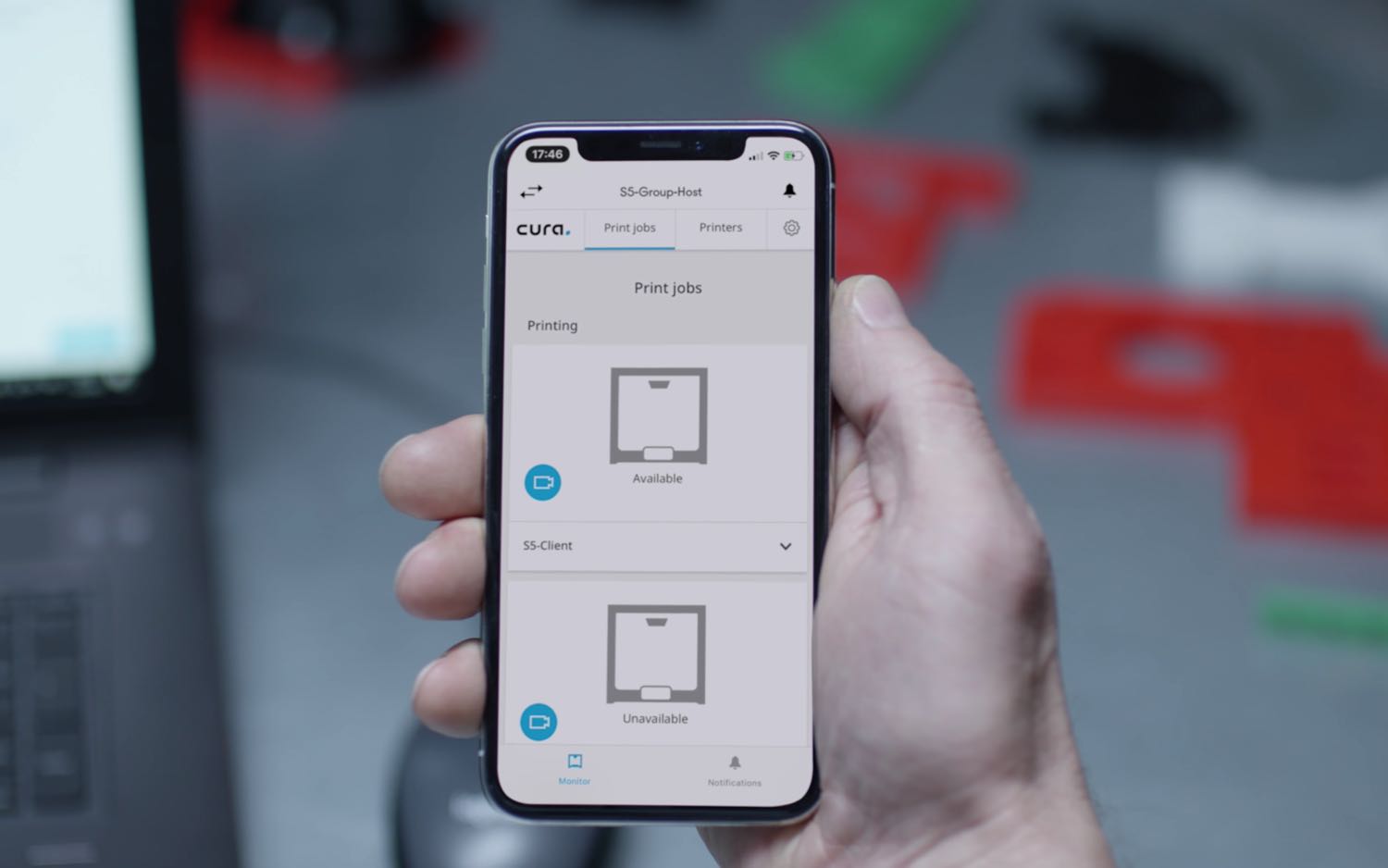
Cura provides a lot of options, but not much guidance. For instance, rather than have options for print quality (fastest, best quality and so forth), the software has a slider for layer height, from 0.06mm to 0.2mm (or 0.4mm with the optional bigger print head). Layer height is actually the main thing that determines print speed and quality, but it could confuse novice users. There is an option available to create print profiles that cover layer height and many other features, though, so you can create presets when required.
The Cura app included with the Ultimaker S5 provides a lot of options, but not much guidance.
Once you've configured your print, Cura slices the model and creates the final print file. This process is pretty quick, taking only a minute or so for our test model. The software can then send this print file to the printer over USB, the Ethernet or Wi-Fi.
MORE: 10 Things You Never Knew Your 3D Printer Could Produce
You can monitor prints via Cura or on your phone with the Ultimaker app, available for both iOS and Android. The app lets you monitor a print through the built-in webcam, stop or pause printing and cancel a print. You can't start a new print (that has to be done from the device or through Cura), but you can reprint a recent print.
Print Process: Simple and straightforward
The S5 includes both a wired and wireless Ethernet interface, so the printer can be connected and controlled over a home or office network. The Cura software makes this easier as well, allowing you to control the print queue and the printer itself through the software or through a web interface. This allows multiple users to queue up prints and be notified when they are done.

One minor annoyance we did find here: when a print is completed, you have to press a button on the touch screen to confirm that the print has been removed and the print bed is clear. Skip this step, and the software shows the printer as still in use. It’s a bit like the office coffee maker: if the previous user doesn't clean up after themselves, it makes life more difficult for the others.
Print Speed: Slower, but detailed
We found that the S5 was a rather slow printer in the lowest quality mode, taking a little less than 6.5 hours to create our 4-inch high Thinker test print with the print height set at 0.2mm per layer. When we decreased that to 0.06mm, the print time increased, maxing out at a lengthy 18 hours and 47 minutes.
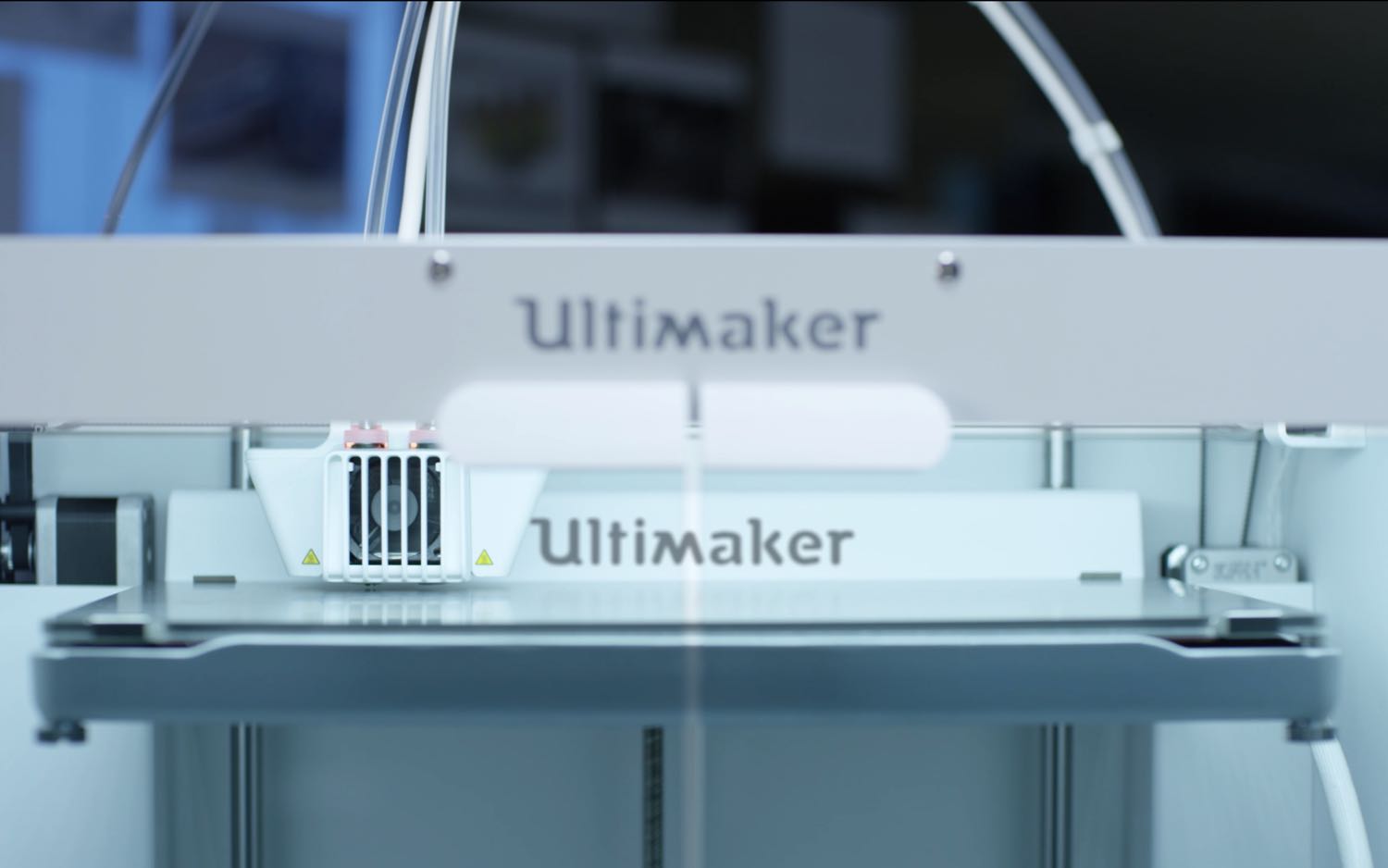
Both of those speeds are much slower than the Taz 6, which could produce the same size of prints in just over 2.5 hours in the lowest quality mode and 6.5 hours in high-quality mode. However, it is worth remembering that the S5 uses much thinner layers than the TAZ 6: The S5 uses 0.2mm layers for its low quality mode, while the Taz 6 uses 0.38mm. For the highest quality possible, the S5 uses a 0.06mm layer height, while the Taz uses 0.18mm. So the low- quality print mode of the S5 is pretty much the same as the highest-quality print mode of the Taz 6.
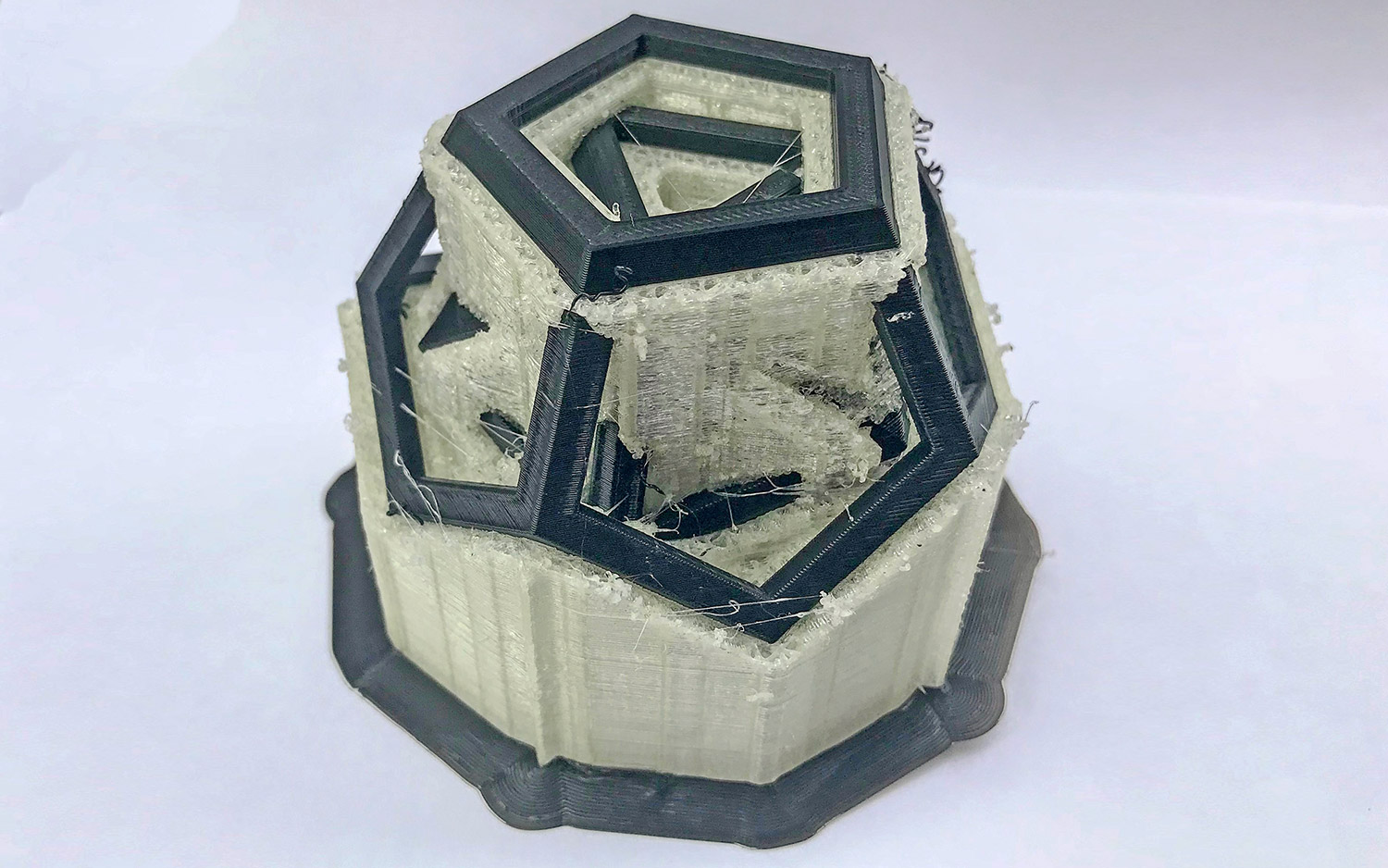
It is only fair to point out, however, that other printheads are available for the S5 that would greatly increase the print speed. The $115 AA 0.8 printhead, for instance, has a larger hole that would allow it to squeeze out more melted filament at a time, laying down levels faster.
MORE: 3D Printing: What to Do After You Buy Your Printer
Using the S5’s second printhead greatly increased the printing time. Printing our geometric sculpture test model, for instance, took about 4 hours using just PLA, but about 19 hours using PLA and the dissolvable PVA filament. That's because the S5 has to spend more time switching between the printheads.
Print Quality: Excellent results
We test print quality using three test models: a scan of Rodin's Thinker, a geometric sculpture and a set of planetary gears. And the difference in print level height on the S5 means Ultimaker's device can produce much smoother, higher quality prints than most FDM printers.

The Ultimaker S5 can produce much smoother, higher quality prints than most FDM printers.
The S5 handled the Thinker model without issues, producing consistently smooth curves and details on the back, head and hands of this complex model. With the highest quality setting of 0.6mm, we did see a few problems with bits of loose filament coming from the support material. However, these were not visible on the print itself, and didn't detract from the quality of the final product.

We also found excellent print quality with our geometric sculpture test, which was printed with sharp points and clean, smooth edges. Our set of gears was also well-printed, with the gears fitting together after only a small amount of cleaning to remove the odd whisker of loose filament.
Print Materials: Very wide range
The S5 can print in a wide range of materials, thanks to its heated print bed and interchangeable printheads. Out of the box, you can print with PLA, ABS, Nylon, CPE, TPU and PVA. The latter is very useful: Polyvinyl alcohol is a flexible, water soluble material that can make flexible supports. Once the object is printed, those supports can then be dissolved with warm water and disposed of down the sink.
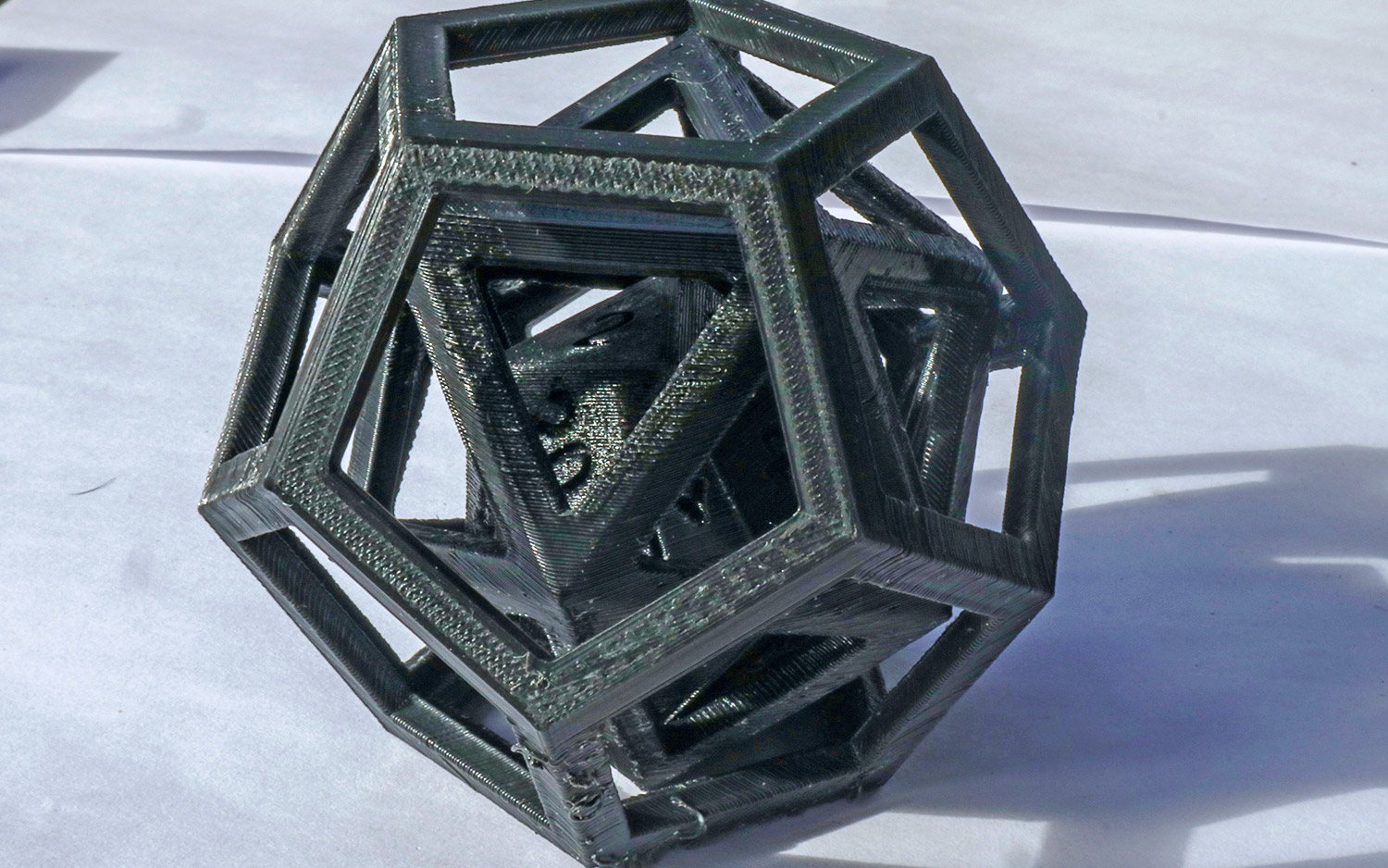
For example, we printed a 20-sided dice inside a icosahedron, inside a dodecahedron. These three parts are held in place by the PVA support material. Once our print was done, we dissolved the PVA supports with warm water, leaving the die and inside shape free to move around inside the outside shape.
The Ultimaker S5 can print in a wide range of materials, thanks to its heated print bed and interchangeable printheads.
Ultimaker does not place any restrictions on where the 3mm filament it uses comes from, working with filament from any manufacturer. Ultimaker’' Cura software also comes with presets for 11 different types of materials, and many manufacturers also provide material profiles that can be downloaded and added to Cura. It is also pretty easy to create new profiles if you know the details of the filament. If you do use Ultimaker's own filament, though, it comes with NFC tags that identify the type and color to the printer and to the Cura software — useful if you frequently change filament and want to make sure you are using the right one.
MORE: 3D Printing Materials: The Pros and Cons of Each Type
Bottom line
The Ultimaker S5 is a serious printer for someone who's serious about 3D printing and has a serious budget to match. We found the S5 performed flawlessly, producing prints large and small in a variety of materials.
That said, the S5 offers way too much for most 3D-printing enthusiasts. The Taz 6 has a slightly smaller print volume, but is less than half the price. Lulzbot's printer requires more tweaking and does not have the same robust software for sharing the printer between users. Ultimaker also makes models that are cheaper and smaller, like the Ultimaker 3, that offer most of the same features at a lower cost.
Still, people that do a lot of printing, be it for a school or at a company, will find the Ultimaker S5 fits their demands, especially if they want the best, most flexible filament 3D printing available, regardless of price.
Credit: Ultimaker
Richard Baguley has been working as a technology writer and journalist since 1993. As well as contributing to Tom's Guide, he writes for Cnet, T3, Wired and many other publications.

