Tom's Guide Verdict
The Ultimaker 2 is a well-built, sophisticated 3D printer that produces high-quality prints in a variety of materials. But it isn't cheap.
Pros
- +
Elegant, Apple-like design Very-high-quality prints Works with both PLA and ABS filament materials Can print quickly (at low quality)
Cons
- -
Expensive Offers only a single extruder
Why you can trust Tom's Guide
Who it's for: Artists or engineers who need quick, rough prints and slower, higher-quality prints in both small and large sizes.
The Ultimaker 2 is a $2,499 3D printer that produces excellent-quality prints in an easy-to-use package. It is expensive, but it is solidly built, has a large print area and is a great pick for high-volume printing. The Ultimaker 2 uses the fused deposition modeling (FDM) method of mainstream printers that print by melting a plastic filament to create the 3D print. This method is also called fused filament fabrication (FFF).
This 3D printer produces high-quality items with excellent detail, and can use a variety of materials. It can churn out prints quickly, using a large layer height that produces rougher results, or slowly with a smaller layer height (down to an impressive 0.02 mm) that yields more detailed prints with finer detail. Overall, this is one of our favorite 3D printers.
Design: Apple-Like
The white plastic case make the Ultimaker 2 look like an Apple product. It also shares the clean, simple and effective design of Apple's gadgets, especially with tricks like cool LED lighting that shows you the progress of prints.
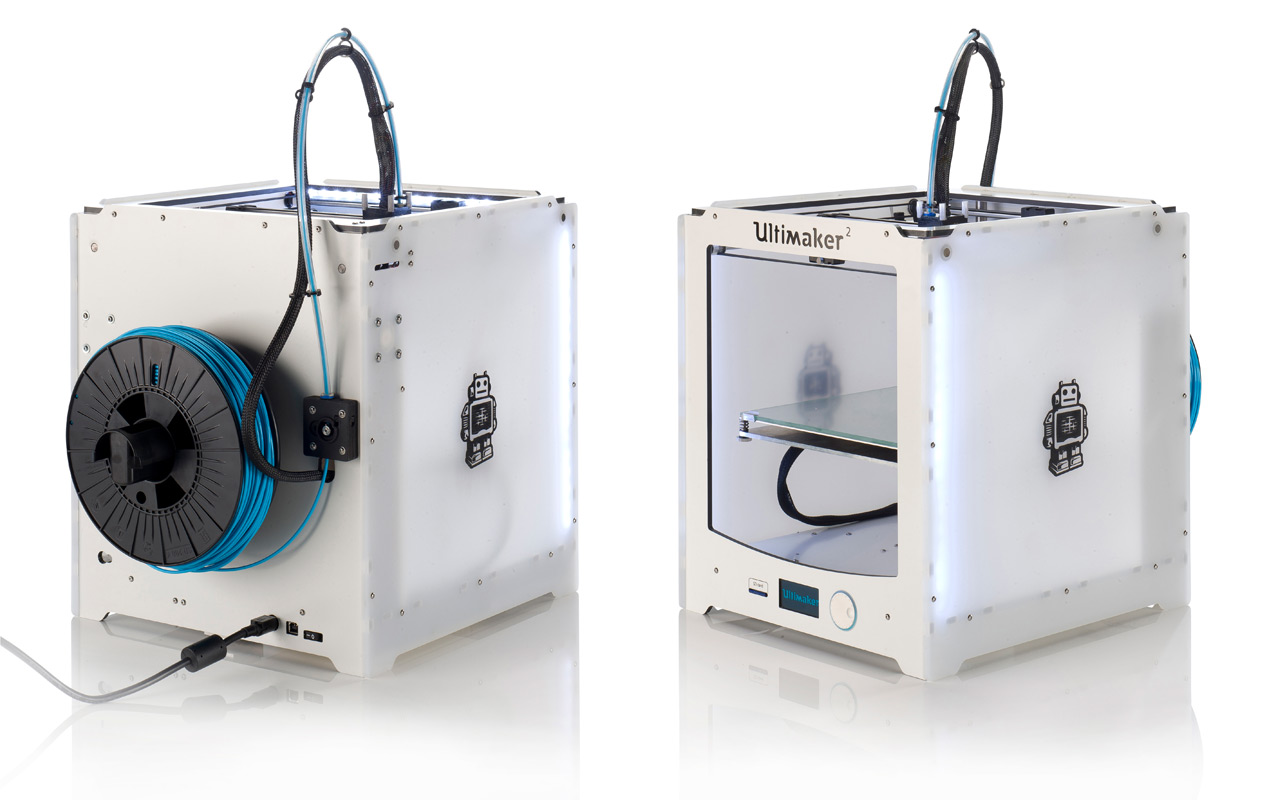
MORE: Printrbot Simple Maker Review: 3D Printing on the Cheap
Inside the case is the printing area, built around a heated glass print bed. Above this is the print head, which holds the single extruder, with two fans that cool the printed material. This print head contains a space for a second extruder, which would allow prints to be made with two colors or two different materials. Ultimaker does not currently offer a second extruder as an option, but the company plans to in 2015.
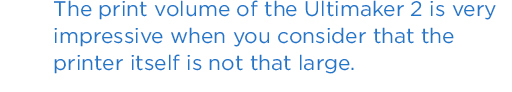
The Ultimaker 2 provides a print volume of just more than 9 x 8.7 x 8 inches (23 x 22.5 x 20.5 centimeters), for a total of 626 cubic inches (10,609cubic cm). That is definitely on the large side, comparing favorably to the 456 cubic inches (7,473 cubic cm) of the latest, fifth-generation MakerBot Replicator ($2,899), but it is quite smaller than the 1,238 cubic inches (20,287 cubic cm) of the LulzBot TAZ 4 ($2,195).
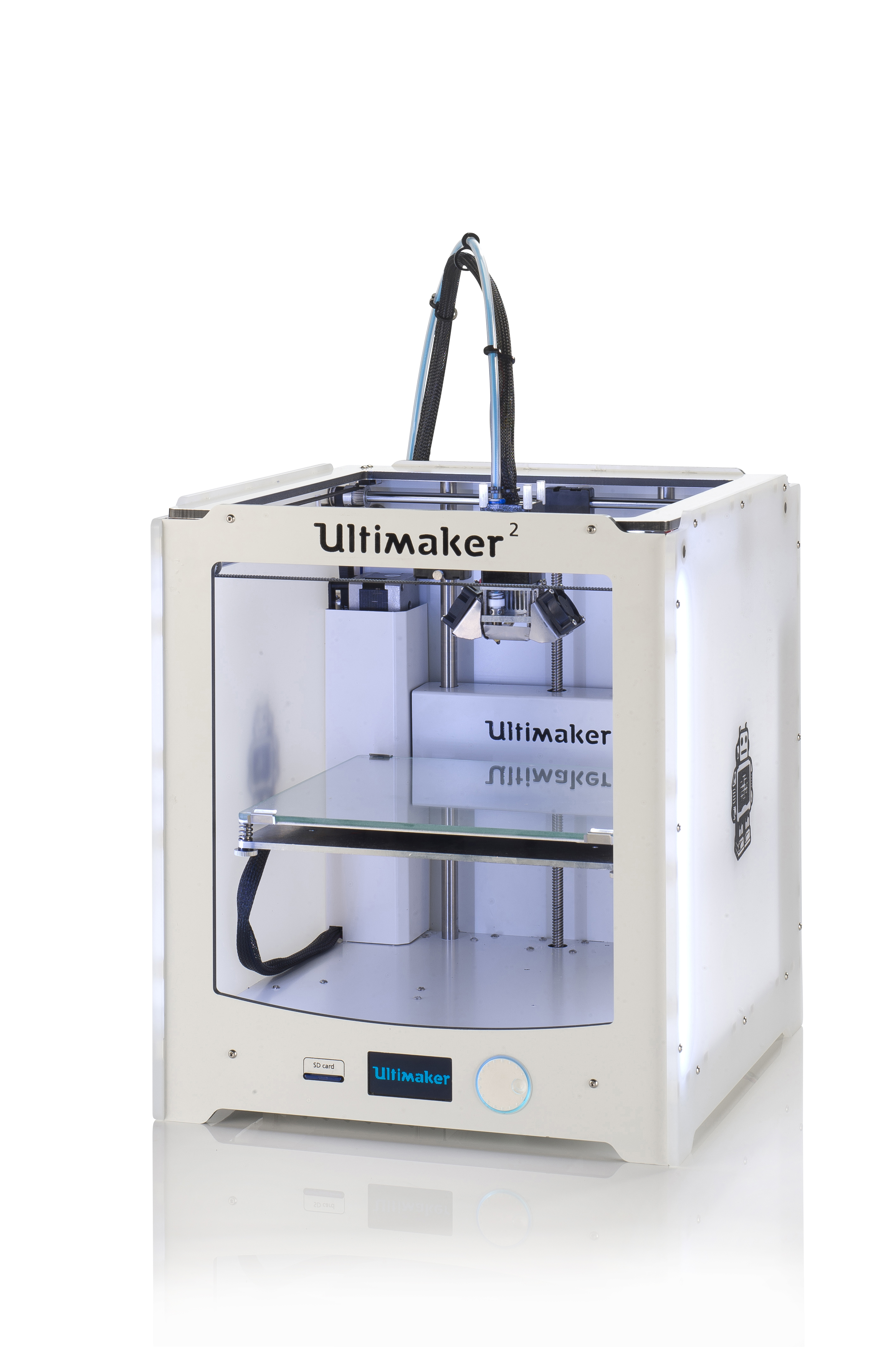
The print volume of the Ultimaker 2 is very impressive when you consider that the printer itself is not that large. At just more than 14 x 13.4 x 15.3 inches (36 x 34 x 39 cm), it doesn't take up a lot of desk space in comparison to the print volume.
The Ultimaker 2 can print using 3-mm PLA or ABS filament, held on a 1-kilogram spool on the back of the printer. Ultimaker doesn't require a specific filament brand; you can select whatever you want. We tested the Ultimaker 2 with both PLA and ABS filament. Ultimaker also has a thriving community of users trying new materials, including the copper and brass filaments that are offered by filament maker ColorFabb.
Setup: Unbox, Unpack and Print
The Ultimaker 2 was very easy to set up; it took only a few minutes to unpack it and get it running. The printer asks you to level the print bed when you first start it up, but I didn't find this to be necessary.
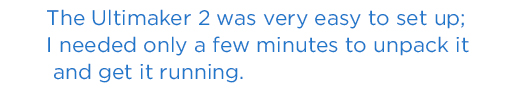
The shipped setting was already dialed in perfectly. Leveling a printer is simple if you need to do it, but some printers are coming with automatic leveling systems.
Controls: Cura Software Is Simple to Use
The Ultimaker 2 can be used as a stand-alone printer through the SD card slot, or as a USB-connected printer, controlled by Ultimaker's Cura software. Many other printers use this popular, open-source 3D slicing and printing program, and it is easy to use. Cura is available as a free download for Mac, Windows and Linux computers.
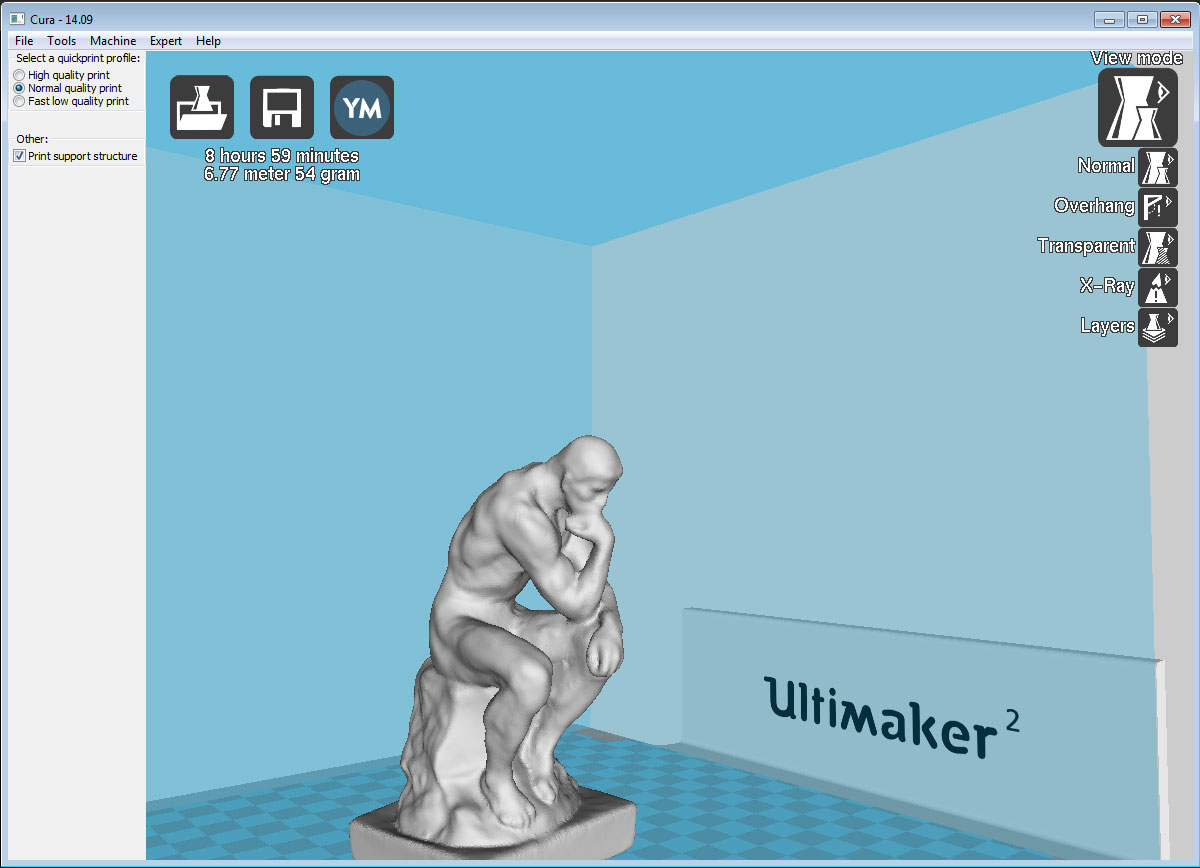
Cura can import 3D models in a variety of file formats, including .STL and .OBJ. It isn't a modeling program, but it provides options to scale, move, rotate and otherwise shift objects for printing. Several 3D models can also be combined into a single print (called plating), which makes printing objects with several parts quicker and more convenient.
Once the model has been appropriately sized and set up, it needs to be sliced. The program renders the object into layers, and forms the path that the print head will follow to create each layer of the printed object. The Ultimaker 2 supports a minimum layer height of 0.02 mm, which is smaller than most. Prints can be started directly from Cura (over USB) or copied to an SD card that you insert into a slot on the printer. Again, this process is simple and straightforward, with good feedback: Cura provides an estimated printing time, and the printer shows the remaining print time on the display.
The controls on the printer itself are minimal: a small monochrome display, and a single dial and button combo. Next to the screen is the SD card slot. This arrangement works well for printing; it takes only a couple of button presses to set a print to run from the SD card. It does make accessing the preferences and other controls a little awkward, though. To change the filament, you have to go into the Material menu on the LCD and then scroll down to the Change option. That's fairly typical, though, as most printers bury less frequently used features like this deep in menus.
Printing Process: Straightforward But Noisy
The single extruder of the Ultimaker 2 is located at the top of the printer and is moved by two belt drives. Most FDM printers move the extruder up to build successive layers. The Ultimaker 2, however, moves the print bed down a bit for each level. This keeps the print steady and moves the extruder, which is better for tall, thin prints. Some printers move the entire print bed, which can make tall, thin prints rock back and forth.
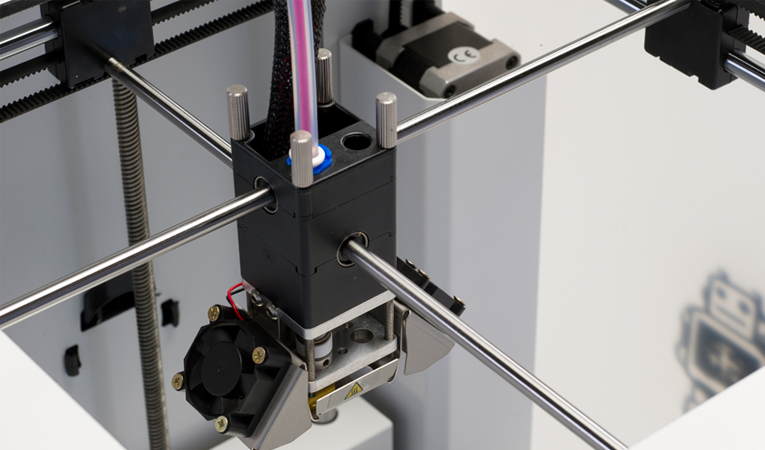
MORE: Best 3D Printers You Can Buy
The Ultimaker 2 is not a quiet printer; it produces a fair amount of high-pitched whining and buzzing while it is printing, plus a persistent fan noise. The noisiest part is the lifting of the print bed when a print starts, which is accompanied by another unpleasant high-pitched whine. The half-enclosed case does shield some of this noise, but the high-pitched whining the machine makes is somewhat annoying.
Printing Speed: Very Fast
The Ultimaker 2 is fast for a 3D printer. It took just less than 9 hours to print a 4.5-inch-tall version of our model of the Thinker by Rodin, using the normal preset of the Cura software. Using the high-quality preset increased this time to 14.5 hours, while the fast, low-quality preset took just 3.5 hours. There is a good range of print speed and quality to choose from: quick and low quality, or slow and high quality, as required.
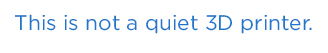
Most printers focus on quick or detailed prints, but the Ultimaker 2 handled both with equal grace.
Printing Quality: Excellent
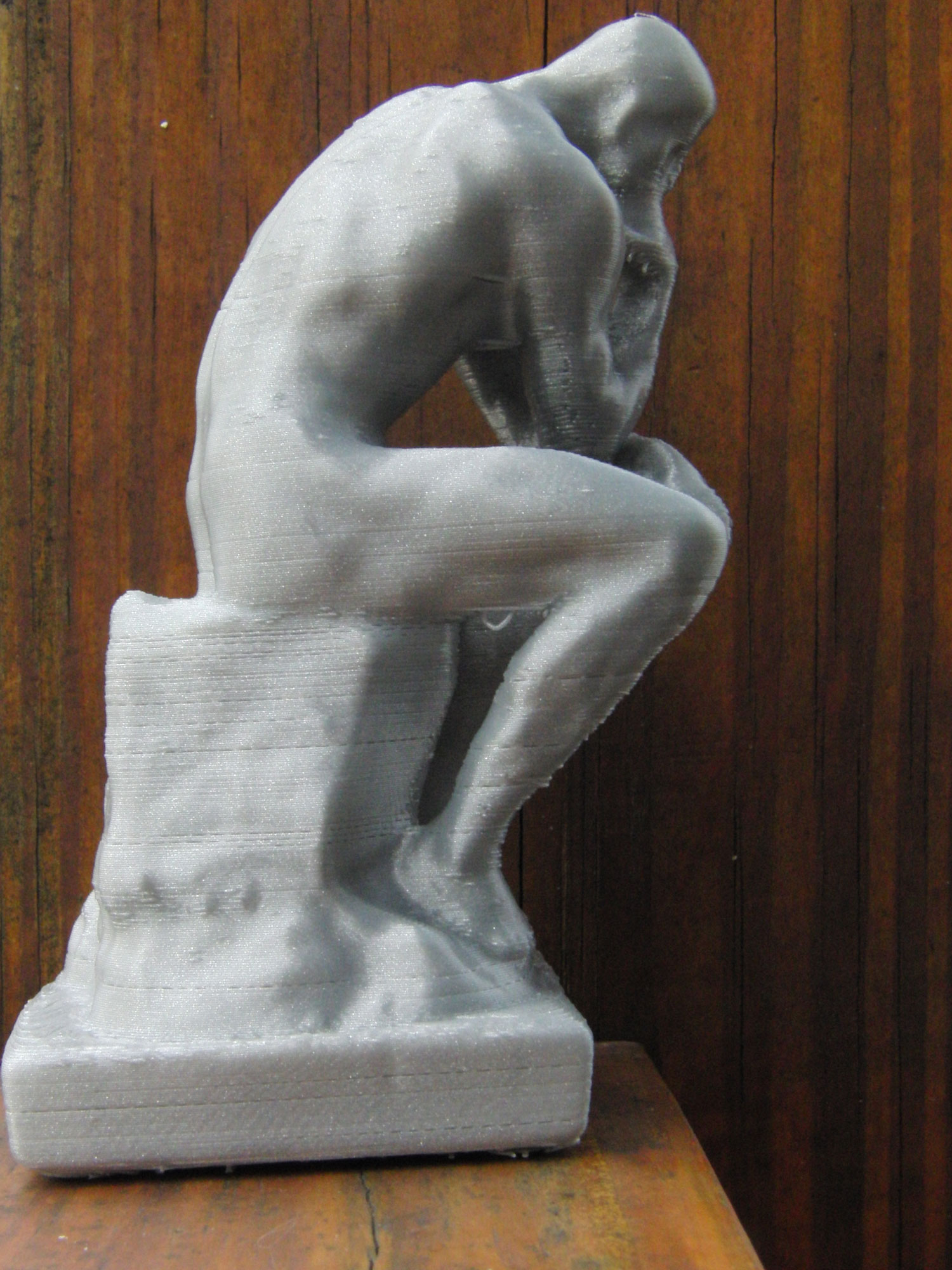
The Ultimaker 2 produced excellent-quality prints, using both PLA and ABS filaments with fine detail and clean, smooth layering. (The examples shown below were printed in PLA.) I use three models to test printers.
The Thinker sculpture is a difficult test, as it involves reproducing the subtle curves and shapes of the original sculpture. The Ultimaker 2 performed very well in that test. Shapes like the shoulders and arms of the sculpture were well reproduced, with smooth curves and realistic-looking muscles, with only slight layering visible.
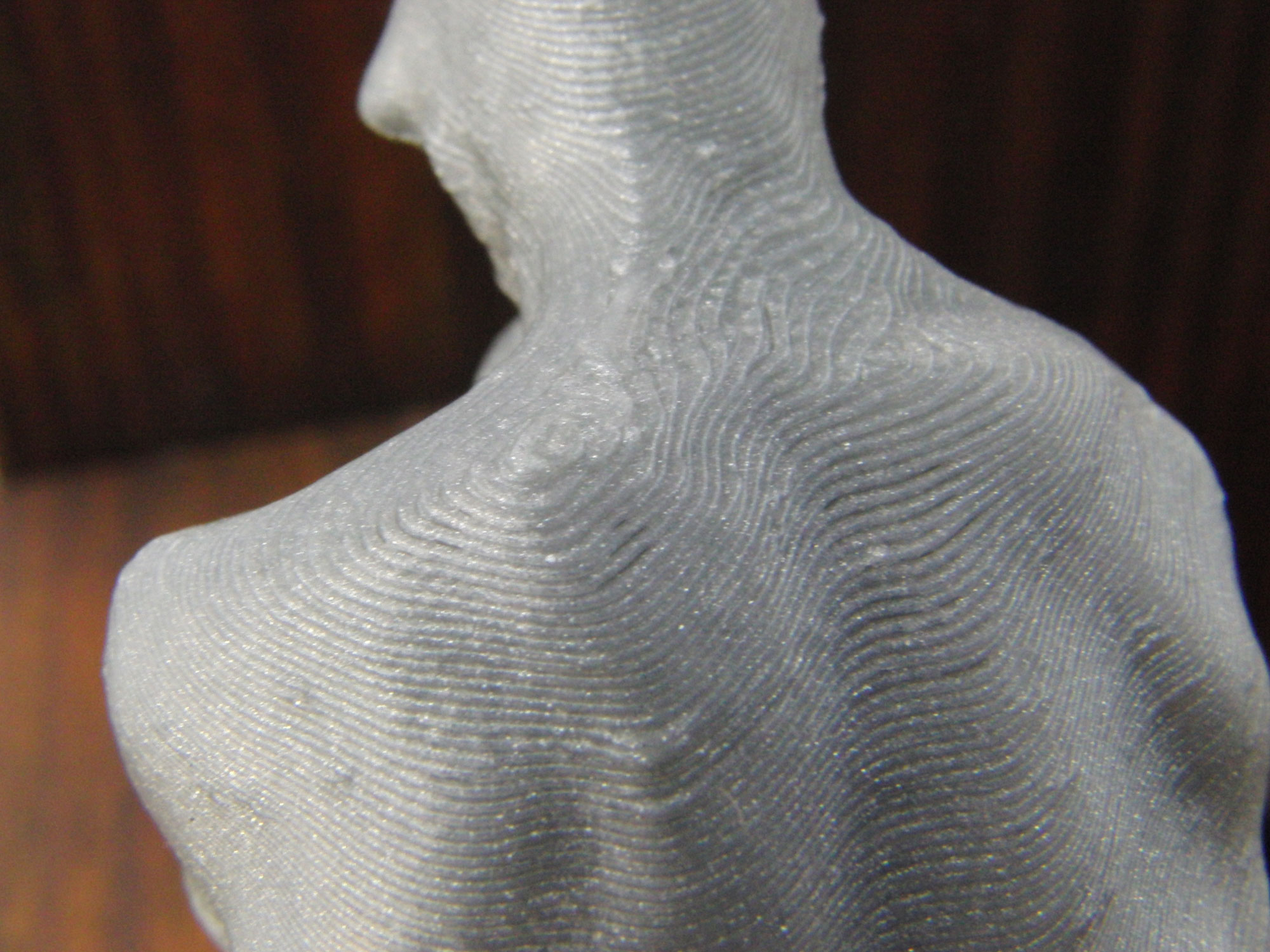
There were a few layers where the filament didn't stick to the layer below well enough, which produced a distinct banding look to the print. These problems were minor, though, and are typical of consumer FDM printers. The overall quality of the print was excellent.

The Ultimaker 2 also made short work of our test print of a set of planetary gears. Again, these prints were clean and sharp, and only a few bits of loose filament had to be trimmed from the printed parts. These parts fit together well, and even parts like the long screws that held the mechanism together fit nicely. I was able to screw the printed gears onto this long screw without any problems. Many printers struggle to produce complex parts like screw threads and gears, but the Ultimaker 2 had no problems doing so.
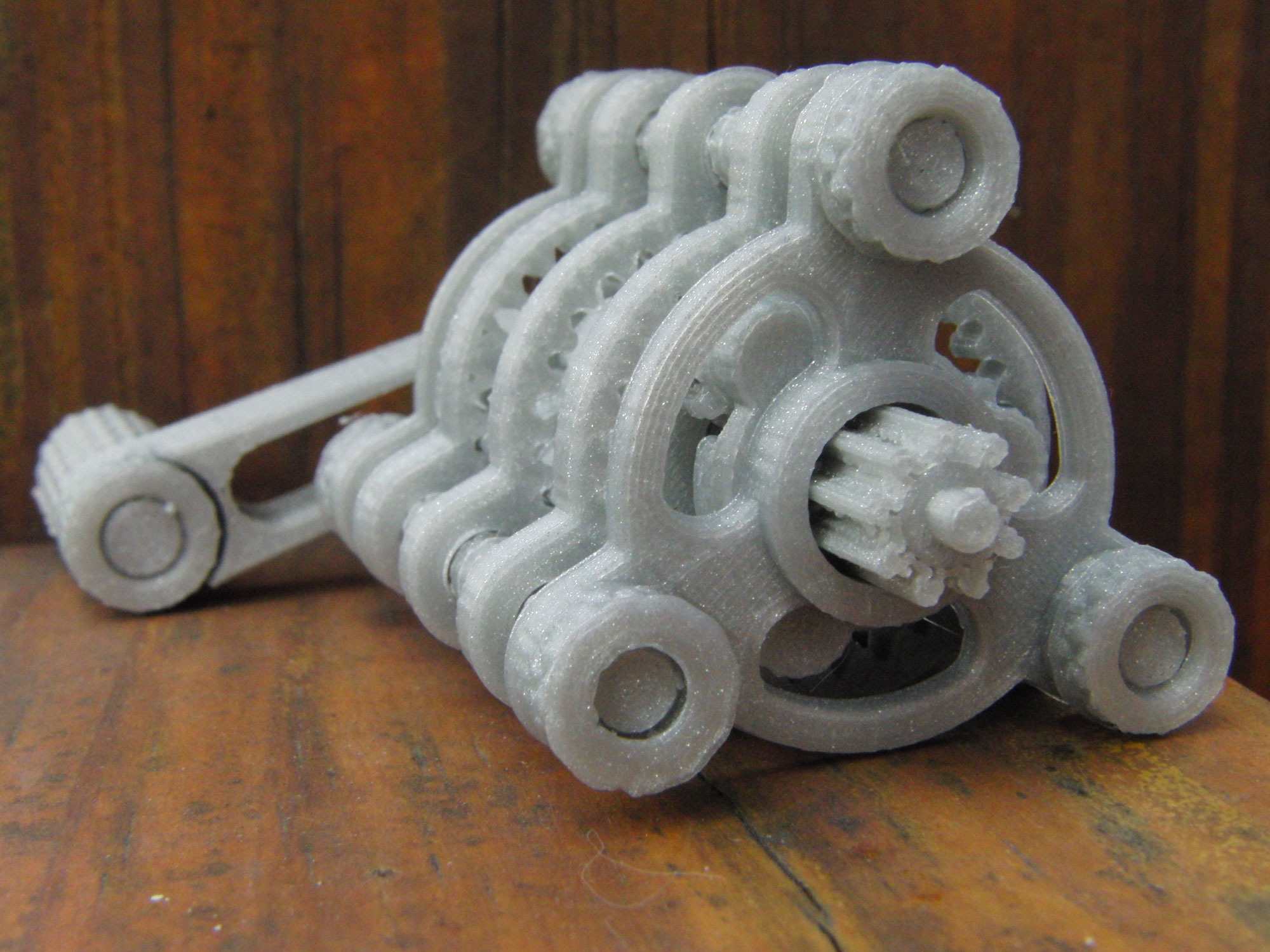
Finally, I printed a 3D geometric star sculpture. Again, the Ultimaker 2 produced a clean, smooth print of this complex model. The only issue was that the print took a couple of attempts to stay stuck to the heated print bed because the Cura software generated only small (removable) supports for this print. This complex model requires more support.
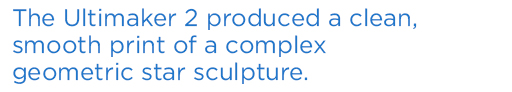
After a few tweaks in Cura's advanced print mode, I was able to specify a larger supporting base, and it printed without problem.
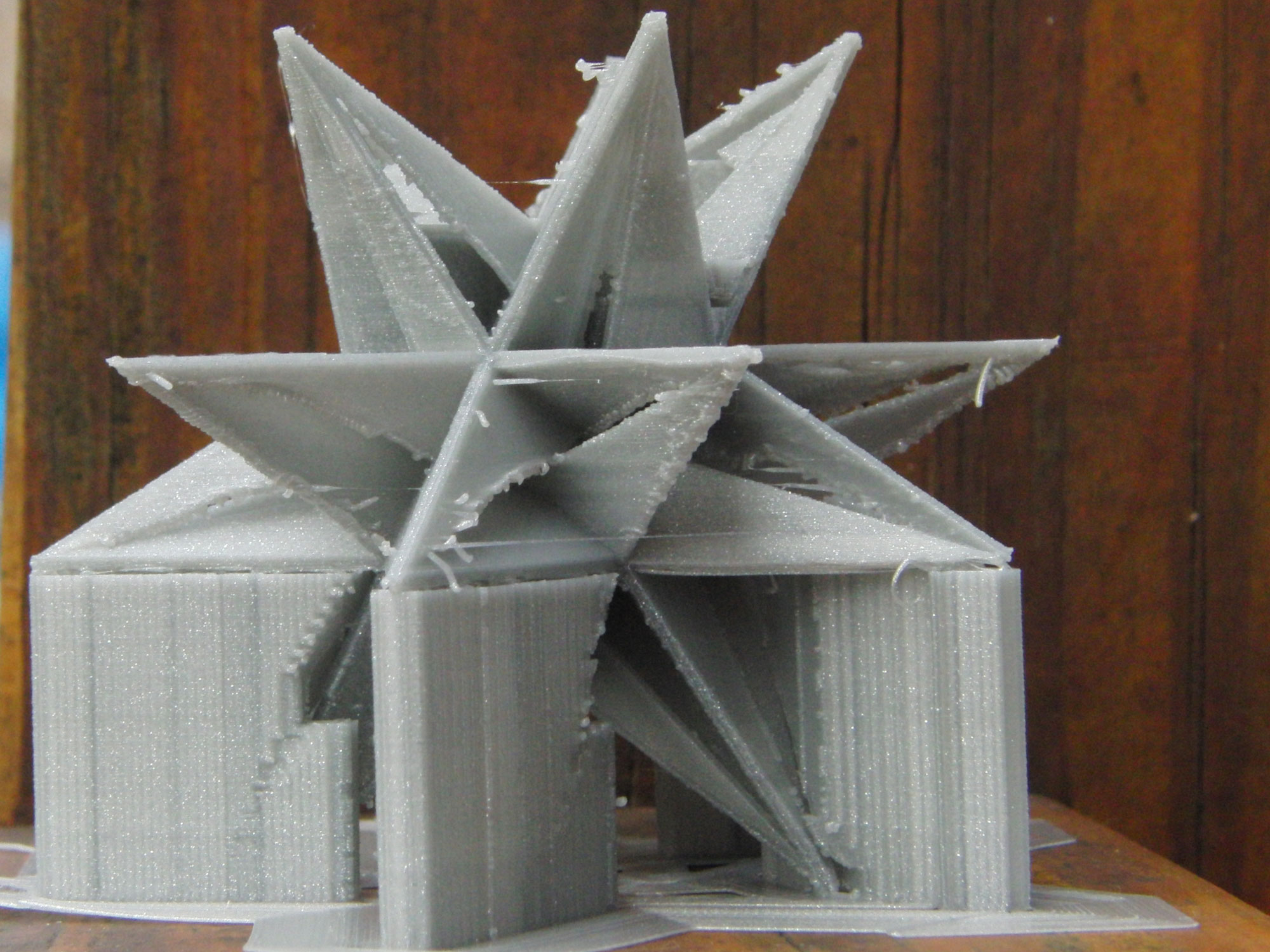
The Ultimaker 2's prints are not as smooth or as clean as those made by the $3,299 Form Labs Form 1+ (see review), which uses resin and lithography instead of FDM processes. In comparison, the Ultimaker 2 prints lacked some of the fine details and smooth finish that this (more expensive) printer offered. But compared to other FDM printers like the Taz 3 and the XYZprinting daVinci AiO (see review), the Ultimaker 2's output looked clean and smooth straight off the print bed.
Bottom Line
The Ultimaker 2 is a versatile, high-quality 3D printer that can be used for multiple purposes. It can crank out quick, rough prints, or produce smooth, clean prints of excellent quality. It offers a very large print area for creating relatively big objects in one piece. Apart from some tweaks I had to make in the software, I found that it was trouble-free, producing fine prints in both ABS and PLA.
Of course, all of this doesn't come cheap. Priced at $2,499 from Dynamism (which loaned us the test unit for this review), the Ultimaker 2 is a rather expensive printer. Its price is on a par with that of the MakerBot Replicator 5th generation, priced at $2,899. But for those who need fast, consistent and hassle-free 3D printing, the Ultimaker 2 is the better printer, and is worth the price.
Key Specs
Print Material: ABS or PLA 3mm filament
Print Area: 9 x 8.85 x 9 inches (23 x 22.5 x 23 cm)
Print Surface: Heated glass
Layer size: 0.2 mm to 0.02 mm
Interface: SD Card or USB 2.0-to-computer interface
Dimensions: 14 x 13.5 x 15.2 inches (35.7 x 34.2 x 38.8 cm)
Weight: 24.7 pounds (11.2 kilograms)
Richard Baguley has been working as a technology writer and journalist since 1993. As well as contributing to Tom's Guide, he writes for Cnet, T3, Wired and many other publications.
