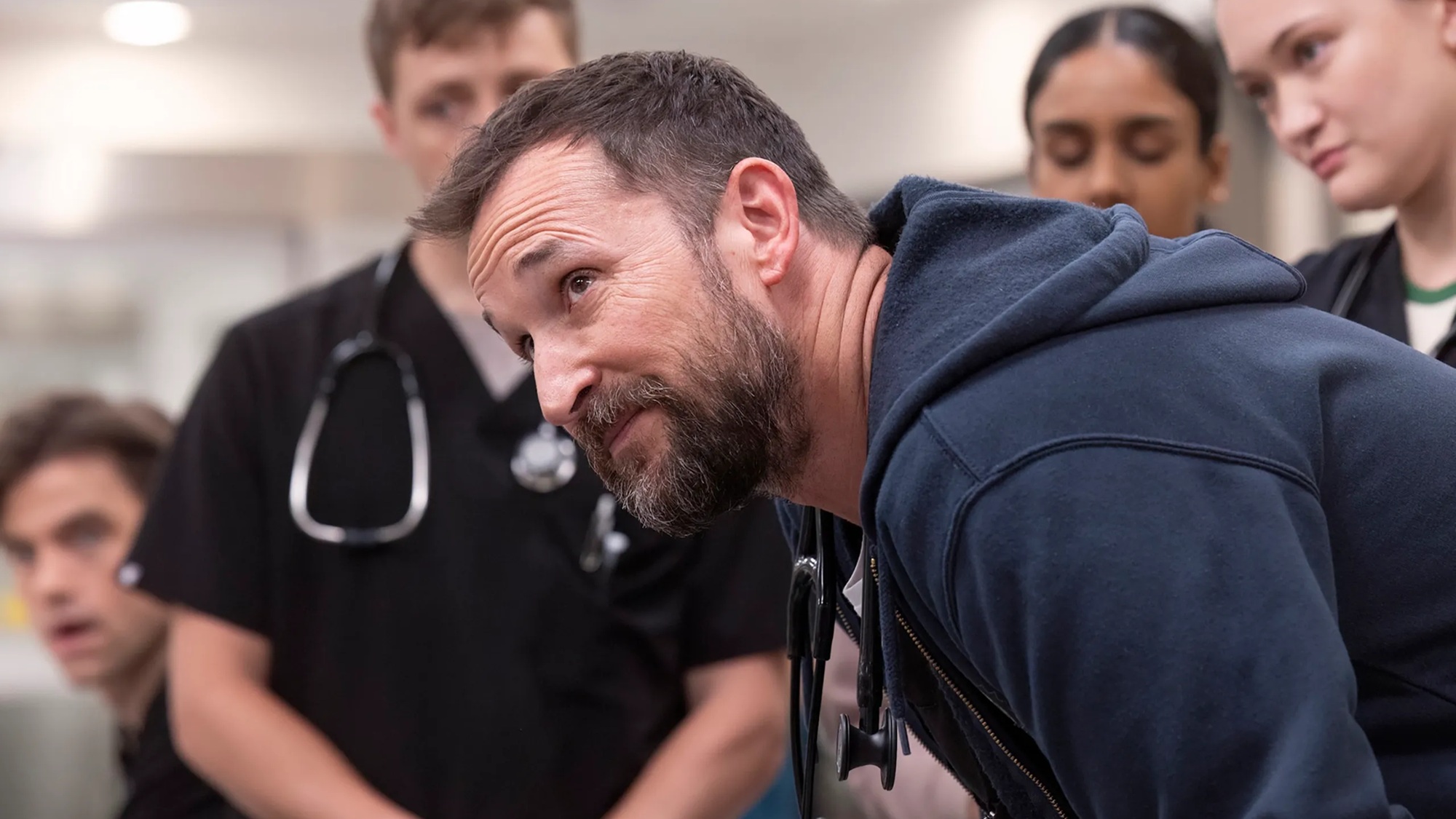Tom's Guide Verdict
This Alexa-enabled robot is cute and has some neat tricks, but is very expensive for what it does.
Pros
- +
Alexa-enabled
- +
Works as a yoga instructor
- +
You can control it from your smartphone
Cons
- -
Walks very slowly
- -
Blurry photos
- -
Expensive
Why you can trust Tom's Guide
Domo arigato, Alexa. Amazon's voice assistant is now in dozens of devices, from thermostats andn alarm clocks to smartwatches, so why not a robot?
Introduced nearly a year ago, but finally available for sale, the Ubtech Lynx is the first robot with Alexa built in. Not only can the Lynx answer questions, look up restaurants, and turn your lights on and off, but this robot also has a few other tricks, such as a built-in webcam and the ability to do yoga and get its dance on. And all this can be yours for $800.
Design
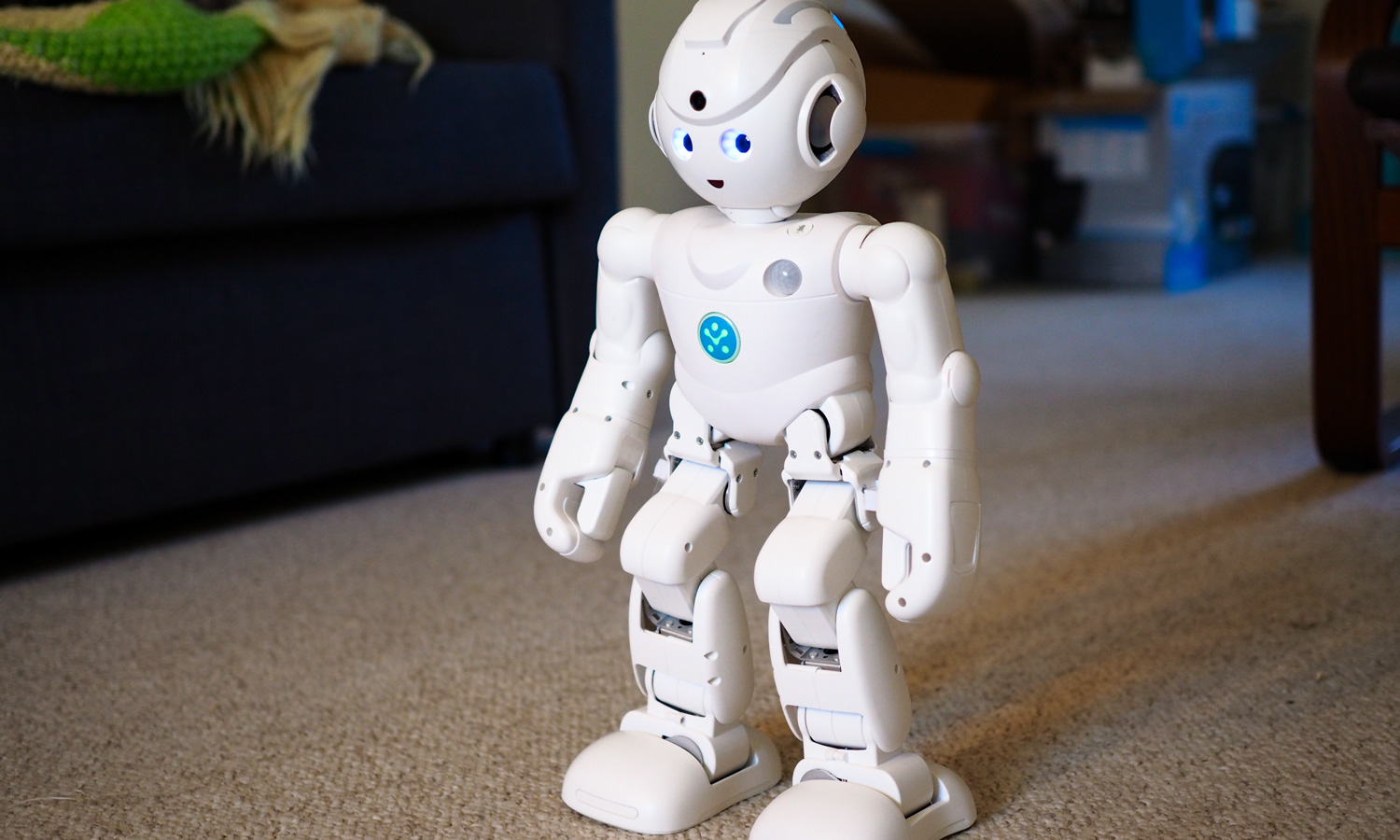
The all-white Lynx has a humanoid design that's either cute or creepy, depending on your point of view. All of the Lynx's joints are articulated, so it can bend at the knees, ankles, hips, shoulders and elbows. Its head also swivels around.
Two eyes glow purple, while a button on the robot's chest is green. Between its eyes is a camera, and curving around both sides of the head are LED strips, which light up when you ask an Alexa command. Behind them are lights that indicate if the Lynx is connected to Wi-Fi. On the sides of the head, where ears would normally be, are two speakers.
When active, the Lynx stands about 18 inches tall; it was roughly the same height as my cat. The robot weighs a little over 10 pounds and has two wide, sturdy feet that kept it upright most of the time.
It takes about a minute for the Lynx to boot up. After I pressed the button on its chest, the various lights on the robot flashed as it went through its startup sequence. When the Lynx is ready, the eyes turn purple, and it says Hello.
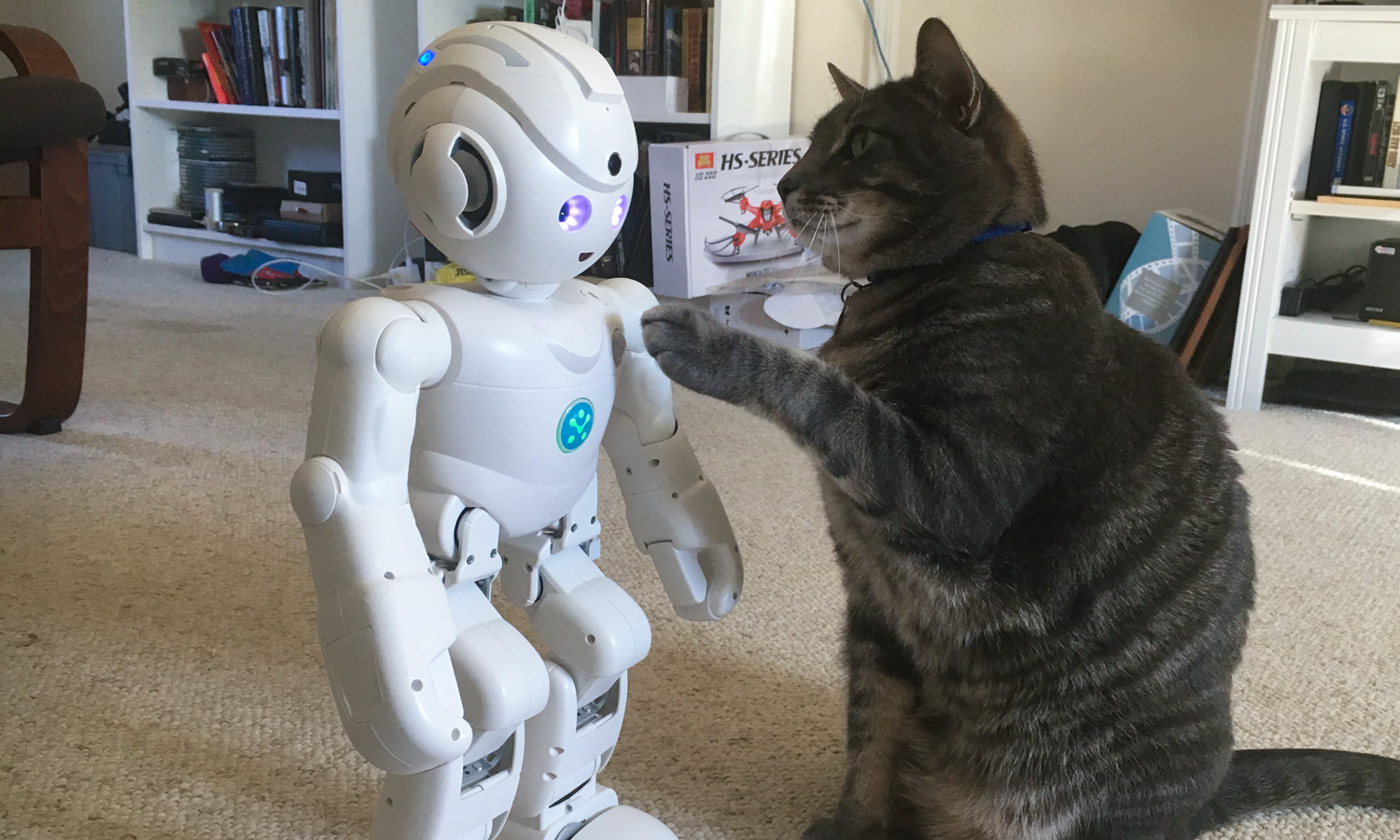
Alexa Integration: Amazon's Assistant Goes Mobile
As the Lynx is Alexa-enabled, you can ask it anything you could ask of the Echo, Echo Dot or other Alexa speakers. But first, you have to pair the robot with Amazon, through both the Lynx app and the Alexa app. It isn't too difficult, taking me about 5 minutes to get everything up and running.
Among the Lynx-specific things you can ask Alexa to do are take pictures with the robot's forehead cam, have the bot dance and have it teach you yoga.
When you ask the Lynx to take a picture, it will tell you to get in front of the 13-megapixel camera and say, "Cheese." As soon as you do, it snaps a photo with a camera-shutter sound, and saves the image in the cloud. Cleverly, the Lynx will move its head around until its camera detects a face; only then will it snap a shot.
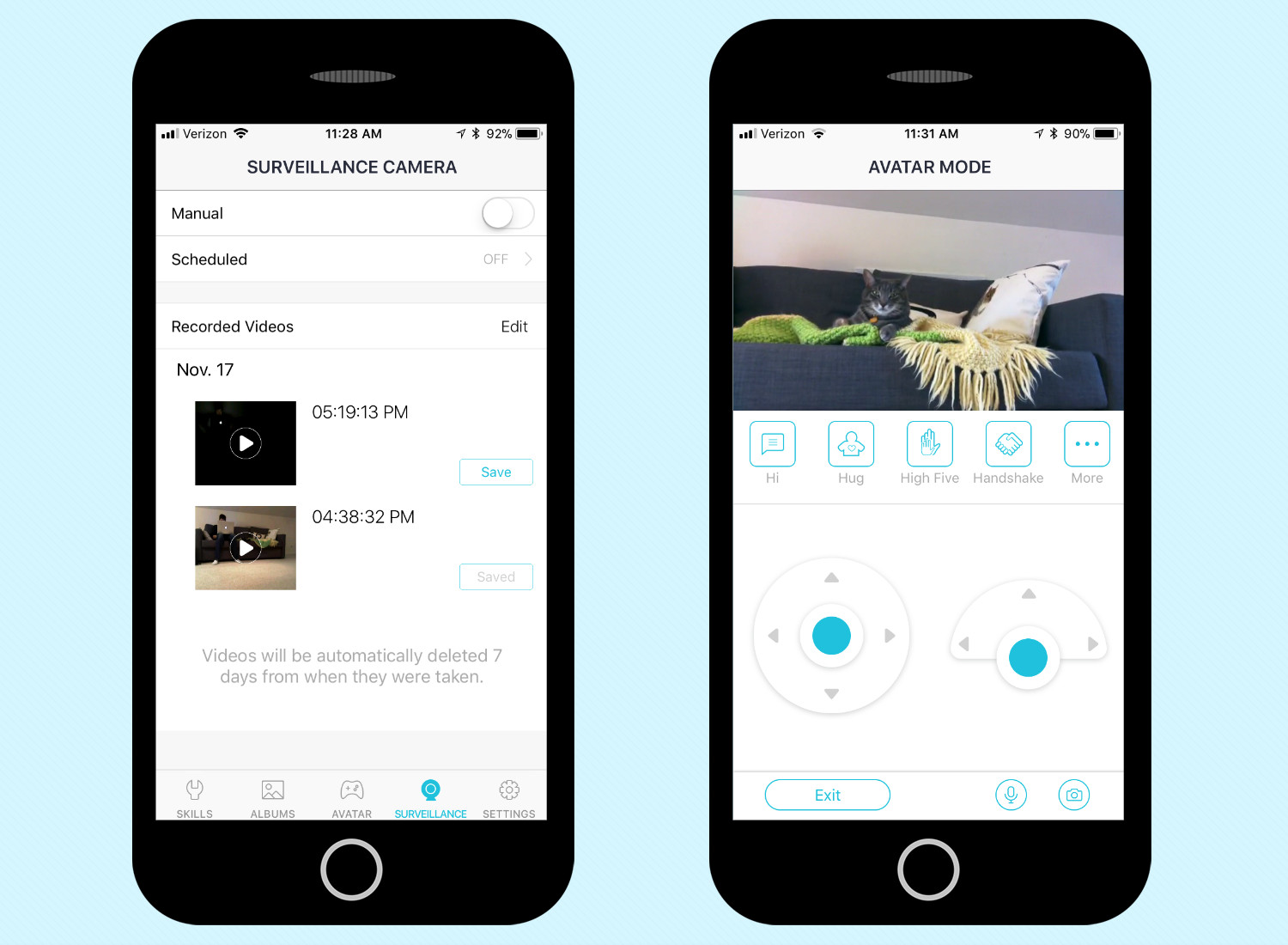
Pictures taken using this method came out pretty well; they were captured at a resolution of 1600 x 1200, and colors were accurate and everything was crisp. However, when I took photos with the robot in Avatar mode, they were captured at a lower resolution of 1536 x 960, and many photos came out blurry.
You can also tell the Lynx to dance. When you do, it goes through a little routine for about a minute, dancing to some club-like music. Cute.
If you ask Alexa do to something, the robot wiggles its arms and head a little. It's a fun little gimmick. I was able to control my smart lights, play music, shop for stuff and ask for the weather, with no issues. However, this being a third-party Alexa device, it can't do everything Echo devices can; for example, you can't use the Drop-In feature with the Lynx. Then again, it would be pretty creepy if a robot suddenly talked to you.
Yoga Instructor: A Real Stretch
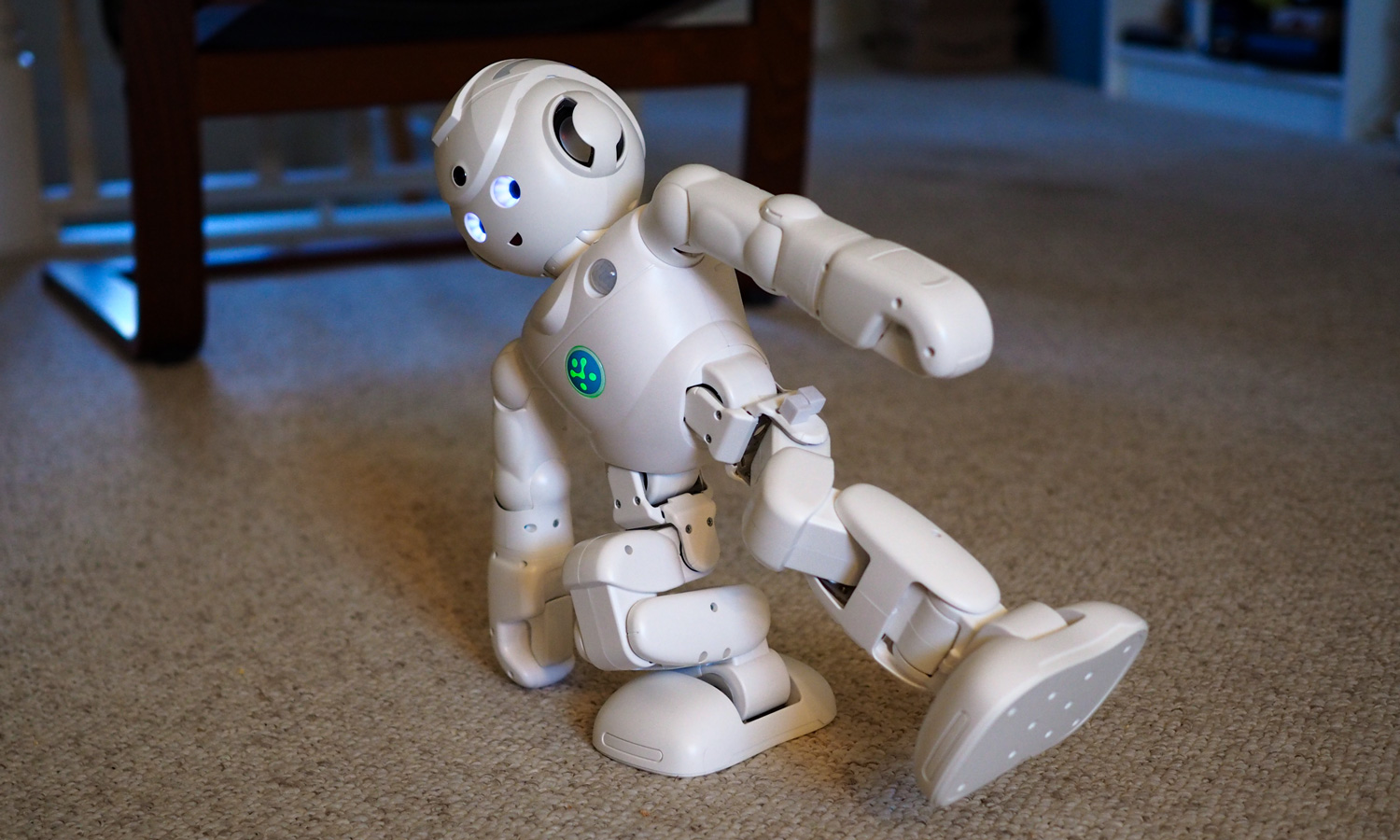
There's something a little un-Zen-like about having a robot teach you yoga, but that's one of the skills of the Lynx. Ask Alexa to have the Lynx teach you yoga, and the bot will guide you through a number of poses, demonstrating them itself.
The poses are all pretty basic; the Lynx will hold each for about 30 seconds before Alexa asks if you'd like to continue to the next pose. The Lynx worked pretty well, holding poses accurately — until it toppled over trying to do a left-leg-forward, horse-riding pose.
Avatar Mode: Slow Going
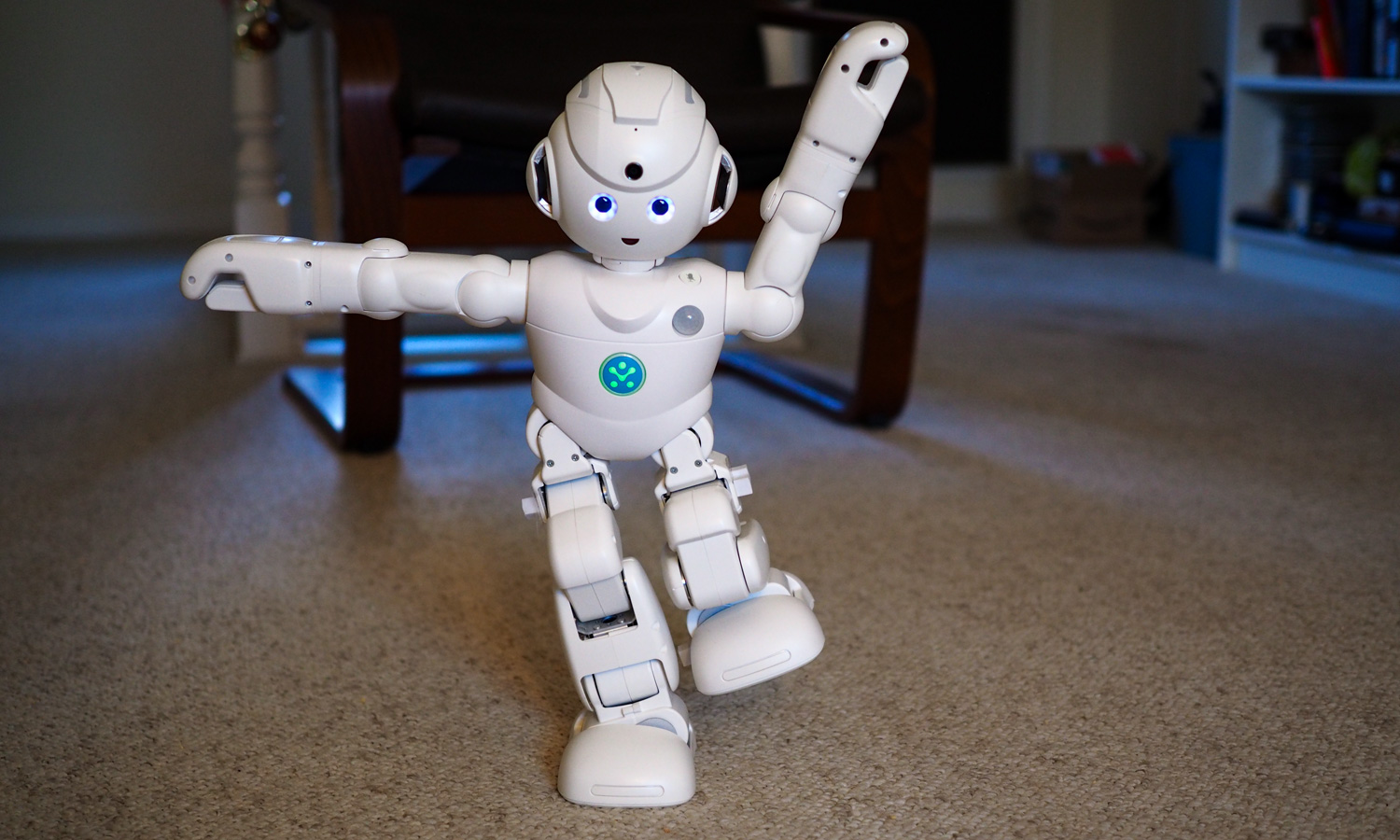
To take over manual control of the Lynx, you can use Avatar Mode, which lets you walk the robot around using your smartphone. The top third of the screen is a view from the Lynx's camera; below that are two circular controls: one to move its head around and the other to make it walk. In between are icons that you can use to activate preset moves, such as Hug, High Five and Handshake.
In addition to a live feed from the Lynx's camera, you also hear audio from the robot. And when you press a small microphone in the app, you can talk with other people in the room.
Despite the Lynx's speediness when dancing, it was slower than Frankenstein's monster when walking. Plus, the controls on my iPhone were so small that my finger would slip from them accidentally.
My cats were less than impressed, expressing only a mild curiosity, even when I had the Lynx meow using an Alexa skill.
Music: Good in a Pinch

Thanks to the Lynx's two ear-speakers, you can play music through the robot, but audio quality is somewhere between that of the Echo Dot and what the Google Home Mini produces. Songs I played had a sort of muffled quality, with little to no bass or treble.
When I listened to the Rolling Stones' "Jumpin' Jack Flash," Mick Jagger sounded like he was singing with a towel over his head, and Keith Richards sounded like he was playing on a guitar he found at a garage sale. Then again, what do you expect from something with speakers for ears?
Also, it would be far cooler if you could get the Lynx to dance to whatever was playing.
Surveillance Mode: Daytime Only
The Lynx can double as a security camera, but don't think it'll replace a Nest Cam as your primary camera. When the motion detector on the Lynx's torso detects movement, it will beep and then record a 30-second video to send to your phone. You can manually activate surveillance mode or schedule it to turn on and off at certain times. Considering the Lynx's battery life is just around 1 hour, you'll want to keep the robot plugged in if you plan to use this mode for an extended period.
Although the company claims that the Lynx's camera records video at 1080p, all of the clips I got from this mode were 720p; a company representative said it was purposely downgraded, but will be upgraded in the future. Footage looked good in well-lit conditions. However, the camera lacks night vision, so if you're trying to use it in a dark room, you won't see anything. Intruders, however, will see the Lynx's two glowing eyes — and nothing else — which may be enough to deter them.
The Lynx app will store clips for seven days; if you haven't saved them to your phone by then, they'll be deleted.
Battery Life
According to Ubtech, the Lynx's battery is good for about 1 hour; I stretched it to about two with the robot just idling for most of the time. When the power gets low, the robot will say, "My battery is low."
It then took about 2 hours to fully recharge.
Bottom Line
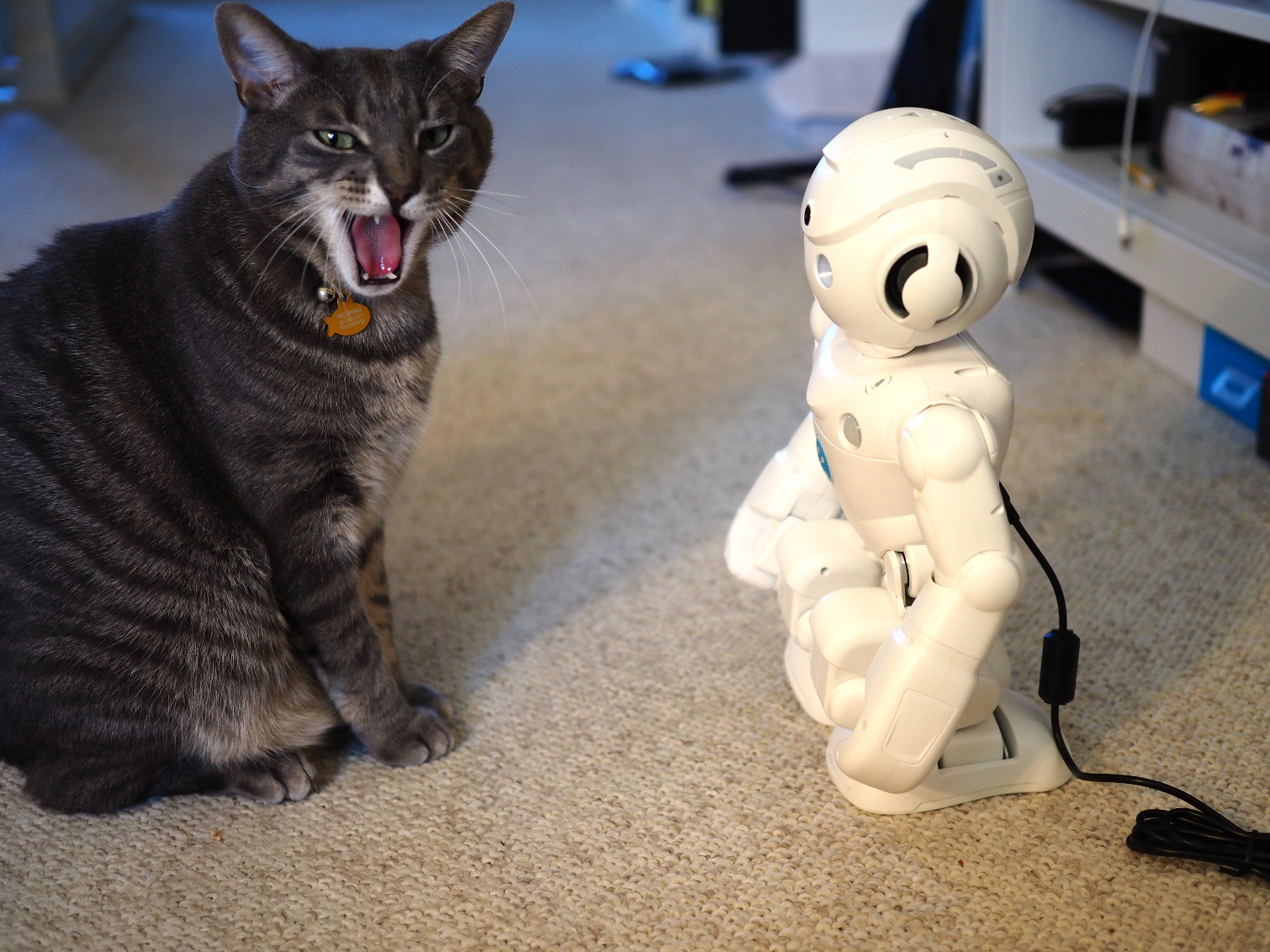
Just because you can put Alexa in nearly anything doesn’t mean you should. Yep, it's kind of fun to be able to use Amazon's assistant in a walking, talking robot, but the novelty wears off fast. The more I played with the Lynx, the more I felt like it should be relegated to the pages of a SkyMall catalog. Yes, this robot's got some clever moves, but I'm not paying $800 for what's basically an Echo Spot that can also dance and do yoga.

Michael A. Prospero is the U.S. Editor-in-Chief for Tom’s Guide. He oversees all evergreen content and oversees the Homes, Smart Home, and Fitness/Wearables categories for the site. In his spare time, he also tests out the latest drones, electric scooters, and smart home gadgets, such as video doorbells. Before his tenure at Tom's Guide, he was the Reviews Editor for Laptop Magazine, a reporter at Fast Company, the Times of Trenton, and, many eons back, an intern at George magazine. He received his undergraduate degree from Boston College, where he worked on the campus newspaper The Heights, and then attended the Columbia University school of Journalism. When he’s not testing out the latest running watch, electric scooter, or skiing or training for a marathon, he’s probably using the latest sous vide machine, smoker, or pizza oven, to the delight — or chagrin — of his family.