The Best TV Refresh Rate Is 120Hz (and Anything Higher Is a Lie)
TV makers love to brag about ever-higher refresh rates on their sets. Here’s how to tell the difference between marketing speak and the truth.

Editor's note: We have a new article that covers a lot of the same ground as this one, so read our guide to TV refresh rates: How to see through the TV industry's biggest lie for more up-to-date info.
Often what starts out as a simple, clear point of comparison gets muddied up in the world of technology "specsmanship." Even the best TVs can get marketed with inflated claims. A case in point is the refresh rate of TVs. Here's a breakdown of what refresh rate really means, why it's important and why you should cast a skeptical eye on manufacturers' refresh-rate claims.
What is refresh rate?
Why you can trust Tom's Guide
The refresh rate of a television represents the number of times per second that the image is flashed or refreshed on the screen. By flashing a series of still images, the TV (just like film or animation) creates the illusion of motion. The refresh rate is measured in hertz (named after physicist Heinrich Hertz, who did groundbreaking work on electromagnetism). So if a refresh rate is 120 Hz, it means that the image is refreshed 120 times per second. In theory, the more pictures per second, the more realistic the motion or video should appear.
There are many frame rates touted in TV spec sheets, from 60 Hz to 120 Hz to 240 Hz and higher. However, most modestly priced LCD sets have an actual refresh rate of 60 Hz; more expensive models generally have an actual — or "native" — refresh rate of 120 Hz, no matter what the box says.
So why does refresh rate matter?
The whole idea of film and video is to trick your visual cortex into believing that objects, actors and rocket ships flitting by on the screen are actually moving. So the more images per second that depict — say, a runner moving across the screen — the more natural or the smoother the motion will look.
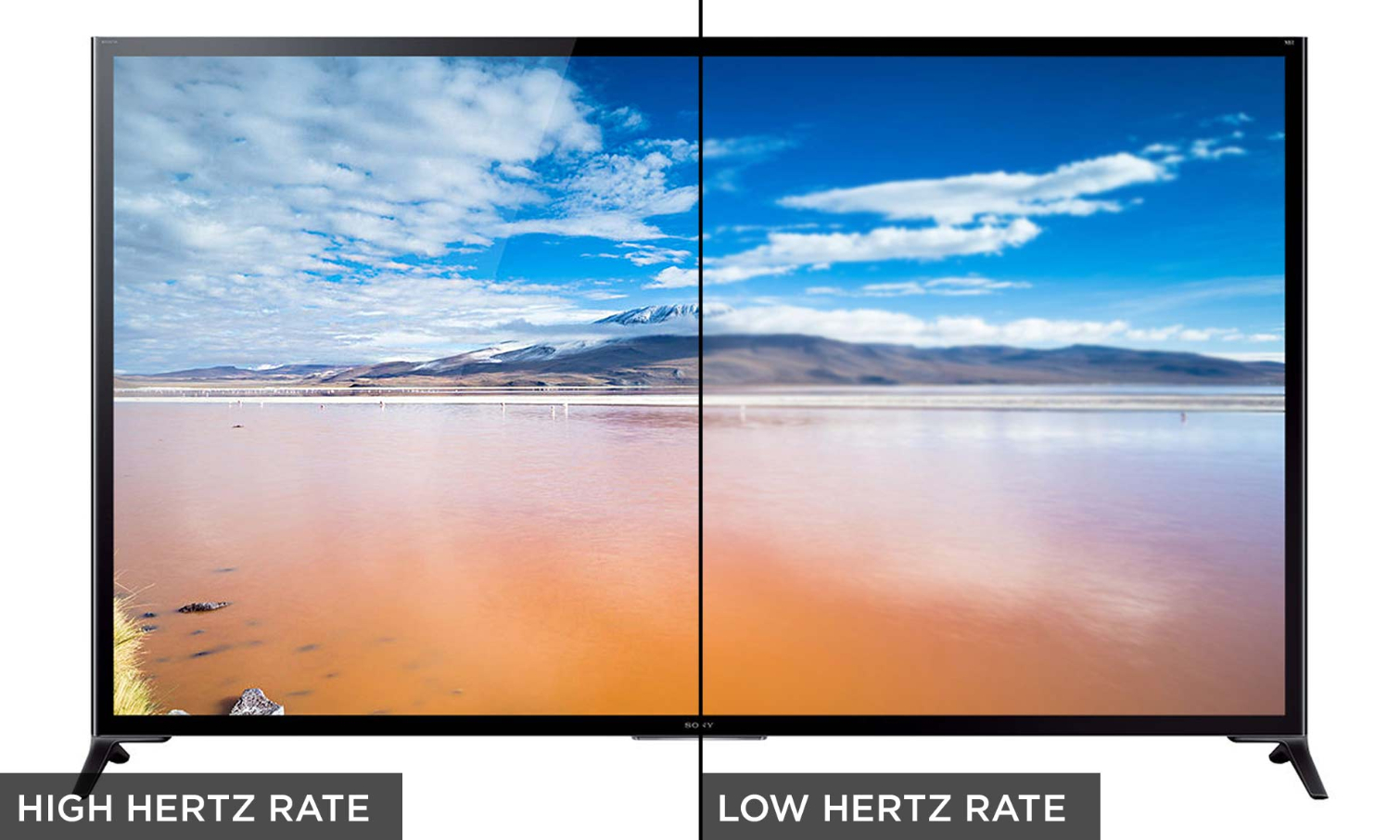
Fewer images per second mean that each image stays on the screen that much longer, so the next image depicts more of a jump, making the motion look artificial and blurry. The blurry effect is exacerbated by LCD technology, which tends to retain the previous image for a fraction of a second, creating a blurry trailing edge.
So in theory, a higher refresh rate — say, 120 Hz — will look better than a 60-Hz refresh rate, especially in fast-paced action scenes and sporting events.
What is “effective” refresh rate?
Not all refresh rates are created equal. A few years ago, some manufacturers began quoting ever-higher refresh rates, which they often called "effective" refresh rates. The term refers to the fact that rather than representing how fast a TV panel can physically display images, the effective refresh indicates that various video-processing tricks were being deployed to make motion appear smoother on-screen.
One such technique, which is called interpolation, is to insert newly created frames or images in between the originals. The idea is to use software to look at the before and after images and create a new image that is somewhere in between the two and add that to the video.
Another approach that makes the video image look more substantial or solid is to insert a black frame in between the original images. When this is done, the backlight of a TV may go off for a split second so that the image isn't retained in place, thus reducing the perceived blur between two images.
MORE: TV Buying Guide: 11 Things You Need to Know
Combine these technical tricks — and throw in some additional video processing for good measure — and you can create a more realistic picture ... or a disaster. But either way, some manufacturers are using such techniques to justify their claims that their sets have an effective refresh rate of 240 Hz, or even 480 Hz.
How can I tell what's real?

Every LCD and OLED set these days performs some sort of video processing to improve the overall picture. Many manufacturers have eschewed using the term "refresh rate" altogether in favor of other, more confusing marketing phrases. Samsung, for example, refers to its KS9000 model as having "motion rate Supreme MR 240." And Sony refers to its 4K TVs as offering "Motionflow XR 960," but in both cases, the panels only have a native refresh rate of 120 Hz. The rest is clever video processing.
So what's the best refresh rate?
The magic number, it turns out, is 120 Hz. Focus group research has shown that the majority of viewers see a major improvement in picture quality at this refresh rate, according to Paul Gray, principal analyst at the IHS Technology group. Shoving more pictures per second at people doesn't make a better impression, and fewer images per second tend to look less sharp.
However, the 120-Hz refresh rate in this case refers to video with 120 different images per second, not some doctored-up version. In other words, the original content has to be shot at 120 frames per second, and at the moment there is no such content available for viewing.
It’s important to keep in mind that you'll often detect artifacts, such as streaky stars or heads that briefly disappear, in action sequences where the TV is trying to create the extra images on its own. Conversely, frame interpolation and other effects can make a scene look flat and artificial. Such distractions sometimes lead owners to turn off the "smooth motion" or "clear motion" setting on a TV.
Sign up to get the BEST of Tom's Guide direct to your inbox.
Get instant access to breaking news, the hottest reviews, great deals and helpful tips.
John R. Quain has been reviewing and testing video and audio equipment for more than 20 years. For Tom's Guide, he has reviewed televisions, HDTV antennas, electric bikes, electric cars, as well as other outdoor equipment. He is currently a contributor to The New York Times and the CBS News television program.

