Tom's Guide Verdict
With its low price, innovative keys and simple setup, the Impact 100 is the best membrane gaming keyboard around.
Pros
- +
Mimics mechanical keyboard feel
- +
Simple installation
- +
Inexpensive
- +
Compact design
Cons
- -
Tiny Backspace key
- -
Limited lighting and extra features
Why you can trust Tom's Guide
The Turtle Beach Impact 100 ($60) is a membrane gaming keyboard that functions like a mechanical one. The imitation isn't perfect, but it gets the job done. I also like the compact design and easy setup. If you simply don't have the dough to dish out on a mechanical keyboard, the Impact 100 really is the next best thing.
Design
The Impact 100 is a fairly unassuming keyboard, both in terms of how it looks and how much space it takes up. At 17.6 x 5.8 inches, it's about the same size as Turtle Beach's mechanical Impact 500 keyboard (17.3 x 5.8 inches) and much smaller than other membrane models, such as the Razer Anansi (19.3 x 8.7 inches).

MORE: Best Gaming Keyboards
Other than that, the Impact 100 looks like a standard full-size keyboard. The device is black with bold white lettering on the key caps and only a single point of illumination — a red Impact logo on the space bar. The Impact 100 is not going to win any design contests, but it's attractive and straightforward, and will fit on just about any desk.
Keys
The keys are where the Impact 100 really distinguishes itself from the competition. I usually caution readers against purchasing membrane gaming keyboards because, for all their bells and whistles, their guts are essentially the same as a $20 office keyboard you can pick up at any department store. The Impact 100 uses membrane technology, and does not feel as good as a true mechanical keyboard, but it does try something different, and the innovation pays off.
In case you don't need an extensive breakdown on the difference between membrane and mechanical keyboards, I'll sum it up briefly. Membrane keyboards are cheap and work by sending an electrical charge through two layers of rubber. Mechanical keyboards are expensive and work by linking individual switches with letter and number keys.

The Impact 100 splits the difference between the two types by adding a rubber "switch" to each individual key and a support layer in between the rubber membrane and the keyboard case. This helps keystrokes feel distinctive and purposeful, even if the underlying technology is a regular-old membrane interface. If you've ever used a Cherry MX Red switch, the Impact 100 feels similar: quiet and responsive, without requiring much pressure to actuate.
(It's worth pointing out that the Razer Anansi, another good membrane gaming keyboard I tested, has much less impressive keys and costs a full $40 more than the Impact 100.)
Although I liked the keys on the Impact 100 for the most part, there's a fairly steep learning curve because of a curious design choice. The Impact 100 has a tiny Backspace button right next to the slash, instead of the usual larger Backspace button above the slash.
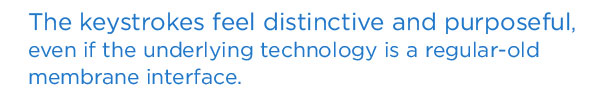
When I took the Ten Thumbs Typing Tutor test, I scored 95 words per minute with a 3-percent error rate on the Impact 100, compared to 96 words per minute with a 2-percent error rate on a standard Dell office keyboard. While it's a minor difference, I could attribute at least half of the errors I made to mistakenly hitting the slash instead of the Backspace key. It got obnoxious fast.
Features
The Impact 100 feels lightweight, both in physical and digital terms. The device requires no software and no special drivers. To install it, simply plug in the Impact 100, and start typing. That's all it takes.
As long as a keyboard doesn't need to manage options such as backlighting or macros, I am perfectly fine with the decision to eschew software. Since the Impact 100 does not have lighting or extra keys, assigning profiles would be somewhat pointless, and software would be superfluous. I appreciated the smooth, simple installation.

Still, the Impact 100 has a few useful features that you won't find in an everyday office keyboard. You can make the Impact logo on the space bar light up red (though I didn't see much of a difference either way), and you can enable a gaming mode. This disables the Windows keys during gameplay, which can be useful. Both features are easy to turn on and off.
Performance
I tried the Impact 100 with Titanfall, StarCraft II: Heart of the Swarm, Assassin's Creed Unity and Star Wars: The Old Republic in order to get a feel for it. This keyboard acquitted itself admirably across the board.

The peripheral did not favor one particular genre, but I had a good time parkouring around futuristic, mech-laden battlegrounds and exploring revolutionary-era Paris in Assassin's Creed. Thanks to their faux-mechanical design, the keys had a little more bite than the average membrane setup.
One thing to note is that, although I had a perfectly good time with The Old Republic, hardcore players who need macros will have to invest in a different keyboard or in a gaming mouse. The Impact 100 has no extra macro buttons, nor any software with which to record them.
Bottom Line
I'm usually the first to campaign against membrane gaming keyboards, because they often feel like overpriced office peripherals. But thanks to its low price, innovative keys and simple setup, the Impact 100 made me rethink my position. While I'd still recommend getting a mechanical keyboard if you have the money to spare, if you need a good gaming keyboard and you're on a budget, the Impact 100 more than fits the bill.
Marshall Honorof is a senior editor for Tom's Guide, overseeing the site's coverage of gaming hardware and software. He comes from a science writing background, having studied paleomammalogy, biological anthropology, and the history of science and technology. After hours, you can find him practicing taekwondo or doing deep dives on classic sci-fi.
-
cletus_slackjawd thank you for this review, I've been researching keyboards quite a bit and have never purchase one over about 20 bucks, this looks like something I can afford and worth it.Reply


