How to Encrypt Facebook Messenger (and Why You Should)
Facebook Messenger's 'Secret Conversations' allow end-to-end encryption, but the feature is opt-in. Here's how to turn it on and use it.
Good news -- Facebook's Messenger mobile app finally has end-to-end encryption. Facebook is calling the feature "Secret Conversations," and it has been rolled out to all Messenger users. This is a huge, positive change to one of the largest social apps around, but the feature is opt-in, meaning that you'll have to enable it yourself.

Secret Conversations, which uses the Signal encryption protocol, is available in the latest update to Messenger on iOS and Android, so be sure to update your app. Once you do, you'll still have to manually make every new conversation a "Secret" one.
It's worth it, though, to prevent criminals, creeps and spies from reading your messages. Even Facebook can't read them, so your privacy is safe if you're worried about Facebook turning your messages over to the authorities.
Follow these steps to enable and send encrypted messages on Facebook Messenger:
1. Choose Me from the bottom menu.
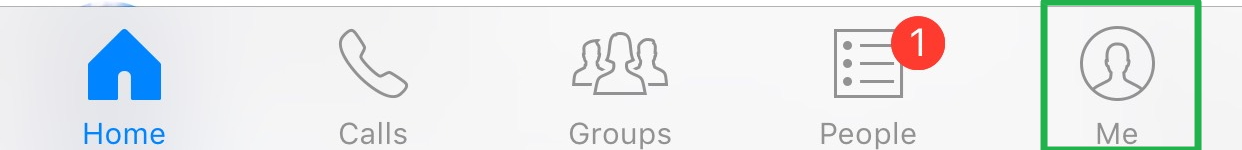
2. Select Secret Conversations.
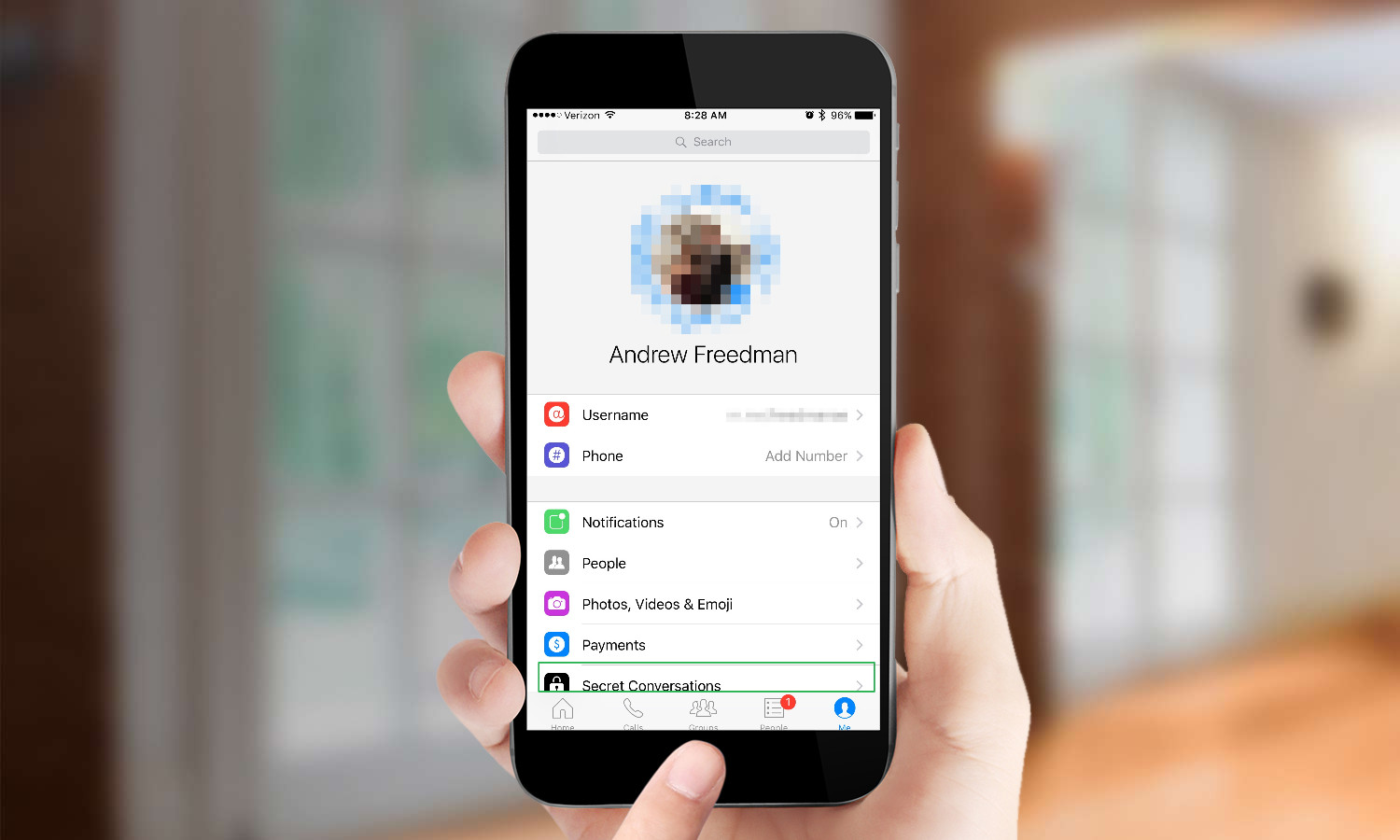
3. Toggle Secret Conversations On and tap Turn On in the pop-up.
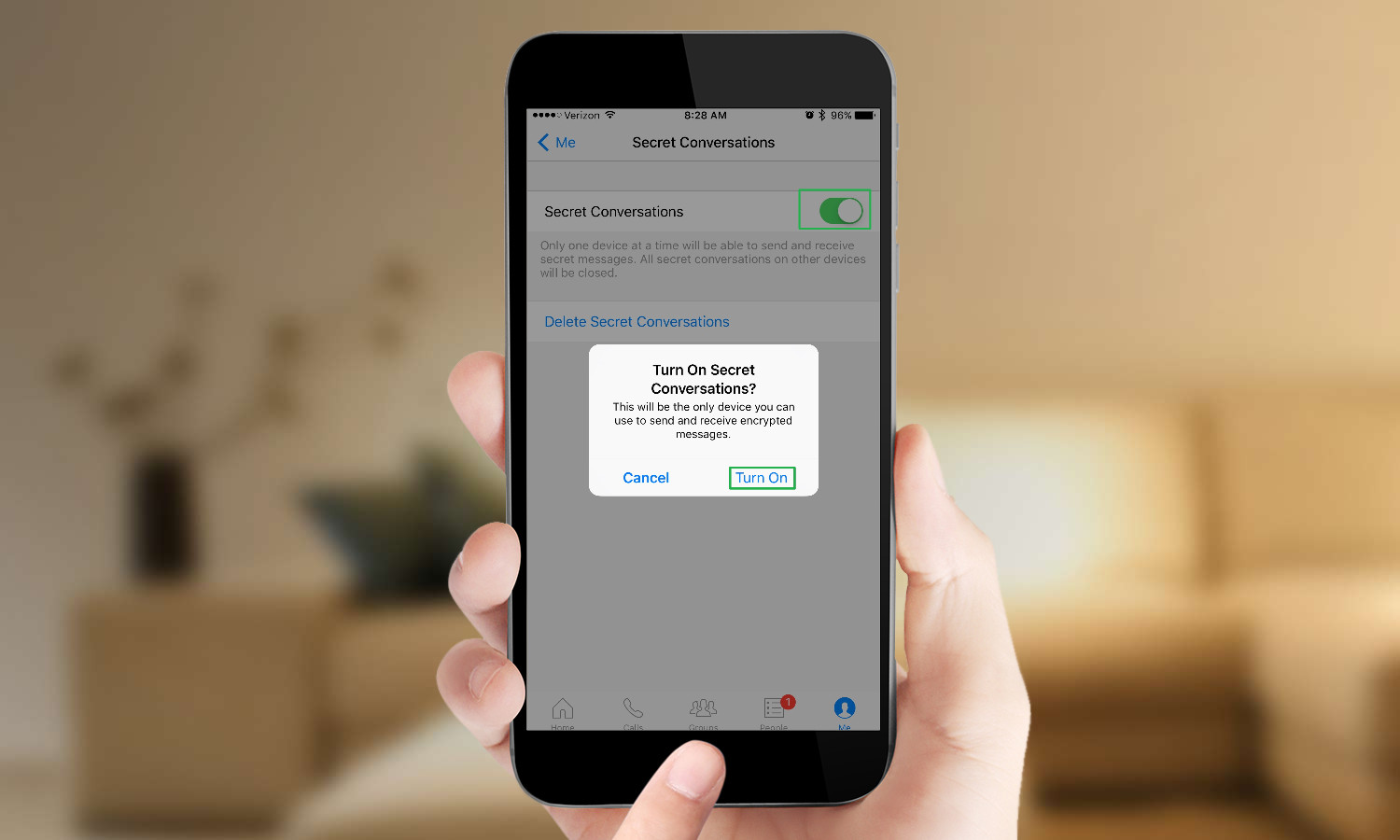
You can have encrypted messages set up on only one device, so make sure you want it to be the one you're using.
4. Attempt to send a message as usual with the icon in the top right-hand corner of the screen.
Sign up to get the BEST of Tom's Guide direct to your inbox.
Get instant access to breaking news, the hottest reviews, great deals and helpful tips.
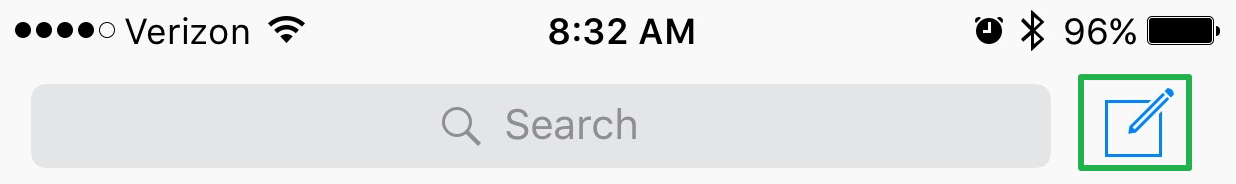
5. Choose Secret from the top right-hand corner.
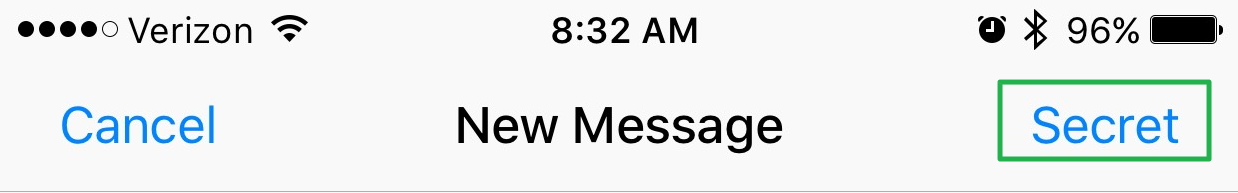
6. Choose a friend to chat with.
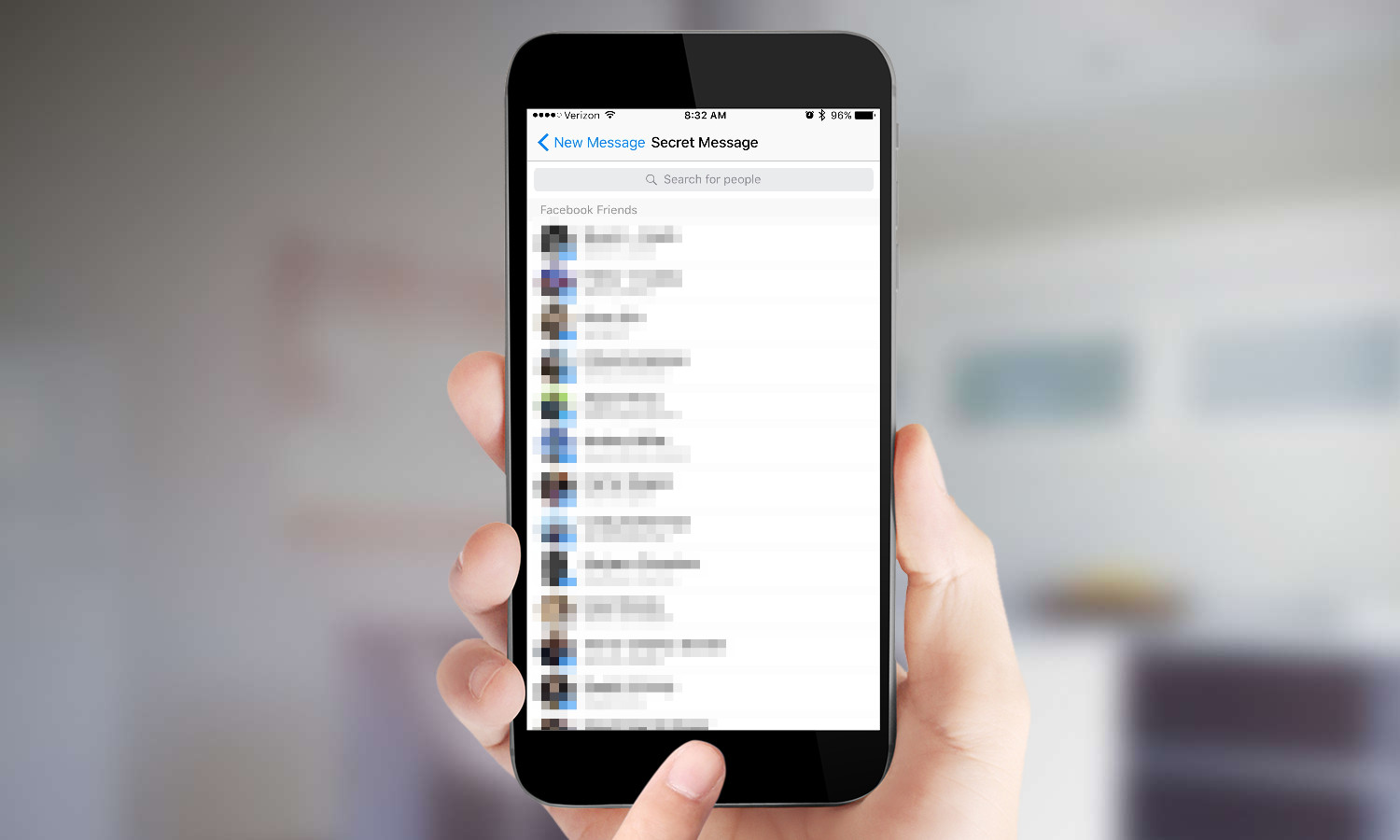
7. Chat as usual. Note that friends who don't have Secret Messages enabled won't be able to see encrypted messages, so tell them to turn it on, too. You can also tap the clock icon to send messages the self-destruct after a certain period of time.
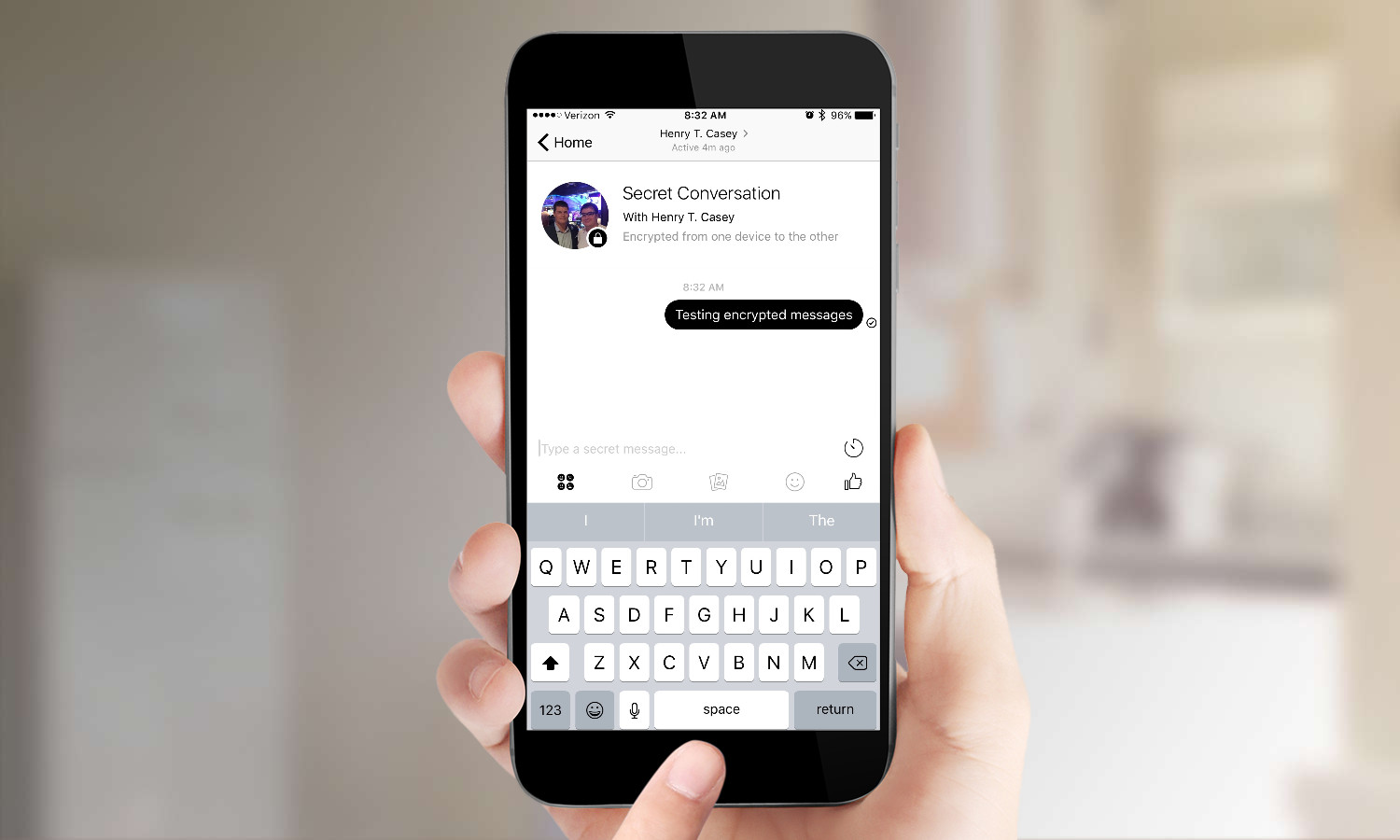
Andrew E. Freedman is an editor at Tom's Hardware focusing on laptops, desktops and gaming as well as keeping up with the latest news. He holds a M.S. in Journalism (Digital Media) from Columbia University. A lover of all things gaming and tech, his previous work has shown up in Kotaku, PCMag, Complex, Tom's Guide and Laptop Mag among others.

