How to Transfer Xbox 360 Saves to Xbox One
If you want to keep your old saved data when playing Xbox 360 games on Xbox One, you just need to put it in the cloud. Here's how.

Microsoft's Xbox One is getting backward compatibility as part of its big Nov. 12 update, meaning that more than 100 of your Xbox 360 games will be playable on your shiny new system. Playing your old games will be as simple as popping in the disc or re-downloading them from Xbox Live. Fortunately, transferring your save data is also pretty painless.
Since your Xbox One essentially emulates an Xbox 360 while playing older games, all you really have to do is move your saves to the Xbox 360 cloud to use them on your new system. Microsoft provides a generous 2GB of online storage for 360 users, which should be enough to store most of your game saves, but you'll need to be a member of Xbox Live Gold ($60 per year) to take advantage of the feature.
MORE: New Xbox One Experience - What You Need to Know
Whether you never quite managed to beat one of your old games or want to ensure that all of your created characters and levels survive the jump to your new console, here's how to copy Xbox 360 data to Xbox One.
1. On the Xbox 360 dashboard, scroll all the way to Settings.
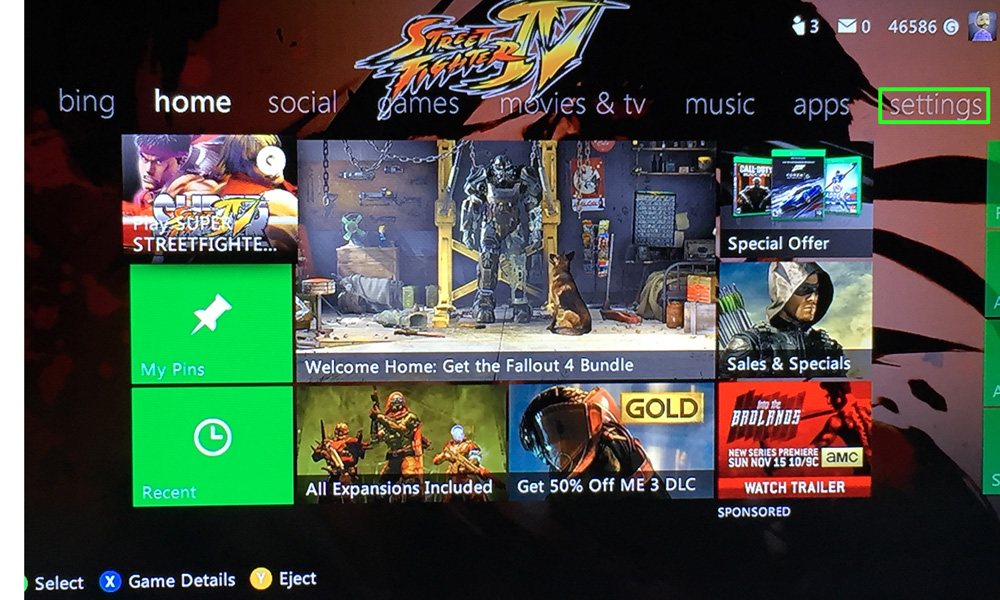
2. Select System.
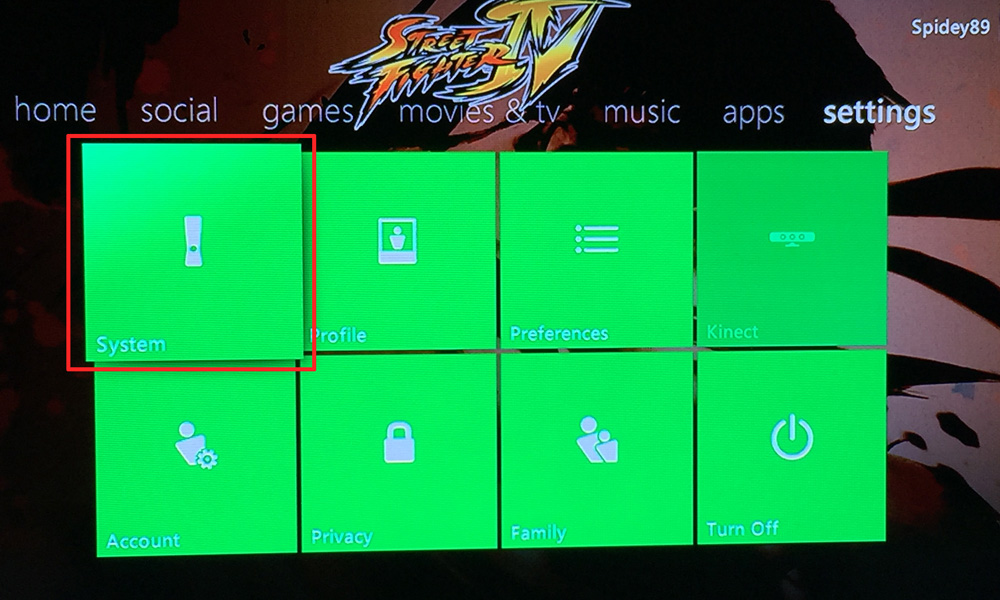
3. Select Storage.
Sign up to get the BEST of Tom's Guide direct to your inbox.
Get instant access to breaking news, the hottest reviews, great deals and helpful tips.
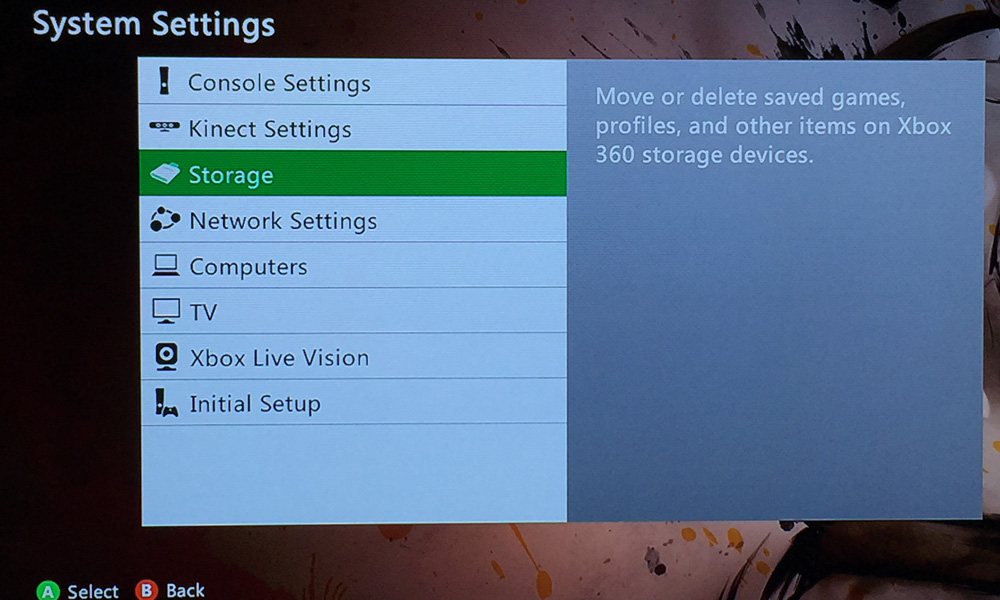
4. Select hard drive.
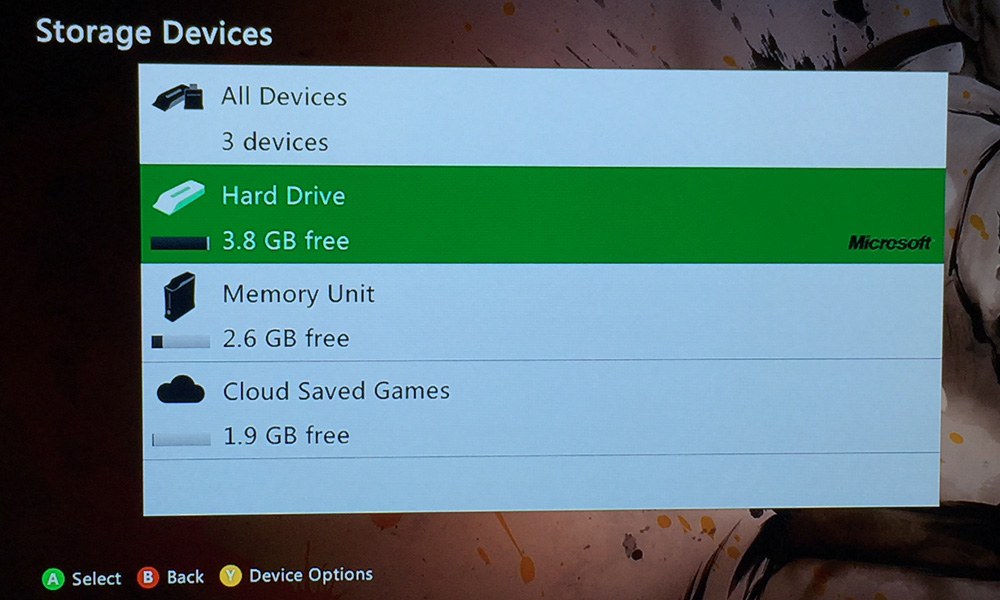
5. Select Games and Apps.
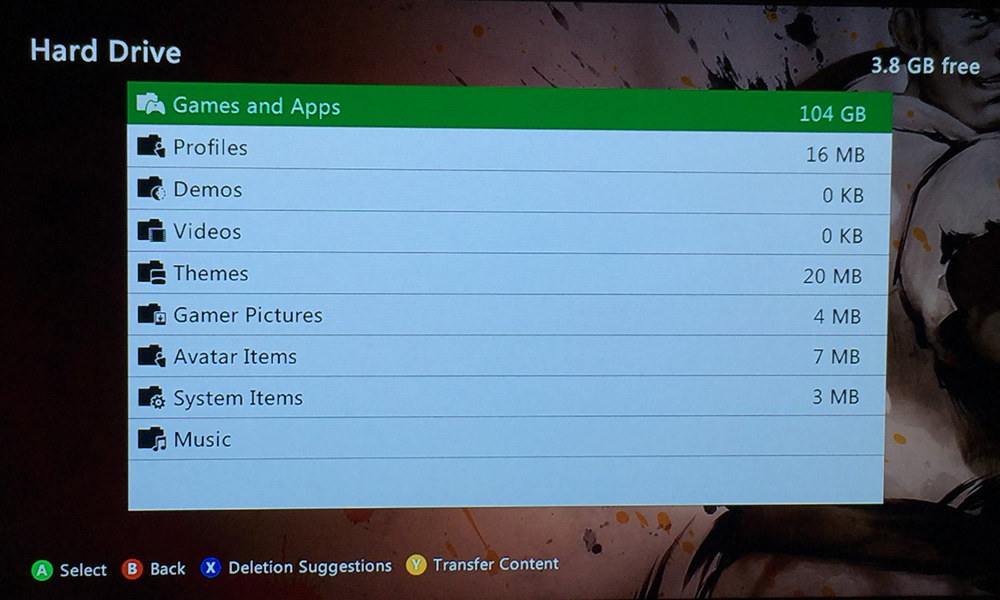
6. Choose a game with data you'd like to copy. You can press the Y button to copy all of your game's data at once, or press A to select individual files. For this tutorial, I used Mass Effect, a game already working on Xbox One for those in the Preview Program (and one that you really should play if you haven't).
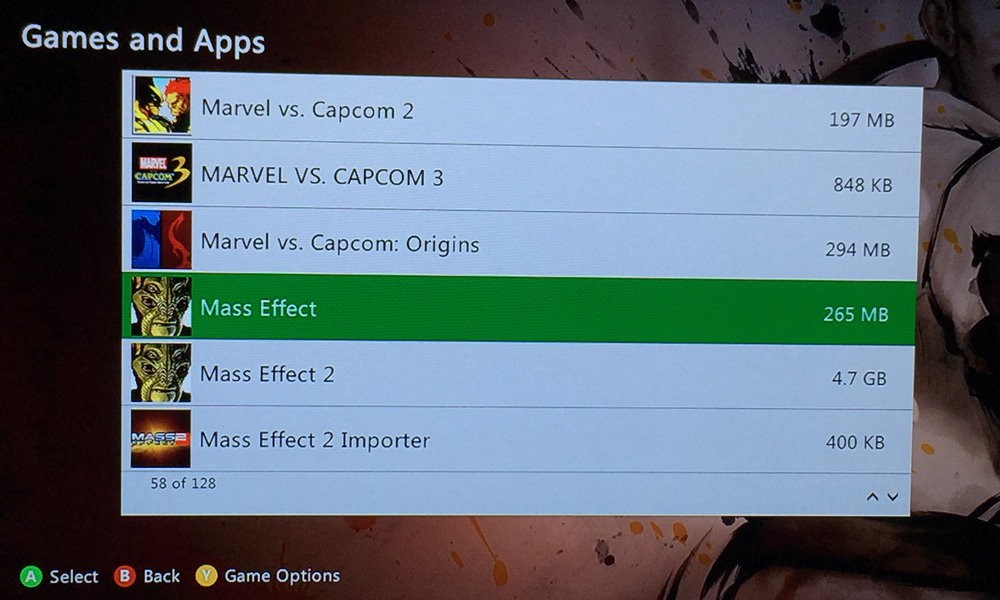
7. Select Copy.
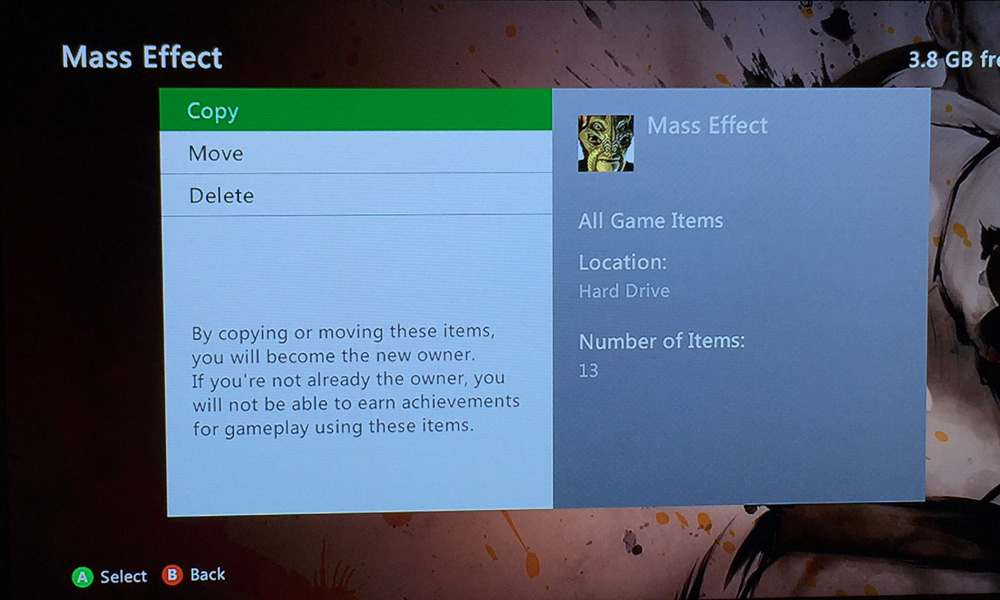
9. Select Cloud Saved Games. Your files will now begin uploading to the cloud.
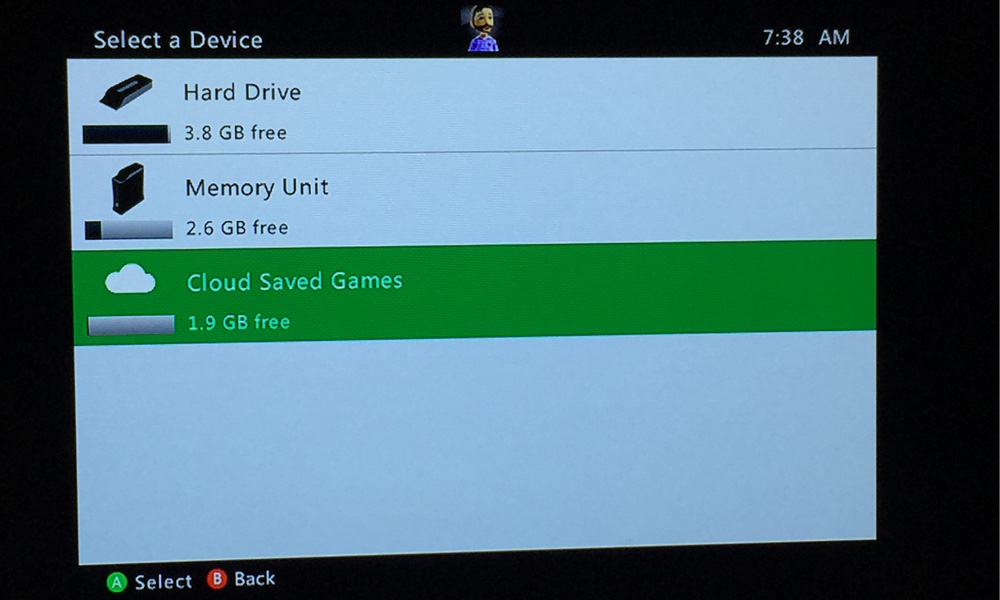
10. Fire up your Xbox 360 game on Xbox One. Your cloud saves will be downloaded at the start screen.
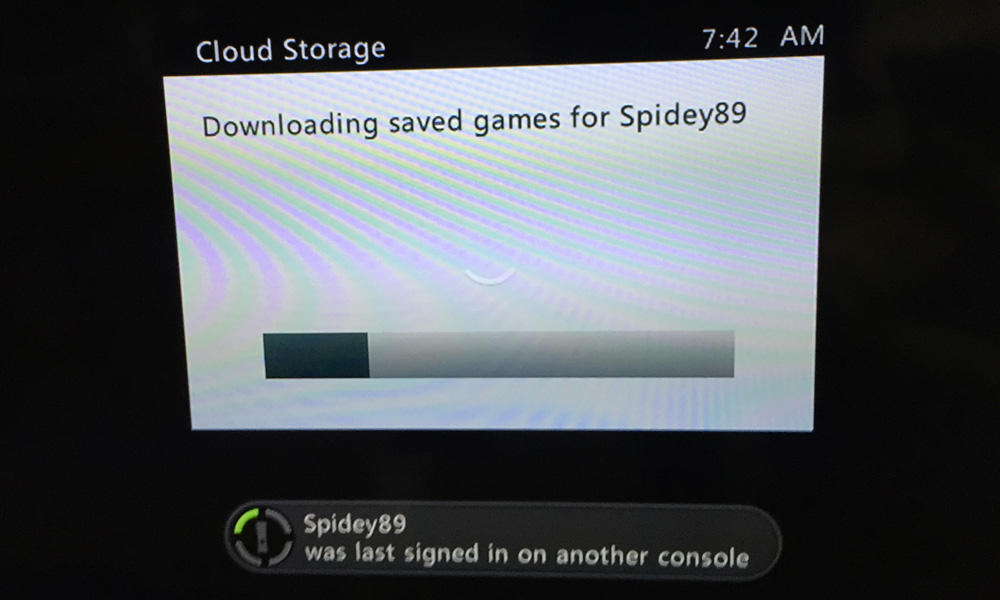
11. You're now playing your old games on Xbox One, saved games and all! When playing your old games, you can take advantage of Xbox One-specific features, such as screenshots, GameDVR and Twitch streaming. But seriously, play some Mass Effect, will you?
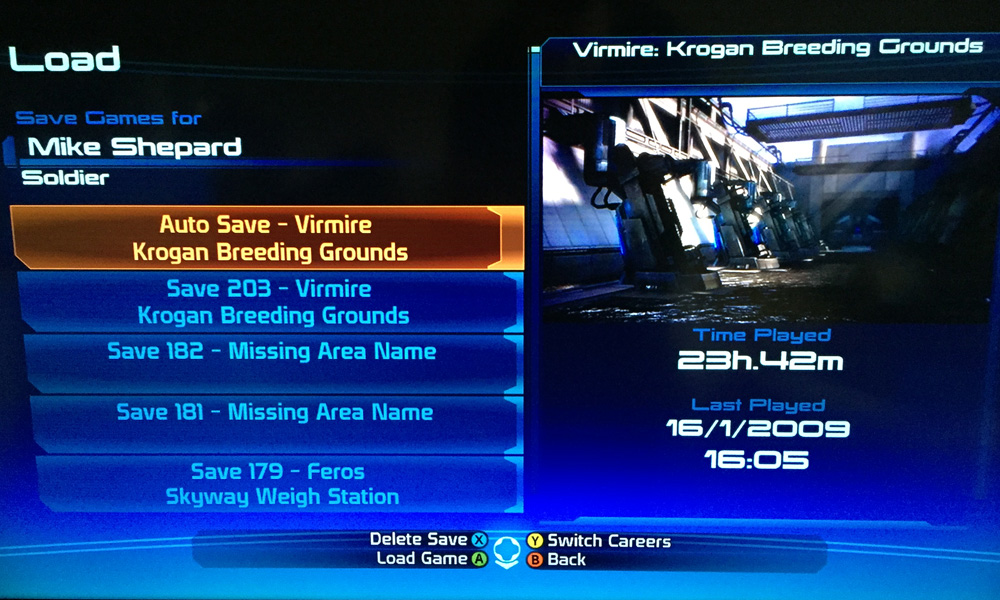
Mike Andronico is Senior Writer at CNNUnderscored. He was formerly Managing Editor at Tom's Guide, where he wrote extensively on gaming, as well as running the show on the news front. When not at work, you can usually catch him playing Street Fighter, devouring Twitch streams and trying to convince people that Hawkeye is the best Avenger.

