Tom's Guide Verdict
While its security software and an easy installation app distinguish the Deco M9 Plus from the mesh networking crowd, its otherwise midrange performance is marred by sometimes erratic behavior.
Pros
- +
Home Automation connections
- +
Simple, straight-forward setup
- +
Network security software
Cons
- -
Erratic behavior
- -
Need to use TP-Link Deco app
- -
Can't use USB port
Why you can trust Tom's Guide
Wi-Fi Spec: 802.11ac
Number of Antennas/Removable: 8/No
Ports: Two 1Gbps LAN, USB (“reserved”), power
Processor/Memory/Storage: Quad-core ARM 717Mhz/512MB/4GB
WiFi Chip: Qualcomm IPQ4019
Peak 802.11ac Performance: 570.5Mbps
Range: 70 feet, router only
Size: 6.0 by 6.0 by 1.5 inches
With a simple, easy setup and the ability to distribute an internet connection while controlling everything from your smart locks to thermostats, we found that the TP-Link Deco M9 Plus Smart Home Mesh Wi-Fi System ($450 for three units) can do it all.
The Deco M9 Plus can suffer from somewhat erratic performance and you'll need to do everything through the company's phone and tablet app. But it also comes with robust built-in security, and finds a spot on our list of the best mesh Wi-Fi systems thanks to it's excellent blend of convenience and security.
Editor's Note: We periodically update our reviews to make sure that pricing and information is up to date. The rating and recommendations in our TP-Link Deco M9 Plus review is unchanged from when it originally published in February of 2017.
TP-Link Deco M9 Plus review: Design
If you like your Wi-Fi gear small and plentiful, TP-Link's Deco M9 Plus Smart Home Mesh Wi-Fi System should be right up your networking alley. Like Eero and Samsung's SmartThings, the Deco M9 Plus devices are white disks, but at 6.0 x 6.0 x 1.5 inches, they're twice as big as Eero's devices (4.8 x 4.8 x 1.3 inches). The Deco M9 Plus units are still easy to hide and third-party wall-mounting brackets are readily available.
You can buy Deco M9 Plus units two at a time ($300) or in a three-pack ($450), that TP-Link says are good for 4,500 square feet and 6,500 square feet, respectively. You can use up to 10 Deco M9 Plus units for a mansion-size network but you can't buy them individually.
The Deco M9 Plus disks are the same and get turned into a router or extension during the set-up process. Each has a swirl on top that is capped with an LED that glows yellow when the system is starting up, pulses blue when it’s ready to be configured and goes solid blue when it's being configured. When it's green, everything is good, but a red light means there's a problem with its internet connection.

Inside, the Deco M9 Plus has a tri-band 802.11ac networking system that can move four independent lanes of data. Each of its 5GHz bands are rated to handle up to 867Mbps, while the single 2.4GHz channel can move 400Mbps. It carries an AC2300 throughput ranking and, like the Orbi family of mesh products, the Deco M9 Plus uses a dedicated 5GHz back channel to move data from an extension to the router.
Of its eight internal antennas, six are for Wi-Fi work. There's also a Bluetooth one for setup and a Zigbee one for connecting to home-automation products.
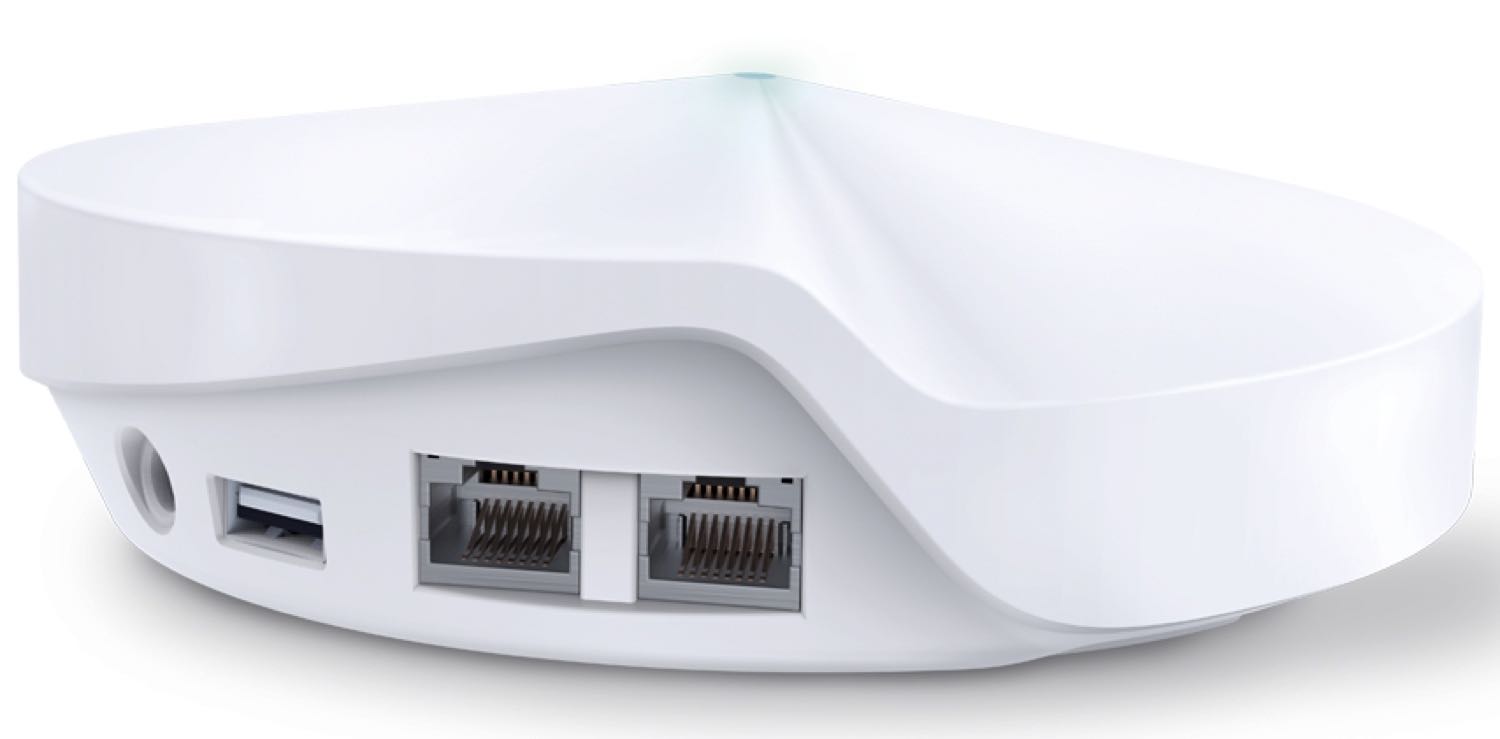
Along the back is a power port (sorry, no power switch), two gigabit-per-second Ethernet connections as well as a USB plug; normally these ports are used for connecting printers or storage devices, but TP-Link says it's reserved for future use. There's also a recessed reset switch for returning the system to its factory software and settings.
Like many other TP-Link devices, the Deco M9 Plus kit comes with HomeCare online security. Based on Trend Micro's threat database, it can prevent malware from entering the network, keep intruders out and quarantine any infected system. You get three years of protection with the Deco M9 Plus, but it lacks the device-level security software provided by Asus' Blue Cave and Norton Core.
TP-Link Deco M9 Plus review: Performance
Like some of its mesh competitors, the Deco M9 Plus uses Qualcomm's IPQ 4019 Wi-Fi control chip that combines 512MB of RAM, 4GB of solid-state storage for firmware settings and updates. Controlled by a 717MHz quad-core processor, the Deco M9 Plus can accommodate more than 100 simultaneous connections and dynamically streamlines the data flow.
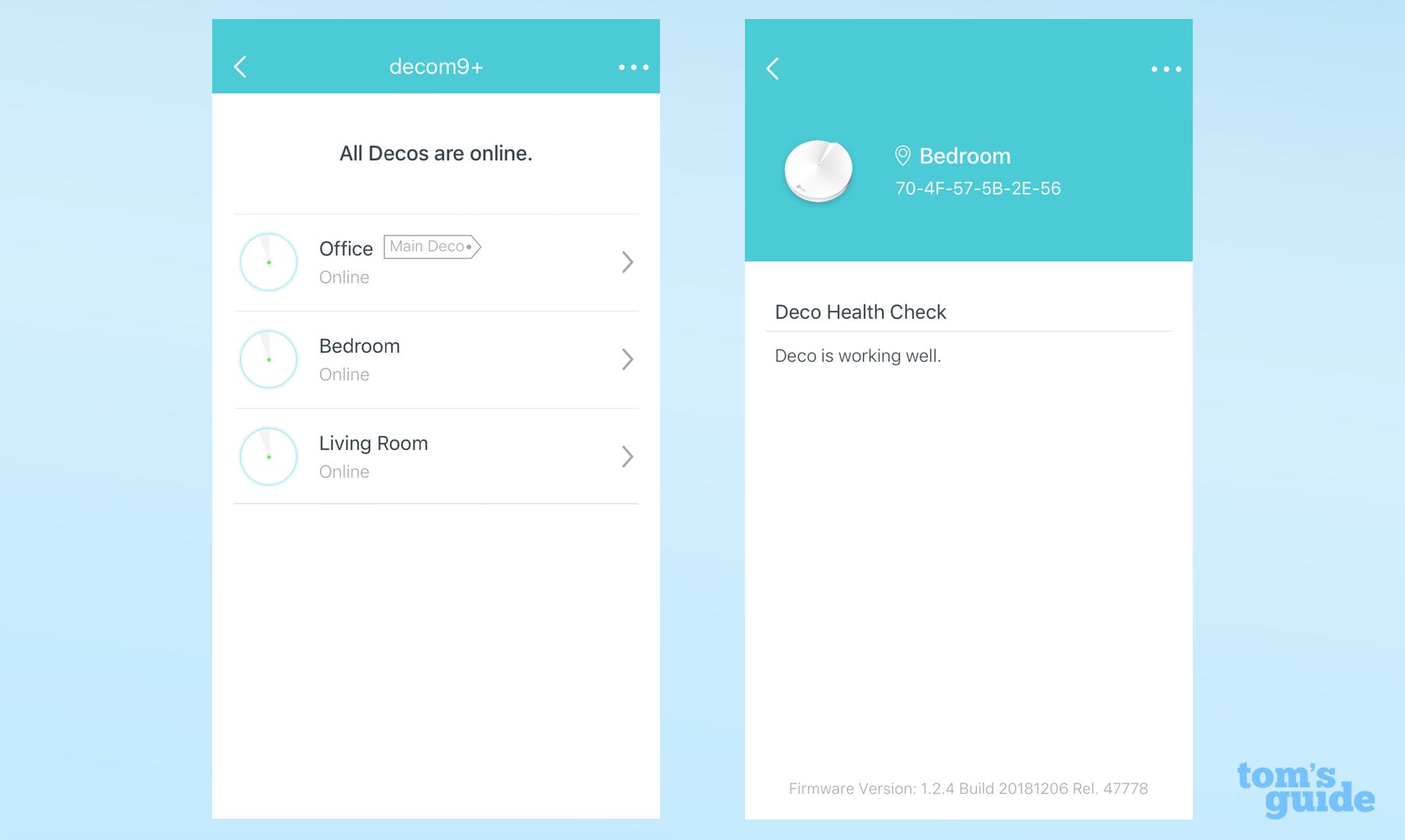
In our Utah test facility, using Ixia's ixChariot benchmark software, the Deco M9 Plus' performance was in the middle of the pack but sometimes showed erratic behavior. Its slow updating of the app's screens was a point of frustration.
To start, it was able to deliver 570.5Mbps to a client 5 feet from the router. That's behind the Netgear Orbi RBR50 (607Mbps), but ahead of Samsung's SmartThings (539.9Mbps), Linksys' Velop (552.1Mbps) and Google Wifi (464.4Mbps). As the distance increased to 15 feet, the available bandwidth dropped slightly to 568.6Mbps. That's 14 percent ahead of the SmartThings throughput of 488.7Mbps, but only marginally better than the Orbi RBR50's 563.9Mbps.
At 50 feet, 100 feet and 150 feet, the Deco M9 Plus was able to move 498.0Mbps, 324.1Mbps and 166.6Mbps, respectively, putting it well behind the Orbi RBR50's 543.6Mbps, 498.9Mbps and 359.9Mbps at each interval. It outperformed the SmartThings router's 444.5Mbps and 364.1Mbps of throughput at 50 and 100 feet.

Our simulation of how well the router performs in the real world showed the Deco M9 Plus to be mediocre at dealing with walls and ceilings. Able to deliver 328.1Mbps through a metal door, the Deco M9 Plus' performance was between Samsung's SmartThings (at 329.7Mbps) and Netgear's Orbi RBR50 (at a slightly higher 361.2Mbps).
Still, it had trouble when it came to our ceiling test, where the Deco M9 Plus pushed a 388.1Mbps signal to the second floor of the lab. It moved 35 percent less than SmartThings' 524.4Mbps
Its single hop throughput of 294.9 was off the pace set by the Orbi RBR50’s 355.1Mbps. When all three of our Deco M9 Plus units were daisy-chained, the end extension delivered 113.6Mbps, 18 percent less than the 134.1Mbps that the SmartThings' kit was able to muster.
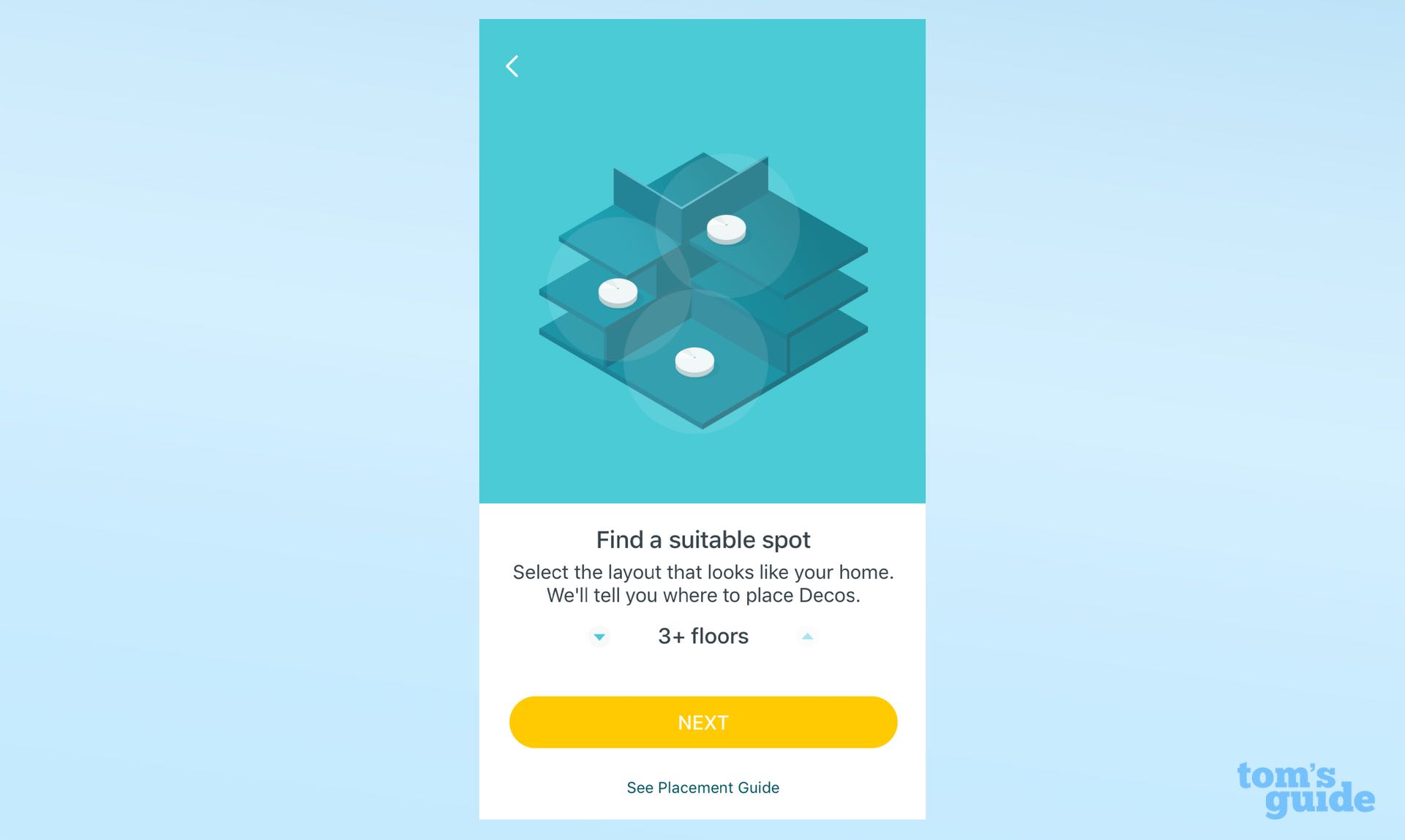
When I set the three Deco M9 Plus devices in my 3,500-square-foot home, the Deco M9 Plus just about filled the building with Wi-Fi. The base router had a range of 70 feet, and the Deco M9 Plus network ran for a week without needing a restart.
Each of the three Deco M9 Plus devices use 6.0 watts of power and never got more than warm to the touch. If you pay the national average of 13 cents per kilowatt hour for electricity, the full set of Deco M9 Plus devices should cost a little less than $21 a year, $5 more than the estimated cost of $15 a year to operate a SmartThings' set.
MORE: Don't Rent Your Router: Here Are the Best to Buy
The Deco M9 Plus satisfied a variety of users and passed our informal saturation test. While I played HD videos on a Surface Pro 3 and an iPad Pro, I had my MacBook Air tuned in to an internet radio station as a Samsung Tab Pro S moved files back and forth with a networked disk drive. There was no lag and the audio and video came through without a skip or pause.
TP-Link Deco M9 Plus review: Setup
While the only way to set up the TP-Link Deco M9 Plus mesh system is via TP-Link's Deco app, it's one of the easiest around with simple step-by-step instructions that are straight-forward and often illustrated. The app is also available for iPhones, iPads and Android devices.
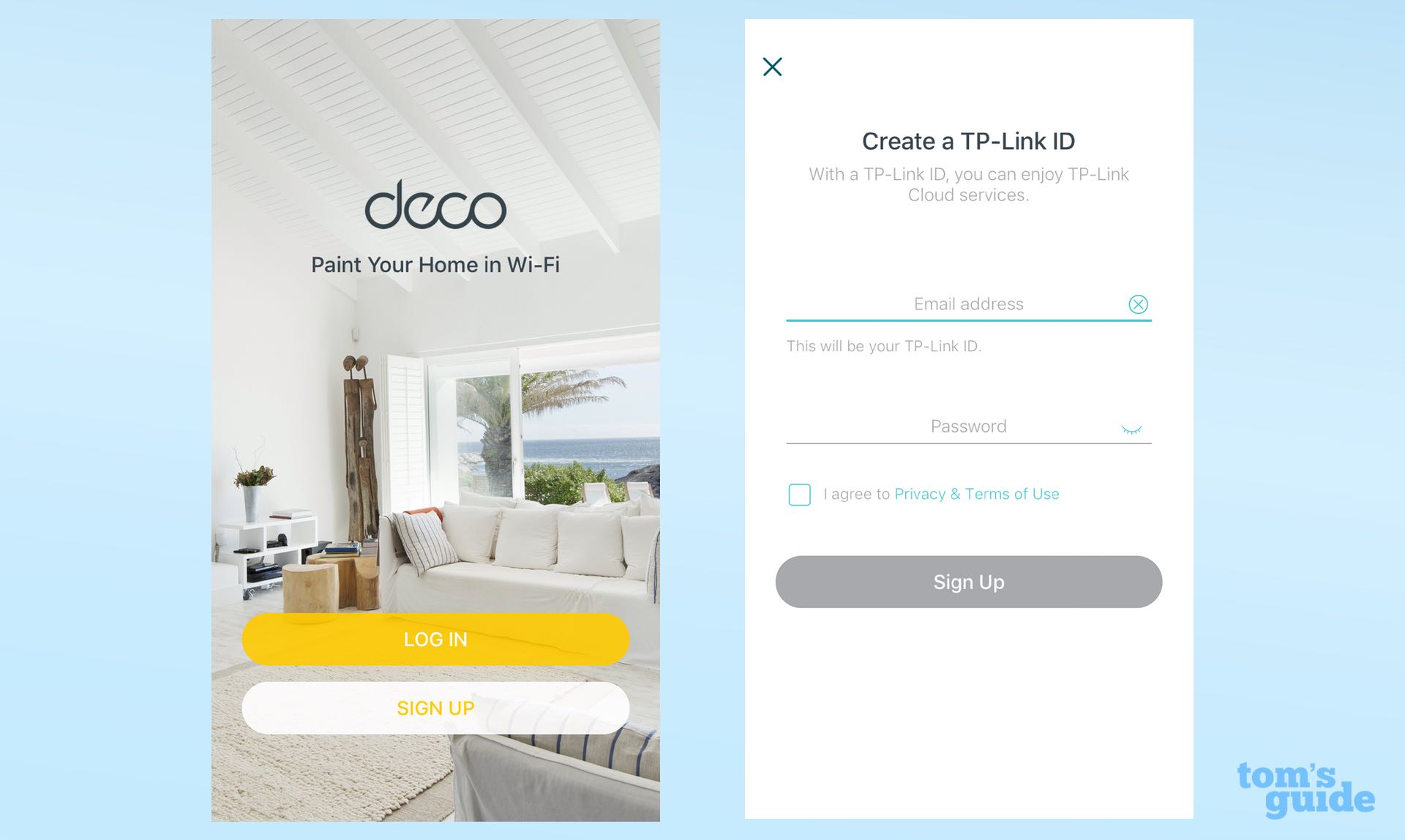
It all starts with what could be the world's smallest start-up booklet. Slightly larger than a credit card, it's pretty difficult to read. Happily, it has a QR code for getting the Deco app. There's also a short downloadable manual.
After plugging a Deco M9 Plus unit into my broadband modem and a power outlet, I opened the app on my iPad Pro and created an account with TP-Link. A verification email gets the ball rolling, but be careful, because mine ended up in the junk folder.
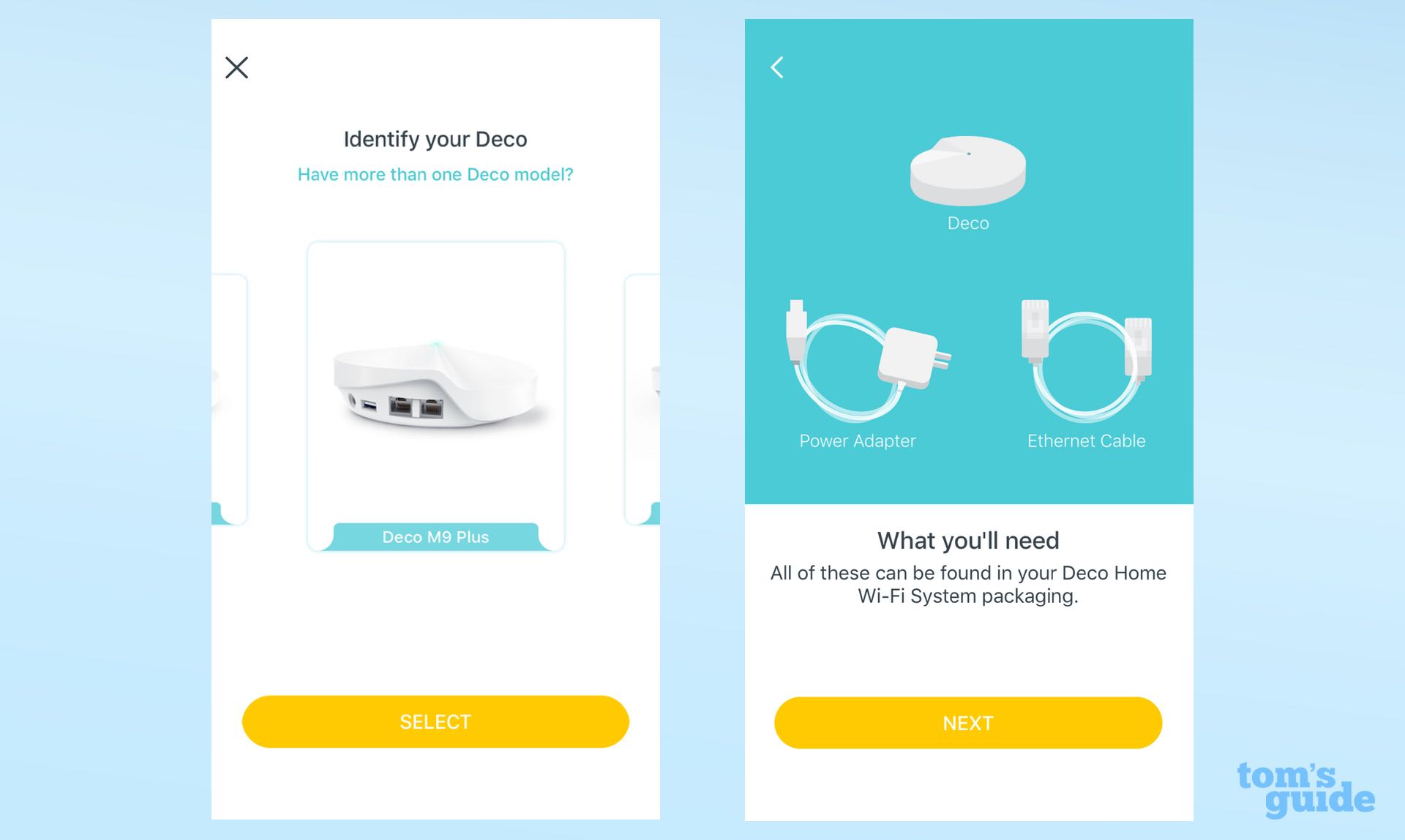
Next up, select the type of router you have from the interface's photos. When the unit's light pulsed blue, the Deco M9 Plus started its configuration process, followed by naming the router.
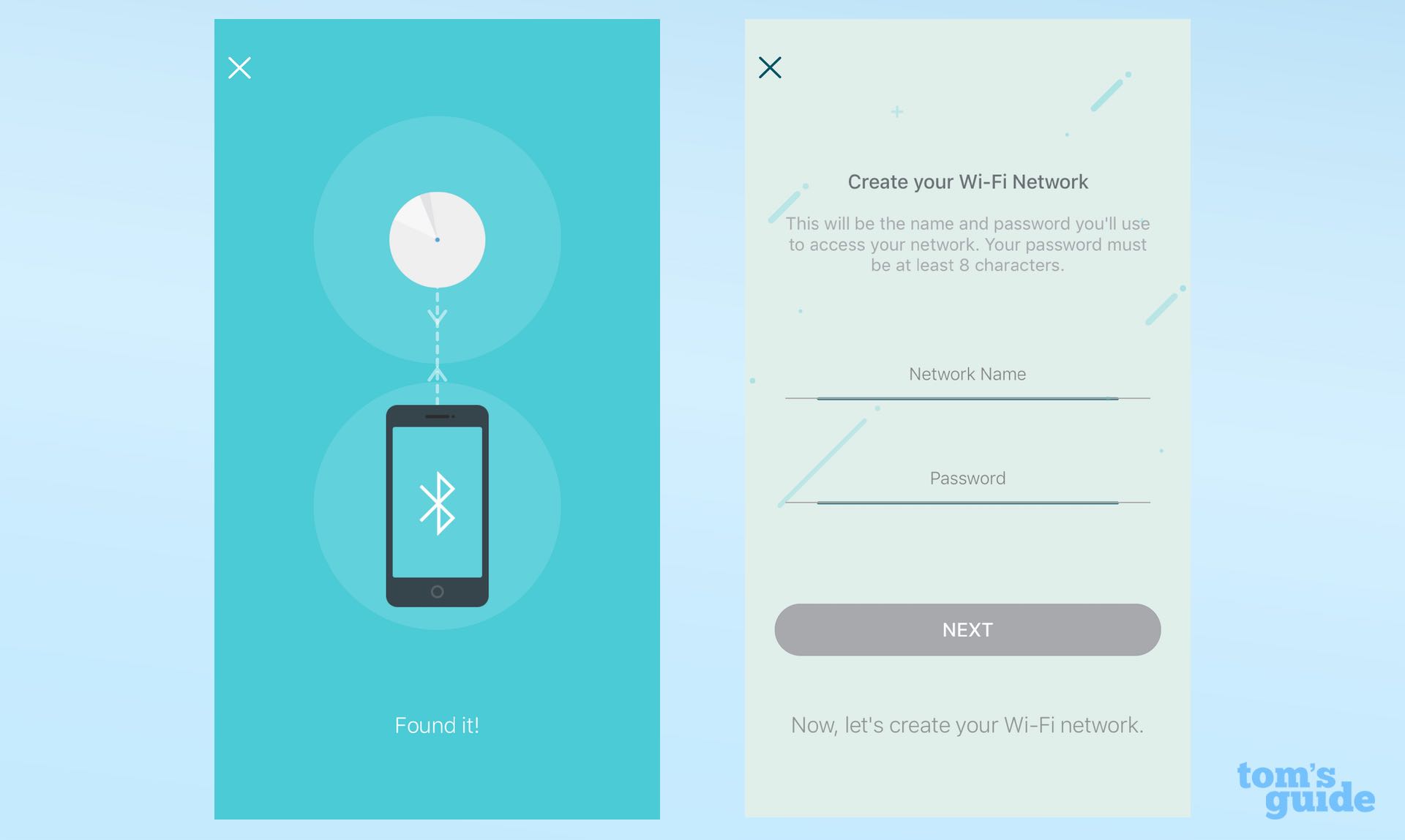
It detected my internet connection and prompted me to designate the room the router would be in. Then it asked me to name my new network and add a password. At this point the system is setup, and I connected on the first try.
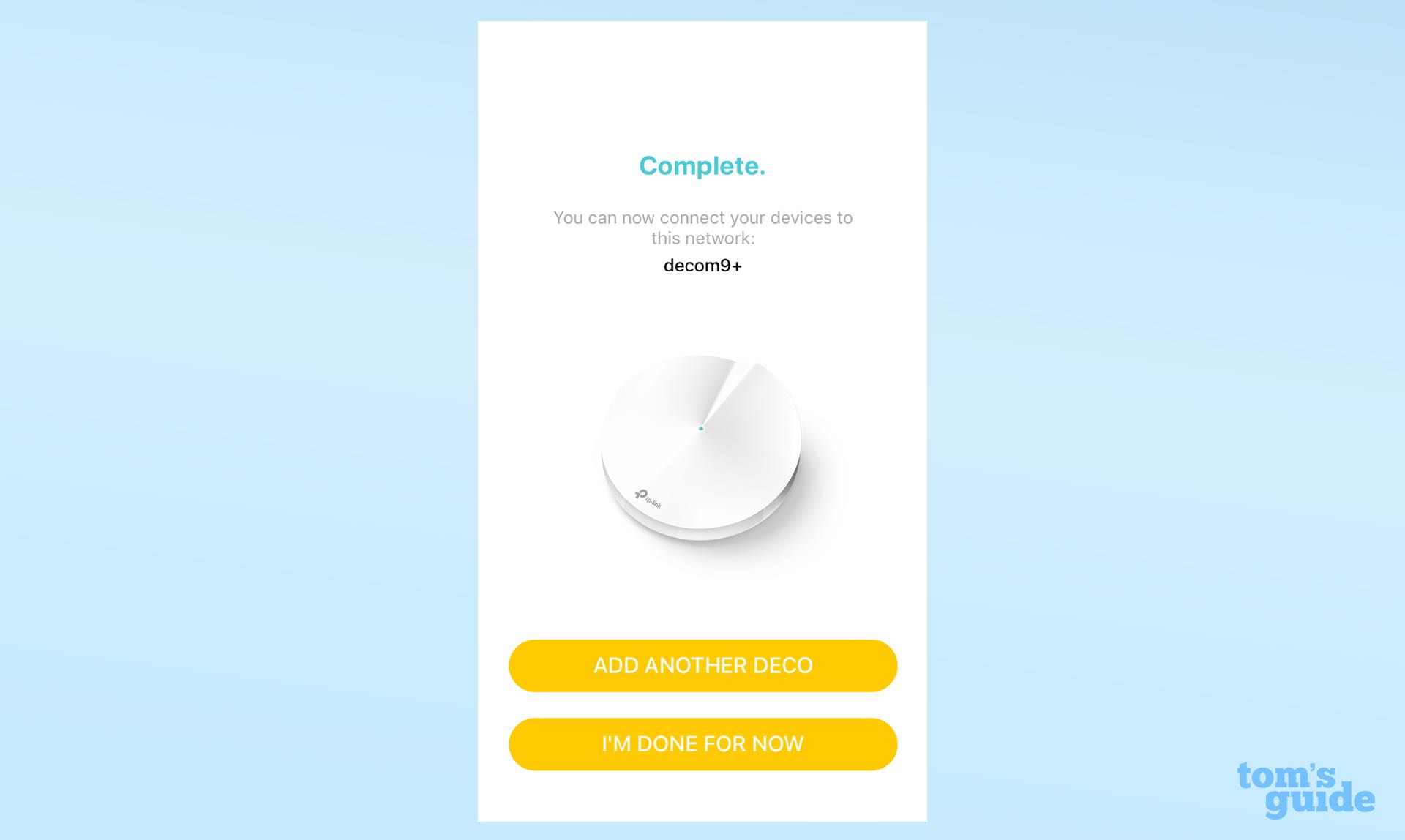
I then tapped "Add Another Deco" on the app’s main page to extend the network. After I selected the home layout from the interface's choices, the software scanned for and found the Deco M9 Plus extension. Finally, the software optimized the data flow.
The last bit was repeated to add the second extension for my three-node network. When everything was finished, all three Deco M9 Plus devices updated their firmware. You'll need to be patient because it can take a minute or two for the screens to update and show the new status. All told, it took nearly 25 minutes to set up the Deco M9 Plus three-pack – 10 minutes longer than Samsung's SmartThings three-unit kit.
MORE: Top-Rated Wi-Fi Extenders to Boost Your Signal
TP-Link includes two years of support and warranty that outdoes most of the competition, particularly Netgear's 90-day support policy on its Orbi mesh products. There's excellent support available online, from startup videos and downloads to FAQs. I love TP-Links software emulators to try out the interface without doing any damage, but there was nothing for the Deco M9 Plus.
TP-Link Deco M9 Plus review: Configuration
Unlike the SmartThings two app approach, the Deco software consolidates everything you can do with the Deco M9 Plus app. The app's Overview page shows what's connected and has links to the Antivirus and Parental controls. To see the status of the router and extensions, you need to tap on the internet globe to see the details. Open any of the devices to see a Health report and the firmware being used.
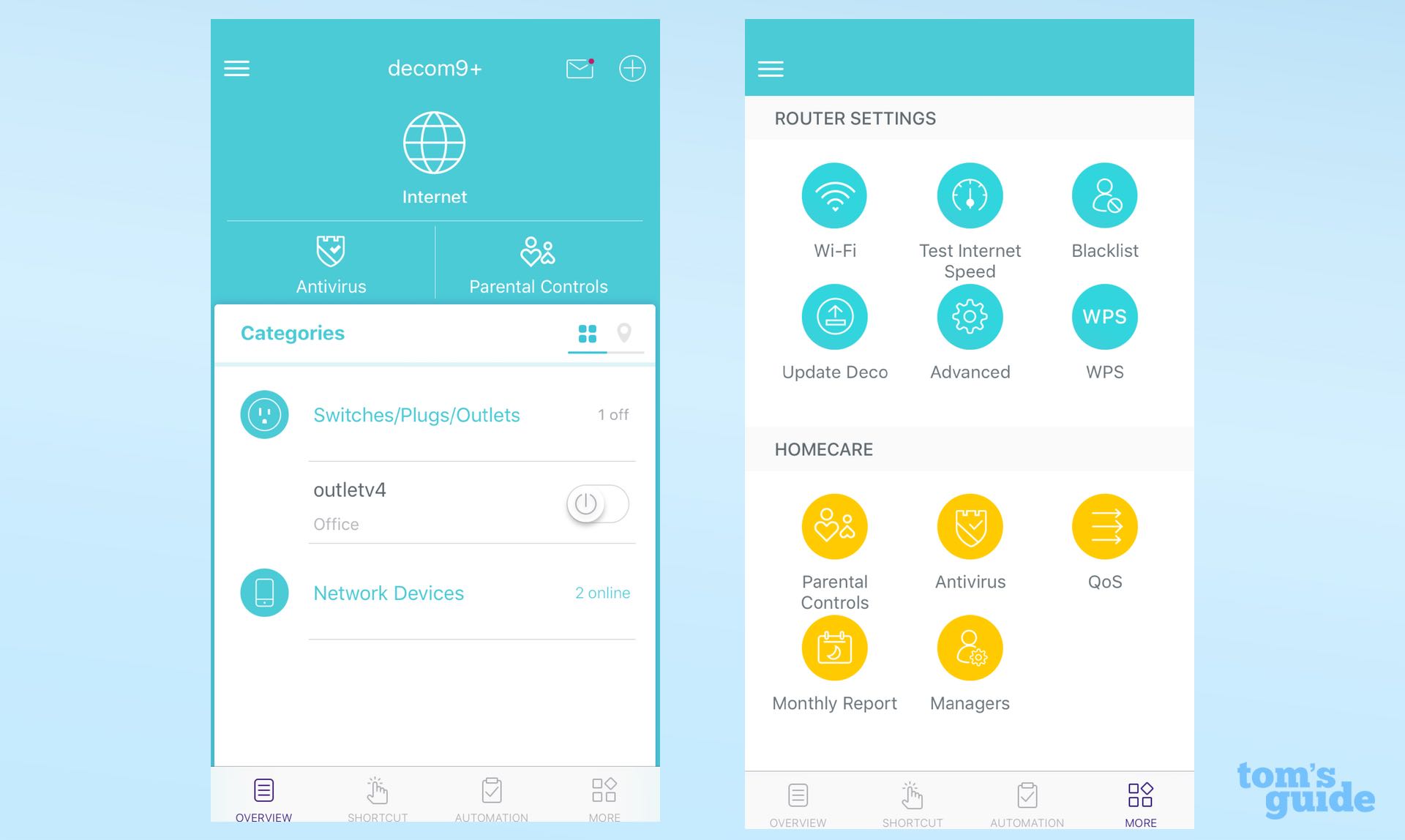
Along the screen's bottom is a way to create your own Shortcuts and program IoT Automation sequences. The omnibus More section has everything from checking on the Wi-Fi settings and testing the internet speed to updating the devices and Blacklisting a device.
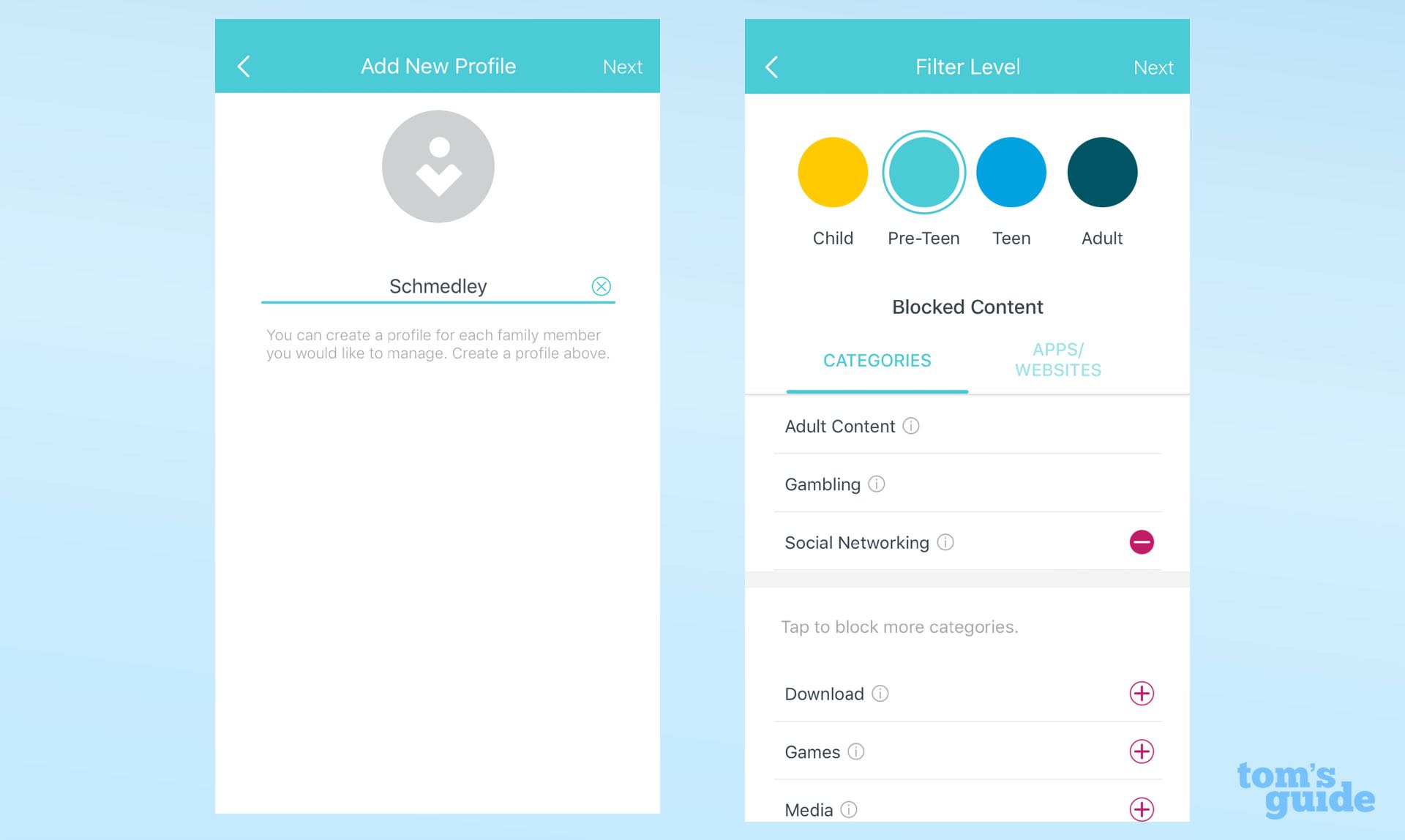
It's also where you deal with the HomeCare details. In addition to Parental Controls for filtering objectionable content based on age groups (Child, Pre-Teen, Teen and Adult), you can also set an internet bedtime and maximum screen time separately for weekdays and weekends.
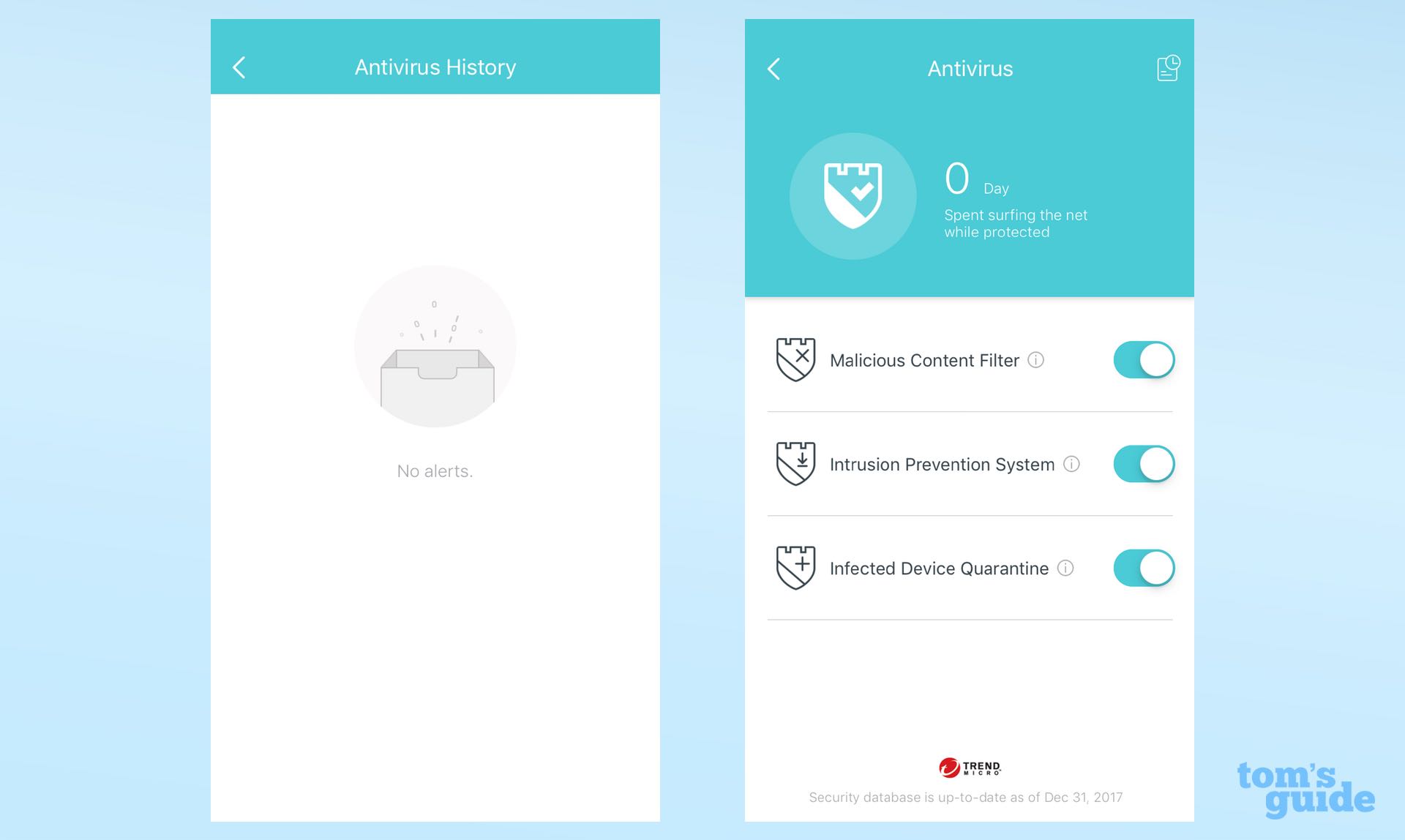
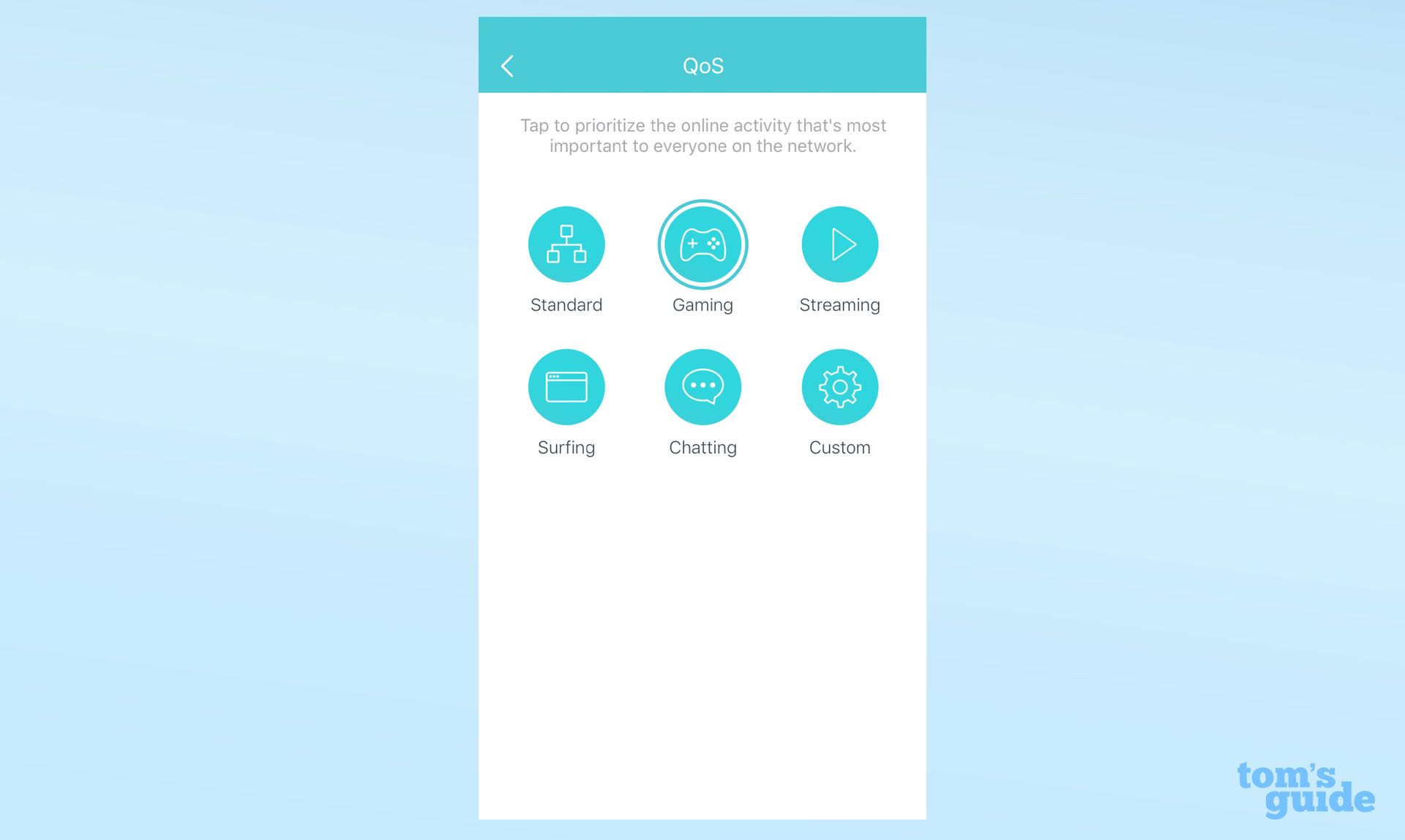
There's a place to set up the Malicious Content Filter, Intrusion Prevention System and Infected Device Quarantine as well as Quality of Service (QOS) priorities and see a monthly report of activity.
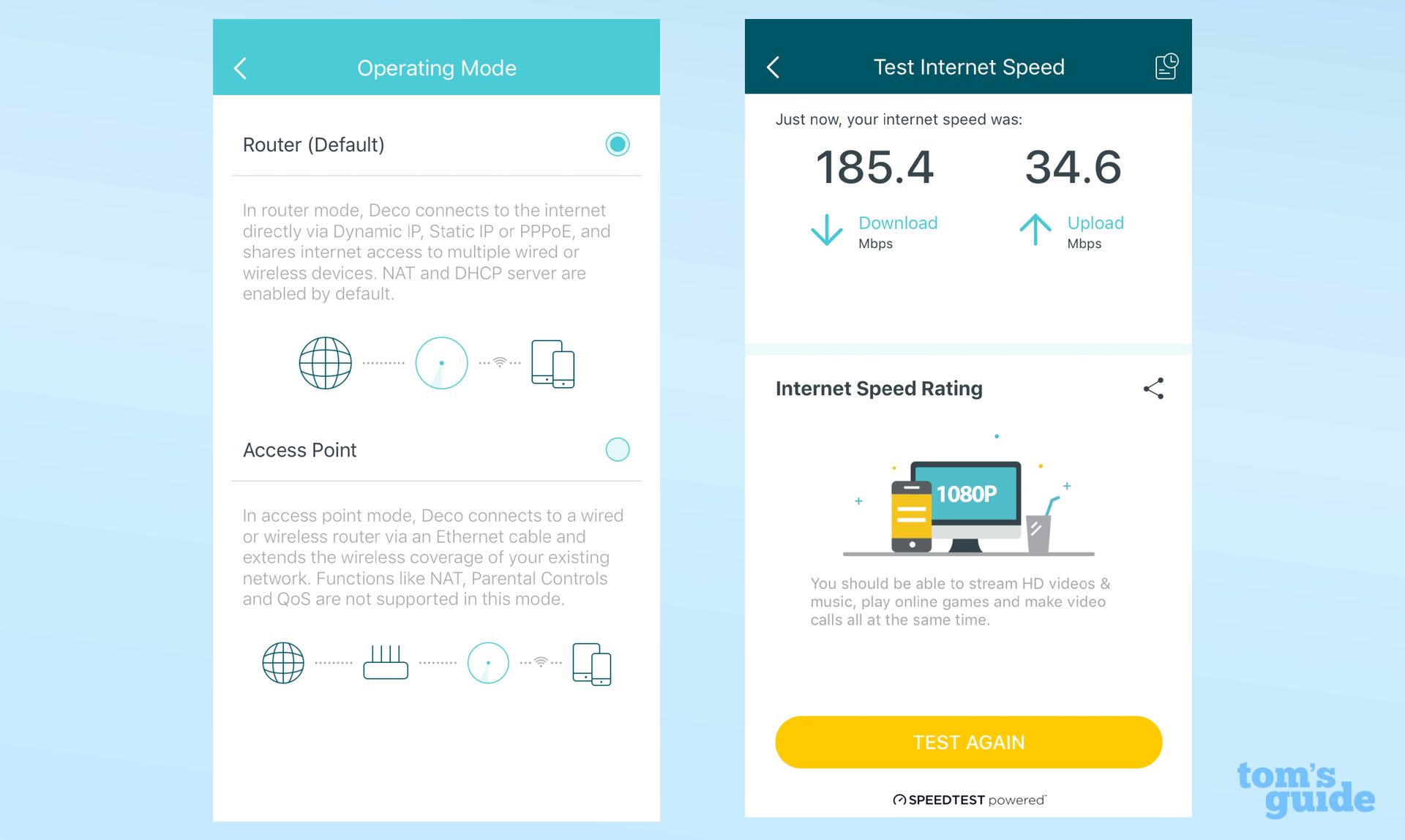
While you can set up the devices as access points or as a mesh network, at any time you can check the system's internet speed. The Deco app, though, lacks advanced customization. There aren't adjustments like setting the Preamble, channel width and overall transmission level.
TP-Link Deco M9 Plus review: Smart home integration
It does a reasonable job integrating home automation and IoT devices with an interface that lets you create sequences. There are detailed instructions for hundreds of devices, including those from Samsung and TP-Link.
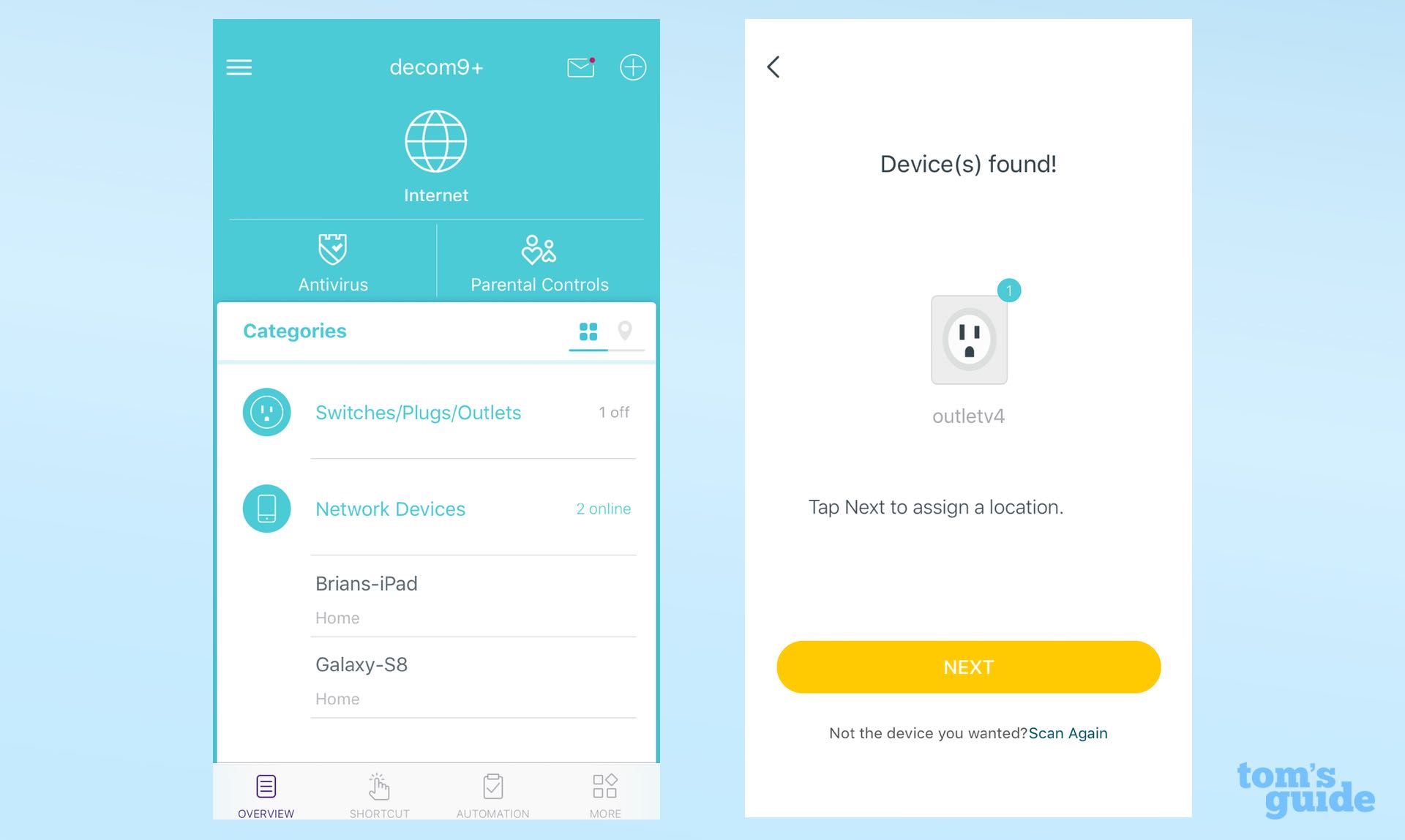
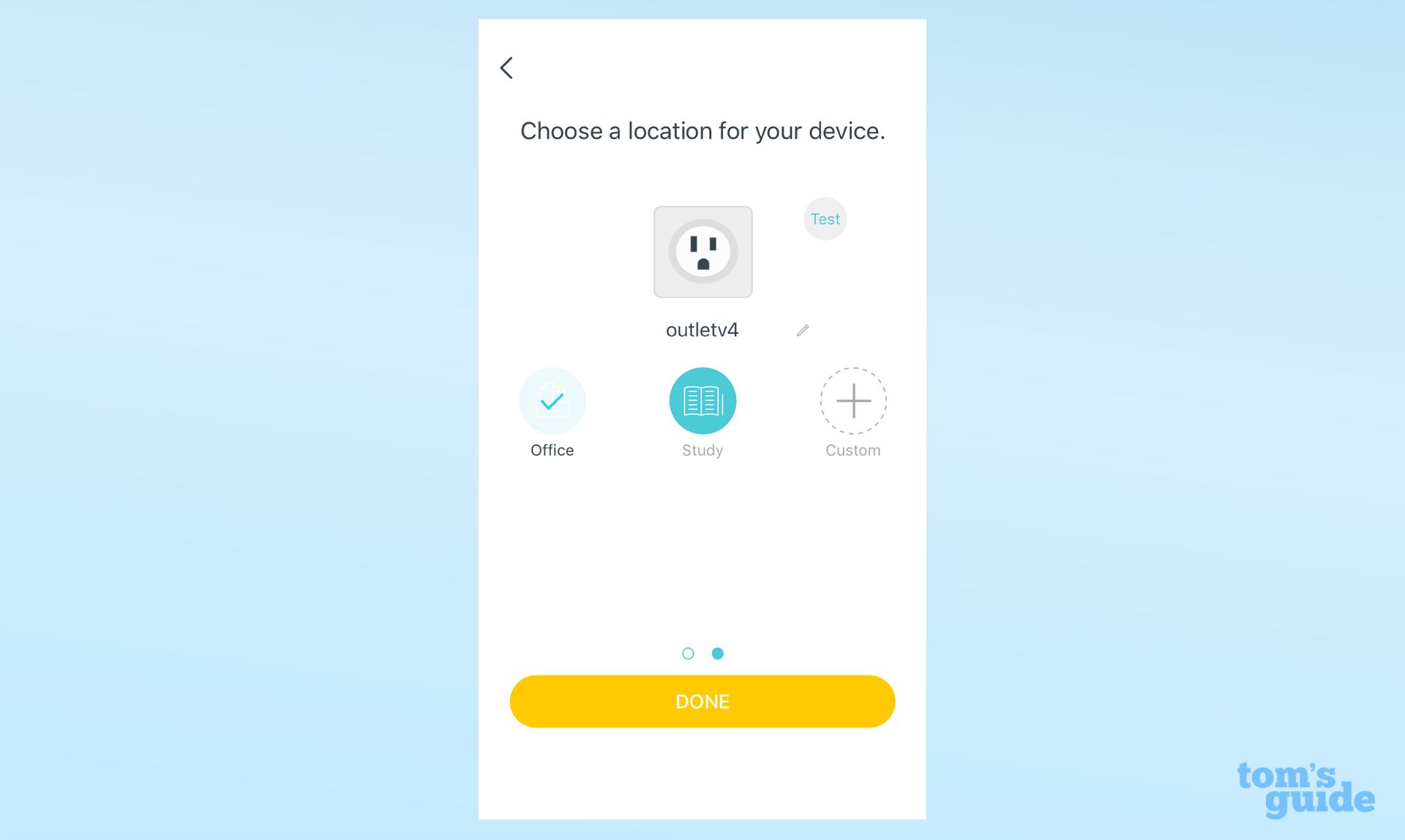
On the downside, there's nothing specifically for Belkin's WeMo products. Still, the interface worked like a charm for setting up a Wemo LED connected light bulb. My favorite is the Test button to check on the connection.
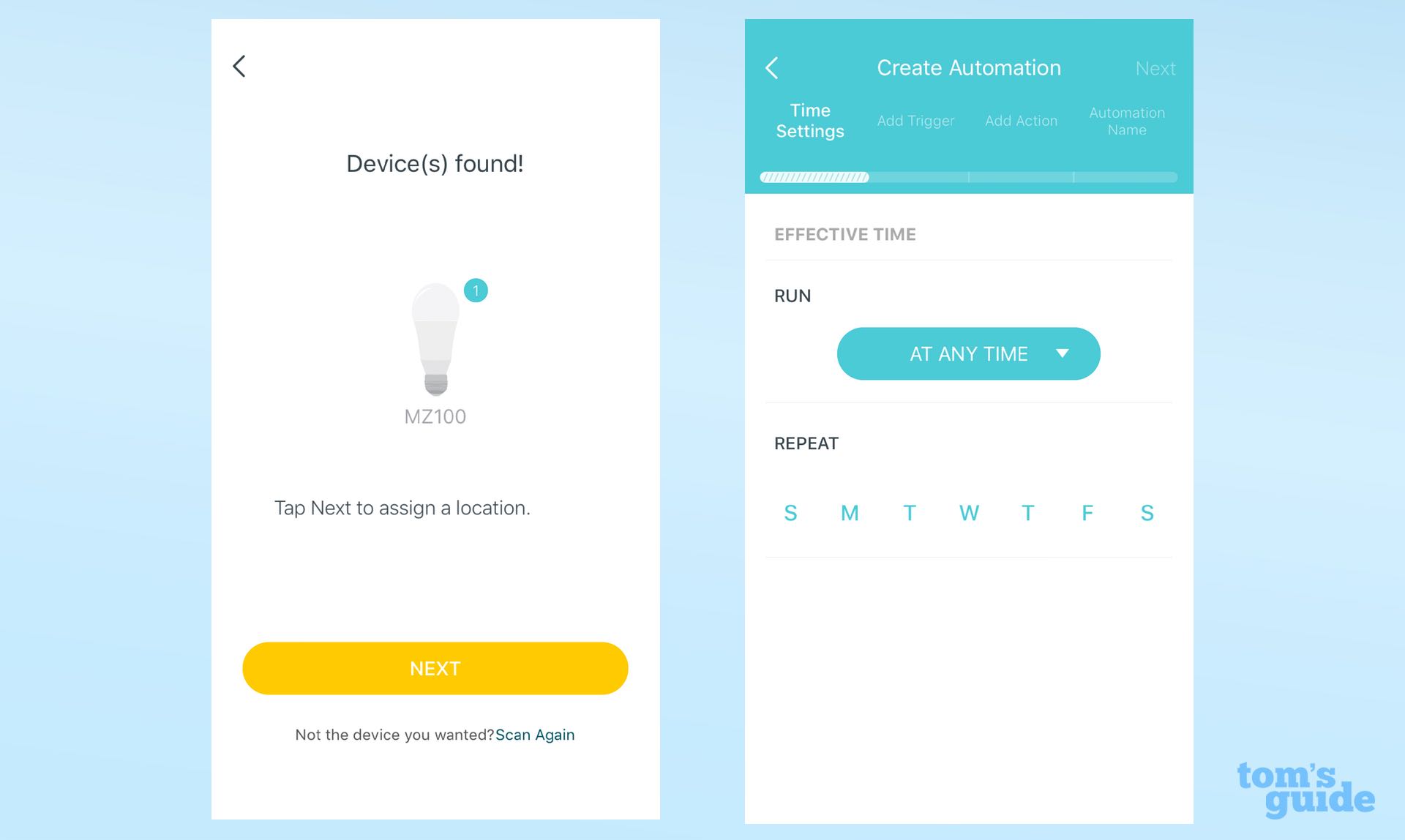
I set up my SmartThings outlet switch to turn on the lights at night by picking the day (all of them), time (6:00PM) and name; the software does the rest. It can configure the connection to a light bulb, switch, thermostat or a lock in about a minute.
TP-Link Deco M9 Plus review: Verdict
With good, though sometimes erratic performance, and a simple setup routine, TP-Link's Deco M9 Plus mesh system can fill a moderate-size house with data. By including network security software, it can protect a digital family from malware and hackers. On the downside, everything needs to be done through the TP-Link Deco app.
At $450 for three and $300 for two, you can't get single Deco M9 Plus devices. They are priced similar to the Linksys Velop and Eero three-unit mesh networking kits but much more expensive next to the $300 three-pack of SmartThings devices from Samsung. Lacking top performance, the Deco M9 Plus is the mesh kit to get if you care more about a simple set-up procedure than top speed. For the best mesh routing solution around, we still prefer the Netgear Orbi, which offers better performance and coverage, but at a higher price.
Credit: Tom's Guide
Brian Nadel is a freelance writer and editor who specializes in technology reporting and reviewing. He works out of the suburban New York City area and has covered topics from nuclear power plants and Wi-Fi routers to cars and tablets. The former editor-in-chief of Mobile Computing and Communications, Nadel is the recipient of the TransPacific Writing Award.


