Tom's Guide Verdict
For a bargain-basement router, TP-Link's Archer A7 does a surprisingly good job of moving the bits around the house.
Pros
- +
Bargain router
- +
Reasonable performance
- +
Two-year warranty
Cons
- -
Lacks deep customizability options
- -
Limited range
Why you can trust Tom's Guide
Wi-Fi spec: AC1750
Number of antennas/removable: 3/No
Ports: 1 WAN/4LAN gigabit per second, USB 2.0
Processor/memory/storage: Qualcomm Atheros 750MHz/128MB/16MB
Wi-Fi chip: Qualcomm Atheros QCA9563
Peak 802.11ac performance: 647.4 Mbps (at 5 feet)
Range: 80 feet
Size: 9.6 x 6.4 x 1.3 inches
Looking for one of the best deals in Wi-Fi routers? The TP-Link Archer A7 may not have an impressive range or the customization options of competitors, but it has parental controls, Quality of Service (QoS) software and a two-year warranty. This router's performance should be more than adequate for most families, and the Archer A7's price is a winner. If you want a bargain, the Archer A7 is one of the best Wi-Fi routers available.
Editor's Note: We periodically update our reviews to make sure that pricing and information is up to date. Our rating and recommendation for the TP-Link Archer C2300 review is unchanged from when it originally published in September of 2019.
TP-Link Archer A7 router review: Design
Small and discrete, the TP-Link Archer A7 can be hidden just about anywhere. Not as cool looking as Asus' Blue Cave, the 9.6 x 6.4 x 1.3-inch Archer A7 is, however, 80% smaller and is less than one-quarter the size of Netgear's Nighthawk XR500 Pro Gaming Router.
- Encrypt every byte of your traffic with a router VPN
The black Archer A7 is small enough to be stashed on a table, bookshelf or hung on a wall with its pair of mounting cutouts underneath. Unlike its more powerful cousin, the TP-Link Archer C2300, the Archer A7 runs cool, never exceeding 90 degrees Fahrenheit.
Inside, the Archer A7 dual-band router is powered by a Qualcomm Atheros QCA9563 Wi-Fi chip with a 750-MHz processor with 128MB of RAM. There's 16MB of flash storage for holding the device's settings and firmware. The dual-band router has a maximum throughput of 450 Mbps for its 2.4-GHz band and 1.3 Gbps for its 5-GHz band, for a total bandwidth of 1.75 Gbps.
Overall, it is conventional through and through but lacks Mu-MIMO's ability to connect with multiple users simultaneously. It does have Quality of Service (QoS) and parental controls.
The Archer A7's top speed of 647.4 Mbps blows away the 382.4 Mbps that Netgear's R6220 router was capable of at the same distance.
Up front, the Archer A7 has 10 demure green LED icons that show power and activity on the 2.4- and 5-GHz channels as well as the status of the internet connection and its Ethernet ports. There are also icons for the USB port and whether you're using the system's Wi-Fi Protected Setup (WPS) for quick connections. Instead of a switch to turn off the lights, the Archer A7 can do this via its firmware settings with a Night Mode, where the lights can be scheduled to automatically turn on and off.
The Archer A7's back has the expected Ethernet input (for the broadband connection) and four downstream Ethernet ports (for wired connections, accessories and access points); all are rated at a gigabit per second top speed. The USB 2.0 connector can be used to share a hard drive or printer; the Archer A7 supports dozens of popular printers from such companies as Brother, Canon, Epson and HP.
The router has buttons for turning it on and off, using the WPS system and a recessed reset key. Its three movable antennas make the Archer A7 seem like it comes from a simpler Wi-Fi era compared with today's monster routers with six or eight antennas. On the downside, the Archer A7's antennas can't be removed or replaced.
TP-Link Archer A7 router review: Performance
Using many of the latest speed-boosting techniques, like advanced beamforming and IPTV streaming, the Archer A7 balances price and performance. Using Ixia's ixChariot software at our Utah test facility to simulate a busy network, the router was a step behind the best, but it should be more than enough in a small house or apartment.

The Archer A7's top speed of 647.4 Mbps was achieved 5 feet from the client, which blows away the 382.4 Mbps that the Netgear R6220 router was capable of at the same distance. The Archer A7's throughput is between the TP-Link Archer C2300's phenomenal 963.6 Mbps and the Asus Blue Cave's mediocre 439.1 Mbps at the same distance.
This throughput fell off to 623.5 Mbps, 471.2 Mbps and 347.7 Mbps at 15 feet, 50 feet and 100 feet, respectively, putting it well behind the Archer C2300's 682.3 Mbps, 913.8 Mbps and 613.2 Mbps at the same respective distances. Still, it beat the Blue Cave router at 15 and 50 feet with 425.6 Mbps and 376.7 Mbps available at those respective distances. At 100 feet, the Blue Cave sprinted ahead with 398.8 Mbps.
At the lab's terminal distance of 150 feet, the Archer A7 delivered 347.5 Mbps versus 342.5 Mbps for the Archer C2300, but the Blue Cave was the long-distance champ at 437.2 Mbps.
One of the fastest and easiest routers to set up, TP-Link has two ways to install the Archer A7: through a Web browser or using the company's Tether app.
In our real-world testing, the Archer A7 lagged the Archer C2300 at pushing the signal from room to room. For instance, it trailed the Archer C2300 and Blue Cave at pushing a strong signal through a metal- or soundboard-covered wall. When the signal needed to go up a floor and over 35 feet, the Archer A7 delivered 480.0 Mbps. By contrast, the Archer C2300 managed to deliver 629.8 Mbps for a 23% advantage, while the Blue Cave was out of the running at 132.3 Mbps.
The Archer A7 fell short of filling my older 3,500-square-foot home with Wi-Fi, leaving it with several dead zones. Using my iPad Pro, it had a range of 80 feet, well short of the Netgear R6220's 125-foot range. Still, it should be enough for a small to mid-size home.
It used 4.2 watts of power when operating. If you pay the national average of 13 cents per kilowatt hour of electricity, the Archer A7 should be one of the most economical routers to use, for an estimated annual cost of $4.80.
I used the Archer A7 every day for more than a week to get and send email, watch video, play a few games and generally keep the house connected. It passed my informal saturation test by successfully playing videos on a Surface Pro 3 and iPad Pro while a MacBook Air played an internet radio station and a Samsung TabPro S moved data onto and off a network storage system. While the bits were flying back and forth, the audio and video came through skip free.
TP-Link Archer A7 router review: Setup
One of the fastest and easiest routers to set up, TP-Link has two ways to install the Archer A7: through a Web browser or using the company's Tether app (available for iOS or Android). First off, I connected my HP EliteBook Folio G1 to the router using the name and passcode printed on the router's included card. After typing "tplinkwifi.net" (or 192.168.0.1) into the browser's address line, the router connected and started the setup wizard.
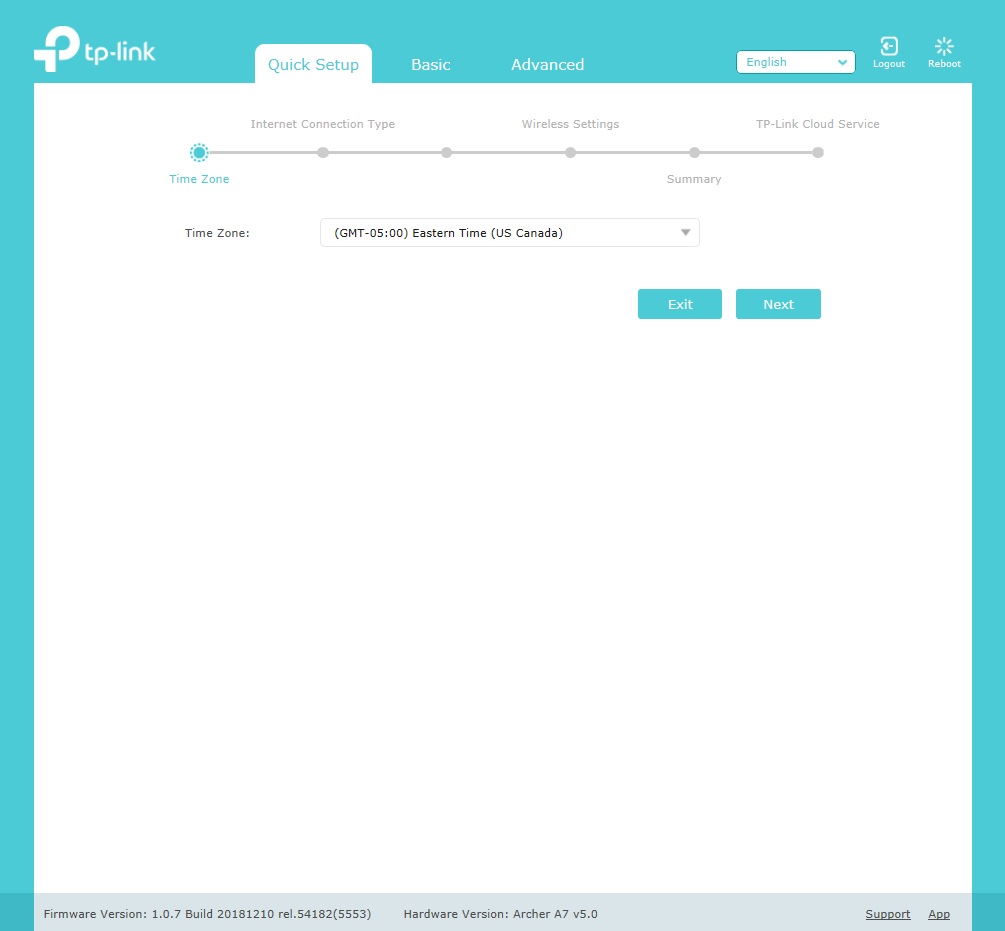

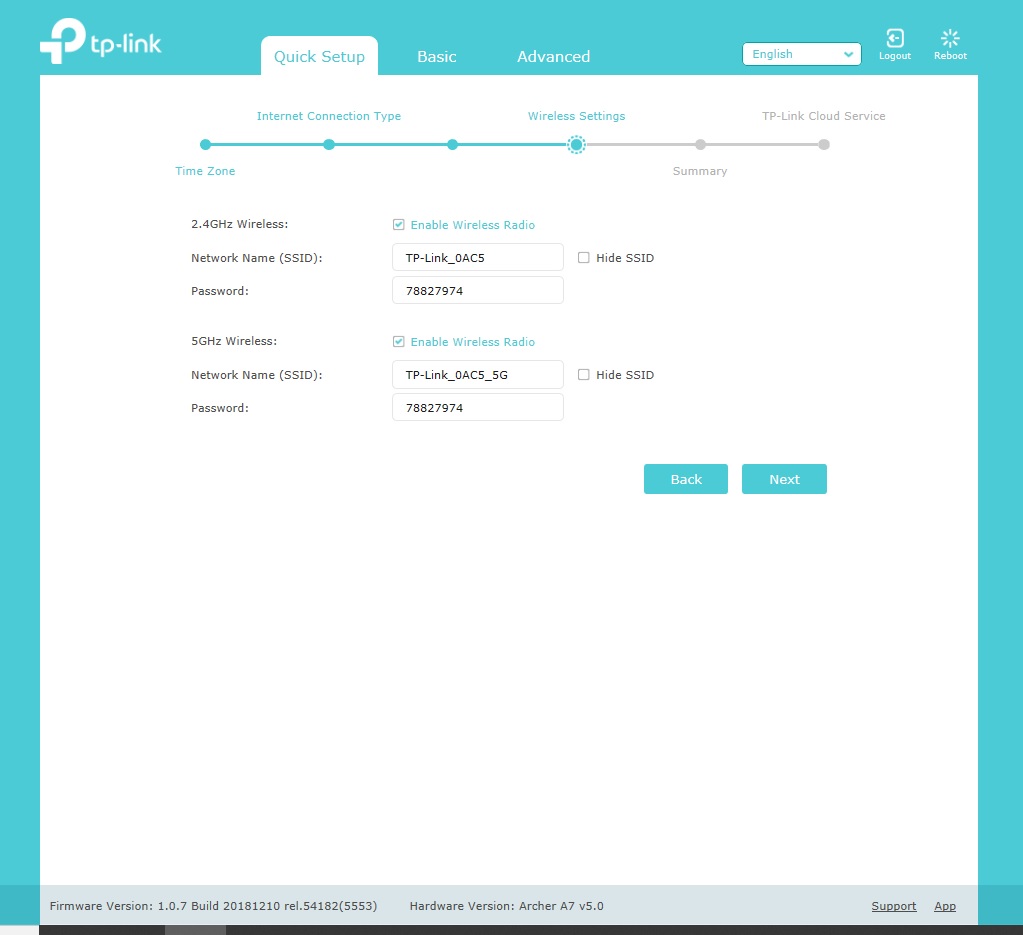
The router forced me to enter a new administrative password, set the time zone and enter the type of broadband connection I have. Don't worry if you don't know the broadband connection details — the router will automatically fill them in.

Finally, the router asked for a new network name and passcode and showed a summary page of settings. It wanted me to set up a TP-Link account, but, unlike others – such as Netgear – registration is not required.
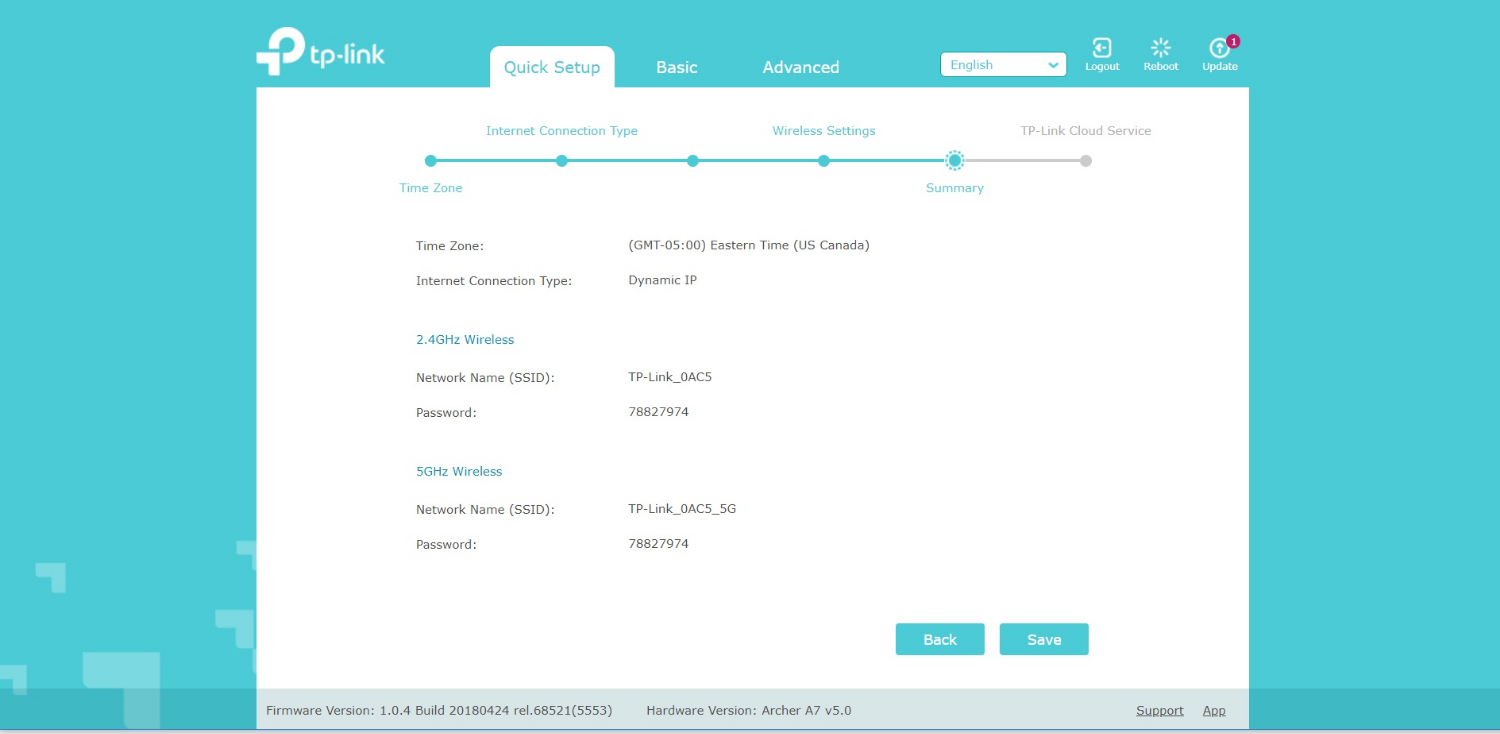
Using the Tether app is just as easy and starts with scanning the QR code in the instruction booklet to get the needed software; it's also available in the browser interface. I connected my Samsung Galaxy S8 phone to the Archer A7's preset network, entered the router's password and was able to change the network name and passcode.
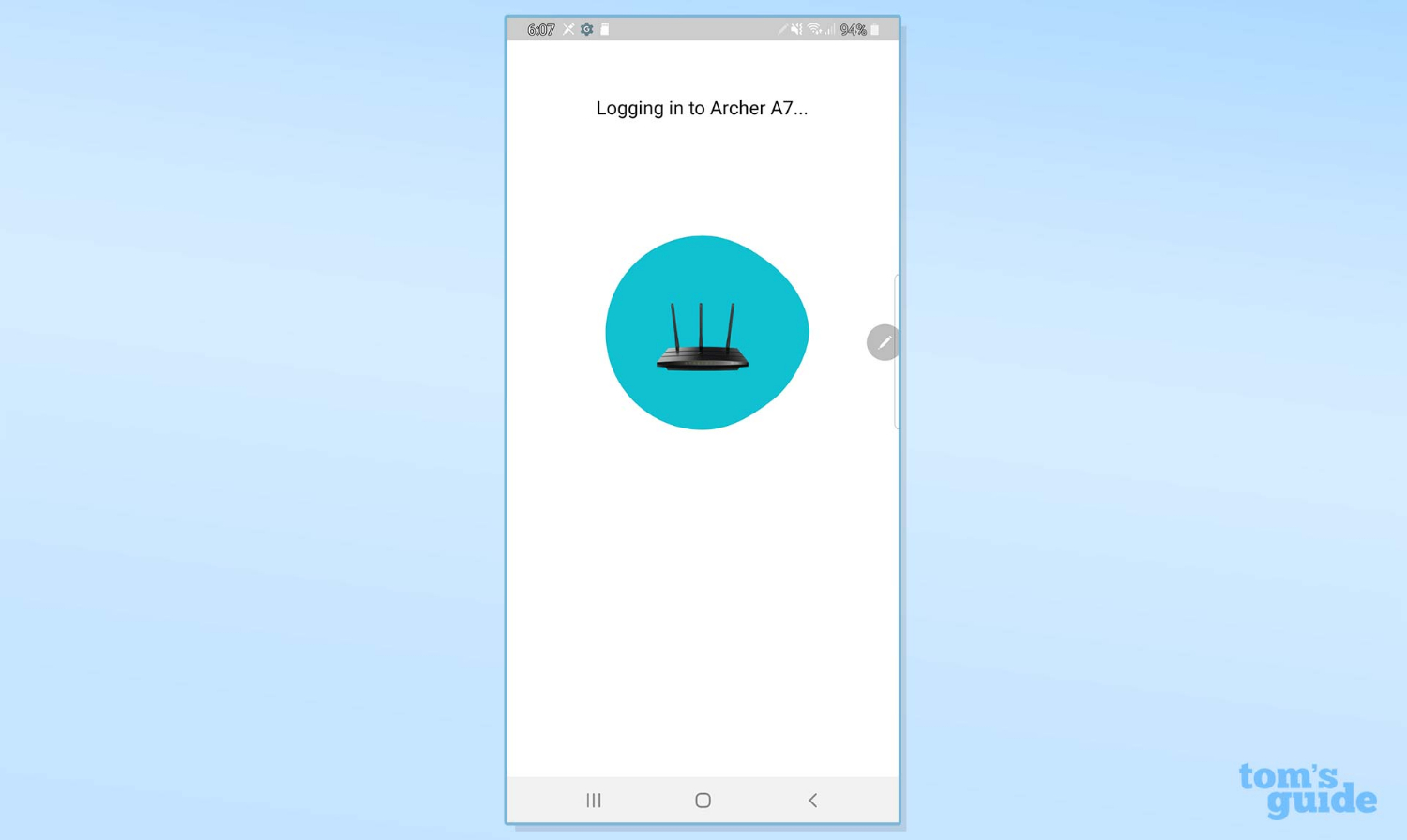
Using either method, it took about 5 minutes to get the router set up.
TP-Link Archer A7 router review: Configuration
Between the Tether app and the browser dashboard, the Archer A7 has a small amount of custom options. It lacks things like the ability to use extra-wide 160-MHz channels, Mu-MIMO and changing the preamble setting as well as a way to test the internet connection's speed. It's doubtful that the Archer A7's primary audience of home-networking users will miss these items, however.
The Tether app has three tabs at the bottom: Home (internet connection's status, connected clients and the main and guest networks), Clients (what devices are online) and Tools (an assortment of configuration categories). At any time, I was able redo the setup procedure, change the Wi-Fi passcodes or log in to my TP-Link Cloud account.
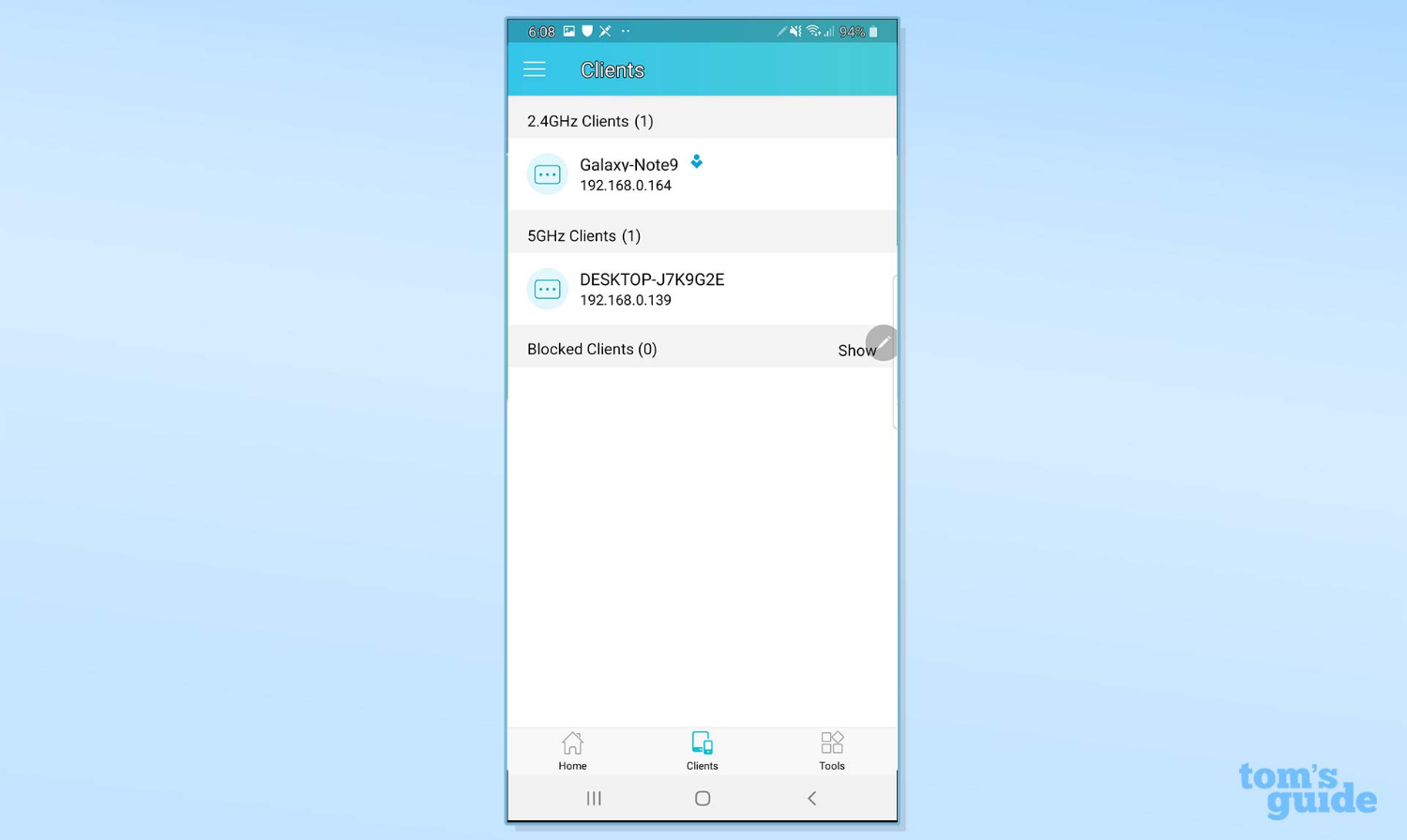
In addition to a map of clients, the Archer A7's Network Diagnostics feature can check on the router's connections and settings. The System section allowed me not only to reboot the router remotely but also to change the administrative password and update the firmware.
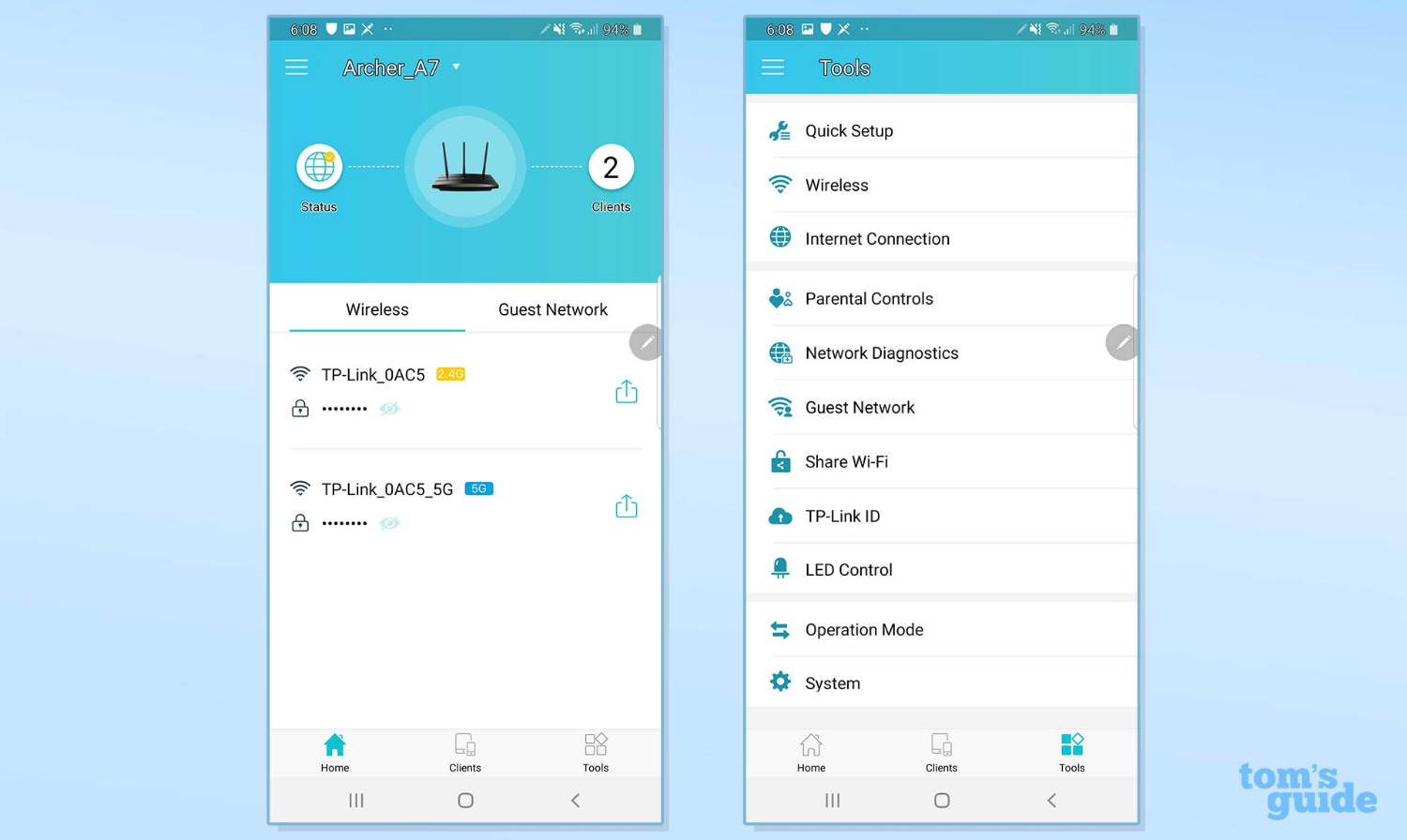
Tether's Tools is a deep dive. The Tools provides access to settings for controlling the LED lights, Parental Controls, Wireless and other details.
By contrast, the Web browser configuration interface is different, and users will need to learn two interfaces to access all of the configuration options. There are three tabs at the top for Quick Setup, Basic and Advanced settings. The Basic section has everything from a Network Map, Internet connection, Wireless and USB to Parental Controls, Guest Network and TP-Link Cloud.
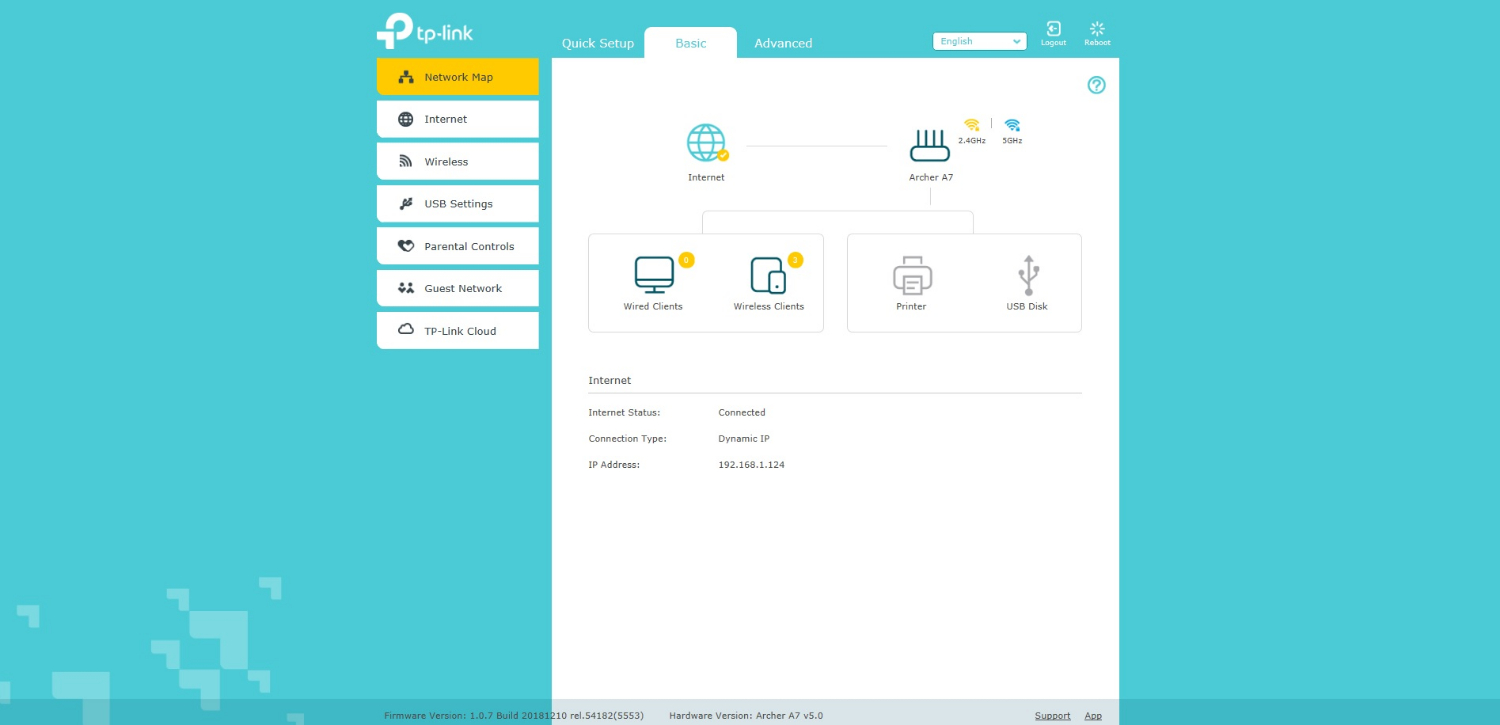
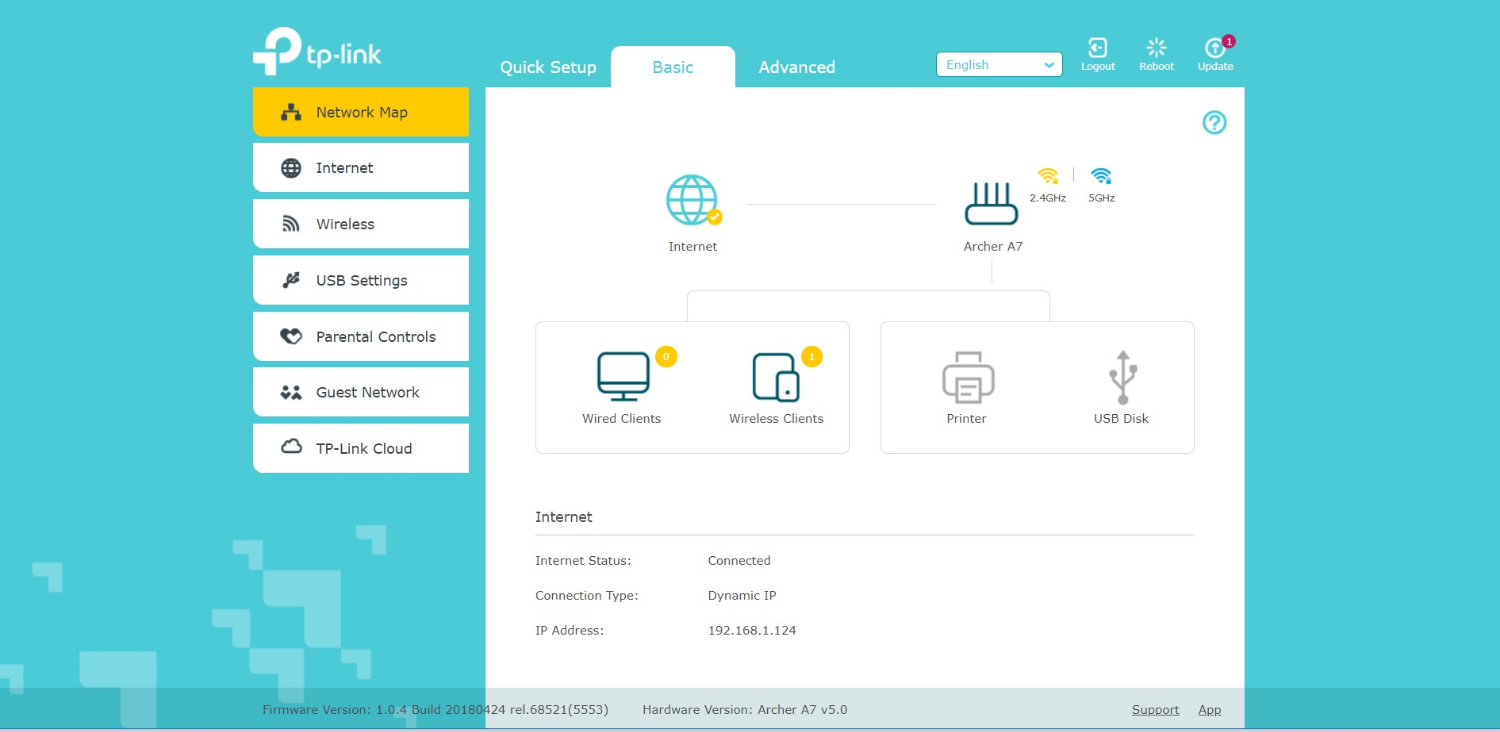
The Advanced section is more involved, with things like changing the router to an access point, scanning for USB printers and setting data priorities with the router's Quality of Service (QoS) software. Those who want to push delivery of streaming video to the limit with multicast video distribution, for instance, will appreciate the ability to tweak the settings for things like setting up an IGMP proxy server and snooping, in the IPTV/VLAN window. Most will just ignore this feature.
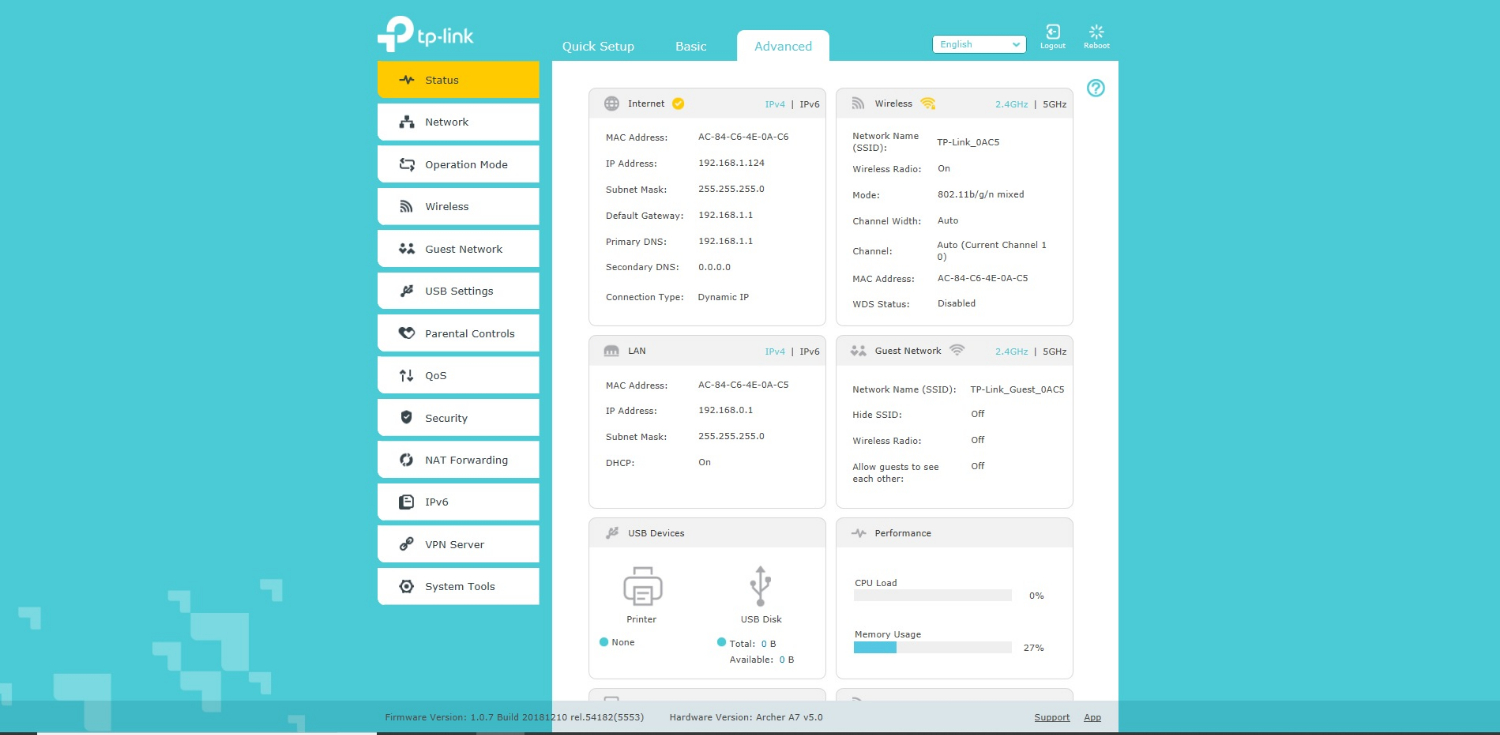
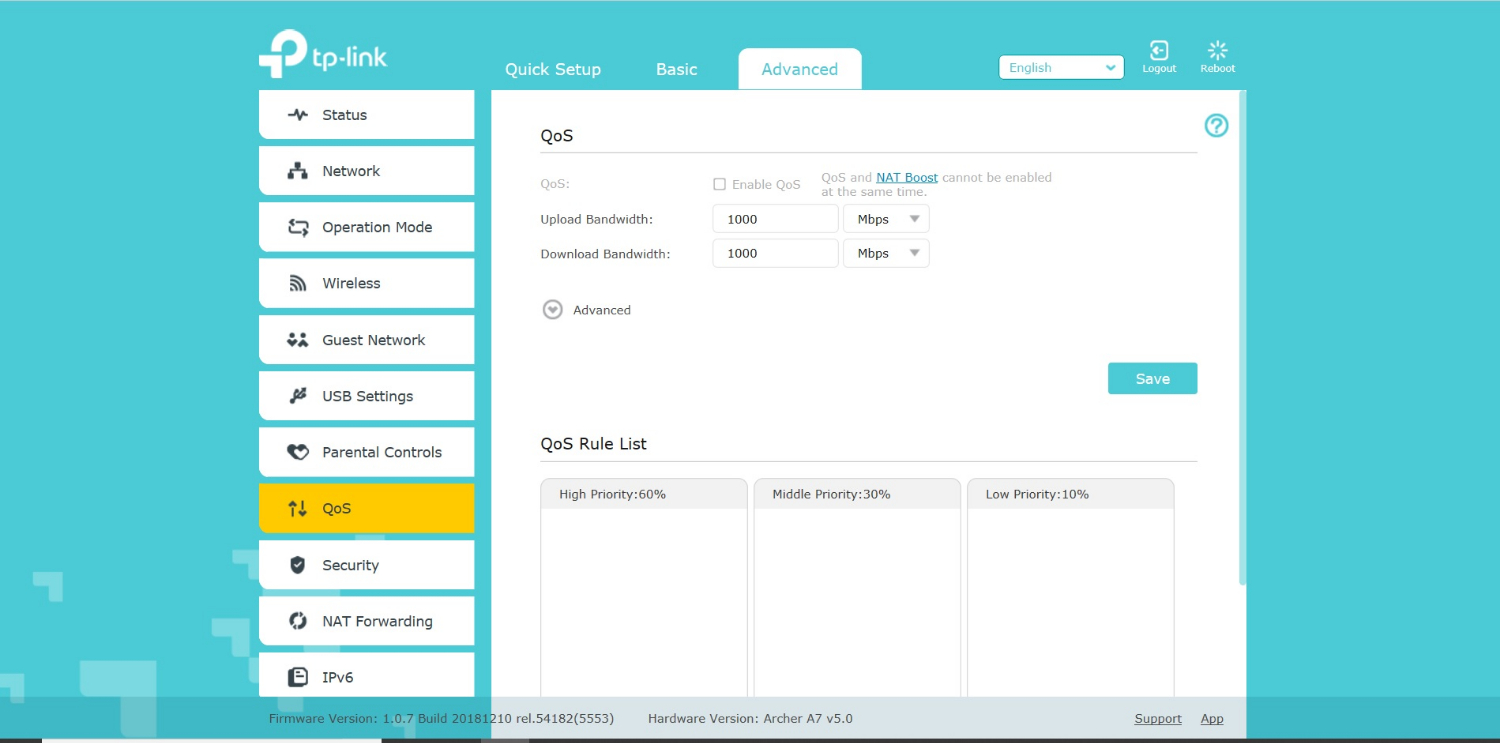
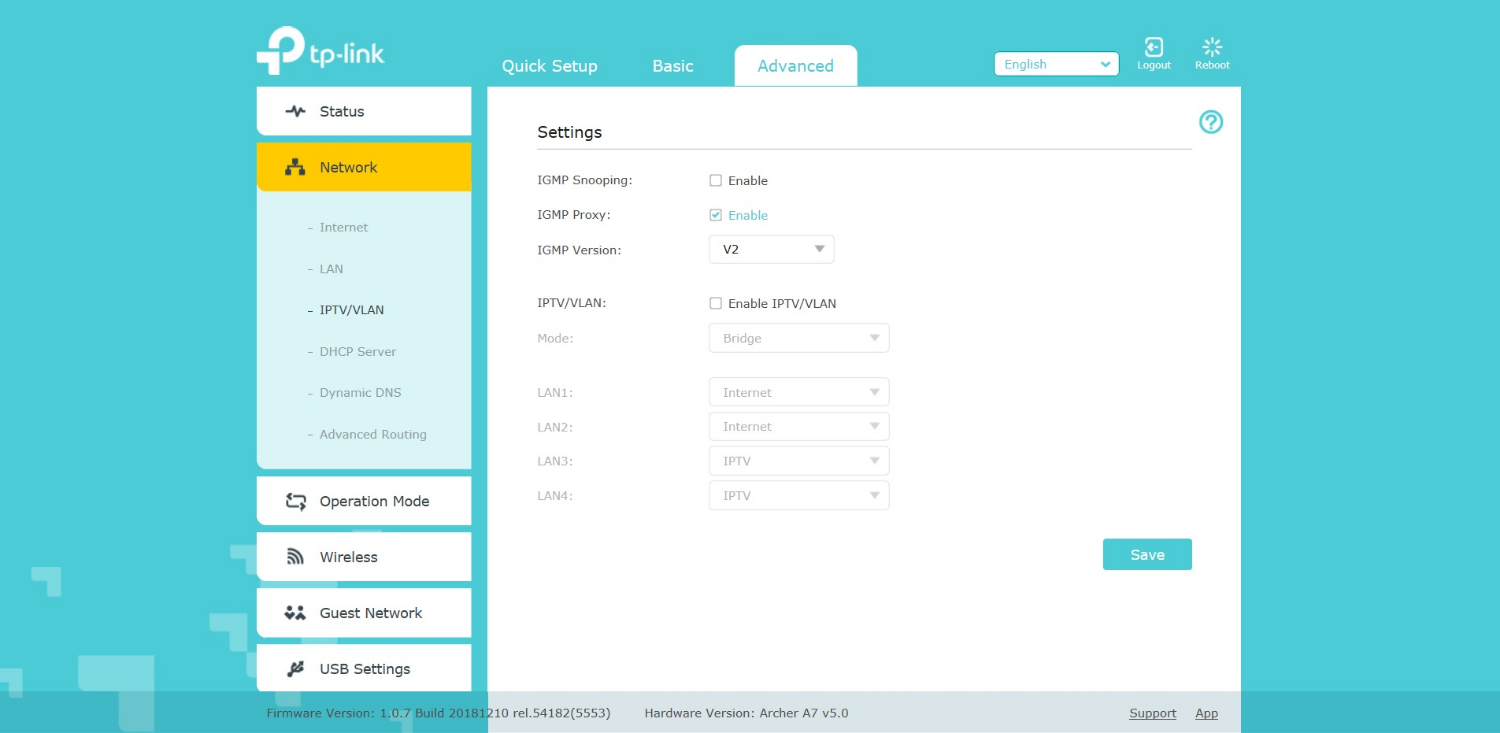
Like the Tether app, TP-Link's browser interface includes the ability to log out or reboot the router remotely. Below is the version of the router's hardware and software – handy during a tech support call.
While it uses standard WPA-2 encryption, the Archer A7 lacks the Archer C2300's Trend Micro software to stop malware from crossing the network. On the other hand, the Archer A7 can protect a network from Denial of Service attacks and block sites on a black list. It can work with IPv6 and also has a Network Address Translation firewall.
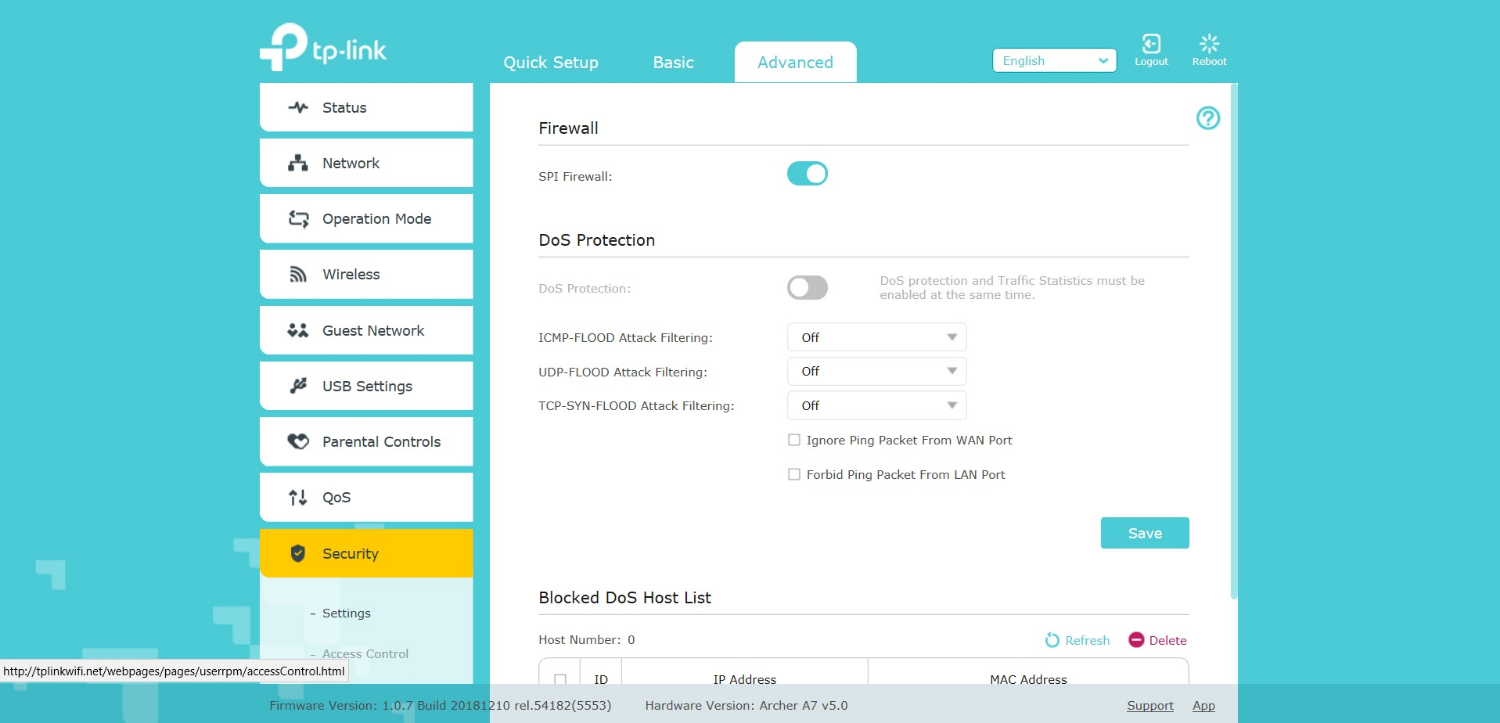
While I used the TP-Link firmware, the Archer A7 can use open-source OpenWRT software to operate the router. Be careful, though — some intrepid users of this nonstandard firmware have reported startup glitches.
With the ability to manage the router from anywhere, the TP-Link Cloud service provides extra flexibility. After registering, I was able to change the password and whitelist or blacklist devices.
One of the fastest and easiest routers to set up, TP-Link has two ways to install the Archer A7: through a Web browser or using the company's Tether app.
The Archer A7's two-year warranty puts it in a class above Netgear's one-year coverage and 90 days of tech support. With 24-hour support, TP-Link's site adds a good variety of installation setup videos, firmware updates and a detailed manual. There are FAQs on how to solve common problems. The browser interface and app both have links to chat with the support crew.
Unlike most routers, TP-Link provides an interactive emulator of what the Web browser interface looks like. This way you can try things out without the danger of bricking the router.
TP-Link Archer A7 router review: Verdict
It may not be the fastest, largest or most powerful router available, but the TP-Link Archer A7's affordable price tag is on a par with the venerable Netgear R6220 router, making it one of the best bargains of the router world. Although its range is disappointing, the Archer A7 should be enough for a small to midsize home and includes parental controls and Quality of Service (QoS) software along with the ability to thwart online attacks. The icing on the Archer A7 cake is its two-year warranty.
For those looking to fill a larger home with top-speed Wi-Fi, the best bet may be to stick with the better-performing but more expensive TP-Link Archer C2300. For those in an apartment or small house, however, the Archer A7 is a winner.
Brian Nadel is a freelance writer and editor who specializes in technology reporting and reviewing. He works out of the suburban New York City area and has covered topics from nuclear power plants and Wi-Fi routers to cars and tablets. The former editor-in-chief of Mobile Computing and Communications, Nadel is the recipient of the TransPacific Writing Award.


