Tom's Guide Verdict
The Toshiba 55-inch 4K Fire TV Edition (55LF621U19) is the best Amazon-branded smart TV we've seen, but mediocre hardware and over-aggressive advertising still weigh it down.
Pros
- +
Amazon's Fire TV OS is easy to navigate
- +
Built-in Alexa
- +
HDR support
Cons
- -
Aggressive advertising
- -
Confusing app store
- -
Mediocre picture and sound
Why you can trust Tom's Guide
The Toshiba 55-inch 4K Fire TV Edition (55LF621U19) is Amazon's second crack at selling its own smart TVs, the 2018 follow-up to last year's Westinghouse and Element Amazon Fire TV models.
While the new TVs are better in most respects, with improved display quality, HDR support and a more refined user experience, the end result is still weighed down by Amazon's reliance on third-party manufacturers and less expensive hardware. While the sub-$500 price is a strong selling point, it introduces some weaknesses that make it hard to recommend Amazon's solid smart TV platform, seeing as it's tied to less-impressive hardware.
Editors' Note: (Updated April 18, 2019) Amazon and Google have made up, and YouTube is now available on Amazon Fire TVs, fixing one of our biggest problems with the Amazon-powered smart TV.
Toshiba 55-inch 4K Fire TV Edition (55LF621U19) Specs
| Price | $479.99 |
| Screen Size | 55 inches |
| Resolution | 3840 x 2160 |
| HDR | HDR10 |
| Refresh Rate | 60 Hz |
| Ports | 3 HDMI, 1 USB |
| Audio | 2 x 10-watt channel |
| Smart TV Software | Fire TV OS |
| Size | 28.7 x 49.1 x 3.7 inches |
| Weight | 32.4 pounds |
Design
The 55LF621U19's design is quite basic, with a fairly thick plastic cabinet. Without the stand, the TV measures 28.7 x 49.1 x 3.7 inches and weighs 32.4 pounds. The back of the TV cabinet is simple black plastic, but it's not one single piece.

The rear panel is actually several separate pieces held together with visible screws, and the entire display cabinet is pretty chunky, thicker than the TCL Roku 55-inch 55S405 (3.0 inches) or the Insignia 55-Inch Roku TV (3.5 inches).

The stand consists of two crescent-shaped feet, made of glossy plastic. While the stand seems fairly stable, it's not the most aesthetically pleasing design we've seen. The footprint of the stand measures 29 x 12 inches and raises the TV up 1.5 inches.

From the front, the 55LF621U19 has a very basic design, with glossy black bezels that are fairly wide (0.7 inch). In the center of the bottom bezel is a Toshiba logo, while a single button for power and input selection gives you a physical control if your remote isn't handy.
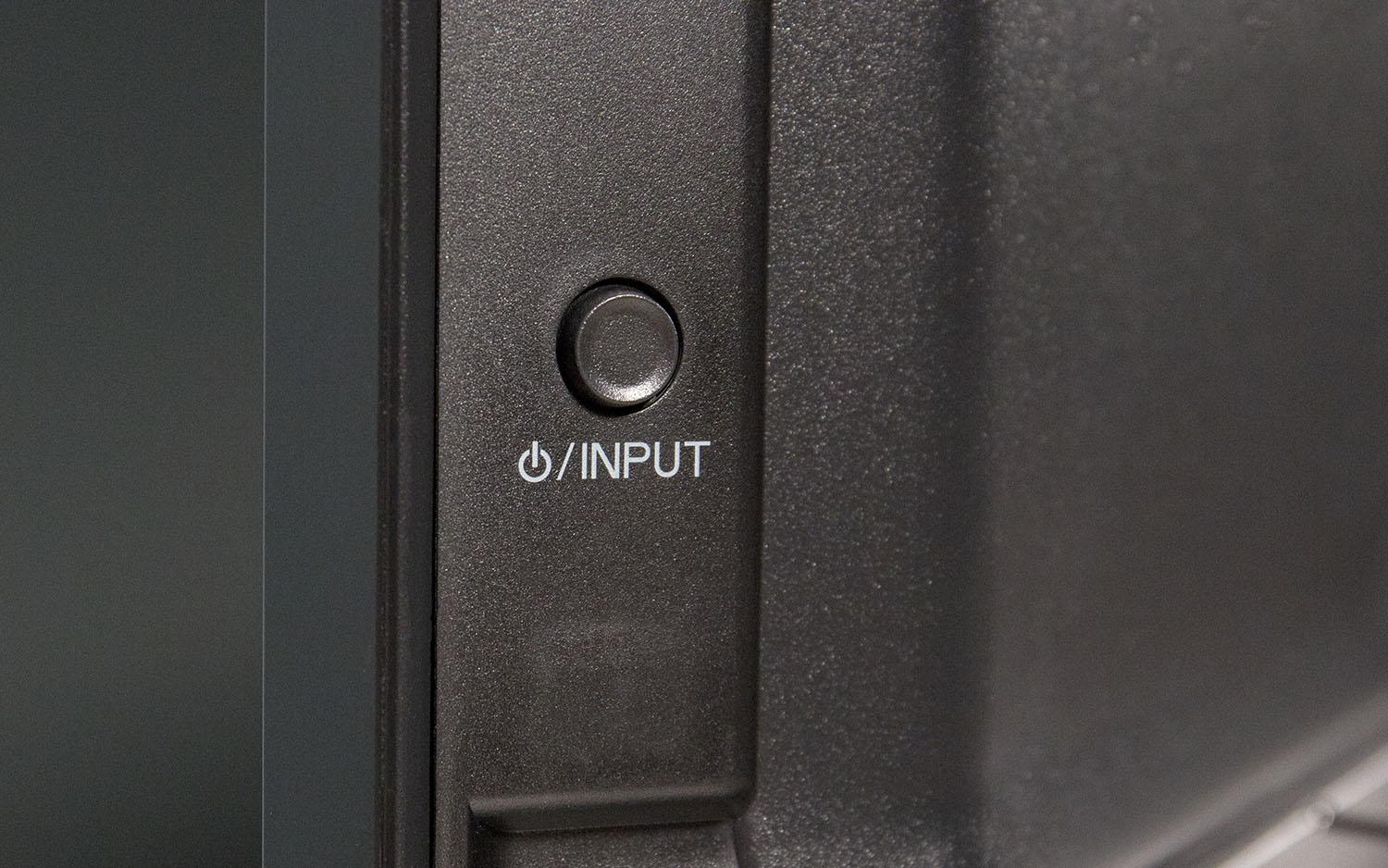
The rear panel also has holes to accept a 200-millimeter x 300-millimeter VESA mount, should you want to hang it on the wall or attach a flexible mounting arm.
Ports
On the left-facing side, you will find one USB port, three HDMI ports (including one with Arc support), a optical digital audio port, and a headphone jack. While we wish these ports were closer to the edge of the screen — they are more than a foot in from the edge — they are at least visible and accessible.

On the back, you will find additional RCA composite-video inputs, a LAN connection, and a screw-on coaxial connector for antenna and cable. These ports are considerably less accessible, thanks to an inset, downward-facing position. Thankfully, the networking cable and antenna or cable connections are the sort that you connect once and mostly leave unchanged.

While you can use the LAN port to connect the TV over a wired Ethernet connection, you can also use the built-in Wi-Fi. The TV supports 802.11ac.
Smart Features
Amazon's Fire TV OS has an easy-to-navigate home screen, but it's got lots of content recommendations and advertising banners to deal with. Unfortunately, we couldn't find a way to disable this advertising, which makes sense given Amazon's retail focus. So, you'll need to simply put up with aggressive promos for movies and shows on Amazon Prime.
While many smart TV platforms include some form of advertising, usually in the form of recommended content from preferred apps and services, Amazon's Fire TV also includes ads for Amazon merchandise. This ranged from the obvious, like movies and home theater gear, to the interest-specific, like sports equipment and recommendations personalized to my Amazon history. Sometimes, it got a little weird, such as the time I turned on the Toshiba Amazon TV to be served an ad for the Samsung Q7F television.
While many smart TV platforms include some form of advertising, the Toshiba Fire TV also includes ads for Amazon merchandise.
Voice-assistant integration has become common on smart TVs, and Amazon's Fire TV is no different, with the same Alexa voice assistant built in that's found in the Amazon Echo and similar devices. Using Alexa, you can search for content, adjust settings on the TV ranging from volume and channel control to picture settings and some apps, and control any Alexa-compatible smart home device.

Amazon's app ecosystem is quite large, with the Fire TV OS benefiting from the years of app development done for Amazon's other Fire products. The most-popular apps, like Netflix, HBO Go and others, are promoted and easy to find on the home screen. You'll have to find the rest in the app store. These will be spread across 27 different app categories, including both common smart-TV uses such as Movies & TV, News, and Sports, as well as less common designations, like Business, Reference and Transportation. The Amazon ecosystem of apps numbers in the thousands.
One problem with the app store, however, is that it can be difficult to navigate. Some of this is due to an opaque browsing system that's broken up into dozens of categories. You can find individual apps by searching for an exact name, but there is no way to browse all of the apps available, short of digging through the app store one category at a time.
Using Alexa, you can search for content, adjust TV settings and control any Alexa-compatible smart home device.
Another problem comes in the loading times. Scrolling through a menu of available apps can take quite some time, because not all app icons will load immediately, and you will often miss entire rows of apps because they weren't even on the page when you tried browsing through the available options. Search manages to be even slower.
Another issue is quality control. Many of the apps available are of low quality, and you'll find strange listings in the app store. One entry in the Food & Drink category is simply titled, "Ilovemangoes," with the not-so-helpful app description reading, "mangoesmangoesmangoesmangoes." It's far from the polished experience offered by the more tightly controlled, proprietary app stores seen on other smart TVs.
Categorization is of varied quality as well. For example, the popular anime-streaming app Crunchyroll is filed under the Novelty category, alongside fart apps and repackaged YouTube channels. Finding a specific app is easier with a search rather than by browsing category by category.
You'll also have to deal with some company politics. Amazon and Google have frequently butted heads, pulling each other's respective services from the list of supported apps on their devices, meaning you can't get the YouTube app on your Amazon TV. However, there is an app tile found on the home screen, which simply says YouTube.com — no YouTube logo, no familiar red branding, just plain blue tile with that URL.
It's actually a redirect to a bookmark that lets you use YouTube through the TV's built-in browser. It's an irritating extra hoop to jump through just to use an extremely popular app. If you want a dedicated app for YouTube, you can find some. I quickly discovered at least four in the Amazon app store, but the official YouTube app is nowhere to be seen.
Editors' Note: (Updated April 18, 2019) This issue has been fixed, with Amazon and Google publicly agreeing to work with each other again. This means Fire TVs will get an official YouTube app, along with other YouTube apps and services, such as YouTube Kids, YouTube Music and (most-critical for cordcutters) YouTube TV.
Performance
The Toshiba uses direct LED backlighting with no local dimming, which results in some expected deficiencies. When displaying solid colors, such as blue sky or title cards, the panel has distinct shadowing in the corners.
The television offers HDR support, with compatibility with HDR10 but not Dolby Vision. Oddly enough, the TV doesn't list HDR10 Plus as a supported format, even though Amazon Prime Video is one of the few sources of HDR10 Plus content. That said, the HDR support does provide excellent midtones, with plenty of subtle detail in shadowy and dimly lit scenes. While the HDR support is not perfect, it is still a significant step up in quality from standard dynamic range.

The 55LF621U19 has some deficiencies in light blooming and backlight consistency, but it does offer rather excellent detail. Bright objects on screen are also a bit hazy, with indistinct edges, but that's a minor issue.
When I watched scenes from Blade Runner 2049, the unwanted blooming was evident in scenes of an abandoned casino. A halo of unwanted light surrounded a brightly lit doorway at the end of a dark hallway. In another scene from Blade Runner, a cloud bank over a futuristic Los Angeles was striped with banding where there should have been a smooth gradient.
The Toshiba has some deficiencies in light blooming and backlight consistency, but it does offer rather excellent detail.
I watched a scene from Spider-Man: Homecoming in which a gang armed with alien weapons shot up a bank branch, with glowing, purple energy beams punctuating the action. While these elements popped on screen, a faint glow surrounded them, the result of the Toshiba's less precise backlighting.
Viewing angles also leave a lot to be desired. Horizontally, sitting off-center by as little as 30 degrees causes noticeable color shifting. It's actually worse when looking at vertical viewing angles. What looks good on the TV while sitting on the couch will have significant color issues once you stand up, even with no other change in position.
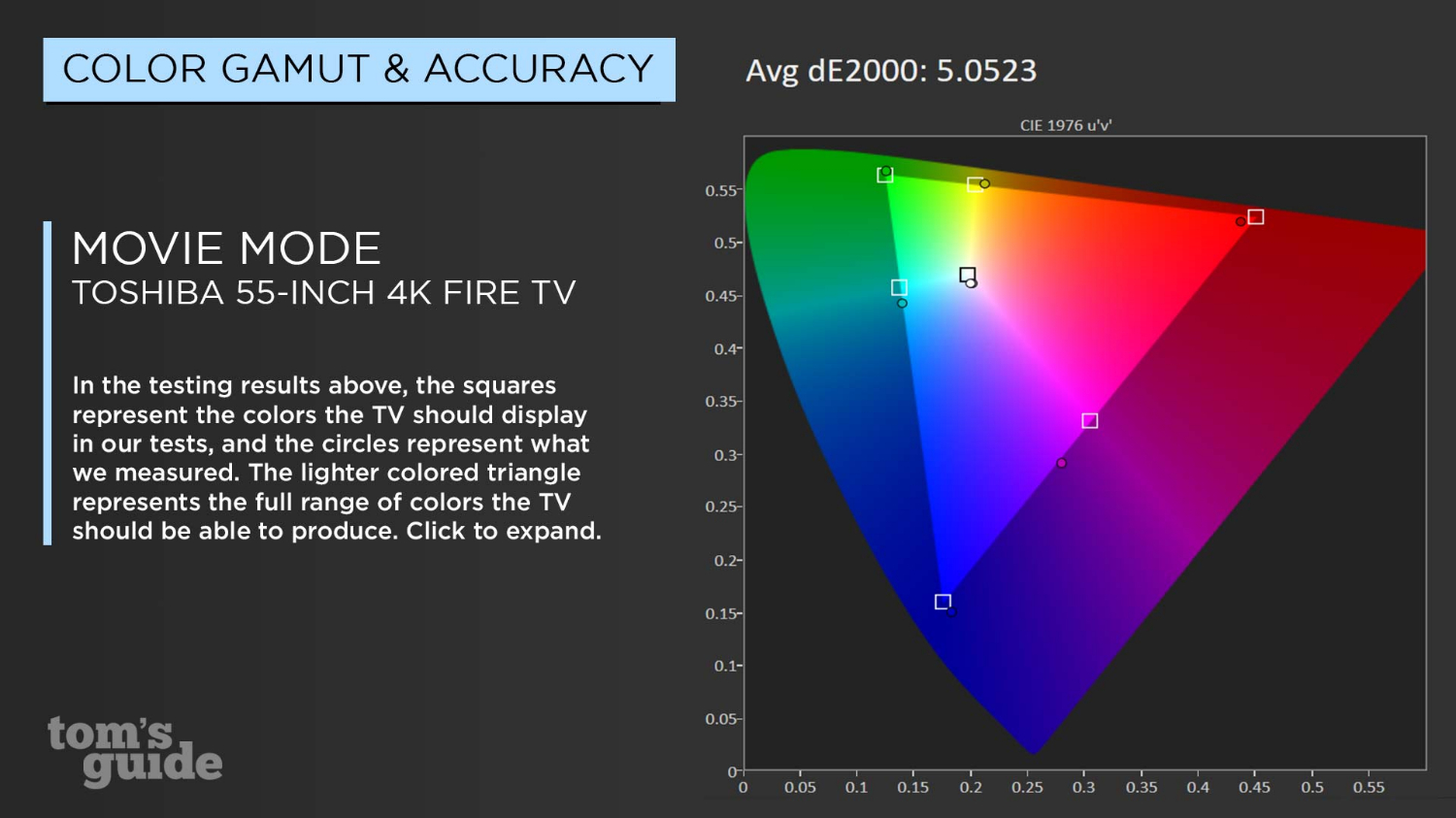
Our instrumental testing bore out this mediocre performance in our anecdotal tests. Color reproduction is rich, but inaccurate, as the Toshiba reproduced 98.2 percent of the sRGB color gamut — slightly better than results from the Insignia (96.7 percent) and last year's Westinghouse Amazon Fire TV (98.1 percent) but slightly behind the TCL 55S405's showing (98.4 percent).
Accuracy was another matter, with the Toshiba scoring a Delta-E rating of 5.05 under the best picture mode available. Lower numbers are better in this test. Again, the Toshiba scored slightly better than last year's Westinghouse Amazon Fire TV (5.5), but it was significantly less accurate than either the 55-inch Insignia Roku TV (2.03) or the TCL 55S405 (2.16). This inaccuracy was especially noticeable in pink shades, which all skewed purple.
Brightness was more in line with the competition, with maximum brightness landing at 358.89 nits in our testing. With competitors' scores ranging from 314.14 on the TCL 55S405 to 385.13 on the Westinghouse, the Toshiba offers middle-of-the-road brightness; that's common for a budget-friendly set.
Audio
The Toshiba is outfitted with a pair of 10-watt speakers with DTS sound. The overall sound quality isn't great, but the volume gets quite loud. It easily filled our testing lab, and it steers clear of the buzzing and distortion that often plagues less-expensive TVs. Regardless of the volume and clarity, you'll probably still want to get a soundbar, because overall audio quality is decidedly mediocre.
MORE: Smart TV FAQ - The Pros and Cons of Smart Televisions
Listening to "They Can't Take That Away from Me" by Louis Armstrong and Ella Fitzgerald, the unmistakable vocals and distinctive trumpet tones came through quite clearly at most volumes. However, when volume was turned up to 75 percent or higher, the sound quality got thin and reedy, and there was some noticeable clipping at high volume.
With no built-in subwoofer on this TV, bass is virtually nonexistent. When listening to "Resistance" by Knife Party, the lack of bass severely muted what should have been a thumping, driving bass line. What's worse, some of the treble sounded muffled and indistinct.
Remote control
The remote that comes with this TV is rather minimal in design, looking far more similar to Samsung's one remote than the button-festooned models that come with Sony's TVs. The Toshiba remote feels rather light and flimsy, but no more so than the Roku remotes that come with a TCL TV or similar. The remote has a glossy ring that functions as a four-way directional pad, surrounded with dedicated buttons for home, back, menu and media playback controls.

Another button lets you switch to live TV, while an up and down button lets you adjust volume and another button lets you mute the sound. There are four app-specific buttons at the bottom of the remote. These are labeled Prime Video, Netflix, HBO and PlayStation Vue. Thankfully, the branded buttons are located at the bottom of the remote, where you can be easily them.
Up at the top of the remote is a microphone button used to speak to Alexa for voice control. This is especially handy when searching for content and apps, because it eliminates the need to enter text with the on-screen keyboard, and search is frequently a much faster method for finding a specific app or show.
Bottom Line
The smart TV category is ripe for the appearance of another strong competitor to Google's dominance and Roku's ubiquity among less-expensive sets, but the Toshiba 55-inch 4K Fire TV Edition (55LF621U19) won't be the model that turns the tide in Amazon's favor. The 55LF621U19 may offer a better picture than last year's Westinghouse Fire Edition TV, but the improvements in picture quality — adding HDR support and improved color gamut and accuracy — don't do enough to strongly recommend the TV on its own merits.
As long as Amazon sticks to budget-tier hardware and competes with Roku as a bargain-price smart-TV OS, it will continue to seem second-rate compared to the proprietary platforms used by LG and Samsung, or Sony's Android TV offerings. As such, we recommend sticking to budget-friendly Roku sets in this price range, like the Insignia Roku TV 4K Ultra HD 55-Inch (NS-55DR620NA18) or the TCL Roku 55-inch 55S405.
Amazon Fire TV platform isn't bad as smart TVs go, but it leaves me wondering when Amazon will put this platform on a decent TV.
Credit: Tom's Guide
Brian Westover is currently Lead Analyst, PCs and Hardware at PCMag. Until recently, however, he was Senior Editor at Tom's Guide, where he led the site's TV coverage for several years, reviewing scores of sets and writing about everything from 8K to HDR to HDMI 2.1. He also put his computing knowledge to good use by reviewing many PCs and Mac devices, and also led our router and home networking coverage. Prior to joining Tom's Guide, he wrote for TopTenReviews and PCMag.

