Tom's Guide Verdict
Small, light and accurate, the TomTom Runner GPS watch is a good companion for runners training for their next race.
Pros
- +
Comfortable to wear
- +
Easy to read while you run
- +
Intuitive controls
- +
Good battery life
Cons
- -
Can't sync workout data via Bluetooth
- -
Doesn't record split times
Why you can trust Tom's Guide
TomTom is taking its knowledge of automotive GPS to the fitness world with the $169 Runner GPS watch. This light and comfortable wristwatch can track your runs — both outdoors and on a treadmill — and then uploads the data to one of several fitness sites. Does the Runner GPS have what it takes to go the distance?
Design
The face of the TomTom Runner is a 1 x 0.85-inch display, with three little dots to the right; pressing these activates the backlight. Beneath the screen is a square, four-way button that rings a black matte square; initially, we thought the middle part was also a button. Weighing just 1.75 ounces, the Runner is lighter than the Nike+ Sportswatch GPS (2.3 ounces) and is comfortable to wear all day long. We also liked that the time and date are always on-screen.

On the underside of the watch is a proprietary docking connector that's used to both recharge the watch and sync its data with a fitness site, such as MapMyRun. Considering it has Bluetooth Smart technology built in to connect to heart-rate monitors, we wish you could sync data wirelessly, too. At the very least, we wish the TomTom Runner had a USB connection. However, we like that it has both an accelerometer and GPS built in; the Nike+ Sportswatch also requires a shoe sensor.
If you don’t like the standard gray wristband that ships with the Runner, you can swap it out; TomTom sells both a slim ($24) and a thicker wristband ($29) in three additional colors: turquoise, pink and dark gray.
Interface
Navigating the TomTom Runner's on-screen interface is straightforward. The home screen shows the time and date, which stay there at all times. From here, pressing the Left button shows the watch's battery level, how much storage remains, QuickGPS (more on that later) and the firmware version.
Pressing the Down button lets you set the clock, external sensors (such as a heart-rate monitor) and your profile (height, weight, gender, age).

Clicking the Right button from the home screen brings up two options: Run and Treadmill. If you click to the right again, the watch's GPS activates, and displays a Please Wait message on the screen. On the lower left is a satellite icon and a strength meter. When the watch locks on to enough satellites, it emits a three-tone beep and buzzes gently. Press the Right button again to start recording your workout.
MORE: Best Fitness Trackers
While you're on the Please Wait screen, press the Up button to show a list of your previous workouts, sorted by date. Selecting one of these (by pressing the Right button) shows details about each run, such as total time, distance, pace and calories burned. Unlike the MotoActv watch, though, the TomTom watch doesn't show your split times.
Pressing the Down button on the Wait screen presents two more options: Training and Display. From here, you can set goals, such as distance, time and calories. A Race function allows you to race against yourself, based on previous workouts recorded by the watch. The Display feature lets you customize what appears on-screen as you run: duration, distance, pace, average pace, stride, calories and heart. You can even specify if the watch is on your left or right arm.
Overall, the interface is pretty easy to master, and TomTom does a good job of keeping button presses to a minimum.
Performance
We took the TomTom watch on several runs, and found it easy to use. The 168 x 144-pixel display, while minimalist, was easy to read at a glance, especially in sunlight. The backlight also provided a nice glow at night.
By default, your pace is prominently shown in the middle of the screen, with your average pace and distance in the upper-left and right-hand corners. If, for example, you wanted to show distance more prominently, all you'd have to do is press the Up or Down buttons.
MORE: 10 Fitness and App Workouts
The Runner’s QuickGPSFix feature helps the watch quickly get a fix on your location. Most times, the device was able to locate us within two minutes, but it took as long as 5 minutes on overcast and rainy days.

The watch was mostly accurate during our runs, but, like on our iPhone, its GPS got tripped up near skyscrapers. During a 14-mile run, which took us through San Francisco's financial district, the TomTom Runner believed we ran through the buildings themselves, and ultimately awarded us an extra eighth of a mile. However, when we ran in open areas, such as along the Embarcadero, the TomTom Runner proved much more accurate.
If you're using the Treadmill feature, the TomTom watch uses its built-in accelerometer to measure distance. We like that in this mode, you can also calibrate the watch to more accurately record distances.
Apps
In order to get your data off the Runner, you must install the TomTom MySports Connect app on your Mac or PC. Then, after you plug in the included proprietary cable via USB and attach the Runner, the app will let you download your run data to your notebook and upload it to the Web-based TomTom MySports site.
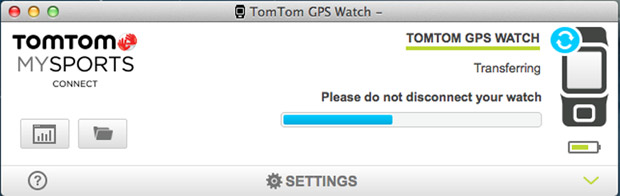
The MySports site, which is still in beta, is powered by MapMyFitness. Although it's colorful, this portal doesn't offer as much information as MapMyFitness’ own website does. For example, the latter can display all your workouts in a calendar view, and show your split times and elevation.
Fortunately, you're not required to use TomTom MySports; you can send your data to other sites, such as MapMyFitness, RunKeeper and Training Peaks.
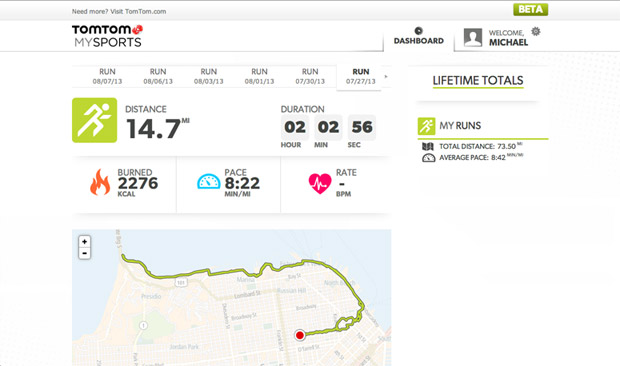
We also like that you can import your runs into Google Earth. Although it's not particularly revealing in terms of the quality of your run, it is neat to see your path superimposed on the planet.
Battery Life
TomTom says the Runner watch should last up to 10 hours while actively using its GPS, and weeks without this feature turned on. In practice, we found this to be generally accurate, as we only needed to recharge the watch after every 7 to 8 hours of running.
Verdict
While TomTom's technology also powers the older Nike+ SportsWatch, the GPS maker is looking to make a name for itself in the fitness category. The TomTom Runner GPS watch is a strong first effort, combining a light and water-resistant design with an intuitive interface. It one-ups the Nike+ by combining an accelerometer and GPS into one, and does so in a lighter design. For $169, we wish this watch could record more data and sync wirelessly, but marathoners and sprinters alike will find the TomTom Runner GPS a good workout companion.
Follow Mike Prospero on Google +. Follow us @tomsguide, on Facebook and on Google+.

Michael A. Prospero is the U.S. Editor-in-Chief for Tom’s Guide. He oversees all evergreen content and oversees the Homes, Smart Home, and Fitness/Wearables categories for the site. In his spare time, he also tests out the latest drones, electric scooters, and smart home gadgets, such as video doorbells. Before his tenure at Tom's Guide, he was the Reviews Editor for Laptop Magazine, a reporter at Fast Company, the Times of Trenton, and, many eons back, an intern at George magazine. He received his undergraduate degree from Boston College, where he worked on the campus newspaper The Heights, and then attended the Columbia University school of Journalism. When he’s not testing out the latest running watch, electric scooter, or skiing or training for a marathon, he’s probably using the latest sous vide machine, smoker, or pizza oven, to the delight — or chagrin — of his family.

