Tom's Guide Verdict
The Roamio OTA is OK at what it does, but it's tough to set up and, considering fees, much more expensive than its $50 price tag lets on.
Pros
- +
Great search features
- +
Extremely smooth video and audio quality
- +
Spot-on recommendation service
Cons
- -
Miserable, unintuitive setup
- -
Clunky, nonoptimized interface
- -
Expensive monthly subscription fees
- -
Huge device
Why you can trust Tom's Guide
With an increasing number of consumers looking to cut the cord, TiVo has expanded beyond its cable-centric Roamio DVR box to offer the lower-cost TiVo Roamio OTA (Over the Air). This device is nearly identical to its bigger brother, with one important exception: It receives and records broadcasts only from an HD antenna.

The $50 Roamio OTA may sound like a cheap way to replace your cable DVR. However, considering what it does and how much you'll pay — $15 per month — it's less of a bargain. Rival Simple.TV sells for $200 and charges $60 per year or $150 lifetime; the $220 Tablo's subscription will run you $5 per month, $50 per year or $150 lifetime. (Tablo also has a limited free option.)
While the Roamio OTA is a competent (if minimalistic) streaming and DVR box, it's also dated and unintuitive. Longtime TiVo subscribers who want to switch from cable to free broadcast television will find something to like in this box — especially if they have already ponied up for a lifetime TiVo subscription, which carries over. But others may want to buy something a little smaller, a little more comprehensive and a lot cheaper.
Design: Bulky
The Roamio OTA is much bigger than a standard streaming box, but a bit smaller than a cable or satellite DVR. Compare the Roamio OTA, at 14.3 x 7.4 x 1.9 inches, with the Roku 3, at 3.5 x 3.5 x 1 inches, or the Simple.TV, at 5.4 x 4.9 x 1.0 inches. However, the Roamio OTA has a 500-GB internal hard drive, whereas the Simple.TV relies on a user-supplied external hard drive.

MORE: Best Streaming Players: Chromecast, Roku, Apple TV & More
Otherwise, the device is unremarkable. It's black, shiny and prone to fingerprints. The front sports a TiVo logo and a few LED indicator lights. The back holds a variety of well-spaced ports for HDMI (and analog A/V cables for old-fashioned users), USB, optical audio out and Ethernet. The Roamio OTA supports 802.11n wireless as well.
Setup: Painfully obtuse
Before you begin the setup process, you'll need to supply a few things yourself: an HD antenna to receive live broadcasts and an HDMI cable to connect the Roamio OTA to your TV. This is a pleasant change of pace from the laborious daisy-chaining through the home network required by the Simple.TV and the Tablo (see review).
When you first connect the Roamio OTA, it will walk you through a convoluted, interminable setup process. On my 5-GHz home Wi-Fi network (about 10 Mbps), with nothing else running, downloading a software update took about 20 minutes. After that, the installation process lasted around 15 minutes, although a loading screen informed me that it was not uncommon for installation to take more than an hour.
The box is shockingly bad at determining a TV's proper resolution. It reasoned that my 48-inch, 1080p Samsung LED TV could support 1080i resolution, and nothing else. I had to set the output resolution to 1080p, as well as check manually that the device supported everything down to 480i, which it did. While broadcast TV maxes out at 1080i, the Roamio OTA also supports streaming services like Netflix or Hulu Plus, which default to 1080p.
The Roamio's setup process is also a direct copy of the full-fledged Roamio model's, which supports cable TV. This means that you'll receive meaningless prompts about cable providers and will have to grapple with holdovers about CableCARDs in the settings menu.
Interface: Functionality at the forefront
The Roamio OTA interface is in no hurry. Three or four menu prompts stand between you and anything you want to do. Navigating settings menus or installing firmware updates is a grueling process.
You'll get to know the TiVo, Live TV and Guide buttons on your remote control very well. These will bring you to the main menu, the live broadcast you are currently tuned into and a list of everything currently on the air, respectively. The main menu offers a search feature for content you'd like to watch, a selection of streaming apps and a collection of programs you've already recorded.

Even though reaching them takes time, the recording features are intuitive. For example, you can set up a Season Pass to record a whole series as it airs, but I wanted to know how to record a show on the fly. Simply tuning in and pressing "record" did the trick. Browsing the guide, highlighting an interesting show that aired later in the day and pressing Record added the program to my queue.
The Roamio OTA can handle four separate streams from one antenna, so you can record or watch up to four shows simultaneously. Multiple users can access the device at the same time to stream live or recorded broadcasts. This requires a TiVo Stream box, which will set you back another $130, as well as an Android or iOS device to watch the streaming content on. Compared to a Simple.TV or Tablo, which work on PCs and offer this feature by default, it's an expensive and roundabout solution.
Search and Recommendation: It just takes some time
The Roamio OTA features robust search and recommendation options, although it will take a few days before you're able to make the most of them.
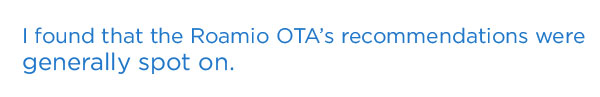
After you set up a Roamio OTA, it requires up to a few days to scan the airwaves and learn your local programming schedule. The process is slow, and means you can't search for programs to record right away. I had no luck searching for The Simpsons or Seinfeld, even though both shows were airing just a few hours from when I set the box up.

My favorite feature is "What to Watch Right Now," which gives you recommendations based on what's currently airing. As you rate content with the thumbs-up or thumbs-down buttons on the remote, the Roamio OTA will learn your tastes, and recommend TV and movie gems you may not have seen before.
I found that the Roamio OTA's recommendations were generally spot-on, and when it finds a program you like, it will try to track the show down both via the airwaves and via streaming services like Netflix, Hulu Plus and Amazon Instant Video. This puts the Roamio on par with the multi-platform search of the Roku or Wii U and well ahead of gadgets like the Apple TV, Amazon Fire TV or Google Nexus Player.
Remote Control: Big and button-packed
The Roamio OTA's remote radiates old-school overdesign. In addition to a standard numerical keypad and directional buttons, the remote has a full media-control suite (play, pause, skip, etc.), thumbs up, thumbs down, and a whole host of one-off buttons such as Enter (not to be confused with Select, which only applies to the Settings menu) and List.
Remotes like those for the Roku and Amazon Fire TV have demonstrated that less can be more, and TiVo has a long way to go to catch up with the industry leaders in this field.
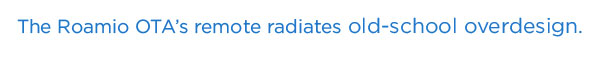
Again and again, I would start hitting the skip buttons when I meant to hit the directional buttons, or would have to go hunting for an obscure, single-use button to modify something.
Performance: Lightning fast
Where video quality is concerned, the Roamio OTA works as well as any set-top box I've encountered, and better than some. Netflix hit full 1080p resolution almost instantly, while loading up a DVRed episode of The Simpsons took no time at all. Fast-forwarding through commercials was easy and lag-free, and controlling when a show pauses, plays and skips scenes was similarly effortless.
Since you'll spend most of your time watching shows instead of accessing menus, the Roamio OTA succeeds where it counts. Just don't be surprised if getting there takes a little time.
Content and Apps: Smart but limited
Whether an over-the-air DVR box is worth the money depends largely on where you live. Websites like Antennaweb.org can help you gauge how good your reception will be. I tested the Roamio OTA in my apartment, which has a clear line of sight to the broadcast towers atop the Empire State Building. This gave me access to more than 60 channels. I was able to watch CBS, NBC, Fox, ABC and PBS, as well as dozens of more-specialized channels including religious programming and foreign news networks.
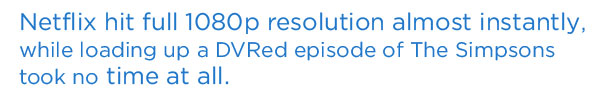
Even then, it was a foggy day, and many channels had poor signals or cut out entirely. I tend to have excellent service on sunny days, so weather conditions in your area are worth considering before investing in a Roamio OTA.
MORE: Best Indoor HDTV Antennas
The Roamio OTA also aims to be a fully functional streaming box, and it mostly succeeds in this. While it can't access hundreds or thousands of apps like a Nexus Player or a Roku, it does have all the apps you're most likely to use: Amazon Instant Video, Netflix, YouTube, Hulu Plus, Pandora, Spotify and Picasa, among others.

Users can also access the Opera TV App Store, for what it's worth. There are only a handful of decent apps, like Facebook and The Washington Post's Post TV. The rest are shovelware games or truly lazy "me, too" apps that cost up to a few dollars, but wouldn't be caught dead charging money in the Apple App Store or Google Play.
Value and Competition
The Roamio OTA works as advertised, but that doesn't necessarily mean it's worth the price. The box alone costs $50, with a huge hard drive built in. That's not very much, compared to a $200 Simple.TV or a $220 Tablo (both of which require you to then buy a hard drive). As a streaming device, the Roamio OTA is middle of the road, considering you can get a Chromecast for $35 or a Roku Stick with thousands of channels for $50.

The subscription fee is the catch. Fifteen dollars per month (with a one-year contract to start) is steep, considering that the Simple.TV and Tablo range between $4 and $5 per month. (And Tablo provides a 24-hour-in-advance program guide for free.) A lifetime subscription is not an option at the moment, essentially tethering you to the most expensive subscription in the business.
On top of that, you'll still have to buy a good HD antenna, which can run between $30 and $50. All told, a TiVo Roamio OTA will put you on the hook for about $280 right out of the box, or roughly $23 per month for the first year. That puts you in the price range of basic cable subscriptions.
Bottom Line
The Roamio OTA is OK at what it does, but much more expensive than it lets on. Considering that you can watch live network TV with an HD antenna or catch most network shows on network websites a few days later, it's hard to justify the cost.

If you already have a lifetime TiVo subscription and want to cut the cable cord, this is as good a way to do it as any. Otherwise, consider a cheaper alternative, like the Simple.TV or the Tablo — or just an antenna and an $8/month Hulu Plus subscription
- How to Buy a TV
- TiVo Roamio Review: Intuitive DVR for Cord Cutters
- How to Buy a Set Top Box or Streaming Media Player
Marshall Honorof is a Staff Writer for Tom's Guide. Contact him at mhonorof@tomsguide.com. Follow him @marshallhonorof and on Google+. Follow us @tomsguide, on Facebook and on Google+.
Marshall Honorof is a senior editor for Tom's Guide, overseeing the site's coverage of gaming hardware and software. He comes from a science writing background, having studied paleomammalogy, biological anthropology, and the history of science and technology. After hours, you can find him practicing taekwondo or doing deep dives on classic sci-fi.
-
Smoochy18 I was surprised not to see the Channel Master DVR mentioned here, particularly as it is the closest thing to TiVo in functionality and experience. But without the subscription fee or contract. It's also a lot smaller than the TiVo box and comes with our without a 1TB internal hard drive. Tablo and Simple are much more for viewing on tablets. TiVo and Channel Master are the real TV experience if you're going to cut the cord.Reply


