Tom's Guide Verdict
The Tile Pro is the best key tracker you get. with great range and a loud alarm. The range on the Tile Mate isn't as extensive, but at $10 off the Pro's price, it's a good value.
Pros
- +
Replaceable battery on both models
- +
Great range on the Tile Pro
- +
Decent range on the Tile Mate
- +
Two-way find feature locates phone
- +
Doesn’t require Tile Premium subscription to work well
Cons
- -
Not as water resistant as previous models
- -
Optional Smart Alerts feature still needs work
Why you can trust Tom's Guide
Updated, Dec. 9: Tile has revamped its key finder lineup for 2019, which includes 2020 versions of the Tile Pro and Tile Mate. The new Pro is better than ever while the latest Mate feels like a step back — if you want the cheaper Tile, we'd suggest looking for the older model. We've also reviewed the revamped Tile Slim and new Tile Sticker.
Tile’s key finders have a well-deserved reputation for dependable performance and durability, vaulting them ahead of many rival trackers. Yet, there’s been one missing feature with Tile’s past products, and it’s one of the main reasons people to turn to other key finders — you haven’t been able to replace the battery powering any of Tile’s trackers.
That changes with the new Tile Mate ($25) and Tile Pro ($35). Instead of having to replace your key tracker in a year when the battery begins to peter out — which you had to do with the previous Tile Mate and Tile Pro Series — now you can just pop in a new battery and keep using your key finder. That’s required Tile to make a few design modifications, but the latest Tile Mate and Tile Pro are better than ever. With boosts in range and audio quality joining the replaceable battery, these are the best key finders we've tested.
Price and Availability
You can buy the Tile Mate and Tile Pro for $25 and $35, respectively, from Tile. Amazon, Best Buy and Target also offer the new versions.
In addition to the new key finders, Tile now offers a subscription service, Tlle Premium, for $3 a month. (The fee is discounted at $30 per year if you pay annually.) By subscribing to Tile Premium, you’ll receive a notification on your phone should you ever leave a tracker — and what’s attached to it — behind at your house. Other Tile Premium features include an extended three-year warranty, free battery replacement every year, texting access to tech support will be available through the Tile app as an in-app purchase, location history and the ability to share your Tile with an unlimited number of users.
You subscribe to Tile Premium through an in-app purchase in the Tile app for Android and iOS. You can still use Tile’s key tracking and two-way find features without a Premium subscription.
Tile Specs
| Model | Tile Pro | Tile Mate |
| Cost | $34.99 | $24.99 |
| Size | 1.6 x 1.6 x 0.26 inches | 1.37 x 1.37 x 0.24 inches |
| Listed Range | 300 feet | 150 feet |
| Tested Range | 150-160 feet | 80-90 feet |
| Battery | CR2032 | CR1632 |
| Compatibility | Android, iOS | Android, iOS |
| Colors | Black, White | White |
What's new with Tile Mate and Tile Pro
The replaceable battery is clearly the biggest change with Tile's latest key finders, though it's not the only difference from earlier models. The new Tile Mate now runs on a CR1632 battery which should last year about a year, according to Tile. You get the same promised battery life from the CR2032 battery inside the Tile Pro.

Replacing the battery on other key finders can sometimes be a challenge, requiring either a separate tool in the case of the Orbit Key Finder or some uncomfortable contortions, as with the otherwise solid TrackR Pixel. There's no such complication with either the new Mate or Pro. The portion of the back panel covering the battery is clearly marked. Press down with your thumb and slide out the case to change the battery. Pop the cover back into place, and it remains securely fastened.

You can't add a replaceable battery without making some design changes, and the new Tiles are noticeably larger than their predecessors to accommodate the new batteries. The 1.6 x 1.6 x 0.26-inch Tile Pro is slightly taller and wider and a hair thicker than 2017's Tile Style. (The difference with the Tile Sport is much subtler.) At 1.37 x 1.37 x 0.24, the new Tile Mate isn't much bigger than its predecessor, though side by side, you'll see a difference.
The new models are less resistant to water. The Tile Sport and Style could emerge from a dip into water unscathed. The new Tile key finders only promise IP X5 water-resistance, meaning they'll withstand a spray of water but not submersion.
Little had changed about the look of the Tile Mate, but the Tile Pro has done away with the white-and-gold design of the Tile Style. Instead, the new Pro adopts the Tile Sport's all-black look, with a silver Tile button in the center; I like the dimpled texture on the new Pro, too.
How the Tile Mate and Tile Pro perform
Tile made two other notable changes to the latest versions of its key finders. The alarms on both the Tile Mate and Pro are louder than ever before, and they also promise a wider range.
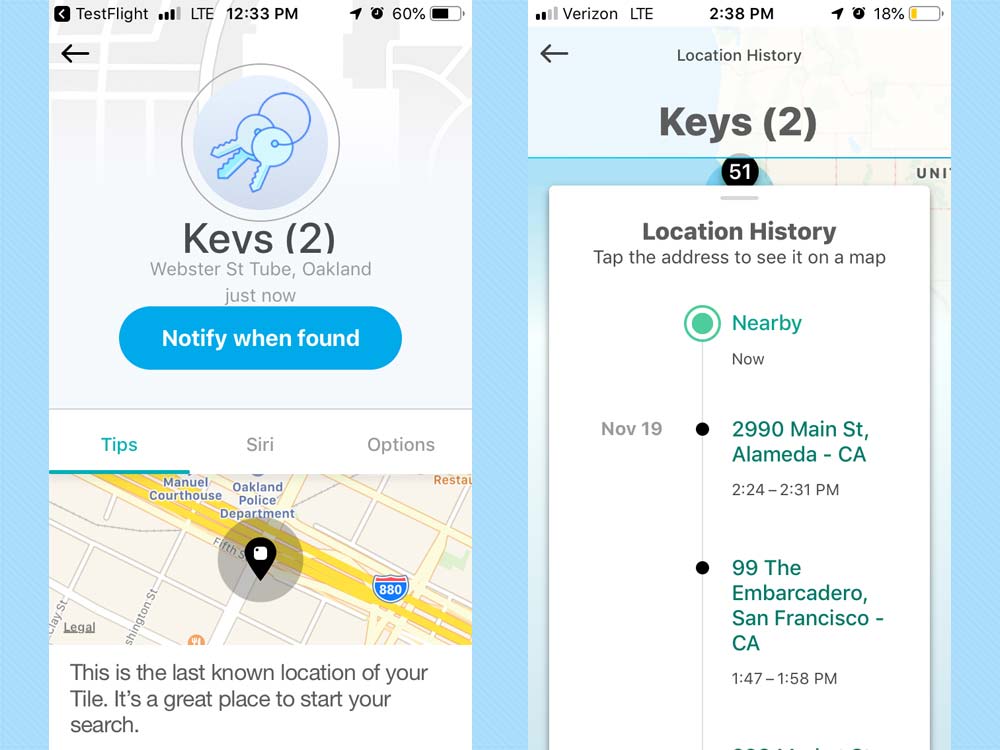
Tile says the latest Mate is twice as loud as the 88-decibel Mate it replaces. And if you think that's loud, the Tile Pro is twice as loud as the new Mate. If that sounds like a boast, it's not: during testing, I used Tile's companion app to test the two alarms. The Tile Mate happened to be in my pocket at the time and was certainly audible, but not nearly as loud and clear as the Tile Pro 10 feet away.
Part of my testing procedure involves hiding key finders in a pile of laundry to see how far their alarms can carry. The new Mate was audible from underneath all those clothes when I was in the same room, but harder to pick up from a room away. I could still hear the Tile Pro's clamor in the next room, even when it was buried.
You'll need the louder alarms on both new Tiles, because they now have a wider range. Tile says the Mate now has a range of up to 150 feet, an improvement from 100 feet on 2017's trackers. The Tile Pro promises a greater range, with you theoretically maintaining a connection from up to 300 feet away over Bluetooth.

I can confirm that the Tile Mate's range is improved. The previous generation's model stayed connect for an average of 68 feet when I tested it in a public park. With the new Tile Mate, I could stay connected from between 80 and 90 feet away on average, with my peak distance reaching 94 feet. That's good since the Tile Mate's alarm is pretty hard to hear after you're more than 70 feet away. Generally, I was able to regain a connection within 44 to 68 feet of the lost tracker.
Testing the Tile Pro’s range required me to change testing venues, as I was able to reach the outer confines of my usual public park and still stay connected to the tracker more than 100 feet away. Instead, I headed to a local football field, set the Tile Pro down and walked as far as I could to see how long I could keep a connection.
Starting at about 110 feet, my iPhone would occasionally lose contact with the Tile Pro before quickly regaining the connection without me having to move back toward the tracker. It wasn’t until I reached 160 feet that the signal was gone completely. On those occasions, I would need to walk back toward the Tile Pro anywhere from 20 to 50 feet before re-establishing a connection.
Now, 160 feet is clearly shorter than the promised range of the Tile Pro, but I’m not sure if that’s much of a knock against Tile’s tracker. For starters, you are rarely going to find yourself hundreds of feet away from your keys when you need to track them down. For another thing, as loud as the Tile Pro’s alarm is, I could barely hear it from 140 feet away, and that was with nobody around me and little ambient noise to drown out the siren. The Tile Pro’s range is big enough, almost to the point where it runs the risk of outpacing its alarm.
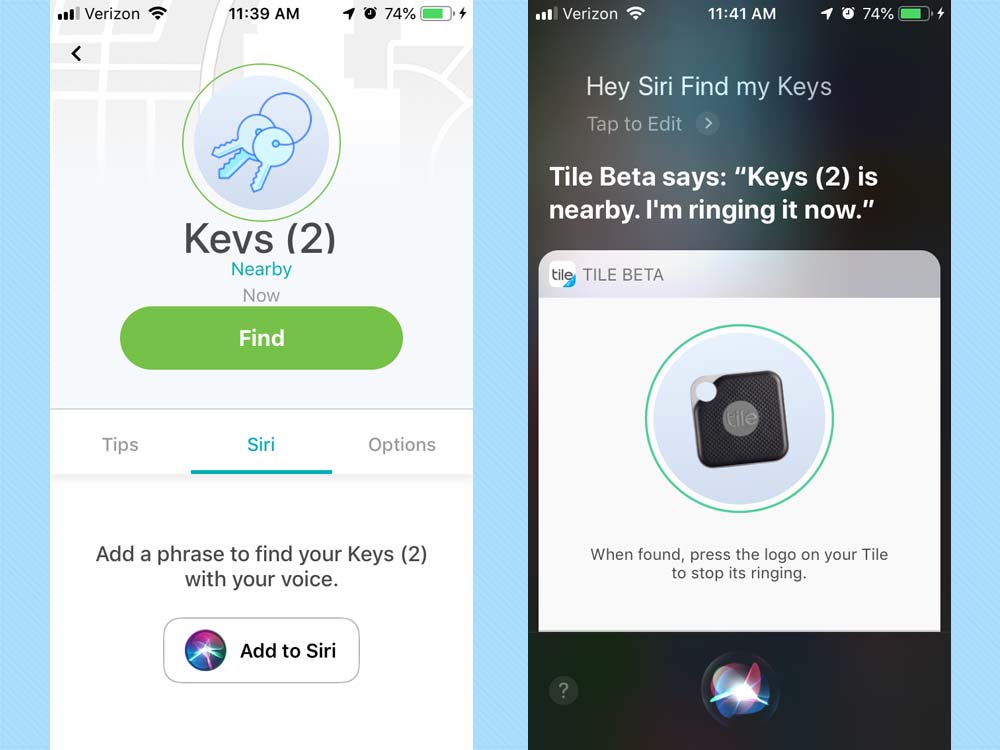
Both the Tile Mate and Pro retain a two-way find feature you'll want to see any key finder offer. Press the tile logo in the center of either tracker twice, and that makes your smartphone play a jaunty tune — helpful when you know where your keys are but not your mobile device. Both the Mate and the Pro promise integration with Google Home and Amazon Alexa, and on iOS devices, you can easily create a Siri shortcut to find your keys.
Tile Premium: What it does
The range and loud alerts from both the Tile Mate and Tile Pro make either one a great choice for keeping track of your keys. Tile has a harder time making a compelling case for its Premium subscription service.
While getting a new battery shipped to you every year without any hassle or fuss is certainly appealing, the real reason to get Tile Premium is for its Smart Alerts feature, which was in beta when I tested it. Smart Alerts will send a notification to your phone, if you've left behind something important that happens to be attached to a Tile tracker — a purse, say, or a laptop.
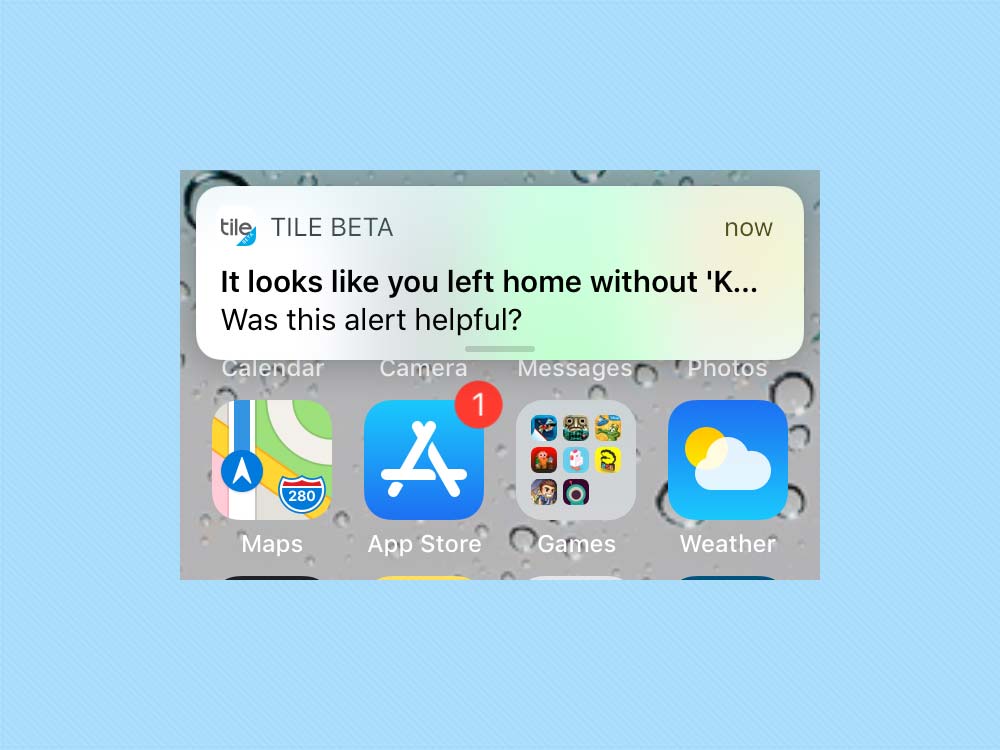
Other trackers offer a similar feature with geolocation, sending an alert to your phone the minute you lose contract with the finder. In my experience, that tends to result in a lot of false positives, with your phone buzzing in a panic, even when your keys are in your other pocket. Tile takes a much smarter approach: You set a home address in the Smart Alerts section of the Tile app, and should you leave that zone with your phone but without your Tile, you’ll get a notification on your lock screen.
That alert doesn’t kick in immediately upon leaving the area. Rather, Smart Alerts seem to be tied to time, as if Smart Alerts only kicks in if your phone lose touch with your Tile for 5 to 10 minutes. That would explain why alerts kicked in after I walked four-tenths of a mile when I went for a walk, but didn’t appear until I had driven two-third of a mile when I had driven my car and parked to run a quick errand. I’ve hopped on a bus outside my house and not gotten the Smart Alert until I was nearly a mile away.
The alert isn’t very audible. If my phone is visible, I’ll see the notification flash up on the screen and maybe even hear the faint jingle Tile uses. But when I have my phone tucked into my pocket, I’ve not noticed the Smart Alert until I take out my phone later and see the notification that slipped my attention.
For that reason, Smart Alerts will only be useful to a very specific segment of users. If you do a lot of driving and keep your phone visible on a car mount, you’re likely to get the alert in time to turn around and retrieve your Tile. If you’re walking, you may not see the alert fast enough to make it worth your while to turn back. And if, like me, you rely on public transit, that Smart Alert will only serve as a bitter reminder that whatever you left at home is going to spend the rest of the day there. A recent update to Smart Alerts extends the feature to other areas beside your home, letting you get alerts when you leave a Tile behind at your gym or your office.

Another feature in Tile Premium gives me pause. Location History displays everywhere you and your Tile have been. That can be helpful for tracking down lost items, I suppose, but I worry about Location History's potential for abuse by an overly controlling partner.
The best arguments for Tile Premium are the free battery replacement, the extended warranty and, if gets a little more fine-tuning, Smart Alerts. Otherwise, the Tile Mate and Tile Pro are useful enough on their own, without you having to spend another $30 on features you’re unlikely to miss.
Bottom Line
Tile’s trackers already set the pace for key finders, and now that you can replace the battery on the new Tile Mate and Tile Pro, the one reason to look elsewhere has been addressed. It also helps that the Mate and Pro fared well in our testing, with louder alarms and good range.
The Pro offers the superior range and louder alarm, though it you balk at spending more than $25 on a key finder, you’ll still be served well by the Tile Mate. You can give the Tile Premium Service a pass for now, at least until its Smart Alert feature does a better job notifying you that you’ve left something important behind.
Image Credits: Tom's Guide
Philip Michaels is a Managing Editor at Tom's Guide. He's been covering personal technology since 1999 and was in the building when Steve Jobs showed off the iPhone for the first time. He's been evaluating smartphones since that first iPhone debuted in 2007, and he's been following phone carriers and smartphone plans since 2015. He has strong opinions about Apple, the Oakland Athletics, old movies and proper butchery techniques. Follow him at @PhilipMichaels.
-
Tuffdec Hello,Reply
Thanks for the recent review on the current Tile Pro and Mate etc.
I have something to add about the Tile Pro.
The device is easily attachable for a Key Ring.
But I knew nothing of attachment to a Phone or Case when I purchased them. They do not send you the Adhesive with the purchase nor do they offer it during purchase. So rather than wait for Tile to send out their additional cost Adhesive backing, I will look at my local HOME depot or Best Buy to see what might work. I feel the Pro device is rather bulky for Attachment to a slim case on an S8 Plus?
But I will try since I do not want to send it back.
I do not think the Pro was well thought out.
Users have to come up with their own ideas to attach it.
Thanks again for this review. -
NBLifer This product is absolute rubbish, I can't believe they are still in business. Works poorly and rarely sometimes a 2 week gap between acknowledging tile.Reply
I spent nearly $1000 to replace a proximity car key as the tile didn't work and found the key days later in the bottom of the sofa cushions. I was probably 3 meters away when using the app.
Don't believe the hype, expensive and useless. Do your research on unbiassed sites first. -
Wolfshadw Thread is over two years old. Please do not bring these old threads back to life.Reply
Closing
Wolfshadw
Moderator


