Tom's Guide Verdict
Circuit Cubes provide a fun and affordable way to teach kids about electricity while bringing their toys to life.
Pros
- +
Affordable
- +
Compatible with Legos
- +
Easy for young children to use
Cons
- -
Instructions could be better
- -
Paper cutouts not perforated
- -
Limited ecosystem for now
Why you can trust Tom's Guide
There are many STEM toys designed to teach kids about electronics, science or robotics. However, many of these kits are really expensive, and once you've learned their initial lessons, they just aren't a lot of fun to play with.
Priced at a reasonable $59.99, Tenka Labs' Circuit Cubes are high-quality electronic blocks that can connect to Lego-compatible bricks and bring your existing models to life. While there's plenty of room for improvement, particularly in the instructions and the variety of blocks available, this toy offers strong value and great replayability, and it really does help young children learn how electricity works.
Different Kits, Same Cubes
Circuit Cubes are currently available in your choice of three different kits: Whacky Wheels, Bright Lights and Smart Art. All three kits cost the same $59 and come with the same three Circuit Cubes: a battery, a motor and a light.
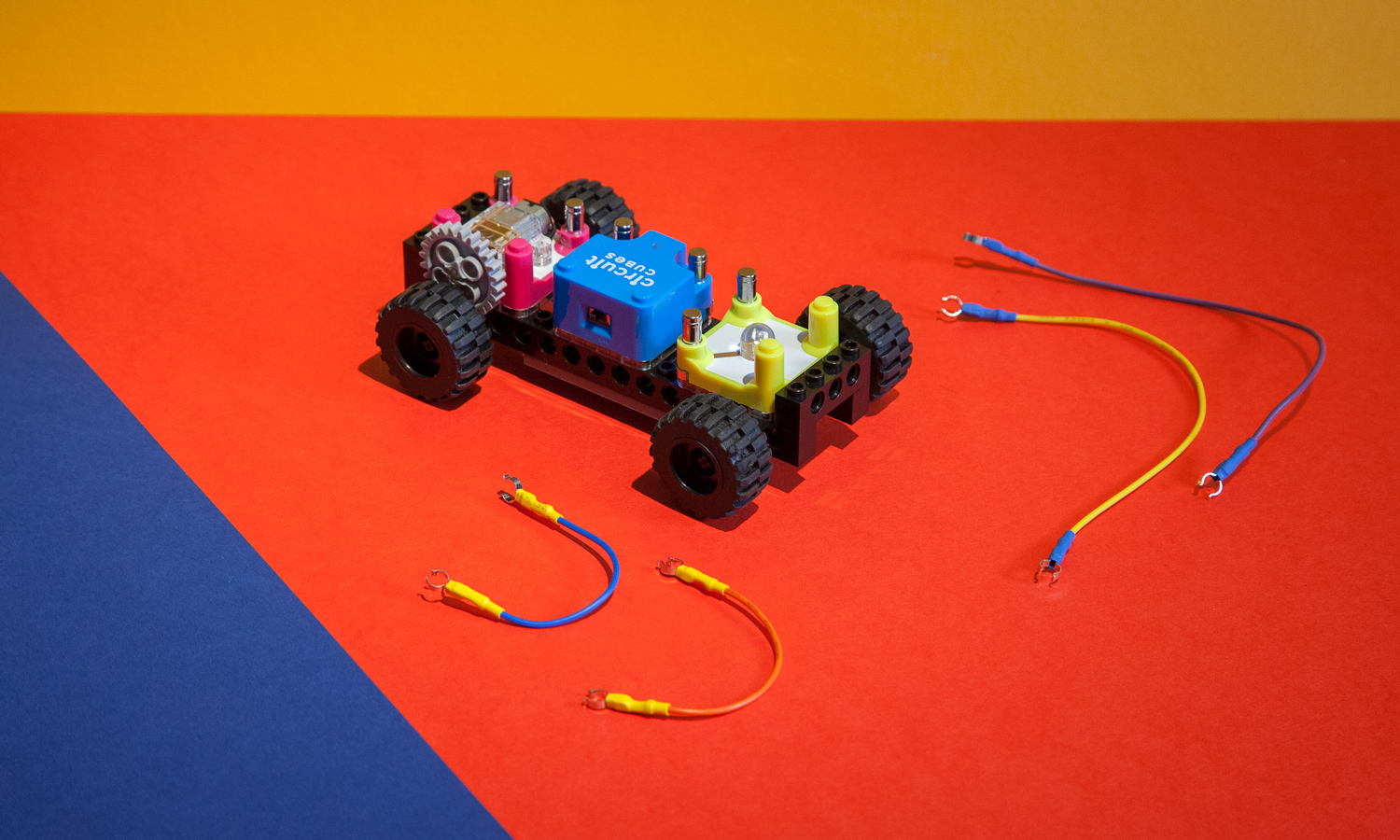
In addition to the Cubes, the kits come with a few blocks and other building materials that allow you to make particular projects. The Smart Art kit comes with the pieces you need to make a machine which draws with a pen, a jewelry box or a light-up sign. The Bright Lights kit has the necessary parts for making a flashlight that can project images on the ceiling. We tested the Whacky Wheels kit, which allows you to build various cars or motorcycles.
How the Cubes Work
No matter what project you make, the key components are always the three cubes, which connect together to form an electrical circuit. The cubes all have roughly the same rectangular dimensions, measuring 1.3 x 1.3 x 0.7 inches. In Lego terms, a cube is three knobs by three knobs and two bricks tall. Each cube has a pair of metal posts, which represent the positive signal and the negative (aka, ground wire) poles respectively.
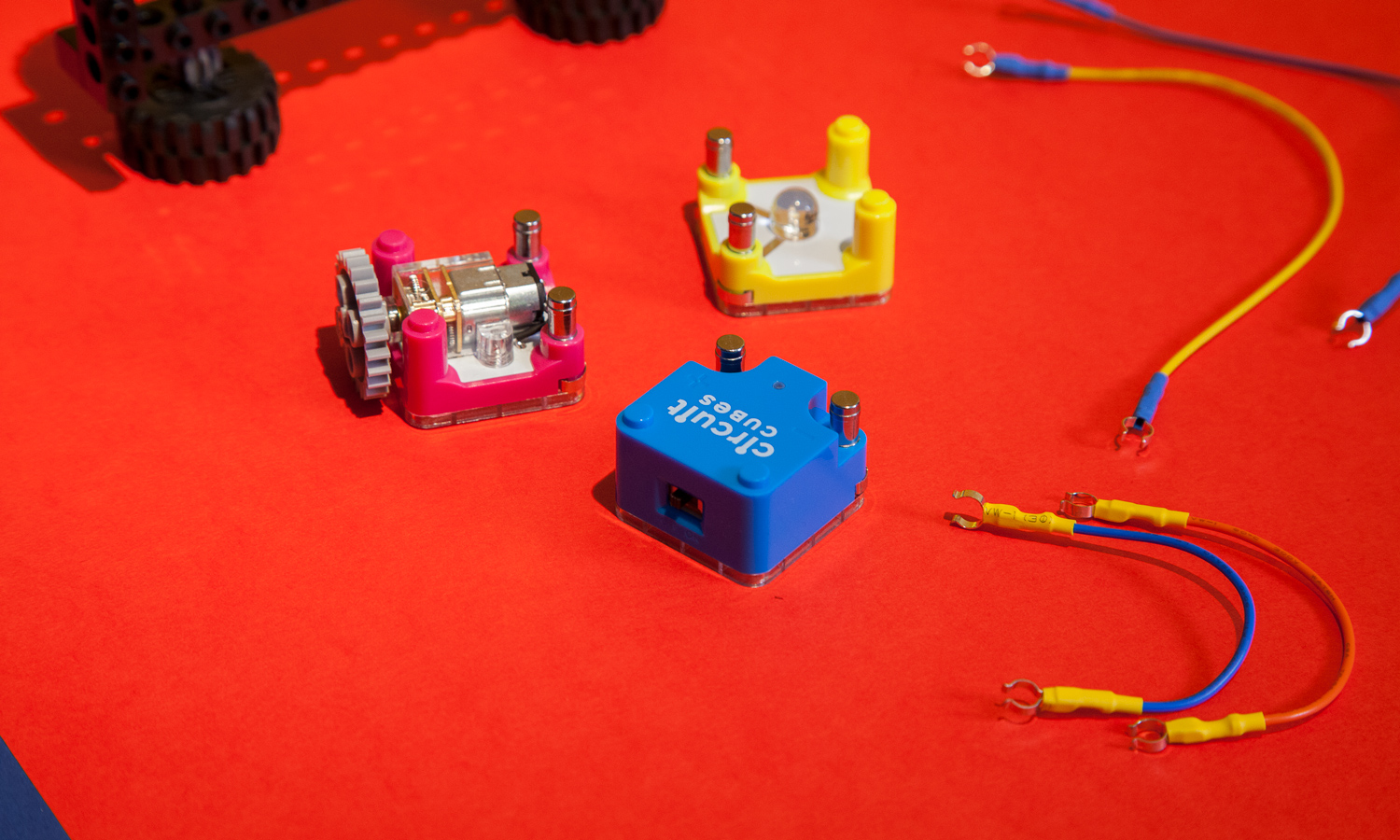
You can connect the cubes to each other, either by snapping them on top of each other, with the metal posts vertically aligned, or by using one of the four wires that come with the set. Clips attach the wires securely to the posts, so no soldering or screwing is necessary.
Instructions and Tutorials
The included instruction book provides easy, picture-based tutorials that show you how the cubes work and how to build half a dozen different projects. From the car to the peanut butter mixer, these models are all very simple, and none require more than six steps.
My 5-year-old son and I had a lot of fun playing with Circuit Cubes. Within a few minutes, we had built a four-wheel car and he had learned how to move the motor and light.
The first section of the book walks you through the process of connecting the battery, light and motor cubes to each other for the first time by having you snap them together in various combinations. However, I wish that the text explained how electricity works, particularly in regard to the negative and positive poles on the battery.

When I was using the wires to connect the battery to the LED, it would power up only if the positive pole was connected to the correct post on the light and the negative pole was connected to its equivalent. However, the motor ran, no matter how I arranged the wires. Kids will undoubtedly figure out that they need to reverse the wires if this happens to them, but there's a missed opportunity to explain exactly how electric circuits work.
Overall Experience
My 5-year-old son and I had a lot of fun playing with Circuit Cubes. Within a few minutes, we had built a four-wheel car, the first project, and he had learned how to use the individual cubes to move the motor and light.
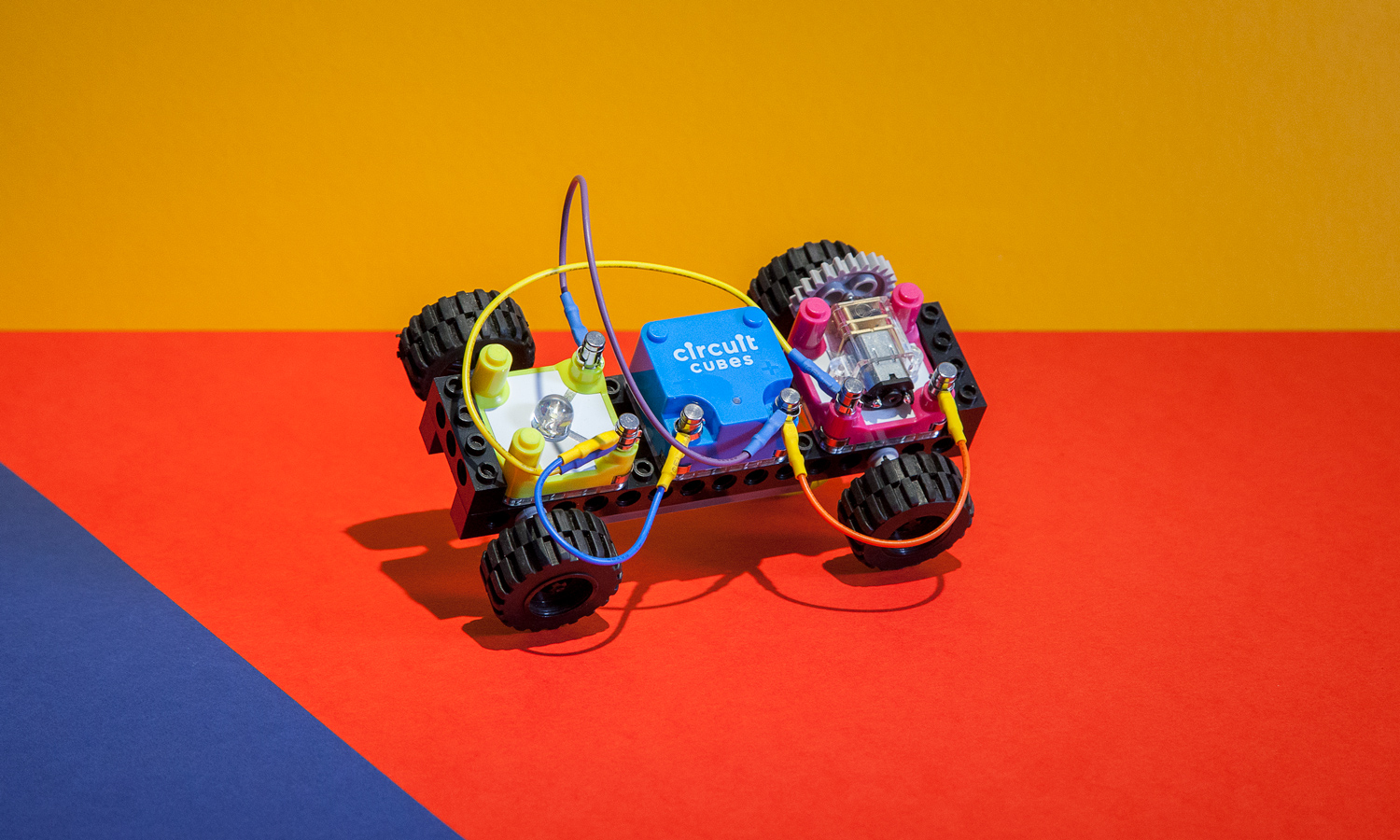
However, given that the kit has so few pieces and that the projects are all fairly similar to each other — a four-wheel car, a two-wheel trike, a one-wheel tower -— it didn't take long for us to feel a sense of completion and move on to other things. If there were more types of Circuit Cube that added additional sensors or different kinds of motors, lights or sounds, there would have been more for us to do with this kit.
Still, if you combine the Circuit Cubes with your existing Lego bricks, you'll be able to bring your projects to life. Imagine slapping the battery, light and motor on your Lego spaceship or brick Batmobile. If you can imagine motorizing one of your brick models, Circuit Cubes lets you do it.
Cutout Cars
The Whacky Wheels set we tested comes with five different paper cutouts that you can use to decorate the four-wheel car project and make it look like different kinds of vehicle. There are foldable designs for a black Mars rover, a pink parade float, a blue deep-sea explorer, an orange monster truck and a blank white box you can draw on.

Several other kids' electronics kits we've used, including Sam Labs Curious Cars and littleBits Gizmos & Gadgets, also provide cardboard cutouts you can use to decorate a vehicle. However, those other products give you the cutouts on perforated paper, so you can easily and accurately pull them out. Circuit Cubes doesn't perforate its designs, making it much more difficult to remove them from the surrounding paper.
Bottom Line
Tenka Labs' Circuit Cubes provide an affordable and fun way for kids to learn a little bit about electricity while supercharging their Lego projects. We wish that the sets were a little more complex and that more kinds of cube were available, and that you could buy individual cubes outside of a set.
Tenka Labs is a new company, so we expect that its ecosystem of products will grow, allowing for more-advanced projects. However, even with a single $59 kit today, younger kids can learn something about circuits and bring all their bricks to life.
